报错内容
co.elastic.clients.json.JsonpMappingException: Error deserializing co.elastic.clients.elasticsearch.core.GetResponse: jakarta.json.JsonException: Jackson exception (JSON path: _source) (line no=1, column no=105, offset=-1)
。。。
代码:
//用JSONObject接收,正常
GetResponse<JSONObject> response = client.get(s -> s
.index("test")
.id("1")
,
JSONObject.class
);
JSONObject source = response.source();
//用实体类接收,这里报错
GetResponse<EsDemo> response2 = client.get(s -> s
.index("test")
.id("1")
,
EsDemo.class
);
原因:
新增数据时使用了 Spring Data Elasticsearch,会多出_class,但实体类并没有这个属性
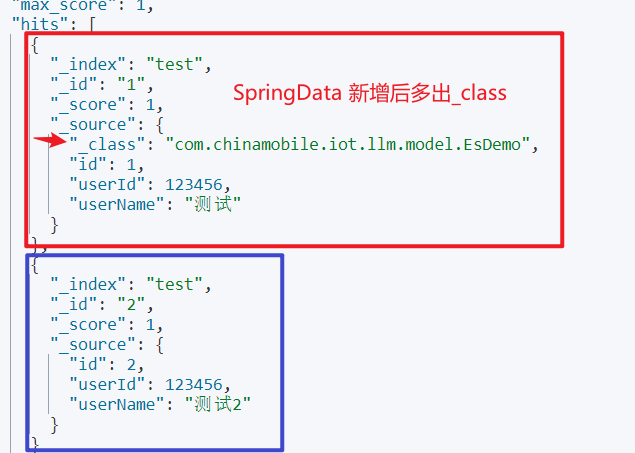
两种解决方案:
1. 接受的实体类加入注解 @JsonIgnoreProperties(ignoreUnknown = true)
import lombok.Data;
import org.springframework.data.annotation.Id;
import org.springframework.data.elasticsearch.annotations.Document;
import org.springframework.data.elasticsearch.annotations.Field;
import org.springframework.data.elasticsearch.annotations.FieldType;
@Data
@JsonIgnoreProperties(ignoreUnknown = true)
@Document(indexName = "test")
public class EsDemo {
@Id()
private Long id;
@Field(type = FieldType.Integer)
private Integer userId;
@Field(type = FieldType.Text)
private String userName;
}
2. 新增时不使用 Spring Data Elasticsearch,使用 Elasticsearch 官方提供的高级客户端库 - Elasticsearch Api Client
//Spring Data Elasticsearch 新增方式
EsDemo esDemo = new EsDemo();
esDemo.setId(2l);
esDemo.setUserId(123456);
esDemo.setUserName("测试2");
EsDemo save = EsDemoRepository.save(esDemo);
//Elasticsearch Api Client 新增方式
IndexResponse test = client.index(i -> i.index("test")
.id("2")
.document(esDemo));




 文章讲述了在使用SpringDataElasticsearch时遇到的Json序列化问题,涉及EsDemo类中的未知字段_class。解决方案包括在实体类上添加@JsonIgnoreProperties(ignoreUnknown=true)注解,或者改用Elasticsearch官方API进行数据新增。
文章讲述了在使用SpringDataElasticsearch时遇到的Json序列化问题,涉及EsDemo类中的未知字段_class。解决方案包括在实体类上添加@JsonIgnoreProperties(ignoreUnknown=true)注解,或者改用Elasticsearch官方API进行数据新增。
















 1万+
1万+

 被折叠的 条评论
为什么被折叠?
被折叠的 条评论
为什么被折叠?








