上篇文章介绍了什么是restful风格的webservice,本片文章通过一个demo着重介绍如何发布一个restful风格的web service.
1.建立接口
@Path(value = "/sample")
public interface RESTSample {
@GET
@Produces(MediaType.TEXT_PLAIN)
public String doGet();
@GET
@Produces(MediaType.TEXT_PLAIN)
@Path("/request/{param}")
public String doRequest(@PathParam("param") String param,@Context HttpServletRequest servletRequest,
@Context HttpServletResponse servletResponse);
@GET
@Path("/bean/{id}")
@Produces({ MediaType.APPLICATION_XML, MediaType.APPLICATION_JSON })
public User getBean(@PathParam("id") int id);
}2.建立实现类
@Path(value = "/sample")
public class RESTSampleSource implements RESTSample {
@Context
private UriInfo uriInfo;
@Context
private Request request;
@GET
@Produces(MediaType.TEXT_PLAIN)
public String doGet() {
return "this is get rest request";
}
@GET
@Produces(MediaType.TEXT_PLAIN)
@Path("/request/{param}")
public String doRequest(@PathParam("param") String param,@Context HttpServletRequest servletRequest,
@Context HttpServletResponse servletResponse) {
System.out.println(servletRequest);
System.out.println(servletResponse);
System.out.println(servletRequest.getParameter("param"));
System.out.println(servletRequest.getContentType());
System.out.println(servletResponse.getCharacterEncoding());
System.out.println(servletResponse.getContentType());
return "success";
}
@GET
@Path("/bean/{id}")
@Produces({ MediaType.APPLICATION_XML, MediaType.APPLICATION_JSON })
public User getBean(@PathParam("id") int id) {
System.out.println("####getBean#####");
System.out.println("id:" + id);
System.out.println("Method:" + request.getMethod());
System.out.println("uri:" + uriInfo.getPath());
System.out.println(uriInfo.getPathParameters());
User user = new User();
user.setId(id);
user.setName("JojO");
return user;
}
}
3.配置配置文件:
<?xml version="1.0" encoding="UTF-8"?>
<beans xmlns="http://www.springframework.org/schema/beans"
xmlns:context="http://www.springframework.org/schema/context"
xmlns:jaxws="http://cxf.apache.org/jaxws"
xmlns:jaxrs="http://cxf.apache.org/jaxrs"
xmlns:xsi="http://www.w3.org/2001/XMLSchema-instance"
xsi:schemaLocation="http://www.springframework.org/schema/beans
http://www.springframework.org/schema/beans/spring-beans-3.0.xsd
http://www.springframework.org/schema/context
http://www.springframework.org/schema/context/spring-context-3.0.xsd
http://cxf.apache.org/jaxws
http://cxf.apache.org/schemas/jaxws.xsd
http://cxf.apache.org/jaxrs
http://cxf.apache.org/schemas/jaxrs.xsd">
<import resource="classpath:META-INF/cxf/cxf.xml"/>
<import resource="classpath:META-INF/cxf/cxf-extension-soap.xml"/>
<import resource="classpath:META-INF/cxf/cxf-servlet.xml"/>
<bean id="restSample" class="com.hoo.service.RESTSampleSource"/>
<!-- 这里的地址很重要,客户端需要通过这个地址来访问WebService -->
<jaxrs:server id="restServiceContainer" address="/rest">
<jaxrs:serviceBeans>
<ref bean="restSample" />
</jaxrs:serviceBeans>
<jaxrs:extensionMappings>
<entry key="json" value="application/json" />
<entry key="xml" value="application/xml" />
</jaxrs:extensionMappings>
<jaxrs:languageMappings>
<entry key="en" value="en-gb"/>
</jaxrs:languageMappings>
</jaxrs:server>
</beans>
下面在浏览器中输入:http://localhost:8080/webservice,当出现如下效果时说明发布成功:
然后输入网址:http://localhost:8080/webservice/rest/sample/bean/123访问一下,看效果:
当出现上面的效果说明调用成功。








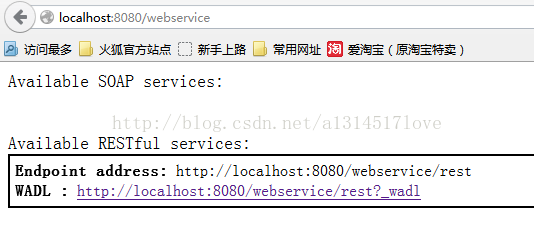
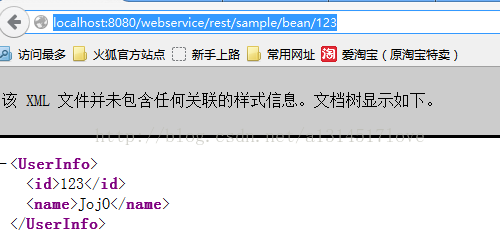














 2163
2163

 被折叠的 条评论
为什么被折叠?
被折叠的 条评论
为什么被折叠?








