目录
1 验证码在Web应用上的作用
随着互联网的发展,上网冲浪的人越来越多。在巨大的商机面前,为互联网提供增值服务的机构与日剧增。在这些服务之中,有一大部分需要用户首先注册、登录站点之后,才可以享受它提供的服务。现在存在这样一种情况,别有用心的人使用编写的程序,大量的重复注册某一个站点(免费的),这使这个站点产生了大量无用的用户占用了服务器的存储资源。类似的情况还有很多,他们的共同点——就是使用自动的程序(比人手动快许多)向站点提供巨量的对这个站点毫无价值、甚至于有害的信息,影响站点正常的经营活动或是谋取私利。
防止这种现象,是验证码出现的主要原因。他在页面上显示出一串信息,并要求用户作出正确的回应,如果做出的回应正确,用户才能继续或完成希望的操作。验证码要完成的就是防止机器程序能够自动的识别验证码的内容,同时要保证用户能够识别出来。
2 验证码示例
2.1
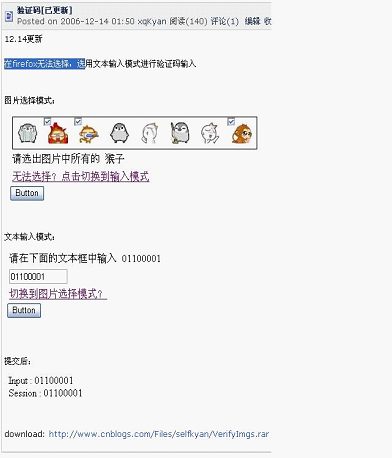
2.2 mail.qq.com

2.3 www.baidu.com

2.4 mail.gmail.cn

2.5 回答问题的验证码
验证码是一个问题,如1+1,要求用户回答问题。
3 验证码的识别技术
识别技术指,同样使用程序,自动的识别验证码的内容。
3.1 对比库
做法就是建立一个数据库,存储所有字符的特征资料。在识别时读取页面上的图像,之后同特征库进行对比,从而识别验证码。
3.2 程序计算
读取验证码的图像,搜集其中的像素信息,之后使用复杂的算法,排除干扰信息,计算出字符的内容。
3 验证码在ASP.NET下的实现
使用.NET Framework的GDI+,绘制一个图像是比较常用的方法。
主要涉及的内容:1 随机。产生的验证码内容、产生的验证码的颜色、三验证码在图像中出现的位置、干扰因素出现的位置,全部随机。2 干扰因素。为防止验证码被不明程序自动识别,要在图像中加入干扰因素阻扰程序的识别。
下面是一个较简单的例子,供参考(使用GDI+):
这是一个ASP.NET页面的隐藏代码,使用它只需在另一个页面中设置一个Image控件,将他的src属性设置为这个页面即可。
using System;
using System.Data;
using System.Configuration;
using System.Collections;
using System.Web;
using System.Web.Security;
using System.Web.UI;
using System.Web.UI.WebControls;
using System.Web.UI.WebControls.WebParts;
using System.Web.UI.HtmlControls;
using System.Drawing;
public partial class GenerateValidPicture : System.Web.UI.Page
{
protected void Page_Load(object sender, EventArgs e)
{
this.CreateCheckCodeImage(GenerateCheckCode());
}
private string GenerateCheckCode()
{
int number;
char code;
string checkCode = String.Empty;
System.Random random = new Random();
//generate five length string constitute of digit and letter.
for (int i = 0; i < 5; i++)
{
number = random.Next(); //generate a radom integer.
if (number % 2 == 0)
code = (char)('0' + (char)(number % 10)); //generate a digit char.
else
code = (char)('A' + (char)(number % 26)); //generate a letter char.
checkCode += code.ToString();
}
Response.Cookies.Add(new HttpCookie("CheckCode", checkCode));
return checkCode;
}
private void CreateCheckCodeImage(string checkCode)
{
if (checkCode == null || checkCode.Trim() == String.Empty)
return;
System.Drawing.Bitmap image = new System.Drawing.Bitmap((int)Math.Ceiling((checkCode.Length * 12.5)), 22);
Graphics g = Graphics.FromImage(image);
try
{
//生成随机生成器
Random random = new Random();
//清空图片背景色
g.Clear(Color.White);
//画图片的背景噪音线
for (int i = 0; i < 25; i++)
{
int x1 = random.Next(image.Width);
int x2 = random.Next(image.Width);
int y1 = random.Next(image.Height);
int y2 = random.Next(image.Height);
g.DrawLine(new Pen(Color.Silver), x1, y1, x2, y2);
}
Font font = new System.Drawing.Font("Arial", 12, (System.Drawing.FontStyle.Bold | System.Drawing.FontStyle.Italic));
System.Drawing.Drawing2D.LinearGradientBrush brush = new System.Drawing.Drawing2D.LinearGradientBrush(new Rectangle(0, 0, image.Width, image.Height), Color.Blue, Color.DarkRed, 1.2f, true);
g.DrawString(checkCode, font, brush, 2, 2);
//画图片的前景噪音点
for (int i = 0; i < 100; i++)
{
int x = random.Next(image.Width);
int y = random.Next(image.Height);
image.SetPixel(x, y, Color.FromArgb(random.Next()));
}
//画图片的边框线
g.DrawRectangle(new Pen(Color.Silver), 0, 0, image.Width - 1, image.Height - 1);
System.IO.MemoryStream ms = new System.IO.MemoryStream();
image.Save(ms, System.Drawing.Imaging.ImageFormat.Gif);
Response.ClearContent();
Response.ContentType = "image/Gif";
Response.BinaryWrite(ms.ToArray());
}
finally
{
g.Dispose();
image.Dispose();
}
}
}





















 9193
9193

 被折叠的 条评论
为什么被折叠?
被折叠的 条评论
为什么被折叠?








