RestTemplate使用
仓库地址:https://gitee.com/yun2333/rest-template.git
1、什么是RestTemplate
官网https://docs.spring.io/spring-framework/docs/6.0.11/javadoc-api/org/springframework/web/client/RestTemplate.html
RestTemplate是一款Spring框架中的HTTP客户端工具类库,它封装了大量的HTTP请求处理代码,使得我们可以方便地进行HTTP请求的发送与处理。RestTemplate支持多种HTTP请求方式,例如GET、POST、PUT、DELETE等,同时也支持参数的传递与响应结果的解析等功能,使得我们在进行RESTful风格的API开发时更加方便。
在实际开发中需要调用第三方接口数据,或者是调用另外一个服务接口时,我们可以使用spring 框架提供的 RestTemplate 类可用于在应用中调用 rest 服务,它简化了与 http 服务的通信方式,统一了 restful 的标准,封装了 http 链接, 我们只需要传入 url 及返回值类型即可。
RestTemplate是Spring提供的用于访问Rest服务的客户端,RestTemplate提供了多种便捷访问远程Http服务的方法,能够大大提高客户端的编写效率。
RestTemplate优点:
- RestTemplate属于spring的,假如springboot项目的话,完全不用引入任何其他依赖,直接可以用。
RestTemplate可以和cloud当中的ribbon进行配合使用,只需要一个注解就可以完成负载均衡调用。
2、RestTemplate的使用
RestTemplate的使用分为俩种方式,一种是spring环境,一种是非spring环境
2.1 非spring环境
2.1.1 导依赖
#如果当前项目不是Spring项目,加入spring-web包,即可引入RestTemplate类
<dependency>
<groupId>org.springframework</groupId>
<artifactId>spring-web</artifactId>
<version>5.2.6.RELEASE</version>
</dependency>
2.1.2 业务
当在非spring环境下需要使用resttemplate时,只需要使用New获取到restTmeplate的实例,然后再进行之后所需要的收发Http请求的操作即可。使用new的形式获取到RestTemplate的实例,以发送get请求为例进行测试:
public void simpleTest() {
RestTemplate restTemplate = new RestTemplate();
String url = "";
String str = restTemplate.getForObject(url, String.class);
System.out.println(str);
}
2.2 spring环境
2.2.1 添加pom依赖
<dependency>
<groupId>org.springframework.boot</groupId>
<artifactId>spring-boot-starter-web</artifactId>
</dependency>
2.2.2 添加RestTemplate配置类
import org.springframework.context.annotation.Bean;
import org.springframework.context.annotation.Configuration;
import org.springframework.http.client.ClientHttpRequestFactory;
import org.springframework.http.client.SimpleClientHttpRequestFactory;
import org.springframework.web.client.RestTemplate;
/**
* @program: RestTemplate
* @description:
* @author: DingZhenYun
* @create: 2024-04-18 16:37
**/
@Configuration//加上这个注解作用,可以被Spring扫描
public class RestTemplateConfig {
@Bean
public RestTemplate restTemplate(ClientHttpRequestFactory factory){
return new RestTemplate(factory);
}
@Bean
public ClientHttpRequestFactory simpleClientHttpRequestFactory(){
SimpleClientHttpRequestFactory factory = new SimpleClientHttpRequestFactory();
//并设置连接和请求的时间
factory.setReadTimeout(500000);//单位为ms
factory.setConnectTimeout(500000);//单位为ms
return factory;
}
}
2.2.3 案例
import com.alibaba.fastjson.JSON;
import com.alibaba.fastjson.JSONObject;
import org.springframework.beans.factory.annotation.Autowired;
import org.springframework.http.HttpEntity;
import org.springframework.http.HttpHeaders;
import org.springframework.http.HttpMethod;
import org.springframework.http.ResponseEntity;
import org.springframework.stereotype.Controller;
import org.springframework.web.bind.annotation.RequestMapping;
import org.springframework.web.bind.annotation.RequestMethod;
import org.springframework.web.client.RequestCallback;
import org.springframework.web.client.ResponseExtractor;
import org.springframework.web.client.RestTemplate;
import java.util.Map;
/**
* RestTemplate Use Example Demo
*
*/
@Controller
public class RestTemplateCtrl {
@Autowired
private RestTemplate restTemplate;
/**
* exchange()形式
*
* @param data
* @return
*/
@RequestMapping(value = "/resttemplate/getNative", method = RequestMethod.GET)
public String restTemplateNativeTest(Map data) {
// 请求头
HttpHeaders httpHeaders = new HttpHeaders();
HttpEntity<Object> httpEntity = new HttpEntity<>(data, httpHeaders);
String url = "";
// 发送请求
ResponseEntity entity = restTemplate.exchange(url, HttpMethod.POST, httpEntity, String.class);
// 获取请求回调
JSONObject jsonObject = JSONObject.parseObject(JSON.toJSON(entity.getBody()).toString());
// 打印请求返回信息
return jsonObject.toJSONString();
}
/**
* execute()形式
*
* @param data
* @return
*/
@RequestMapping(value = "/resttemplate/getreqAndrep", method = RequestMethod.GET)
public String restTemplateTest(Map data) {
// 请求头
HttpHeaders httpHeaders = new HttpHeaders();
HttpEntity<Object> httpEntity = new HttpEntity<>(httpHeaders);
// 请求提取器
RequestCallback requestCallback = restTemplate.httpEntityCallback(httpEntity, Map.class);
// 响应提取器
ResponseExtractor<ResponseEntity<Map>> responseExtractor = restTemplate.responseEntityExtractor(Map.class);
String url = "";
// 发送请求
ResponseEntity entity = restTemplate.execute(url, HttpMethod.GET, requestCallback, responseExtractor, data);
// 获取请求回调
JSONObject jsonObject = JSONObject.parseObject(JSON.toJSON(entity.getBody()).toString());
// 打印请求返回信息
return jsonObject.toJSONString();
}
}
3、使用
3.1 get方法
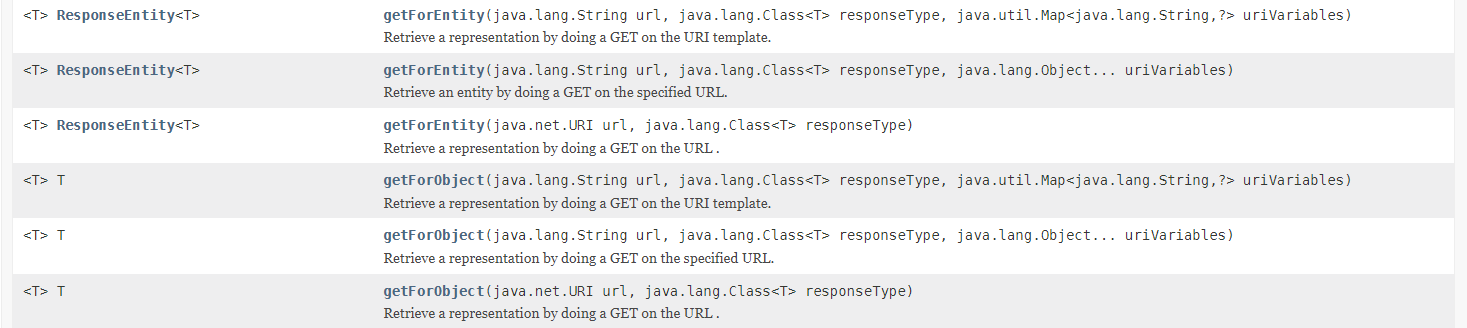
这里的方法一共有两类,getForEntity 和 getForObject,每一类有三个重载方法
两者只是在返回结果接收的时候略有差别。getForObject 和 getForEntity 的差异,这两个的差异主要体现在返回值的差异上, getForObject 的返回值就是服务提供者返回的数据,使用 getForObject 无法获取到响应头。
| 参数 | 说明 |
|---|---|
| String url | 请求接口地址 |
| URI url | 使用 Uri 对象时,参数可以直接拼接在地址中 |
| Class responseType | 返回的response当中body的对象类型,相当于只要这块写好了,我们就不用将返回值 再进行序列化成对象了。 |
| Map<String,?> uriVariables | map类型的key value参数,这个key需要和地址当中的key相对应的 |
| Object… uriVariables | 这是一个可变长参数,地址栏当中可以用1,2数字占位符当中参数,传参的时候,只要这块的可变长参数能按顺序和占位符 一 一对上即可。 |
3.1.1 普通get请求
- 上游接口
@RestController
@RequestMapping("/up")
public class UpstreamController {
@GetMapping("/get")
public UseDto get() {
return new UseDto(1, "大家好,我是ikun",22);
}
}
3.1.1.1 getForEntity
@Resource
private RestTemplate restTemplate;
private static final String SERVICE_PROVIDER = "http://localhost:4000";
@GetMapping("/get1")
public UseDto get1() {
return restTemplate.getForObject(SERVICE_PROVIDER + "/up/get", UseDto.class);
}
接口打印
{
"id": 1,
"name": "大家好,我是ikun",
"age": 22
}
3.1.1.2 getForObject
@GetMapping("/get2")
public UseDto get2() {
//getForEntity方法,返回值为ResponseEntity类型
// ResponseEntity中包含了响应结果中的所有信息,比如头、状态、body
ResponseEntity<UseDto> responseEntity = restTemplate.getForEntity(SERVICE_PROVIDER + "/up/get", UseDto.class);
//状态码
log.info("状态码:{}",responseEntity.getStatusCode());
log.info("头:{}",responseEntity.getHeaders());
//获取body
UseDto dto = responseEntity.getBody







 最低0.47元/天 解锁文章
最低0.47元/天 解锁文章















 219
219











 被折叠的 条评论
为什么被折叠?
被折叠的 条评论
为什么被折叠?








