本练习需要使用的jar包为commons-io,如果你的项目是Java普通的项目的话需要去下载相应的jar包,若为Maven项目可以直接导入如下依赖
<!--版本应该无太大差异,可忽略-->
<dependency>
<groupId>commons-io</groupId>
<artifactId>commons-io</artifactId>
<version>2.11.0</version>
</dependency>
代码部分:
package com.zzx.线程.Thread;
import org.apache.commons.io.FileUtils;
import java.io.File;
import java.io.IOException;
import java.net.URL;
/**
* @date: 2022/08/10/ 22:55
* @author: ZhengZiXuan
* @title: 练习Thread,实现一个多线程同步下载图片
* @description:
*/
public class ThreadPractise extends Thread{
//网络图片地址
private String url;
//保存的文件名
private String name;
@Override
public void run() {
WebDownloader webDownloader = new WebDownloader();
webDownloader.downLoader(url,name);
System.out.println("下载了文件名为:"+name);
}
public ThreadPractise(String url,String name) {
this.name=name;
this.url = url;
}
public static void main(String[] args) {
ThreadPractise t1 = new ThreadPractise("https://nimg.ws.126.net/?url=http%3A%2F%2Fdingyue.ws.126.net%2F2021%2F0731%2Fe91198a9j00qx35q30050c000j600nym.jpg&thumbnail=660x2147483647&quality=80&type=jpg","小姐姐1.jpg");
ThreadPractise t2 = new ThreadPractise("https://nimg.ws.126.net/?url=http%3A%2F%2Fdingyue.ws.126.net%2F2020%2F0308%2Faa2f8437j00q6uv1c001fc000hs00hsm.jpg&thumbnail=660x2147483647&quality=80&type=jpg","小姐姐2.jpg");
ThreadPractise t3 = new ThreadPractise("https://nimg.ws.126.net/?url=http%3A%2F%2Fdingyue.ws.126.net%2F2020%2F0308%2F94d8bda3j00q6uv1e000oc000hs00m7m.jpg&thumbnail=660x2147483647&quality=80&type=jpg","小姐姐3.jpg");
//调用start方法,启动线程
t1.start();
t2.start();
t3.start();
}
}
//下载器
class WebDownloader{
//下载方法
public void downLoader(String pictureUrl, String name){
try {
FileUtils.copyURLToFile(new URL(pictureUrl),new File(name));
} catch (IOException e) {
e.printStackTrace();
System.err.println("IO异常,downloader方法出现问题");
}
}
}
经过多次运行发现,调用start方法线程是同时执行的执行效果如下:
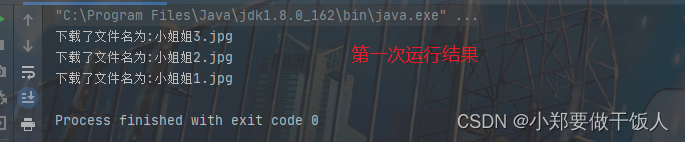
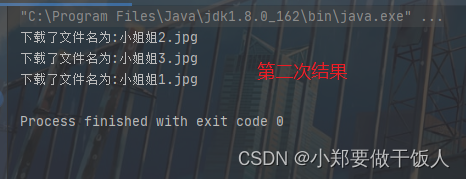
最后声明一下:下载好的图片默认在你的当前项目目录下























 3287
3287











 被折叠的 条评论
为什么被折叠?
被折叠的 条评论
为什么被折叠?










