E!RP系统浏览器端一键导出功能

- pom添加坐标
<!--poi(导出excel)-->
<dependency>
<groupId>org.apache.poi</groupId>
<artifactId>poi</artifactId>
<version>3.9</version>
</dependency>
- html中添加导出标签
<a type="button" class="btn btn-default" href="/common/export">导出</a>
- resources可添加excel模板
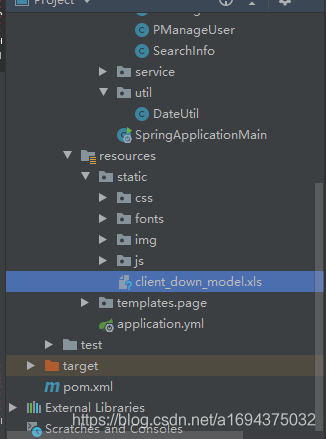
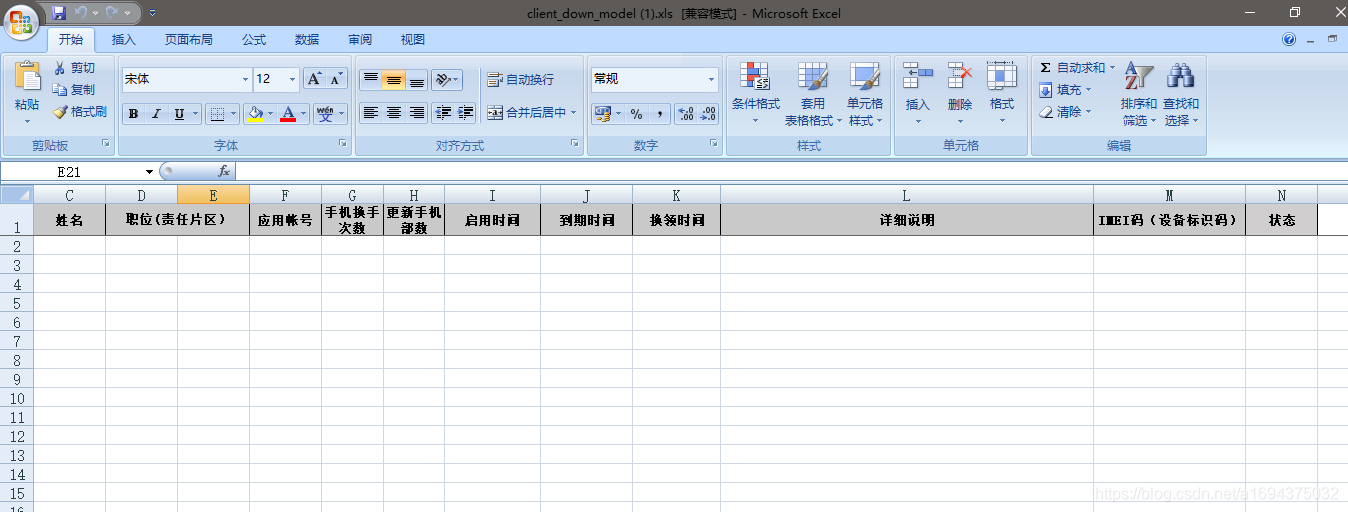 4. 编写controller代码
4. 编写controller代码
package com.sierte.phone.controller;
import com.sierte.phone.pojo.PMain;
import com.sierte.phone.service.PMainService;
import com.sierte.phone.util.DateUtil;
import org.apache.poi.hssf.usermodel.HSSFWorkbook;
import org.apache.poi.poifs.filesystem.POIFSFileSystem;
import org.apache.poi.ss.usermodel.Row;
import org.apache.poi.ss.usermodel.Sheet;
import org.apache.poi.ss.usermodel.Workbook;
import org.apache.tomcat.util.http.ResponseUtil;
import org.springframework.beans.factory.annotation.Autowired;
import org.springframework.stereotype.Controller;
import org.springframework.util.ClassUtils;
import org.springframework.web.bind.annotation.RequestMapping;
import javax.servlet.http.HttpServletRequest;
import javax.servlet.http.HttpServletResponse;
import java.io.FileInputStream;
import java.io.IOException;
import java.io.OutputStream;
import java.util.List;
@Controller
@RequestMapping("common")
public class CommonController {
@Autowired
private PMainService pMainService;
/**
* 导出至excel
* @return
*/
@RequestMapping("export")
public String exportExcel(HttpServletRequest request, HttpServletResponse response) throws Exception {
List<PMain> pMainList = pMainService.findAllPMain();
/*String webPath=request.getServletContext().getRealPath("/");*/
String path = ClassUtils.getDefaultClassLoader().getResource("static/client_down_model.xls").getPath();
Workbook wb = fillExcelDataWithTemplate(pMainList, path);
export(response,wb,"手机信息.xls");
return null;
}
/**
* @param templateFileUrl
* excel模板的路径 /admin/page/JYZ/client/client_info.xls
* @return
*/
public static Workbook fillExcelDataWithTemplate(List<PMain> list ,String templateFileUrl) {
Workbook wb = null ;
try {
POIFSFileSystem fs = new POIFSFileSystem(new FileInputStream(templateFileUrl));
wb = new HSSFWorkbook(fs);
// 取得 模板的 第一个sheet 页
Sheet sheet = wb.getSheetAt(0);
// 拿到sheet页有 多少列
int cellNums = sheet.getRow(0).getLastCellNum();
// 从第2行 开搞 下标1 就是第2行
int rowIndex = 1;
Row row ;
for(PMain pMain : list){
row = sheet.createRow(rowIndex);
rowIndex ++;
row.createCell(0).setCellValue(pMain.getId());
row.createCell(1).setCellValue(pMain.getPhone());
row.createCell(2).setCellValue(pMain.getName());
row.createCell(3).setCellValue(pMain.getPosition1());
row.createCell(4).setCellValue(pMain.getPosition2());
row.createCell(5).setCellValue(pMain.getAccount());
row.createCell(6).setCellValue(pMain.getChange_count());
row.createCell(7).setCellValue(pMain.getUpdate_count());
row.createCell(8).setCellValue(DateUtil.formatDate(pMain.getStart_time(), "yyyy-MM-dd"));
row.createCell(9).setCellValue(DateUtil.formatDate(pMain.getEnd_time(), "yyyy-MM-dd"));
row.createCell(10).setCellValue(DateUtil.formatDate(pMain.getChange_time(), "yyyy-MM-dd"));
row.createCell(11).setCellValue(pMain.getExplain());
row.createCell(12).setCellValue(pMain.getImei());
if (pMain.getStatus().equals("0")) {
row.createCell(13).setCellValue("闲置");
} else if (pMain.getStatus().equals("1")) {
row.createCell(13).setCellValue("在用");
} else if (pMain.getStatus().equals("2")) {
row.createCell(13).setCellValue("异常");
} else if (pMain.getStatus().equals("3")) {
row.createCell(13).setCellValue("注销");
}
/*row.createCell(1).setCellValue(client.getBianhao());
row.createCell(2).setCellValue(client.getName());
row.createCell(3).setCellValue(client.getPhone());
row.createCell(4).setCellValue(client.getRemark());
row.createCell(5).setCellValue(DateUtil.formatDate(client.getCreateDateTime(), "yyyy-MM-dd HH:mm:ss"));
*/
}
} catch (IOException e) {
e.printStackTrace();
}
return wb;
}
/**
* 导出
* @param response
* @param wb
* @param fileName
* @throws Exception
*/
public void export(HttpServletResponse response,Workbook wb,String fileName)throws Exception{
response.setHeader("Content-Disposition", "attachment;filename="+new String(fileName.getBytes("utf-8"),"iso8859-1"));
response.setContentType("application/ynd.ms-excel;charset=UTF-8");
OutputStream out=response.getOutputStream();
wb.write(out);
out.flush();
out.close();
}
}
- 日期格式化工具类
package com.sierte.phone.util;
import java.text.SimpleDateFormat;
import java.util.Date;
public class DateUtil {
/**
* yyyyMMdd hhmmssSSS
* 日期对象转字符串
*/
public static String formatDate(Date date, String format){
String result="";
SimpleDateFormat sdf=new SimpleDateFormat(format);
if(date!=null){
result=sdf.format(date);
}
return result;
}
}























 555
555











 被折叠的 条评论
为什么被折叠?
被折叠的 条评论
为什么被折叠?








