- 注册开发文档:
- https://mp.weixin.qq.com/wxopen/waregister?action=step1&token=&lang=zh_CN
- 通过邮箱激活
- 注册完成之后又设置log和名称等. 记住开发者id
- 绑定开发者
- 服务器域名: 产线环境是不能直接通过ip访问的,必须通过域名访问.域名必须是通过备案的.
- 开发的时候 直接本地ip就可以了.
- 上线的话需要 注册审核通过的域名.
- https://mp.weixin.qq.com/wxopen/waregister?action=step1&token=&lang=zh_CN
- 官方API的发开地址和开发工具:
- 通过开发者工具生成小程序的前端项目.
- 设置项目在本地的目录. -->填写appi -->填写项目名称-->选择搭建模版(一般选择普通快速启动模版)--> 确定
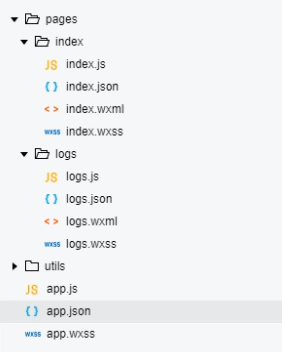
-
在小程序中,对于html、js、css均做了扩展与限制,并且对其文件后缀有了新的定义。 文件 必填 作用 app.js 是 小程序逻辑 app.json 是 小程序公共设置 app.wxss 否 小程序公共样式表 页面由四个文件组成,分别是: 文件 必填 作用 js 是 页面逻辑 ( 微信小程序没有window和document对象 ) wxml 是 页面结构 ( WeiXin Markup Language,不是HTML语法 ) wxss 否 页面样式表 (WeiXin Style Sheets 拓展了rpx尺寸单位,微信专属响应式像素 ) json 否 页面配置
-
-
app.json 配置项列表
- app.json 文件用来对微信小程序进行全局配置,决定页面文件的路径、窗口表现、设置网络超时时间、设
置多 tab 等。 -

-

- app.json 文件用来对微信小程序进行全局配置,决定页面文件的路径、窗口表现、设置网络超时时间、设
-
组件应该就看开发文档就好了.
-
setData()
-
Page.prototype.setData(Object data, Function callback) setData 函数用于将数据从逻辑层发送到视图层(异步),同时改变对应的 this.data 的值(同步)。 callback Function 否 setData引起的界面更新渲染完毕后的回调函数 注意: 1. 直接修改 this.data 而不调用 this.setData 是无法改变页面的状态的,还会造成数据不一致。 2. 仅支持设置可 JSON 化的数据。 3. 单次设置的数据不能超过1024kB,请尽量避免一次设置过多的数据。 4. 请不要把 data 中任何一项的 value 设为 undefined ,否则这一项将不被设置并可能遗留一些潜在问 题。 建议不要使用this.xx= obj 这种写法. 如果硬要这么写,在结尾处调用this.setData也能更新数据
-
-
导出公共的js
-
可以将一些公共的代码抽离成为一个单独的 js 文件,作为一个模块。模块只有通过 module.exports 或者 exports 才能对外暴露接口。 注意:exports 是 module.exports 的一个引用,因此在模块里边随意更改 exports 的指向会造成未知的错 误。所以采用 module.exports 来暴露模块接口 js文件 function sayHello(name) { console.log(`Hello ${name} !`) } function sayGoodbye(name) { console.log(`Goodbye ${name} !`) } module.exports.sayHello = sayHello exports.sayGoodbye = sayGoodbye 导入的页面:在需要使用这些模块的文件中,使用 require(path) 将公共代码引入 const common = require('common.js') Page({ helloMINA() { common.sayHello('MINA') }, goodbyeMINA() { common.sayGoodbye('MINA') } })
-
-
尺寸单位:
-
如在 iPhone6 上,屏幕宽度为375px,共有750个物理像素,则750rpx = 375px = 750物理像素,1rpx = 0.5px = 1物理像素 设备 rpx换算px (屏幕宽度/750) px换算rpx (750/屏幕宽度) iPhone5 1rpx = 0.42px 1px = 2.34rpx iPhone6 1rpx = 0.5px 1px = 2rpx iPhone6 Plus 1rpx = 0.552px 1px = 1.81rpx 开发微信小程序建议用 iPhone6 作为视觉稿的标准。
-
-
全局样式与局部样式
-
定义在 app.wxss 中的样式为全局样式,作用于每一个页面。在 page 的 wxss 文件中定义的样式为局部样式,只
作用在对应的页面,并会覆盖 app.wxss 中相同的选择器。
-
-
网络相关API
-
图片相关API
-
预览图片 :
-
相机相关API
-
https://developers.weixin.qq.com/miniprogram/dev/api/wx.createCameraContext.html
-
-
扫描二维码
-
https://developers.weixin.qq.com/miniprogram/dev/api/wx.scanCode.html
-
-
动画
-
https://developers.weixin.qq.com/miniprogram/dev/api/Animation.html
-
- 小程序授权登录
- https://developers.weixin.qq.com/miniprogram/dev/api/open-api/login/wx.login.html
- 登录流程:
- 后端登录代码:
-
import org.apache.commons.lang3.StringUtils; import org.springframework.beans.factory.annotation.Autowired; import org.springframework.data.redis.core.RedisTemplate; import org.springframework.web.bind.annotation.PostMapping; import org.springframework.web.bind.annotation.RequestMapping; import org.springframework.web.bind.annotation.RequestParam; import org.springframework.web.bind.annotation.RestController; import org.springframework.web.client.RestTemplate; import java.time.Duration; import java.util.HashMap; import java.util.Map; @RequestMapping("wx") @RestController public class WeiXinLoginController { @Autowired private RestTemplate restTemplate; @Autowired private RedisTemplate<String, String> redisTemplate; @PostMapping("login") public Map<String, Object> wxLogin(@RequestParam("code") String code) { Map<String, Object> result = new HashMap<>(); //默认成功 result.put("status", 200); String appid = "appid"; String secret = "secret"; String url = "https://api.weixin.qq.com/sns/jscode2session?appid=" + appid + "&secret=" + secret + "&js_code=" + code + "&grant_type=authorization_code"; String resData = this.restTemplate.getForObject(url, String.class); //如果返回包含errcode说明登录失败 if (StringUtils.contains(resData, "errcode")) { // 登录失败 result.put("status", 500); result.put("msg", "登录失败"); return result; } //获取MD5值,做成token String token = DigestUtils.md5Hex(resData); String redisKey = "WX_LOGIN_" + token; //存到缓存中 this.redisTemplate.opsForValue().set(redisKey, resData, Duration.ofDays(1)); result.put("data", token); return result; } }
-
-
通过restTemplate发送HTTP请求, restTemplate并不能直接注入. 需要初始化容器.
-
import org.springframework.context.annotation.Bean; import org.springframework.context.annotation.Configuration; import org.springframework.web.client.RestTemplate; @Configuration public class restTemplateConfig { @Bean public RestTemplate restTemplate() { return new RestTemplate(); } }
-
-
前端页面代码:
-
wxml:
-
<view class="container"> <button type="primary" bindtap="login">登录</button> <button type="primary" bindtap="checkLogin">检测登录状态</button> </view>
-
-
js:
-
checkLogin(){ const _this = this; wx.checkSession({ success() { // session_key 未过期,并且在本生命周期一直有效 wx.showToast({title: '处于登录状态', icon: 'success', duration: 2000}); }, fail() { wx.showToast({title: '登录已失效!', icon: 'none', duration: 2000}); _this.login() // 重新登录 } }) } , login(){ wx.login({ success(res) { console.log(res); if (res.code) { // 发起网络请求 wx.request({ url: 'http://127.0.0.1:8080/wx/login', method: "POST", //设置请求的类型, 后台是表单提交. header: {"content-type": "application/x-www-form-urlencoded"}, data: {code: res.code}, success: function (data) { if (data.data.status == 200) { //存到域对象中 wx.setStorage({key: 'TICKET', data: data.data.data}); wx.showToast({title: '登录成功', icon: 'success', duration: 2000}); } else { wx.removeStorage({key: 'TICKET'}); wx.showToast({title: '登录失败!', icon: 'none', duration: 2000}) } } }) } else { console.log('登录失败!' + res.errMsg) } } } ) },
-
-
-
小程序嵌入html5页面
-
关于使用小程序开发项目,往往会有2种方案,一种是使用小程序原生api进行开发,另外一种是在小程序中嵌入htm5页面进行开发。 在小程序中嵌入html5功能是通过web-view实现的。
- web-view 组件是一个可以用来承载网页的容器,会自动铺满整个小程序页面。个人类型与海外类型的小程序暂不支持使用。
- 文档:https://developers.weixin.qq.com/miniprogram/dev/component/web-view.html
-
小程序api开发优缺点对比: 优点 显示、体验效果好 可使用的微信资源、接口丰富 响应速度快 缺点 开发方面,需要多开发一套项目 小程序自成一派,如有缺陷,解决起来费时费力 嵌入html5 优点 无需专门开发一套小程序版本项目 更新同步 开发速度快 缺点 能够使用的微信资源受限 体验比原生略差
-
采用web-view实现
- 小程序的这个
<web-view>总是自动铺满整个页面,且每个页面只能有一个<web-view>,它会覆盖其他组件。也就是说,没有办法实现小程序界面组件和<web-view>页面混排的情况,这点要注意。-
<!--index.wxml--> <web-view src="http://127.0.0.1:9000/"></web-view>
-
- 小程序的这个
-
在内嵌的HTML页面中跳转回小程序
-
如果要在已经通过
<web-view>嵌入小程序的网页中,跳转到小程序中的其他页面(Page),可以引入微信的一个JSSDK,使用它提供的方法来实现相关跳转功能。网页代码类似如下所示:-
<!-- html代码中引入JS SDK --> <script type="text/javascript" src="https://res.wx.qq.com/open/js/jweixin-1.3.0.js"></script> <script> // 跳转到小程序的一个页面 wx.miniProgram.navigateTo({url: '/path/to/page'}) </script>
-
-
-
WePY介绍
-
WePY是能够让小程序支持组件化开发的框架。https://tencent.github.io/wepy/
-
-
插件
-
插件,是可被添加到小程序内直接使用的功能组件。开发者可以像开发小程序一样开发一个插件,供其他小程序使
用。同时,小程序开发者可直接在小程序内使用插件,无需重复开发,为用户提供更丰富的服务。
-
https://developers.weixin.qq.com/miniprogram/introduction/plugin.html?t=18122618
插件集演示(https://gitee.com/dgx/wx-jq):
-
-























 1908
1908











 被折叠的 条评论
为什么被折叠?
被折叠的 条评论
为什么被折叠?








