前言
通篇主要是记录自己碰到的问题去记录,主要没什么逻辑,可以通过目录搜索
这一个主要是jQuery版的了解
取得 datagrid 选中行数据
数据网格(datagrid)组件包含两种方法来检索选中行数据:
- getSelected:取得第一个选中行数据,如果没有选中行,则返回 null,否则返回记录。
- getSelections:取得所有选中行数据,返回元素记录的数组数据。
本编博客处在Easy UI了解阶段,所以有的例子可能是抄的,可能全是抄的,因为百度确实不好找
<table id="tt" class="easyui-datagrid" style="width:600px;height:250px"
url="data/datagrid_data.json"
title="Load Data" iconCls="icon-save">
<thead>
<tr>
<th field="itemid" width="80">Item ID</th>
<th field="productid" width="80">Product ID</th>
<th field="listprice" width="80" align="right">List Price</th>
<th field="unitcost" width="80" align="right">Unit Cost</th>
<th field="attr1" width="150">Attribute</th>
<th field="status" width="60" align="center">Stauts</th>
</tr>
</thead>
</table>取得选中行数据:
var row = $('#tt').datagrid('getSelected');
if (row){
alert('Item ID:'+row.itemid+"
Price:"+row.listprice);
}取得所有选中行的 itemid:
var ids = [];
var rows = $('#tt').datagrid('getSelections');
for(var i=0; i<rows.length; i++){
ids.push(rows[i].itemid);
}
alert(ids.join(''));关闭正在打开的dialog
使用jquery关闭正在打开的dialog,代码如下:
$('#yourDivId').dialog('close');
excel文件导入
是通过easyui之excel导入数据_天水一欢的博客-CSDN博客_easyui导入excel 这个看的
<div id="importDialog"></div>/**
* 导入
*/
function importToExcel (url){
$('#importDialog').dialog({
title: '导入文件',
width: 400,
height: 240,
closed: false,
cache: false,
content :'<form action="" id="importForm" >'
+'<div style=" text-align: center;line-height:100px ;">'
+'导入文件: <input class="easyui-filebox" name="file" prompt="选择文件..." buttonText="选择文件" accept="application/vnd.ms-excel" style="width:260px;height:30px" data-options="required:true">'
+'</div></form>',
modal: true,
buttons:[{
text:'导入',
handler:function(){
if (!$("#importForm").form('validate')) return;
// var url = 'http://localhost:8082/springmvc2/hello/importExcel.do';
$("#importForm").ajaxSubmit({
timeout:3000000,
type:"post",
url:url,
async: false,
beforeSend:function(){
$.messager.progress({
title: '提示',
msg: '文件上传中,请稍候……',
text: ''
});
},
complete:function () {
$.messager.progress('close');
},
success:function(json){
console.log('json',json.data);
if(json.success){
$.messager.alert('温馨提示',json.msg);
$('#importDialog').dialog('close');
$('#infoList').datagrid('load',{});
}else{
$.messager.alert('温馨提示',json.msg);
}
},
error: function(XmlHttpRequest, textStatus, errorThrown){
}
});
}
},{
text:'关闭',
handler:function(){
$('#importDialog').dialog('close');
}
}]
});
};导入,url是后端提供的导入路径,进行导入
infoList为导入数据的表格的id
导出数据
重点使用的是window.location.href
/* 导出数据 */
function exportToExcel(url,datagridId){
var data=$('#' + datagridId).datagrid('getData');
var queryParams = $('#'+datagridId).datagrid('options').queryParams;
var gridTotal = data.total;
if(gridTotal>20000){
tip('数据超过2万条,请分批查询导出');
return;
}
var params = '&';
$.each(queryParams, function(key, val){
if(val!=null && val !=''){
params+='&'+key+'='+val;
}
});
tip("请稍候...");
var path = url + encodeURI(params);
window.location.href = path;
}修改表格高度
直接修改表格的id,直接使用行内样式进行修改
但是当表格有分页的时候,行内样式是无法控制分页部分的内容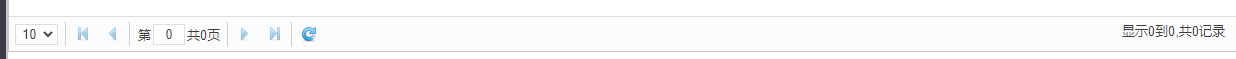
当分页被影响的时候,需要在表格外再嵌套一层div,直接限制div的高度来达到在可使区域展示分页
表格重新加载
$('#infoList').datagrid('load',{});popup
//Popup 和 picker 之类的不要共用一个弹出方法,因为这样会导致 在 popup 中再弹出 picker 的时候会有问题。关闭popup
$.closePopup();
打开popup
<div id="category" class="weui-popup__container">
<div class="weui-popup__overlay"></div>
<div class="weui-popup__modal">
你的内容...
</div>
</div>$("#category").popup();需要打开id为category的div时,就必须有在div内有上述的代码
这个默认是打开全屏展示
如果想设置默认在底部展示,可以添加类 popup-bottom
<div id="category" class="weui-popup__container popup-bottom">
<div class="weui-popup__overlay"></div>
<div class="weui-popup__modal">
你的内容...
</div>
</div>























 4180
4180











 被折叠的 条评论
为什么被折叠?
被折叠的 条评论
为什么被折叠?








