1.iscsi概念
1.iSCSI技术是一种由IBM公司研究开发的,是一个供硬件设备使用的可以在IP协议的上层运行SCSI指令集,这种指令集合可以实现在IP网络上运行SCSI协议,使其能够在诸如高速千兆以太网上进行路由选择。iSCSI技术是一种新储存技术,该技术是将现有SCSI接口与以太网络(Ethernet)技术结合,使服务器可与使用IP网络的储存装置互相交换资料。
2.iSCSI:Internet 小型计算机系统接口 (iSCSI:Internet Small Computer System Interface)。
3.Internet 小型计算机系统接口(iSCSI)是一种基于 TCP/IP的协议,用来建立和管理 IP 存储设备、主机和客户机等之间的相互连接,并创建存储区域网络(SAN)。SAN 使得 SCSI 协议应用于高速数据传输网络成为可能,这种传输以数据块级别(block-level)在多个数据存储网络间进行。
4.SCSI 结构基于客户/服务器模式,其通常应用环境是:设备互相靠近,并且这些设备由 SCSI 总线连接。iSCSI 的主要功能是在 TCP/IP 网络上的主机系统(启动器 initiator)和存储设备(目标器 target)之间进行大量数据的封装和可靠传输过程。此外,iSCSI 提供了在 IP 网络封装 SCSI 命令,且运行在 TCP 上。
5.iSCSI(Internet SCSI)支持从客户端(发起端)通过IP向远程服务器上的SCSI存储设备(目标)发送SCSI命令。iSCSI限定名称用于确定发起端和目标,并采用iqn.yyyy-mm.{reverse domain}:label的格式。默认情况下,网络通信是至iSCSI目标上的端口3260/tcp的明文。
iSCSI发起端:需要访问原始SAN存储的客户端。
iSCSI目标:从iSCSI服务器提供的远程硬盘磁盘,或“目标门户”
iSCSI目标门户:通过网络向发起端提供目标的服务器。
IQN:“iSCSI限定名称”。每个发起端和目标需要唯一名称进行标识,最好的做法是使用一个在Internet上可能独一无二的名称。
2.图解
3.iscsi配置
在server端,
我们需要先建立一个逻辑卷,
安装iSCSI目标软件包:
yum install -y targetcli
启动服务:
systemctl start target
进入iSCSI目标交互式配置模式:
targetcli
然后进行设置
具体如下:
1.建立逻辑卷
[root@iscsi-server ~]# fdisk /dev/vdb
[root@iscsi-server ~]# partprobe
[root@iscsi-server ~]# fdisk -l
[root@iscsi-server ~]# pvcreate /dev/vdb1
[root@iscsi-server ~]# vgcreate vg0 /dev/vdb1
[root@iscsi-server ~]# vgdisplay
[root@iscsi-server ~]# lvcreate -l 249 -n iscsi_storage vg0
[root@iscsi-server ~]# lvs
2.安装iSCSI目标软件包:
[root@iscsi-server ~]# yum install targetcli -y
3.启动服务
[root@iscsi-server ~]# systemctl start target
[root@iscsi-server ~]# systemctl enable target
4.进入iSCSI目标交互式配置模式并进行设置
[root@iscsi-server ~]# targetcli
Warning: Could not load preferences file /root/.targetcli/prefs.bin.
targetcli shell version 2.1.fb34
Copyright 2011-2013 by Datera, Inc and others.
For help on commands, type 'help'.
/> ls
o- / ......................................................................................................................... [...]
o- backstores .............................................................................................................. [...]
| o- block .................................................................................................. [Storage Objects: 0]
| o- fileio ................................................................................................. [Storage Objects: 0]
| o- pscsi .................................................................................................. [Storage Objects: 0]
| o- ramdisk ................................................................................................ [Storage Objects: 0]
o- iscsi ............................................................................................................ [Targets: 0]
o- loopback ......................................................................................................... [Targets: 0]
/> /backstores/block create serverlstorage /dev/vg0/iscsi_storage
Created block storage object serverlstorage using /dev/vg0/iscsi_storage.
/> /iscsi create iqn.2017-06.com.example:strage1
Created target iqn.2017-06.com.example:strage1.
Created TPG 1.
/> /iscsi/iqn.2017-06.com.example:strage1/tpg1/luns create /backstores/block/serverlstorage ##关联
Created LUN 0.
/> /iscsi/iqn.2017-06.com.example:strage1/tpg1/acls create iqn.2017-06.com.example:serverlstorage #加key
Created Node ACL for iqn.2017-06.com.example:serverlstorage
Created mapped LUN 0.
/> /iscsi/iqn.2017-06.com.example:strage1/tpg1/portals create 172.25.254.10 #开放端口
Using default IP port 3260
Created network portal 172.25.254.10:3260.
/> exit
Global pref auto_save_on_exit=true
Last 10 configs saved in /etc/target/backup.
Configuration saved to /etc/target/saveconfig.json
5.关闭防火墙
[root@iscsi-server ~]# systemctl stop firewalld.service 在客户端上:
1.安装iSCSI发起端软件包
[root@iscsi-client ~]# yum install iscsi-initiator-utils.i686 -y
2在/etc/iscsi/initiatorname.iscsi中设置发起端的IQN
[root@iscsi-client ~]# vim /etc/iscsi/initiatorname.iscsi
InitiatorName=iqn.2017-06.com.example:serverlstorage
3.查找iSCSI服务器所提供的iSCSI目标(目标门户)
[root@iscsi-client ~]# iscsiadm -m discovery -t st -p 172.25.254.10
172.25.254.10:3260,1 iqn.2017-06.com.example:strage1
4.登录服务器上的一个或多个iscsi目标
[root@iscsi-client ~]# iscsiadm -m node -T iqn.2017-06.com.example:strage1 -p 172.25.254.10 -l
Logging in to [iface: default, target: iqn.2017-06.com.example:strage1, portal: 172.25.254.10,3260] (multiple)
Login to [iface: default, target: iqn.2017-06.com.example:strage1, portal: 172.25.254.10,3260] successful.
此时,可以使用iSCSI磁盘,就好像它是本地连接硬盘驱动器。可以挂载现有文件系统。如果磁盘未格式化,可以通过fdisk进行分区,例如,通过文件系统格式化分区或作为LVM物理卷。
[root@iscsi-client ~]# yum install tree -y ##tree服务可以查看谁访问
[root@iscsi-client ~]# tree -C /var/lib/iscsi/ ##进行查看
/var/lib/iscsi/
├── ifaces
├── isns
├── nodes
│ └── iqn.2017-06.com.example:strage1
│ └── 172.25.254.10,3260,1
│ └── default
├── send_targets
│ └── 172.25.254.10,3260
│ ├── iqn.2017-06.com.example:strage1,172.25.254.10,3260,1,default -> /var/lib/iscsi/nodes/iqn.2017-06.com.example:strage1/172.25.254.10,3260,1
│ └── st_config
├── slp
└── static
10 directories, 2 files
[root@iscsi-client ~]# fdisk -l ##列出可以使用的分区,发现/dev/sdb是远程iscsi的
Disk /dev/sda: 8589 MB, 8589934592 bytes, 16777216 sectors
Units = sectors of 1 * 512 = 512 bytes
Sector size (logical/physical): 512 bytes / 512 bytes
I/O size (minimum/optimal): 512 bytes / 512 bytes
Disk label type: dos
Disk identifier: 0x000954db
Device Boot Start End Blocks Id System
/dev/sda1 * 2048 411647 204800 83 Linux
/dev/sda2 411648 16777215 8182784 8e Linux LVM
Disk /dev/mapper/rhel-root: 7851 MB, 7851737088 bytes, 15335424 sectors
Units = sectors of 1 * 512 = 512 bytes
Sector size (logical/physical): 512 bytes / 512 bytes
I/O size (minimum/optimal): 512 bytes / 512 bytes
Disk /dev/mapper/rhel-swap: 524 MB, 524288000 bytes, 1024000 sectors
Units = sectors of 1 * 512 = 512 bytes
Sector size (logical/physical): 512 bytes / 512 bytes
I/O size (minimum/optimal): 512 bytes / 512 bytes
Disk /dev/sdb: 1044 MB, 1044381696 bytes, 2039808 sectors
Units = sectors of 1 * 512 = 512 bytes
Sector size (logical/physical): 512 bytes / 512 bytes
I/O size (minimum/optimal): 512 bytes / 4194304 bytes
[root@iscsi-client ~]# fdisk /dev/sdb
Welcome to fdisk (util-linux 2.23.2).
Changes will remain in memory only, until you decide to write them.
Be careful before using the write command.
Device does not contain a recognized partition table
Building a new DOS disklabel with disk identifier 0x58c3c577.
Command (m for help): n
Partition type:
p primary (0 primary, 0 extended, 4 free)
e extended
Select (default p):
Using default response p
Partition number (1-4, default 1):
First sector (8192-2039807, default 8192):
Using default value 8192
Last sector, +sectors or +size{K,M,G} (8192-2039807, default 2039807):
Using default value 2039807
Partition 1 of type Linux and of size 992 MiB is set
Command (m for help): wq
The partition table has been altered!
Calling ioctl() to re-read partition table.
Syncing disks.
[root@iscsi-client ~]# partprobe
[root@iscsi-client ~]# mkfs.xfs /dev/sdb1
meta-data=/dev/sdb1 isize=256 agcount=8, agsize=31744 blks
= sectsz=512 attr=2, projid32bit=1
= crc=0
data = bsize=4096 blocks=253952, imaxpct=25
= sunit=0 swidth=0 blks
naming =version 2 bsize=4096 ascii-ci=0 ftype=0
log =internal log bsize=4096 blocks=853, version=2
= sectsz=512 sunit=0 blks, lazy-count=1
realtime =none extsz=4096 blocks=0, rtextents=0
[root@iscsi-client ~]# df
Filesystem 1K-blocks Used Available Use% Mounted on
/dev/mapper/rhel-root 7657472 3134616 4522856 41% /
devtmpfs 499700 0 499700 0% /dev
tmpfs 508996 140 508856 1% /dev/shm
tmpfs 508996 7060 501936 2% /run
tmpfs 508996 0 508996 0% /sys/fs/cgroup
/dev/sda1 201388 107392 93996 54% /boot
[root@iscsi-client ~]# mount /dev/sdb1 /mnt
[root@iscsi-client ~]# cd /mnt
[root@iscsi-client mnt]# ls3.在/etc/fstab中永久挂载文件系统
- 使用blkid确定文件系统UUID并使用UUID挂载,而不是/dev/sd*设备名称。(每次引导时显示的设备名称都不同,具体取决于iSCSI设备通过网络进行响应的顺序。如果按设备名称挂载,这会导致使用错误的设备。)
- 在/etc/fstab中使用_netdev作为挂载选项。(这将确保客户端不会尝试挂载文件系统,直至启用联网。否则,在引导时系统将出错。)
- 确保iscsi服务在引导时启动。
[root@iscsi-client ~]# blkid
/dev/sda1: UUID=”406fa427-bc71-49eb-a840-422189f08917” TYPE=”xfs”
/dev/sda2: UUID=”KtTqpC-XtVz-4Ftl-XxBh-EHKU-oayK-EhxTpV” TYPE=”LVM2_member”
/dev/mapper/rhel-root: UUID=”6e1e47dd-f268-4572-90eb-d157e04e969e” TYPE=”xfs”
/dev/mapper/rhel-swap: UUID=”3fd05b1b-50d3-4432-a709-696f62811c66” TYPE=”swap”
/dev/sdb1: UUID=”2f04d8e5-102e-40e7-8ed9-a37f463cecab” TYPE=”xfs”
[root@iscsi-client ~]# vim /etc/fstab
UUID=2f04d8e5-102e-40e7-8ed9-a37f463cecab /mnt xfs defaults,_netdev 0 0
可以reboot查看一下是否正确。
4.中断使用iSCSI目标
确保没有使用目标所提供的任何设备。
确保从/etc/fstab等位置中删除使用目标的所有永久挂载。
登出iSCSI目标,以暂时断开连接。
iscsiadm -m node -T iqn.2010-09.com.example:rdisks.demo -p 192.168.0.254 -u删除iSCSI目标的本地记录,以永久断开连接。
iscsiadm -m node -T iqn.2010-09.com.example:rdisks.demo -p 192.168.0.254 -o delete具体如下:
在客户端
[root@iscsi-client ~]# umount /mnt
[root@iscsi-client ~]# vim /etc/fstab
[root@iscsi-client ~]# iscsiadm -m node -T iqn.2017-06.com.example:strage1 -p 172.25.254.10 -u
Logging out of session [sid: 1, target: iqn.2017-06.com.example:strage1, portal: 172.25.254.10,3260]
Logout of [sid: 1, target: iqn.2017-06.com.example:strage1, portal: 172.25.254.10,3260] successful.
[root@iscsi-client ~]# iscsiadm -m node -T iqn.2017-06.com.example:strage1 -p 172.25.254.10 -o delete在server端
[root@iscsi-server ~]# targetcli
targetcli shell version 2.1.fb34
Copyright 2011-2013 by Datera, Inc and others.
For help on commands, type 'help'.
/> help
GENERALITIES
============
This is a shell in which you can create, delete and configure
configuration objects.
The available commands depend on the current path or target
path you want to run a command in: different path have
different sets of available commands, i.e. a path pointing at
an iscsi target will not have the same availaible commands as,
say, a path pointing at a storage object.
The prompt that starts each command line indicates your
current path. Alternatively (useful if the prompt displays
an abbreviated path to save space), you can run the
pwd command to display the complete current path.
Navigating the tree is done using the cd command. Without
any argument, cd will present you wil the full objects
tree. Just use arrows to select the destination path, and
enter will get you there. Please try help cd for navigation
tips.
COMMAND SYNTAX
==============
Commands are built using the following syntax:
[TARGET_PATH] COMMAND_NAME [OPTIONS]
The TARGET_PATH indicates the path to run the command from.
If ommited, the command will be run from your current path.
The OPTIONS depend on the command. Please use help
COMMAND to get more information.
AVAILABLE COMMANDS
==================
The following commands are available in the
current path:
- bookmarks action [bookmark]
- cd [path]
- clearconfig [confirm]
- exit
- get [group] [parameter...]
- help [topic]
- ls [path] [depth]
- pwd
- refresh
- restoreconfig [savefile] [clear_existing]
- saveconfig [savefile]
- sessions [action] [sid]
- set [group] [parameter=value...]
- status
- version
/> clearconfig
As a precaution, confirm=True needs to be set
/> clearconfig confirm=True ##清空之前所有设置
All configuration cleared
/> ls ##列出
o- / ......................................................................................................................... [...]
o- backstores .............................................................................................................. [...]
| o- block .................................................................................................. [Storage Objects: 0]
| o- fileio ................................................................................................. [Storage Objects: 0]
| o- pscsi .................................................................................................. [Storage Objects: 0]
| o- ramdisk ................................................................................................ [Storage Objects: 0]
o- iscsi ............................................................................................................ [Targets: 0]
o- loopback ......................................................................................................... [Targets: 0]
/> 







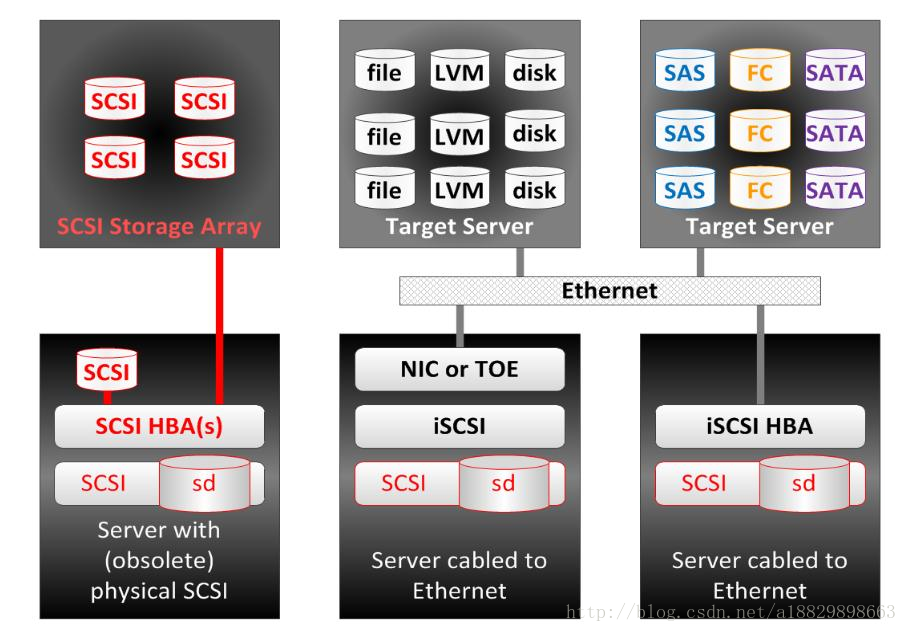
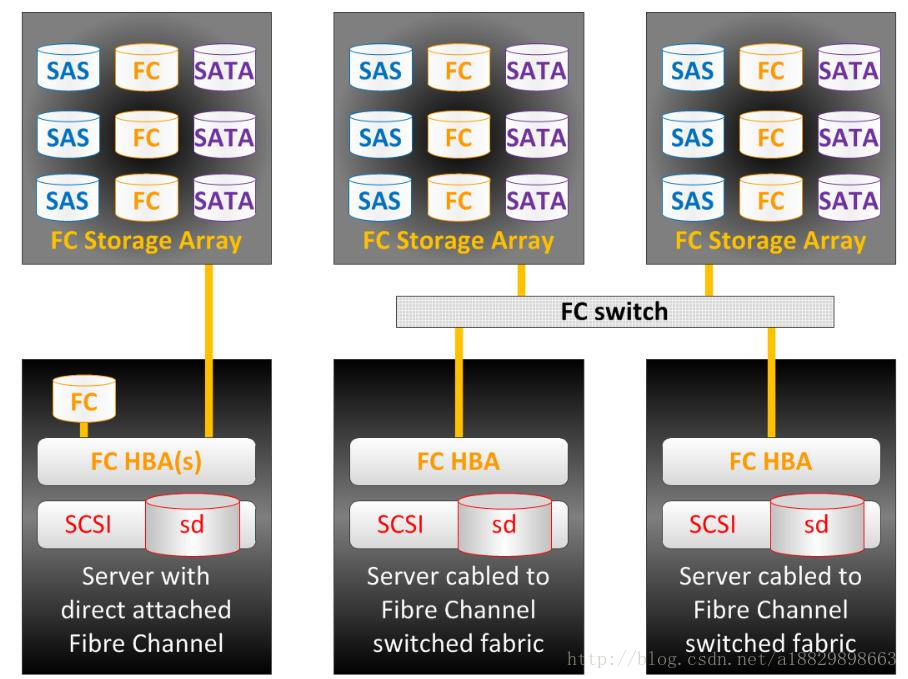
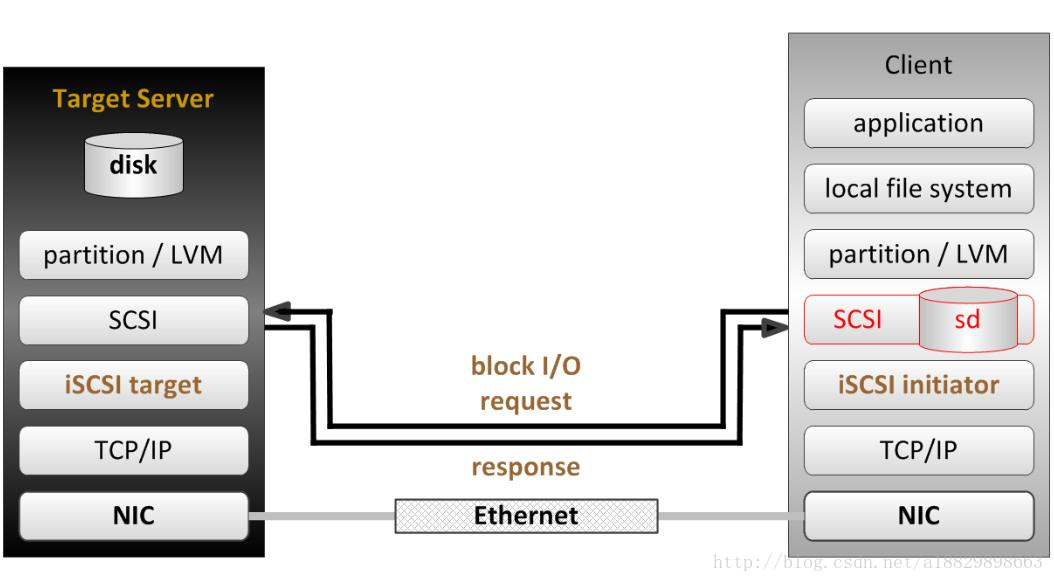















 1885
1885

 被折叠的 条评论
为什么被折叠?
被折叠的 条评论
为什么被折叠?








