前言
最近了解了一下vue的命令式组件,就想着能不能用vue3编写一个类似Element-plus的确认框,以下是代码案例,弹框样式什么的都从简了
一、搭建项目
这里使用的是vue3+vite搭建的项目。
二、编写代码
1.编写弹框组件
<!--
* @Author : Cheng Chao(2205593667@qq.com)
* @Version : V1.0
* @Date : 2024-03-04 16:06:55
* @Description :
-->
<template>
<div class="task">
<div class="message-box">
<div class="header">
{{ header }}
</div>
<div class="content">
{{ content }}
<slot></slot>
</div>
<div class="flex">
<button @click="onConfirm" >{{ confirmText }}</button>
<button @click="onCancle" >{{ cancleText }}</button>
</div>
</div>
</div>
</template>
<script setup>
const props = defineProps({
header:{
type:String,
default:'这是头部信息'
},
content:{
type:String,
default:'这是内容信息'
},
confirmText:{
type:String,
default:'',
},
cancleText:{
type:String,
default:'',
},
onConfirm:Function,
onCancle:Function
})
</script>
<style scoped>
.task {
position: fixed;
z-index: 99;
width: 100%;
height: 100%;
top: 0;
left: 0;
background-color: rgba(0,0,0,0.5);
display: flex;
align-items: center;
justify-content: center;
}
.message-box {
background-color: white;
padding: 20px;
}
.flex {
display: flex;
align-items: center;
justify-content: flex-end;
}
</style>
这里的样式极其简陋,大概就是下面的样式,可自行修改
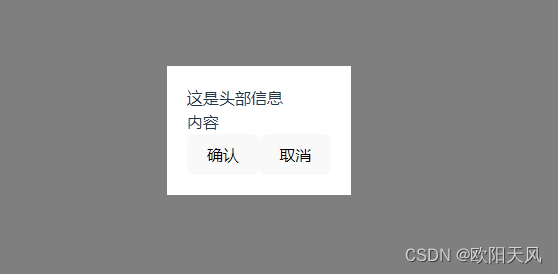
2.编写显示弹框的逻辑
首先,用过Element-plus的都知道,本身的确认框是直接调用ElMessageBox.confirm这个方法的,页面上并没有引入组件,所以我们不能使用常规组件引入的方式使用;那么这里就应该使用命令式组件的方法,
所谓命令式在 Vue 3 中,"命令式组件"指的是直接通过 JavaScript 代码来操作和控制组件的行为,而不是通过模板或者声明式方式。在命令式组件中,开发者可以直接调用组件的方法、修改组件的属性、添加/删除组件等,而不必通过模板中的指令来触发。 回答来自gpt
那么如何编写呢,看下面示例
import ElMessage from "./ElMessage.vue";
import { render, createVNode } from "vue";
- 引入我们之前写好的弹框组件,引入vue的render和createVNode,因为我们需要通过createVNode创建节点和在页面去渲染
ElMessage.confirm = (props) => {
return new Promise((reslove, reject) => {})
}
- 给组件定义一个方法confirm事件(事件名称自己定义),可能初学者有疑问,ElMessage不是一个页面吗怎么能定义方法;其实对于vue来说,你在真正渲染之前这些都是可以看作是一个js对象,所以添加方法是没有问题的
- confirm方法返回的是一个promise对象,因为有then和catch方法
const container = document.createElement("div");
const messageBox = createVNode(ElMessage, {
...props,
onConfirm,
onCancle,
});
- 在页面中创建一个节点,用于挂载当前的弹框组件,props就是我们常规组件中defineProps定义的属性
open();
//
function open() {
render(messageBox, container);
document.body.appendChild(container);
}
function onConfirm() {
console.log("确认");
reslove();
unmountVue();
}
function onCancle() {
console.log("取消");
unmountVue();
reject();
}
function unmountVue() {
render(null, container);
container.remove();
}
});
- 分别定义一些事件,open函数用于组件的渲染和将创建的元素添加到body里面,onConfirm定义的是当点击确认事件的时候执行的函数,我们将promise resolve(then)出去,onCancle点击取消执行的函数,需要reject(catch),unmountVue函数就是将我们挂载的页面移除
下面是js的完整代码
/**
* @Author : Cheng Chao(2205593667@qq.com)
* @Version : V1.0
* @Date : 2024-03-04 16:13:03
* @Description :
*/
import ElMessage from "./ElMessage.vue";
import { render, createVNode } from "vue";
ElMessage.confirm = (props) => {
return new Promise((reslove, reject) => {
const container = document.createElement("div");
const messageBox = createVNode(ElMessage, {
...props,
onConfirm,
onCancle,
});
open();
//
function open() {
render(messageBox, container);
document.body.appendChild(container);
}
function onConfirm() {
console.log("确认");
reslove();
unmountVue();
}
function onCancle() {
console.log("取消");
unmountVue();
reject();
}
function unmountVue() {
render(null, container);
container.remove();
}
});
};
export default ElMessage;
3.如何使用
导入上面的js文件
import ElMessage from './components/ElMessage/index.js'
通过一个按钮触发confirm事件
const ElMessageAppear =() => {
// console.log(ElMessage.confirm())
ElMessage.confirm(
{
confirmText:'确认',
cancleText:'取消',
content:'内容'
}
).then(() => {console.log('13213232')}).catch(() => {
console.log(1312)
})
}
当点击取消按钮,会打印1312,当点击确认按钮,回打印13213232
总结
以上就是通过命令式组件实现一个类似Element-plus的确认弹框方法,如有建议欢迎留言




















 421
421











 被折叠的 条评论
为什么被折叠?
被折叠的 条评论
为什么被折叠?








