class Program
{
private static Logger logger = LogManager.GetCurrentClassLogger(); //Logger对象代表与当前类相关联的日志消息的来源
static void Main(string[] args)
{
logger.Trace("输出一条记录信息成功!");//最常见的记录信息,一般用于普通输出
logger.Debug("输出一条Debug信息成功!"); //同样是记录信息,不过出现的频率要比Trace少一些,一般用来调试程序
logger.Info("输出一条消息类型信息成功!");//信息类型的消息
logger.Warn("输出一条警告信息成功");//警告信息,一般用于比较重要的场合
logger.Error("输出一条错误信息成功!");//错误信息
logger.Fatal("输出一条致命信息成功!");//致命异常信息。一般来讲,发生致命异常之后程序将无法继续执行。
Console.WriteLine("11111111");
}
}
配置NLog.config
<?xml version="1.0" encoding="utf-8" ?>
<nlog xmlns="http://www.nlog-project.org/schemas/NLog.xsd"
xmlns:xsi="http://www.w3.org/2001/XMLSchema-instance"
xsi:schemaLocation="http://www.nlog-project.org/schemas/NLog.xsd NLog.xsd"
autoReload="true"
throwExceptions="false"
internalLogLevel="Off" internalLogFile="c:\temp\nlog-internal.log">
<!-- optional, add some variables
https://github.com/nlog/NLog/wiki/Configuration-file#variables
-->
<variable name="myvar" value="myvalue"/>
<!--
See https://github.com/nlog/nlog/wiki/Configuration-file
for information on customizing logging rules and outputs.
-->
<targets>
<!--
add your targets here
See https://github.com/nlog/NLog/wiki/Targets for possible targets.
See https://github.com/nlog/NLog/wiki/Layout-Renderers for the possible layout renderers.
-->
<!-- Write events to a file with the date in the filename.-->
<target xsi:type="File" name="f" fileName="${basedir}/logs/${shortdate}.log" layout="${longdate} ${uppercase:${level}} ${message}" ></target>
<target xsi:type="Console" name="c" layout="${longdate} ${uppercase:${level}} ${message}" ></target>
</targets>
<rules>
<!-- add your logging rules here -->
<!--
Write all events with minimal level of Debug (So Debug, Info, Warn, Error and Fatal, but not Trace) to "f"-->
<logger name="*" writeTo="f" />
<logger name="*" writeTo="c" />
</rules>
</nlog>
按住CTRL+F5
如果不成功,控制台无法显示,请尝试把Nlog.CONFIG,拷贝到运行,执行文件下








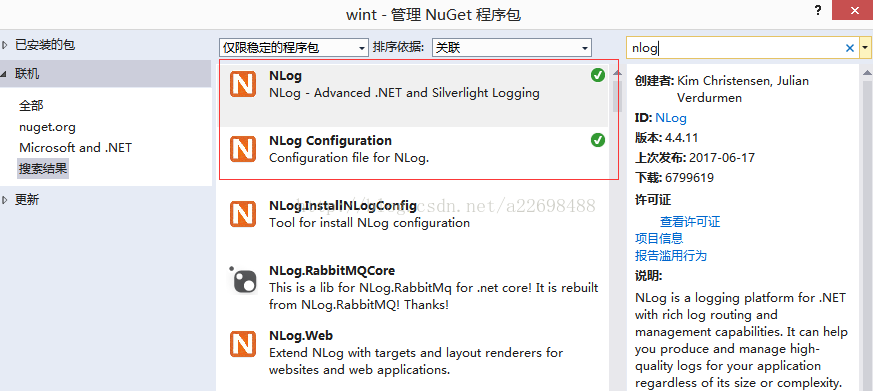
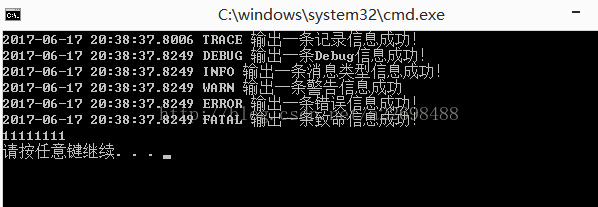














 1万+
1万+

 被折叠的 条评论
为什么被折叠?
被折叠的 条评论
为什么被折叠?








