打开防火墙页面显示0x6D9
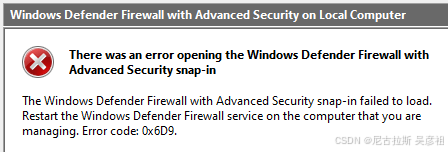
试了网上的很多方法如
1.修改注册表,查看防火墙是否开启,start值是否为2,无效去注册表了确实为2

2.手动开启服务,还是不行,没找到图,大概就是无法开启黄色感叹号
3.cmd命令,Windows Defender 防火墙打不开了 - Microsoft Community,仍然无法解决
4.重置 Windows 防火墙,还是不行,本质还是手动开启服务
netsh advfirewall resetnet start mpsdrvnet start mpssvcnet start bferegsvr32 firewallapi.dll
原因和解决方法
后来查阅外网发现大概率是注册表损坏
解决方法很简单
1.下载文件
window11下载这个https://www.winhelponline.com/blog/wp-content/uploads/2023/04/firewall_fix_windows_11.zip
window10下载这个
https://www.winhelponline.com/blog/wp-content/uploads/2023/04/firewall_fix_windows_10.zip
2.在c盘根目录新建Registry文件夹,如C:\Registry
3.将 Zip 文件中的四个文件提取到 C:\Registry
4.C:\Registry 文件夹中,右键单击“Run.bat”并选择“以管理员身份运行”
5.重启电脑(我的情况是还没重启就修改好了)























 2971
2971

 被折叠的 条评论
为什么被折叠?
被折叠的 条评论
为什么被折叠?








