一.fgetc/fputc函数使用
int fgetc(FILE *stream);
功能:从文件中读取一个字符
参数:
@stream:文件指针
返回值:成功返回字符的ascii,失败返回-1(EOF)
int fputc(int c, FILE *stream);
功能:向文件中写入一个字符
参数:
@c:被操作的字符
@stream:文件指针
返回值:成功返回被写入字符的ascii,失败返回EOF(-1)
1.1fgetc函数使用实例
head.h ===>将head.h放入到/usr/include目录下
#ifndef __HEAD_H__
#define __HEAD_H__
#include <stdio.h>
#define PRINT_ERR(msg) \
do { \
perror(msg); \
return -1; \
} while (0)
#endif
#include <head.h>
int main(int argc, const char* argv[])
{
FILE* fp;
int c;
if ((fp = fopen("./hello.txt", "r")) == NULL)
PRINT_ERR("fopen error");
c = fgetc(fp); //读取到hello.txt第一个字符,光标会向后移动一个字符的位置
printf("c = %c\n",c);//将读取到的字符打印到终端上
c = fgetc(fp); //读取hello.txt的第二个字符,光标会向后移动一个字符的位置
printf("c = %c\n",c);//将读取到的字符打印到终端上
fclose(fp);
return 0;
}
1.2使用fgetc函数统计一个文件有多少行?
#include <head.h>
int main(int argc,const char * argv[])
{
FILE *fp;
int ch,count=0;
//1.判断用户传参是否正确
if(argc != 2){
printf("input error,try again\n");
printf("usage: ./a.out filename\n");
return -1;
}
//2.打开文件
if((fp = fopen(argv[1],"r"))==NULL)
PRINT_ERR("fopen error");
//3.从文件中读取换行符,让计数变量++
while((ch=fgetc(fp)) != EOF){
if(ch == '\n')count++;
}
printf("line = %d\n",count);
//4.关闭文件
fclose(fp);
return 0;
}
1.3fputc函数使用实例
#include <head.h>
int main(int argc,const char * argv[])
{
FILE *fp;
if((fp = fopen("./hello.txt","w"))==NULL)
PRINT_ERR("fopen error");
fputc('h',fp);
fputc('e',fp);
fputc('l',fp);
fputc('l',fp);
fputc('o',fp); //会将上述的字符写入到hello.txt中
fputc('w',stdout); //写到终端上
fputc('e',stderr); //写到终端上
fclose(fp);
return 0;
}
1.4使用fgetc和fputc完成文件的拷贝过程
./a.out srcfile destfile
#include <head.h>
int main(int argc, const char* argv[])
{
FILE *sfp, *dfp;
int ch;
// 1.判断用户传递的参数是否正确
if (argc != 3) {
printf("input error,try again\n");
printf("usage:./a.out srcfile destfile\n");
return -1;
}
// 2.打开源文件和目标文件
if ((sfp = fopen(argv[1], "r")) == NULL)
PRINT_ERR("open srcfile error");
if ((dfp = fopen(argv[2], "w")) == NULL)
PRINT_ERR("open destfile error");
//3.循环读写字符
while((ch = fgetc(sfp)) != EOF){
fputc(ch,dfp);
}
//4.关闭文件
fclose(sfp);
fclose(dfp);
return 0;
}
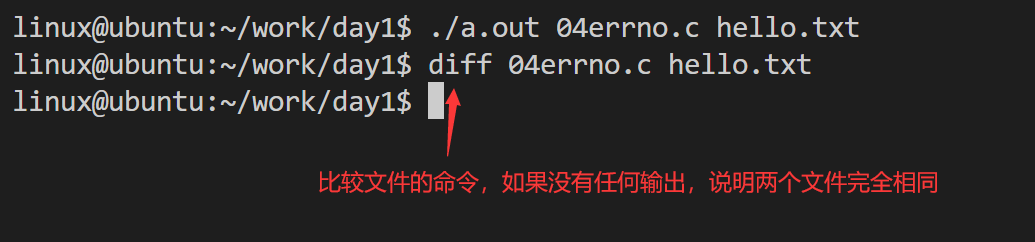
二.fgets/fputs函数使用
char *fgets(char *s, int size, FILE *stream);
功能:从文件读读取字符串到s中,遇到EOF或者'\n'的时候停止读
并且会将'\n'也一并读取到存储在s对应的缓冲区中,在最后的位置
补充'\0'
参数:
@s:保存字符串的地址
@size:向读取的大小
@stream:文件指针
返回值:成功返回s地址,失败返回NULL
int fputs(const char *s, FILE *stream);
功能:将s中的字符串写入到文件中
参数:
@s:字符串的首地址
@stream:文件指针
返回值:成功返回大于0的数,失败返回EOF(-1)
2.1fgets函数的使用实例(通过终端向程序输入字符串)
#include <head.h>
int main(int argc,const char * argv[])
{
char buf[128] = {0};
//hello\n\0
//从标准输入中读取字符串到buf中
fgets(buf,sizeof(buf),stdin);
//将缓冲区中的'\n换成'\0'
buf[strlen(buf)-1] = '\0';
printf("result = %s\n",buf);
return 0;
}
2.2fgets函数的使用实例(从文件中读取字符串)
#include <head.h>
int main(int argc,const char * argv[])
{
FILE *fp;
char buf[128] = {0};
if((fp = fopen("./hello.txt","r"))==NULL)
PRINT_ERR("fopen error");
fgets(buf,6,fp);
printf("buf = %s\n",buf);
fclose(fp);
return 0;
}
2.3练习:使用fgets统计一个文件有多少行?
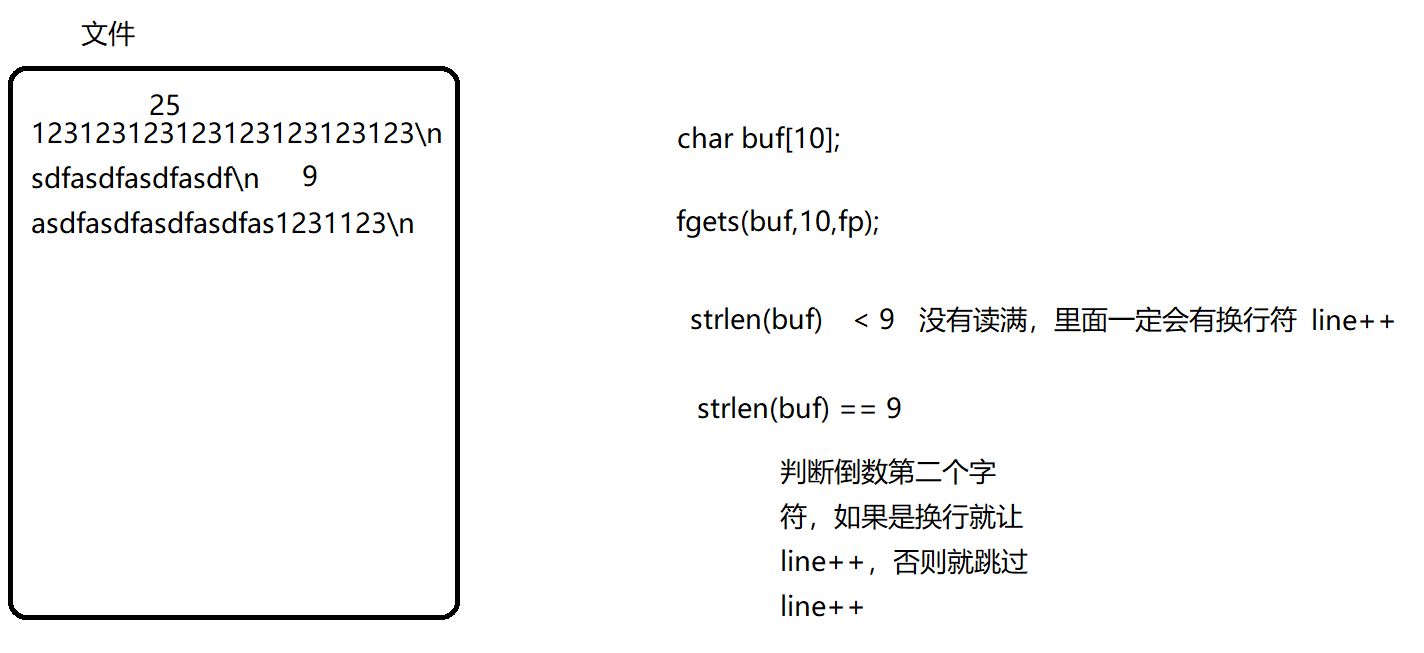
#include <head.h>
int main(int argc,const char * argv[])
{
FILE *fp;
int line=0;
char buf[10] = {0};
//1.判断用户传参是否正确
if(argc != 2){
printf("input error,try again\n");
printf("usage: ./a.out filename\n");
return -1;
}
//2.打开文件
if((fp = fopen(argv[1],"r"))==NULL)
PRINT_ERR("fopen error");
//3.从文件中读取换行符,让计数变量++
while(fgets(buf,sizeof(buf),fp) != NULL){
if(strlen(buf)==(sizeof(buf)-1)){
if(buf[sizeof(buf)-2] != '\n'){
continue;
}
}
line++;
}
printf("line = %d\n",line);
//4.关闭文件
fclose(fp);
return 0;
}
2.4fputs函数的使用实例
#include <head.h>
int main(int argc, const char* argv[])
{
FILE* fp;
//使用fputs向标准输出和标准出错中显示内容
fputs("hello world\n", stderr);
fputs("123123123\n", stdout);
if ((fp = fopen("./hello.txt", "a")) == NULL)
PRINT_ERR("fopen error");
fputs("this is IO process .....\n",fp);
fclose(fp);
return 0;
}
2.5使用fputs和fgets拷贝文件
#include <head.h>
int main(int argc, const char* argv[])
{
FILE *sfp, *dfp;
char buf[10] = {0};
// 1.判断用户传递的参数是否正确
if (argc != 3) {
printf("input error,try again\n");
printf("usage:./a.out srcfile destfile\n");
return -1;
}
// 2.打开源文件和目标文件
if ((sfp = fopen(argv[1], "r")) == NULL)
PRINT_ERR("open srcfile error");
if ((dfp = fopen(argv[2], "w")) == NULL)
PRINT_ERR("open destfile error");
//3.循环读写字符
while(fgets(buf,sizeof(buf),sfp)!=NULL){
fputs(buf,dfp);
}
//4.关闭文件
fclose(sfp);
fclose(dfp);
return 0;
}























 3021
3021











 被折叠的 条评论
为什么被折叠?
被折叠的 条评论
为什么被折叠?








