1、IntelliJ IDEA makes it easy to specify colors in CSS files. The color properties have icons of the corresponding color in the editor gutter. Click the icon to choose the desired color using the color picker.
IDEA使在CSS文件中指定颜色变得容易。颜色属性在编辑栏中具有相应颜色的图标。单击图标,使用颜色选择器 选择需要的颜色。
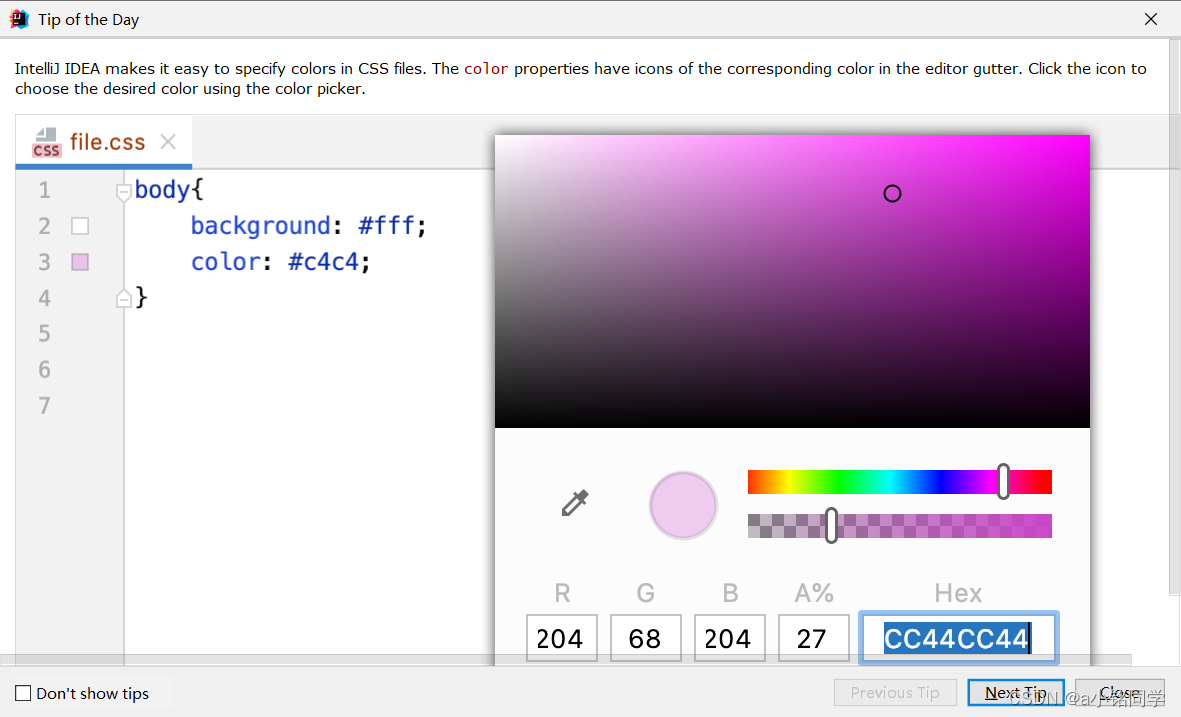
2、Use Code | Inspect Code to run code analysis for the whole project or a custom scope and examine the results in a separate window.
使用代码 | 检查代码可以对整个项目或自定义范围运行代码分析,并且检查结果会显示在一个单独的窗口中。
3、To close all editor tabs, right-click a tab and select Close All Tabs.
To close all tabs except the active one, press Alt (on Windows and Linux) / ⌥ (on macOS) and click the Close button on the active tab.
要关闭所有编辑器选项卡,请右键单击某个选项卡,然后选择“关闭所有选项卡”。
要关闭除活动选项卡外的所有选项卡,请按Alt(在Windows和Linux上)/⌥(在macOS上),然后单击活动选项卡上的“关闭”按钮。
4、If you do not remember a live template abbreviation, press Ctrl+J to see a list of suggestions for the current context.
如果您不记得实时模板缩写,请按Ctrl+J查看当前上下文的建议列表。






















 479
479











 被折叠的 条评论
为什么被折叠?
被折叠的 条评论
为什么被折叠?








