我这边是用的 sulime 2
直接ctrl+shift+p 输入 install package 敲击回车。输入phpcs 回车开始安装操作。
安装完成后需要进行 phpcs配置
- {
-
- // Path to php on windows installation
- // This is needed as we cannot run phars on windows, so we run it through php
- "phpcs_php_prefix_path": "D:\\phpStudy\\php55n\\php.exe",
-
- // This is the path to the bat file when we installed PHP_CodeSniffer
- "phpcs_executable_path": "D:\\phpStudy\\php55n\\phpcs.bat",
-
- // PHP-CS-Fixer settings
- // Don't want to auto fix issue with php-cs-fixer
- "php_cs_fixer_on_save": false,
-
- // Show the quick panel
- "php_cs_fixer_show_quick_panel": true,
-
- // The fixer phar file is stored here:
- "php_cs_fixer_executable_path": "D:\\phpStudy\\php55n\\php-cs-fixer.phar",
-
- // PHP Linter settings
- // Yes, lets lint the files
- "phpcs_linter_run": true,
-
- // And execute that on each file when saved (php only as per extensions_to_execute)
- "phpcs_linter_command_on_save": true,
-
- // Path to php
- "phpcs_php_path": "D:\\phpStudy\\php55n\\php.exe",
-
- // This is the regex format of the errors
- "phpcs_linter_regex": "(?P<message>.*) on line (?P<line>\\d+)",
-
-
- // PHP Mess Detector settings
- // Not turning on the mess detector here
- "phpmd_run": false,
- "phpmd_command_on_save": false,
- "phpmd_executable_path": "",
- "phpmd_additional_args": {}
- }

配置完成后。重新打开 sublimt ide 即可。
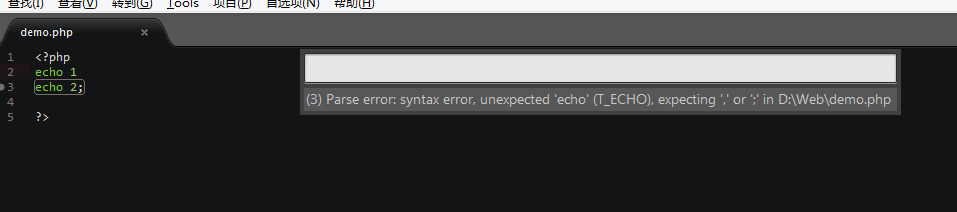
php-cs-fixer.phar
phpcs.bat
这些文件安装 php_codesniffer 即可得到。
http://pear.php.net/package/PHP_CodeSniffer/
文章转载自:http://blog.csdn.net/liangguangchuan/article/details/51518489









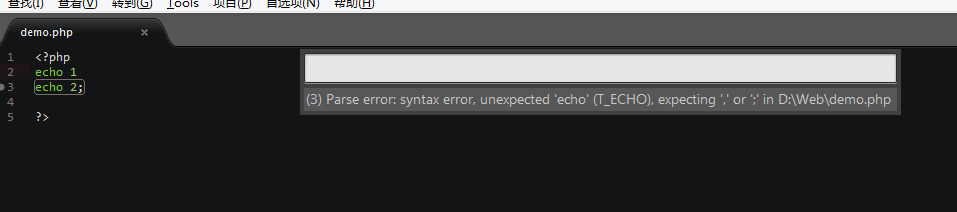














 166
166

 被折叠的 条评论
为什么被折叠?
被折叠的 条评论
为什么被折叠?








