一.介绍
组合模式(Composite Pattern)属于结构型模式。组合模式又叫作部分整体模式,它是一种将对象组合成树状层次结构的模式,用来表示整体-部分的关系,使用户对单个对象和组合对象具有一致的访问性。组合模式有透明方式和安全方式两种实现方式
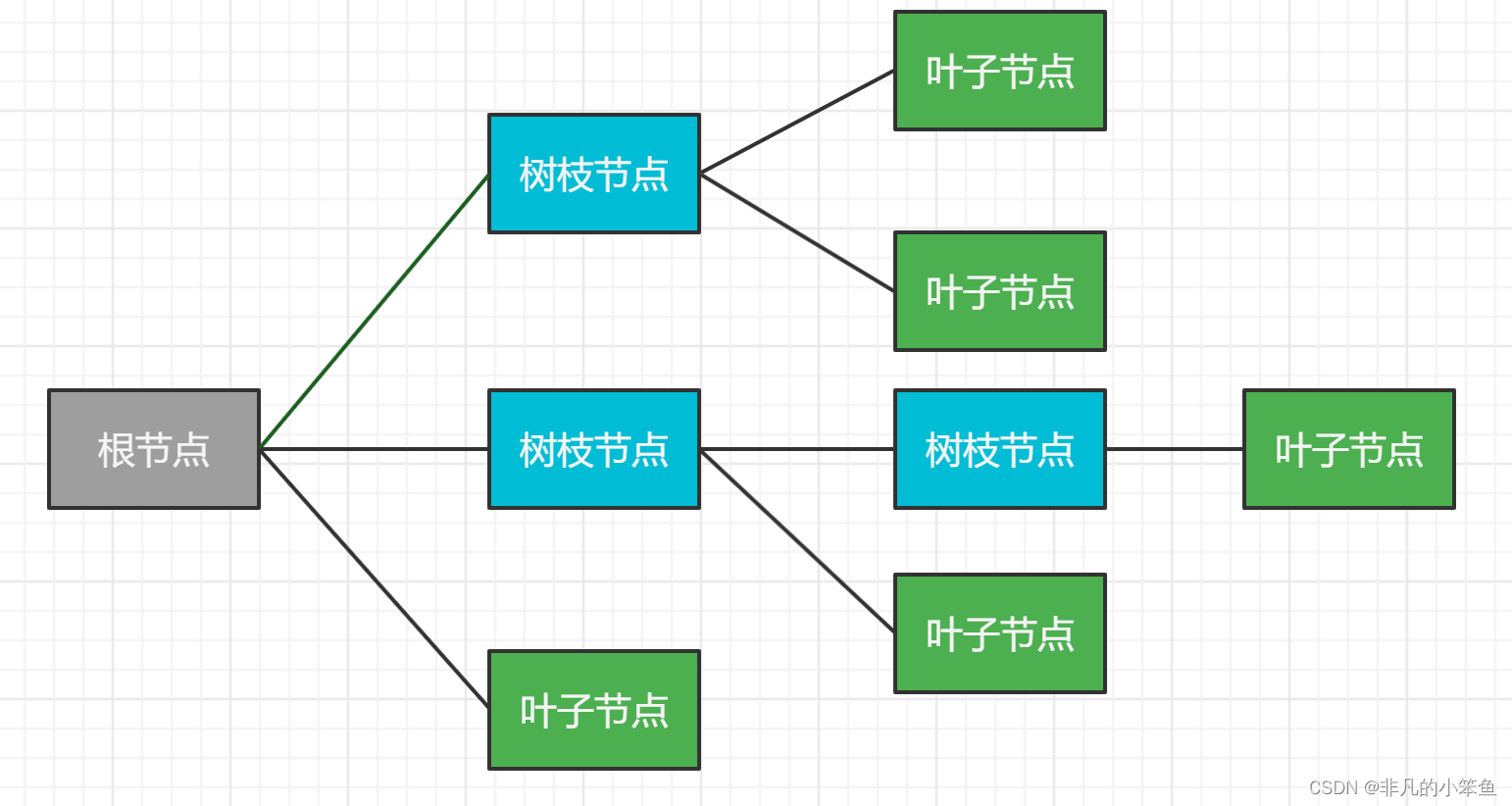
二.UML类图
1.透明方式
- 抽象节点中定义了规范,客户端无需区别叶子节点和树枝节点,使用方便
- 叶子节点本来无add、remove、getChild方法,但是因为抽象中定义了规范,所以必须实现它们,会带来一些安全性问题
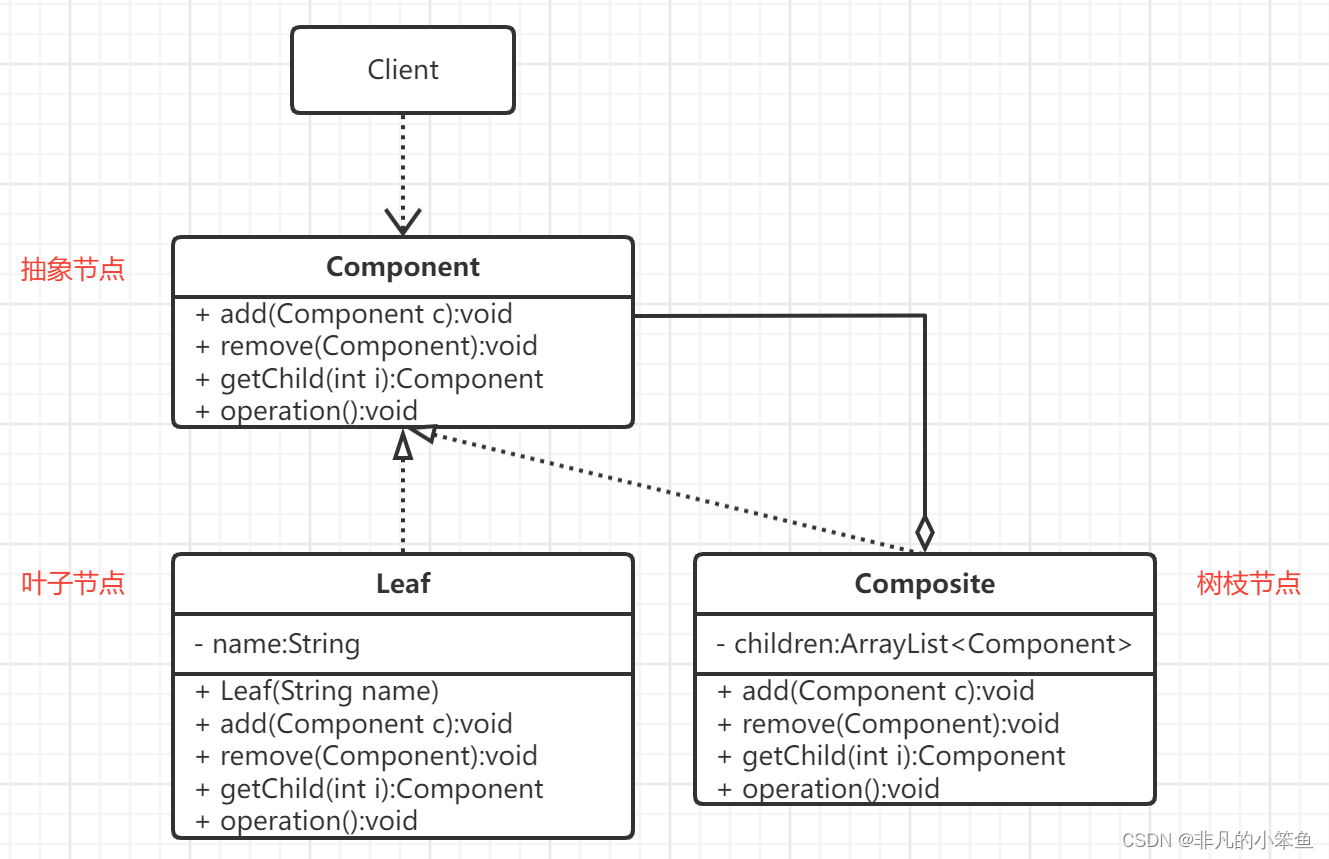
2.安全方式
- 客户端需要区别叶子节点和树枝节点,使用不方便
- 叶子节点无add、remove、getChild方法,不存在安全性问题
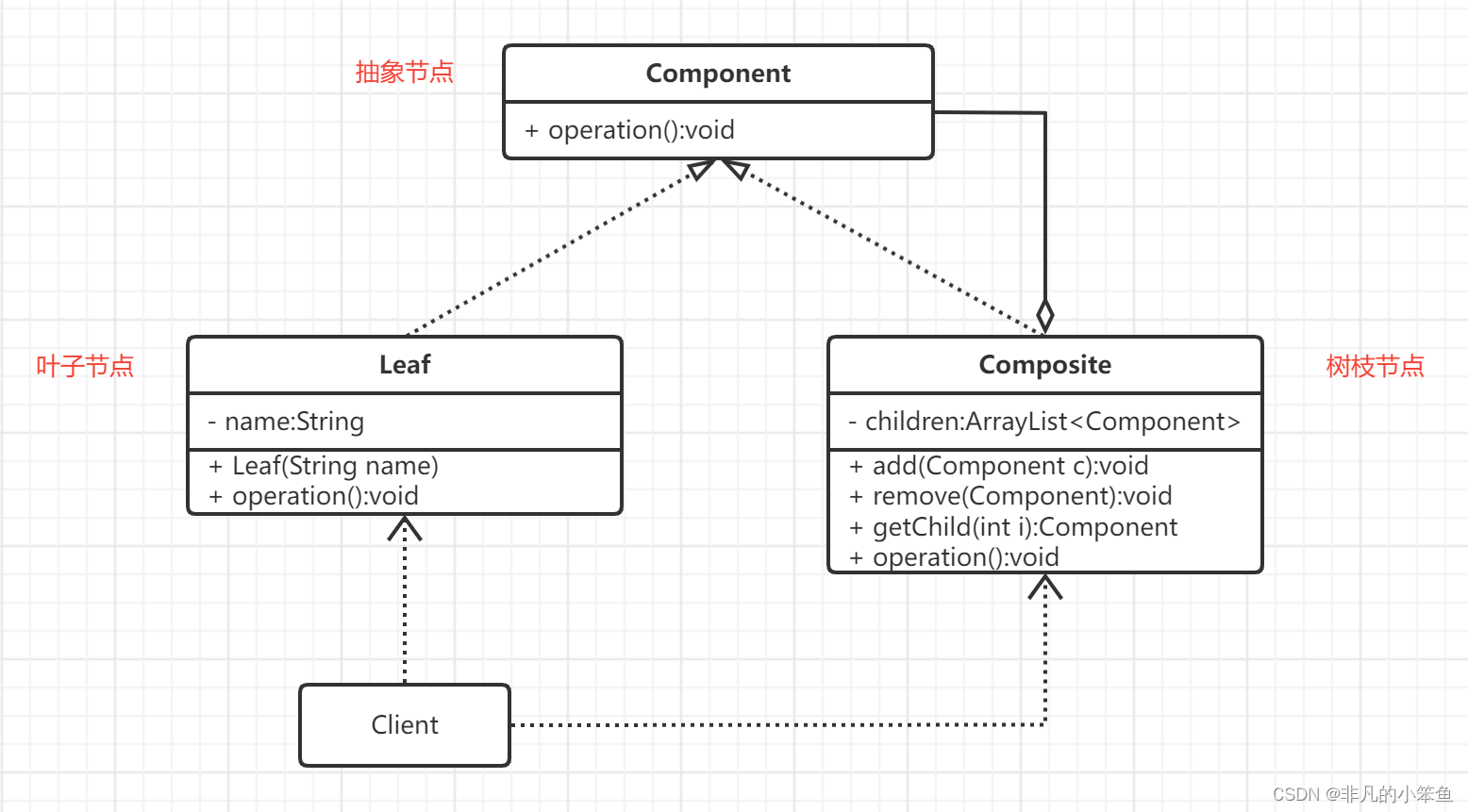
三.具体代码
业务代码
//抽象节点
public abstract class Component {
abstract void add(Component component);
abstract void remove(Component component);
abstract Component getChild(int i);
abstract void operation();
}
//叶子节点
class Leaf extends Component{
private String name;
public Leaf(String name) {
this.name = name;
}
@Override
void add(Component component) {}
@Override
void remove(Component component) {}
@Override
Component getChild(int i) {
return null;
}
@Override
void operation() {
System.out.print(name);
}
}
//树枝节点
class Composite extends Component{
private ArrayList<Component> children = new ArrayList<>();
@Override
void add(Component component) {
children.add(component);
}
@Override
void remove(Component component) {
children.remove(component);
}
@Override
Component getChild(int i) {
return children.get(i);
}
@Override
void operation() {
children.forEach(Component::operation);
}
}
客户端
public class Client {
public static void main(String[] args) {
Component level1 = new Composite();
level1.add(new Leaf("1"));
level1.add(new Leaf("2"));
Component level2 = new Composite();
level2.add(new Leaf("2.1"));
level1.add(level2);
level1.operation();
}
}
四.使用场景
- 需要表示一个对象整体与部分的层次结构
- 要求对用户隐藏组合对象与单个对象的不同,用户可以使用统一的接口操作组合结构中的所有对象
- 组织机构树
- 文件/文件夹
五.优点
- 简化了客户端代码(客户端一致地处理单个对象和组合对象)
- 符合开闭原则(新增具体实现类不需要更改源代码)





















 1132
1132











 被折叠的 条评论
为什么被折叠?
被折叠的 条评论
为什么被折叠?








