网站计数器的思考
分析网站计数器的相关业务逻辑:
网站计数器的相关实现:
建立一个recoder.txt外部文件,用于保存访问量,这样可以保证稳定增长。同时防止web应用或reload充值计数器的值
网站计数器的实现
建立initservlet 用于初始化servletContext 和 在关闭tomcat时destroy方法中保存访问量到recoder文件中:
配置文件中加入<load-on-startup>1</load-on-startup>
public class InitServlet extends HttpServlet {
@Override
public void destroy(){
super.destroy();
String path=this.getServletContext().getRealPath("/record.txt");
FileWriter fw=null;
BufferedWriter bw=null;
try {
fw = new FileWriter(path);
bw = new BufferedWriter(fw);
String nums = (String) this.getServletContext().getAttribute("nums");
bw.write(nums);
} catch (Exception ex) {
Logger.getLogger(InitServlet.class.getName()).log(Level.SEVERE, null, ex);
}finally{
try {
if(bw!=null){
bw.close();
}
if(fw!=null){
fw.close();
}
} catch (IOException ex) {
Logger.getLogger(InitServlet.class.getName()).log(Level.SEVERE, null, ex);
}
}
}
@Override
public void init()throws ServletException{
FileReader fr=null;
BufferedReader br=null;
try {
String path=this.getServletContext().getRealPath("/record.txt");
//打开文件
fr = new FileReader(path);
//转为BufferedReader 再读一行
br = new BufferedReader(fr);
String nums = br.readLine();
//把nums放入ServletContext
this.getServletContext().setAttribute("nums",nums);
} catch (Exception ex) {
Logger.getLogger(InitServlet.class.getName()).log(Level.SEVERE, null, ex);
}finally{
try {
if(br!=null){
br.close();
}
if(fr!=null){
fr.close();
}
} catch (IOException ex) {
Logger.getLogger(InitServlet.class.getName()).log(Level.SEVERE, null, ex);
}
}
当用户登陆一次时,我们取出访问量,并加1
//向servletContext中取出属性并添加
String num= (String)this.getServletContext().getAttribute("nums");
this.getServletContext().setAttribute("nums",(Integer.parseInt(num)+1)+"");在页面显示
String num = (String)this.getServletContext().getAttribute("nums");
Out.println("该页面被访问了"+num+"次");如果我们的tomcat异常退出怎么办?
在现实生活中,tomcat服务器异常退出(跟结束进程的操作类似)情况是比较少发生的,然而已发生会出现比较严重的后果,解决方法是使用线程,定时把ServletContext中的值写入recoder.txt 比如10min
最后要提醒的是,ServletContext是长期存在的,它的生命周期与servlet的init方法和destroy相关。








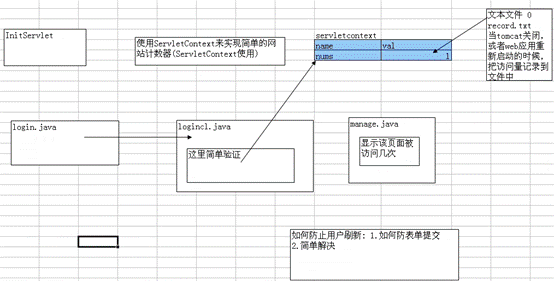














 431
431

 被折叠的 条评论
为什么被折叠?
被折叠的 条评论
为什么被折叠?








