1.先写一个和
<img id="headImg" src="../img/assets/Oval 2.png"/>
<input type="file" id="fileInput" class="fileInput img-circle" />2.通过Css,控制这两个元素的位置,使他们大小相同,位置相同,达到重合的状态。读者可以更加自己的需要调整位置。
#headImg{
width: 160px;
height: 160px;
margin-top: 72px;
margin-left: 510px;
border-radius: 50%;
}
#fileInput{
float: left;
width: 160px;
height: 160px;
opacity: 0.0;
background: black;
cursor: pointer;
margin-top: -160px;
margin-left: 510px;
}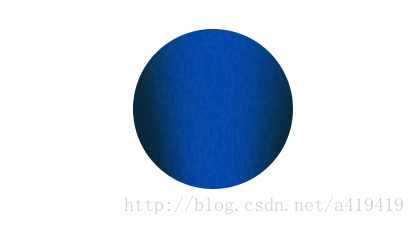
3.用js获取file的url,再赋值个img的src,就能达到立即显示的效果。
//建立一個可存取到該file的url
function getObjectURL(file) {
var url = null;
if (window.createObjectURL != undefined) { // basic
url = window.createObjectURL(file);
} else if (window.URL != undefined) { // mozilla(firefox)
url = window.URL.createObjectURL(file);
} else if (window.webkitURL != undefined) { // webkit or chrome
url = window.webkitURL.createObjectURL(file);
}
return url;
}
//用户的头像立即查看
$("#fileInput").change(function() {
var objUrl = getObjectURL(this.files[0]);
if (objUrl) {
$("#headImg").attr("src", objUrl);
}
});






















 1421
1421

 被折叠的 条评论
为什么被折叠?
被折叠的 条评论
为什么被折叠?








