前端使用框架使用的是VUE
前端代码
import request from '@/router/axios';
export function exportData(query) {
return request({
url: '/manage/agency/projectsApprovalLedgers/export',
method: 'get',
params: query,
responseType: 'blob'
});
}
doExport(){
exportData(this.listQuery).then(resp=>{
let blob = new Blob([resp]);
let url = URL.createObjectURL(blob);
let a = document.createElement('a');
a.style.display = 'none';
a.setAttribute('href', url);
a.setAttribute('download', '代办服务台账.docx');
document.body.appendChild(a);
a.click();
URL.revokeObjectURL(blob);
document.body.removeChild(a);
this.btnLoadingExport = false;
})
}
后端代码
pom.xml文件
<!-- https://mvnrepository.com/artifact/cn.afterturn/easypoi-spring-boot-starter -->
<dependency>
<groupId>cn.afterturn</groupId>
<artifactId>easypoi-spring-boot-starter</artifactId>
<version>4.4.0</version>
</dependency>
// controller忽略
// ...
//serviceImpl层
@Override
public void export(ProjectsApprovalLedgersVo projectsApprovalLedgersVo,HttpServletRequest request, HttpServletResponse response) throws Exception {
projectsApprovalLedgersVo.setPage(1l).setSize(5000l);
List<ProjectsApprovalLedgersVo> dataList = this.myPageByBean(projectsApprovalLedgersVo).getRecords();
List<ProjectsApprovalLedgersVo> dataVos = new ArrayList<>();
if (CollectionUtil.isNotEmpty(dataList)) {
dataVos = this.setVoProperties(dataList);
}
// 这里可以通过id查找数据库中保存的信息,这里就不查数据库了,大概数据数据测试就行了
// 读取word文档模板
//获取resources目录文件对象
/**
* 只能本地读取到模版文件,打包后jar中没有具体路径会报空指针异常
* File rootFile = new File((ResourceUtils.getURL("classpath:").getPath()));
* File templateFile = new File(rootFile.getAbsolutePath() + "/templates/agencyAccountTemplate.docx");
* log.info("templateFile:{}", templateFile);
**/
ClassPathResource resource = new ClassPathResource("templates/agencyAccountTemplate.docx");
InputStream inputStream = resource.getInputStream();
// 需要将bean转换为map集合
Map<String, Object> maps = new HashMap<>();
if (CollectionUtil.isEmpty(dataList)) {
maps.put("year", DateUtil.year(new Date()));
}else {
maps.put("year",dataList.get(0).getYear());
}
// 写入图片
// ImageEntity imageEntity = new ImageEntity();
// // 这里可以是磁盘地址,也可以是对应的http地址,例如在springboot中static下的图片可以直接通过http的url访问。
// imageEntity.setUrl("http://localhost:8080/img/1.jpg");
// // 这里的宽高必须要设置
// imageEntity.setWidth(500);
// imageEntity.setHeight(300);
// maps.put("photo",imageEntity);
// ImageEntity imageEntity1 = new ImageEntity();
// imageEntity1.setUrl("D:\\private\\javastudaykeshanchu\\javaweb\\wordexport\\src\\main\\resources\\static\\img\\2.jpg");
// imageEntity1.setWidth(500);
// imageEntity1.setHeight(300);
// maps.put("photo1",imageEntity1);
// 这里以集合List的形式,在word模板中使用模板指令fe:遍历数据,创建row
List<Dictionary> dictList = adminFeign.getDictionaryByIndexId("agency_project_business").getData();
if (CollectionUtil.isNotEmpty(dictList)) {
Map<String, String> dictMap = dictList.stream().collect(Collectors.toMap(Dictionary::getCode, Dictionary::getCodeText));
dataVos.forEach(item -> {
String projectTypeName = dictMap.get(item.getProjectType());
item.setProjectTypeName(StrUtil.isNotBlank(projectTypeName) ? projectTypeName : item.getProjectType());
String levelName;
switch (item.getProjectLevel()) {
case "city":
levelName = "市级";
break;
case "county":
levelName = "区级";
break;
default:
levelName = "非重点";
}
item.setProjectLevelName(levelName);
});
}
maps.put("dataList", dataVos);
ExportWordUtils.exportWord(inputStream,"/deya/vhost/temp/","代办服务台账.docx", maps, request,response);
}
package com.kang.agency.utils;
import cn.afterturn.easypoi.word.WordExportUtil;
import cn.afterturn.easypoi.word.entity.MyXWPFDocument;
import org.springframework.util.Assert;
import javax.servlet.http.HttpServletRequest;
import javax.servlet.http.HttpServletResponse;
import java.io.*;
import java.net.URLEncoder;
import java.util.Map;
public class ExportWordUtils {
/**
* 导出word
* <p>第一步生成替换后的word文件,只支持docx</p>
* <p>第二步下载生成的文件</p>
* <p>第三步删除生成的临时文件</p>
* 模版变量中变量格式:{{foo}}
*
* @param is word模板文件流
* @param temDir 生成临时文件存放地址
* @param fileName 文件名
* @param params 替换的参数
* @param request HttpServletRequest
* @param response HttpServletResponse
*/
public static void exportWord(InputStream is, String temDir, String fileName, Map<String, Object> params, HttpServletRequest request, HttpServletResponse response) {
Assert.notNull(is, "模板不能为空");
Assert.notNull(temDir, "临时文件路径不能为空 ");
Assert.notNull(fileName, "导出文件名不能为空 ");
Assert.isTrue(fileName.endsWith(".docx"), "word导出请使用docx格式");
if (!temDir.endsWith("/")) {
temDir = temDir + File.separator;
}
File dir = new File(temDir);
if (!dir.exists()) {
dir.mkdirs();
}
try {
String userAgent = request.getHeader("user-agent").toLowerCase();
if (userAgent.contains("msie") || userAgent.contains("like gecko")) {
fileName = URLEncoder.encode(fileName, "UTF-8");
} else {
fileName = new String(fileName.getBytes("utf-8"), "ISO-8859-1");
}
MyXWPFDocument doc = new MyXWPFDocument(is);
WordExportUtil.exportWord07(doc, params);
String tmpPath = temDir + fileName;
FileOutputStream fos = new FileOutputStream(tmpPath);
doc.write(fos);
// 设置强制下载不打开
response.setContentType("application/force-download");
// 设置文件名
response.addHeader("Content-Disposition", "attachment;fileName=" + fileName);
OutputStream out = response.getOutputStream();
doc.write(out);
out.close();
} catch (Exception e) {
e.printStackTrace();
} finally {
delFileWord(temDir, fileName);//这一步看具体需求,要不要删
try {
is.close();
} catch (IOException e) {
throw new RuntimeException(e);
}
}
}
/**
* 删除零时生成的文件
*/
public static void delFileWord(String filePath, String fileName) {
File file = new File(filePath + fileName);
File file1 = new File(filePath);
file.delete();
file1.delete();
}
}
word模版文件
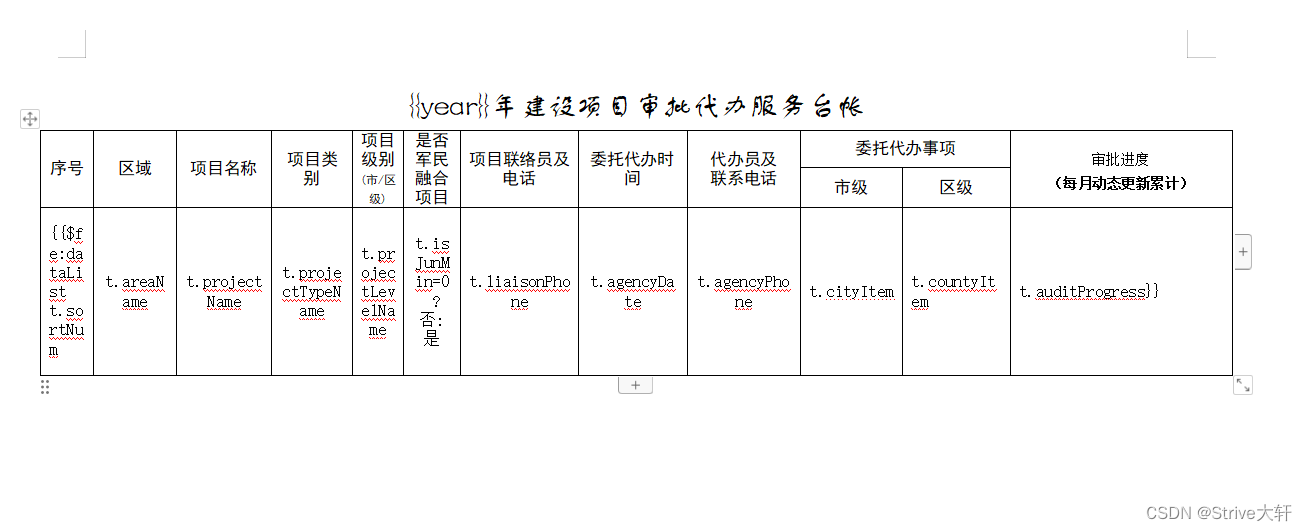





















 2457
2457











 被折叠的 条评论
为什么被折叠?
被折叠的 条评论
为什么被折叠?








