A:目录介绍
B:文件夹及文件描述
1:bin 文件夹
classes.dex HelloAndroid.apk 自定义的包文件夹
编译的java 二进制码Android 安装包(APK 包) 存放编译后的字节码文件
<LinearLayout></LinearLayout> 整体布局表示线性布局
xmlns:android="http://schemas.android.com/apk/res/android" 名字空间
android:orientation="vertical" 控件布局垂直往下布局
android:layout_width="fill_parent"
android:layout_height="fill_parent" 上层控件填充满
<TextView
android:layout_width="fill_parent" 横向填充满
android:layout_height="wrap_content" 纵向按实际高度填充
android:text="@string/hello" 要引用到的hello字符串
/> 图形空间派生于View
<Button
android:id="@+id/widget40_button_OK" button控件ID
android:layout_width="wrap_content"
android:layout_height="wrap_content" 按实际宽度高度显示填充
android:text="OK"
></Button>
2:
R.java
通过res 文件夹下的xml 文件定义自动生成的,main.xml ico.png string.xml 是配套的关联,进行修改后
R.java 自动重新生成
AndroidManifest.xml
有关版本,程序信息,java 包,程序图标,程序记录信息等。
3: 一个例子
添加编辑框与按钮的代码
package zyf.Study.AndroidSturdyByMyself;
import android.app.Activity;
import android.os.Bundle;
import android.view.View;
import android.view.View.OnClickListener;
import android.widget.Button;
import android.widget.EditText;
import android.widget.TextView;
public class AndroidSturdyByMyself extends Activity {
private EditText getNameEditText;
private Button button_Login;
private TextView show_Login_TextView;
/** Called when the activity is first created. */
@Override
public void onCreate(Bundle savedInstanceState) {
super.onCreate(savedInstanceState);
setContentView(R.layout.main);
getNameEditText=(EditText)findViewById(R.id.widget29_getName_EditText);
button_Login=(Button)findViewById(R.id.widget30_Login_Button);
show_Login_TextView=(TextView)findViewById(R.id.widget31_showLogin_TextView);
button_Login.setOnClickListener(new OnClickListener(){
@Override
public void onClick(View v) {
// TODO Auto-generated method stub
show_Login_TextView.setText(getNameEditText.getText()+"欢迎您进入");
}
});
}
}
重要包的描述:
android.app :提供高层的程序模型、提供基本的运行环境
android.content :包含各种的对设备上的数据进行访问和发布的类
android.database :通过内容提供者浏览和操作数据库
android.graphics :底层的图形库,包含画布,颜色过滤,点,矩形,可以将他们直接绘制到屏幕上.
android.location :定位和相关服务的类
android.media :提供一些类管理多种音频、视频的媒体接口
android.net :提供帮助网络访问的类,超过通常的java.net.* 接口
android.os :提供了系统服务、消息传输、IPC 机制
android.opengl :提供OpenGL 的工具
android.provider :提供类访问Android 的内容提供者
android.telephony :提供与拨打电话相关的API 交互
android.view :提供基础的用户界面接口框架
android.util :涉及工具性的方法,例如时间日期的操作
android.webkit :默认浏览器操作接口
android.widget :包含各种UI 元素(大部分是可见的)在应用程序的屏幕中使用
C:文件解释:
Class文件------Java编译后的目标文件
Dex文件-----Android平台上的可执行文件
Apk文件-------Android上的安装文件
D:
AndroidManifest.xml:工程的描述文件,在运行时有用处
Android.mk:整个工程的Makefile
2:classes.dex
是一个最重要的文件,它是给Android 的JAVA 虚拟机Dalvik 运行的字节码文
件。
3:classes.jar
是一个JAR 文件,JAR 的含义为Java ARchive,也就是Java 归档,是一种与平台
无关的文件格式,可将多个文件合成一个文件。解压缩之后的目录结构:(JAVA 标准编译得
到的类)
4:一个例子
package com.example.android.helloactivity;
import android.app.Activity;
import android.os.Bundle;
public class HelloActivity extends Activity {
public HelloActivity() {
}@
Override
public void onCreate(Bundle savedInstanceState) {
super.onCreate(savedInstanceState);
setContentView(R.layout.hello_activity);
}
}
解释:
com.example.android.helloactivity 表示的是这个包的名称, 在文件的头部引入了两个包
android.app.Activity 是一个Android 活动( Activity)包,每一个Android 活动都需要继承
Activity 类。
包android.os.Bundle 用于映射字符串的值。
onCreate()是一个重载的函数,在这个函数中实现应用程序创建的所执行的过程。其中
setContentView()设置当前的视图(View)。
设置的方法是使用一个文件,这个文件因此决定了视图中包含的内容。这里使用的是
R.layout.hello_activity,表示从res/layout/目录中使用hello_activity.xml 文件。
res/layout/hello_activity.xml 文件的内容如下所示:
<?xml version="1.0" encoding="utf-8"?>
<EditText xmlns:android="http://schemas.android.com/apk/res/android"
android:id="@+id/text"
android:layout_width="fill_parent"
android:layout_height="fill_parent"
android:textSize="18sp"
android:autoText="true"
android:capitalize="sentences"
android:text="@string/hello_activity_text_text" />
解释:其中定义了一个可编辑的文本( EditText),下面的各项其实是它的各种属性, android:text 表示这个文本的
内容,string/hello_activity_text_text 表示找到相应的文件, 也就是res/value/string.xml 文件中的
hello_activity_text_text 文本。
res/value/string.xml 的内容如下所示:
<?xml version="1.0" encoding="utf-8"?>
<resources>
<string name="hello_activity_text_text" >He llo, World!</string>
</resources>
hello_activity_text_text 文本被res/layout/hello_activity.xml 文件引用,正是应用程序运行时在
屏幕显示的文本。








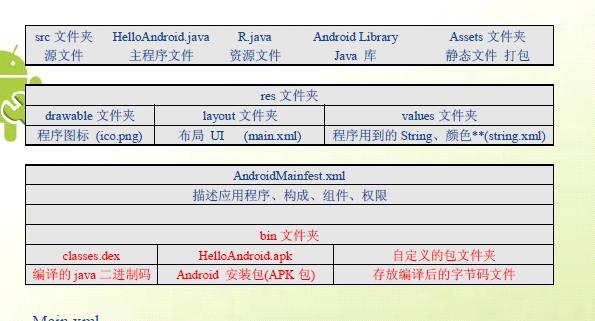














 1223
1223

 被折叠的 条评论
为什么被折叠?
被折叠的 条评论
为什么被折叠?








