https://m.jb51.net/article/124822.htm
https://www.jianshu.com/p/4be8d10d2724
假设从页面A后退到页面B时B需要刷新,那么可以在B里面写:
onshow:function(){
this.onLoad();
},一、在app.json中,将window选项中的enablePullDownRefresh设为true (单页面不需要window)
"window":{
"enablePullDownRefresh":true,
"backgroundTextStyle": "dark"
}
或者在要刷新的界面的XXX.json中设置enablePullDownRefresh设为true
"enablePullDownRefresh":true,
"backgroundTextStyle": "dark",
// 下拉刷新
onPullDownRefresh: function () {
wx.setNavigationBarTitle({
title: '拼命加载中...'
});
wx.showNavigationBarLoading() //在标题栏中显示加载
this.onLoad() // 页面重新加载
this.mydatas();// 或者请求数据
setTimeout(function () {
wx.setNavigationBarTitle({
title: '我的'
});
wx.hideNavigationBarLoading() //完成停止加载
wx.stopPullDownRefresh() //停止下拉刷新
}, 1000);
},
//请求函数
mydatas(){
let token = wx.getStorageSync('token')
BaseApi.fenxiao({ //分销和my接口一起
token: token
}).then((res) => {
console.log(res);
if (res.data.code == 200) {
let datas = res.data.data;
this.setData({
vip_name: datas.vip_name,
})
}
}, (err) => {
});
},上拉刷新:
data() {
return {
pindex: 1,
psize: 15,
newsList: [],
totlePage: 0,
onoff:false,
newsLength: -1
}
},
上拉:
onPullDownRefresh: function() {
this.pindex = 1
this.newsList = []
this.newsLength = -1
this.getNews() //重新赋值,重新请求数据
},
下拉加载:
onReachBottom: function() {
if(this.pindex > this.totalPage){
this.onoff = true //到底
}else{
self.getNews()
}
},
getNews: function() {
uni.showLoading({
title:'加载中...'
}),
n.post("gls/getArticleList", {
pindex: this.pindex,
psize: this.psize,
}, function(res) {
if(res.request.errno == 0){
if(!res.request.data.length){
self.newsLength = 0
uni.hideLoading()
uni.stopPullDownRefresh()
return
}
var Arr = self.newsList
var newArr = Arr.concat(res.request.data)
self.newsList = newArr
self.totalPage = res.request.total_page
self.newsLength = self.newsList.length
self.pindex++
}else{
wx.showToast({
title: res.request.message,
icon: 'none',
duration: 2000
})
}
uni.hideLoading()
uni.stopPullDownRefresh()
},function(res){
uni.hideLoading()
uni.stopPullDownRefresh()
})
},







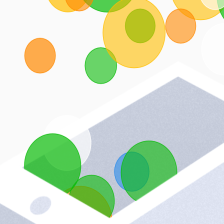














 7620
7620

 被折叠的 条评论
为什么被折叠?
被折叠的 条评论
为什么被折叠?








