文章目录
lamt部署
环境说明
| 系统平台 | ip | 需要安装发服务 |
|---|---|---|
| centos8 | 192.168.249.141 | httpd mysql tomcat |
lamt平台软件安装次序:
httpd --> mysql --> tomcat
关于httpd和mysql的安装可参考博文lamp(Centos8搭建)
lamp(Centos8搭建)
安装完成之后查看端口号
[root@localhost ~]# ss -antl
State Recv-Q Send-Q Local Address:Port Peer Address:Port Process
LISTEN 0 128 0.0.0.0:22 0.0.0.0:*
LISTEN 0 128 *:80 *:*
LISTEN 0 128 [::]:22 [::]:*
LISTEN 0 80 *:3306 *:*
登录mysql
[root@localhost ~]# mysql -uroot -p123456
mysql: [Warning] Using a password on the command line interface can be insecure.
Welcome to the MySQL monitor. Commands end with ; or \g.
Your MySQL connection id is 3
Server version: 5.7.33 MySQL Community Server (GPL)
Copyright (c) 2000, 2021, Oracle and/or its affiliates.
Oracle is a registered trademark of Oracle Corporation and/or its
affiliates. Other names may be trademarks of their respective
owners.
Type 'help;' or '\h' for help. Type '\c' to clear the current input statement.
mysql> quit
Bye
httpd安装完成以后进行访问

安装tomcat
Java环境安装
安装jdk环境
[root@localhost ~]# yum -y install java-1.8.0-openjdk java-1.8.0-openjdk-devel
查看安装的版本
[root@localhost ~]# java -version
openjdk version "1.8.0_292"
OpenJDK Runtime Environment (build 1.8.0_292-b10)
OpenJDK 64-Bit Server VM (build 25.292-b10, mixed mode)
下载tomcat
[root@localhost ~]# ls
anaconda-ks.cfg apache-tomcat-9.0.37.tar.gz
解压部署
[root@localhost ~]# tar xf apache-tomcat-9.0.37.tar.gz -C /usr/local
[root@localhost ~]# cd /usr/local
[root@localhost local]# ls
apache apr bin games lib libexec mysql-5.7.33-linux-glibc2.12-x86_64 share
apache-tomcat-9.0.37 apr-util etc include lib64 mysql sbin src
[root@localhost local]# mv apache-tomcat-9.0.37 tomcat
[root@localhost local]# ls
apache apr-util etc include lib64 mysql sbin src
apr bin games lib libexec mysql-5.7.33-linux-glibc2.12-x86_64 share tomcat
写一个hello world的java页面
[root@localhost ~]# vim index.jsp
<html>
<head>
<title>test page</title>
</head>
<body>
<%
out.println("Hellow World");
%>
</body>
</html>
创建一个测试目录,将刚刚写的东西移到这里
[root@localhost ~]# mkdir /usr/local/tomcat/webapps/test
[root@localhost ~]# cp index.jsp /usr/local/tomcat/webapps/test/
启动tomcat
[root@localhost ~]# /usr/local/tomcat/bin/catalina.sh start
Using CATALINA_BASE: /usr/local/tomcat
Using CATALINA_HOME: /usr/local/tomcat
Using CATALINA_TMPDIR: /usr/local/tomcat/temp
Using JRE_HOME: /usr
Using CLASSPATH: /usr/local/tomcat/bin/bootstrap.jar:/usr/local/tomcat/bin/tomcat-juli.jar
Tomcat started.
[root@localhost ~]# ss -antl
State Recv-Q Send-Q Local Address:Port Peer Address:Port Process
LISTEN 0 128 0.0.0.0:22 0.0.0.0:*
LISTEN 0 1 [::ffff:127.0.0.1]:8005 *:*
LISTEN 0 80 *:3306 *:*
LISTEN 0 100 *:8080 *:*
LISTEN 0 128 *:80 *:*
LISTEN 0 128 [::]:22 [::]:*
在浏览器进行访问
默认首页

访问test

配置apache
启用httpd的相关模块,去掉以下行取消注释
[root@localhost apache]# cd /usr/local/apache/conf/
[root@localhost conf]# ls
extra httpd.conf magic mime.types original
[root@localhost conf]# vim httpd.conf
LoadModule proxy_module modules/mod_proxy.so
LoadModule proxy_fcgi_module modules/mod_proxy_fcgi.so
# Virtual hosts
Include conf/extra/httpd-vhosts.conf
配置虚拟主机
[root@localhost ~]# cd /usr/local/apache/conf
[root@localhost conf]# ls
extra httpd.conf magic mime.types original
[root@localhost conf]# vim httpd.conf
[root@localhost conf]# ls
extra httpd.conf magic mime.types original
[root@localhost conf]# cd extra/
[root@localhost conf]# mv httpd-vhosts.conf{,-bak} #备份这个文件
[root@localhost extra]# ls
httpd-autoindex.conf httpd-info.conf httpd-mpm.conf httpd-userdir.conf proxy-html.conf
httpd-dav.conf httpd-languages.conf httpd-multilang-errordoc.conf httpd-vhosts.conf
httpd-default.conf httpd-manual.conf httpd-ssl.conf httpd-vhosts.conf-bak
[root@localhost extra]# vim httpd-vhosts.conf
<VirtualHost *:80>
DocumentRoot "/usr/local/apache/htdocs"
ProxyRequests Off
ProxyPass / http://192.168.249.141:8080/
ProxyPassReverse / http://192.168.249.141:8080/
<Directory "/usr/local/apache/htdocs">
Options none
AllowOverride none
Require all granted
</Directory>
</VirtualHost>
重启apache
[root@localhost ~]# pkill httpd
[root@localhost ~]# systemctl start httpd
[root@localhost ~]# pkill httpd
[root@localhost ~]# ss -antl
State Recv-Q Send-Q Local Address:Port Peer Address:Port Process
LISTEN 0 128 0.0.0.0:22 0.0.0.0:*
LISTEN 0 1 [::ffff:127.0.0.1]:8005 *:*
LISTEN 0 80 *:3306 *:*
LISTEN 0 100 *:8080 *:*
LISTEN 0 128 [::]:22 [::]:*
[root@localhost ~]# systemctl start httpd
[root@localhost ~]# ss -antl
State Recv-Q Send-Q Local Address:Port Peer Address:Port Process
LISTEN 0 128 0.0.0.0:22 0.0.0.0:*
LISTEN 0 1 [::ffff:127.0.0.1]:8005 *:*
LISTEN 0 80 *:3306 *:*
LISTEN 0 128 *:80 *:*
LISTEN 0 100 *:8080 *:*
LISTEN 0 128 [::]:22 [::]:*
在浏览器进行访问








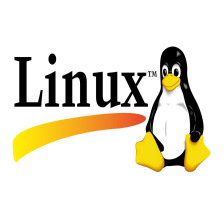














 173
173

 被折叠的 条评论
为什么被折叠?
被折叠的 条评论
为什么被折叠?








