使用mybatisplus快速开发springboot项目(四)--PageHelper-CSDN博客
很多情况下,数据需要一条一条的添加,使用excel表格的方式会大大提高操作的效率~
现在引入poi库帮我们实现excel文件的导入
pom.xml导入依赖
<!--使用POI读取文件-->
<dependency>
<groupId>org.apache.poi</groupId>
<artifactId>poi</artifactId>
<version>3.17</version>
</dependency>
<dependency>
<groupId>org.apache.poi</groupId>
<artifactId>poi-ooxml</artifactId>
<version>3.17</version>
</dependency>ImportExcelUtil(导入Excel工具类)
package com.example.examservice.utils;
import org.apache.poi.hssf.usermodel.HSSFWorkbook;
import org.apache.poi.ss.usermodel.Cell;
import org.apache.poi.ss.usermodel.Row;
import org.apache.poi.ss.usermodel.Sheet;
import org.apache.poi.ss.usermodel.Workbook;
import org.apache.poi.xssf.usermodel.XSSFWorkbook;
import java.io.IOException;
import java.io.InputStream;
import java.text.DecimalFormat;
import java.text.SimpleDateFormat;
import java.util.ArrayList;
import java.util.List;
/**
* 导入Excel表工具类
*/
public class ImportExcelUtil {
private final static String excel2003L =".xls"; //2003- 版本的excel
private final static String excel2007U =".xlsx"; //2007+ 版本的excel
/**
* 描述:获取IO流中的数据,组装成List<List<Object>>对象
* @param in,fileName
* @return
* @throws Exception
*/
public static List<List<Object>> getListByExcel(InputStream in, String fileName) throws Exception {
List<List<Object>> list = null;
//创建Excel工作薄
Workbook work = ImportExcelUtil.getWorkbook(in,fileName);
if(null == work){
throw new Exception("创建Excel工作薄为空!");
}
Sheet sheet = null;
Row row = null;
Cell cell = null;
list = new ArrayList<List<Object>>();
//遍历Excel中所有的sheet
for (int i = 0; i < work.getNumberOfSheets(); i++) {
sheet = work.getSheetAt(i);
if(sheet==null){continue;}
//遍历当前sheet中的所有行
for (int j = sheet.getFirstRowNum(); j < sheet.getLastRowNum()+1; j++) {
row = sheet.getRow(j);
if(row==null||row.getFirstCellNum()==j){continue;}
//遍历所有的列
List<Object> li = new ArrayList<Object>();
for (int y = row.getFirstCellNum(); y < row.getLastCellNum(); y++) {
cell = row.getCell(y);
li.add(ImportExcelUtil.getCellValue(cell));
}
list.add(li);
}
}
// work.close();
return list;
}
/**
* 描述:根据文件后缀,自适应上传文件的版本
* @param inStr,fileName
* @return
* @throws Exception
*/
public static Workbook getWorkbook(InputStream inStr, String fileName) throws Exception{
Workbook wb = null;
String fileType = fileName.substring(fileName.lastIndexOf("."));
if(excel2003L.equals(fileType)){
wb = new HSSFWorkbook(inStr); //2003-
}else if(excel2007U.equals(fileType)){
wb = new XSSFWorkbook(inStr); //2007+
}else{
throw new Exception("解析的文件格式有误!");
}
return wb;
}
/**
* 描述:对表格中数值进行格式化
* @param cell
* @return
*/
public static Object getCellValue(Cell cell){
Object value = null;
DecimalFormat df = new DecimalFormat("0"); //格式化number String字符
SimpleDateFormat sdf = new SimpleDateFormat("yyyy-MM-dd HH:mm:ss");
// SimpleDateFormat sdf = new SimpleDateFormat("yyy-MM-dd"); //日期格式化
// DecimalFormat df2 = new DecimalFormat("0.00"); //格式化数字
if (cell!=null){
switch (cell.getCellType()) {
case Cell.CELL_TYPE_STRING:
value = cell.getRichStringCellValue().getString();
break;
case Cell.CELL_TYPE_NUMERIC:
if("General".equals(cell.getCellStyle().getDataFormatString())){
value = df.format(cell.getNumericCellValue());
}
else if("m/d/yy".equals(cell.getCellStyle().getDataFormatString())){
value = sdf.format(cell.getDateCellValue());
}
else{
value = sdf.format(cell.getDateCellValue());
}
break;
case Cell.CELL_TYPE_BOOLEAN:
value = cell.getBooleanCellValue();
break;
case Cell.CELL_TYPE_BLANK:
value = "";
break;
default:
break;
}
}
return value;
}
}导入业务实现
package com.example.examservice.comprehensiveService;
import com.baomidou.mybatisplus.core.conditions.query.LambdaQueryWrapper;
import com.baomidou.mybatisplus.core.toolkit.IdWorker;
import com.example.examservice.common.CustomException;
import com.example.examservice.common.R;
import com.example.examservice.entity.Course;
import com.example.examservice.entity.Question;
import com.example.examservice.service.CourseService;
import com.example.examservice.service.QuestionService;
import com.example.examservice.utils.ImportExcelUtil;
import lombok.extern.slf4j.Slf4j;
import org.apache.commons.lang3.StringUtils;
import org.springframework.beans.factory.annotation.Autowired;
import org.springframework.stereotype.Service;
import org.springframework.transaction.annotation.Transactional;
import org.springframework.web.multipart.MultipartFile;
import java.util.ArrayList;
import java.util.List;
import java.util.Optional;
/**
* <p>
* 综合服务类
* </p>
*
* @author liujianchen
* @since 2024-03-19
*/
@Slf4j
@Transactional
@Service
public class QuestionBankService {
@Autowired
private QuestionService questionService;
@Autowired
private CourseService courseService;
public R importExcelQuestion(MultipartFile file) {
int j = 0;
LambdaQueryWrapper<Course> queryWrapper = new LambdaQueryWrapper();
queryWrapper.eq(Course::getIsDeleted, 0);
List<Course> courseList = courseService.list(queryWrapper);
try {
//验证文件类型
if (!file.getOriginalFilename().substring(file.getOriginalFilename().lastIndexOf(".")).equals(".xls")
&&!file.getOriginalFilename().substring(file.getOriginalFilename().lastIndexOf(".")).equals(".xlsx")){
throw new CustomException("文件类型有误!请上传Excle文件");
}
//获取数据
List<List<Object>> olist = ImportExcelUtil.getListByExcel(file.getInputStream(), file.getOriginalFilename());
List<Question> questionList = new ArrayList<>();
for (int i = 0; i < olist.size(); i++) {
List<Object> list = olist.get(i);
Question question = new Question();
question.setId(IdWorker.getId());
//根据下标获取每一行的每一条数据
if (StringUtils.isBlank(String.valueOf(list.get(0))))
throw new CustomException("第" + j + "题题目不能为空");
question.setQuestion(String.valueOf(list.get(0)));
if (StringUtils.isBlank(String.valueOf(list.get(1))))
throw new CustomException("第" + j + "题类型不能为空");
String type = String.valueOf(list.get(1));
if (type.contains("填空")) {
question.setType("cloze");
} else if (type.contains("单选")){
question.setType("multiple_choice");
} else if (type.contains("多选")){
question.setType("multiple_choice_questions");
} else if (type.contains("判断")){
question.setType("true_or_false");
} else {
throw new CustomException("第" + j + "题类型错误");
}
Object optionAValue = list.get(2);
if (optionAValue != null)
question.setOptionA(String.valueOf(optionAValue));
Object optionBValue = list.get(3);
if (optionBValue != null)
question.setOptionB(String.valueOf(optionBValue));
Object optionCValue = list.get(4);
if (optionCValue != null)
question.setOptionC(String.valueOf(optionCValue));
Object optionDValue = list.get(5);
if (optionDValue != null)
question.setOptionD(String.valueOf(optionDValue));
if (StringUtils.isBlank(String.valueOf(list.get(6))))
throw new CustomException("第" + j + "题答案不能为空");
question.setAnswer(String.valueOf(list.get(6)));
if (StringUtils.isBlank(String.valueOf(list.get(7))))
throw new CustomException("第" + j + "题分数不能为空");
question.setScore(Integer.parseInt((String) list.get(7)));
if (StringUtils.isBlank(String.valueOf(list.get(8))))
throw new CustomException("第" + j + "题难度不能为空");
question.setDifficulty(Integer.parseInt((String) list.get(8)));
String courseName = (String) list.get(9);
if (StringUtils.isBlank(String.valueOf(list.get(9))))
throw new CustomException("第" + j + "题课程不能为空");
question.setCourseName(courseName);
// 查找与指定课程名称相同的课程,并获取其ID
Optional<Long> courseIdOptional = courseList.stream()
.filter(course -> course.getName().equals(courseName))
.map(Course::getId)
.findFirst();
Long courseId;
// 如果不存在相同名称的课程ID,则执行操作
if (!courseIdOptional.isPresent()) {
Course course = new Course();
courseId = IdWorker.getId();
course.setId(courseId);
course.setName(courseName);
course.setIsDeleted(0);
courseService.save(course);
// 保存课程后立即获取最新的课程列表
courseList = courseService.list(queryWrapper);
} else
courseId = courseIdOptional.get(); // 获取课程ID
question.setCourseId(courseId);
if (questionList.add(question))
// if (questionService.save(question))
j++;
else
throw new CustomException("第" + j + "题保存失败");
}
questionService.saveBatch(questionList);
} catch (Exception e) {
e.printStackTrace();
} finally {
return R.ok().message("成功生成"+ j +"条问题");
}
}
}接口需要接收一个MultipartFile类型的数据
用postman做示例
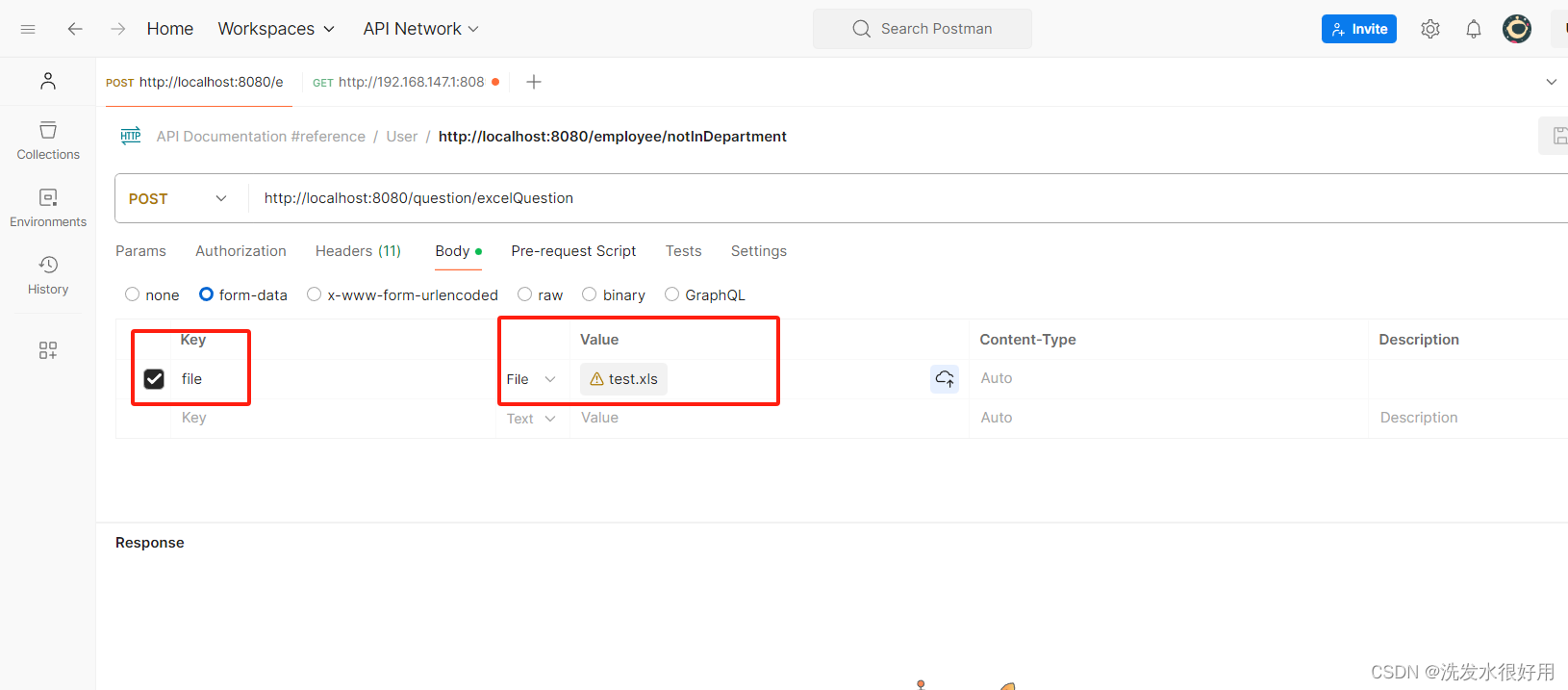
test.xls值就是我们的excel文件

搞定~




















 7388
7388











 被折叠的 条评论
为什么被折叠?
被折叠的 条评论
为什么被折叠?








