Button
1.声明button组件 Button(label?:ResourceStr)
label是按钮上面显示的文字 如果不传入label 则需要在内部嵌套其他组件
内部嵌套其他组件
可以放入icon图标来构建自己想要的样式
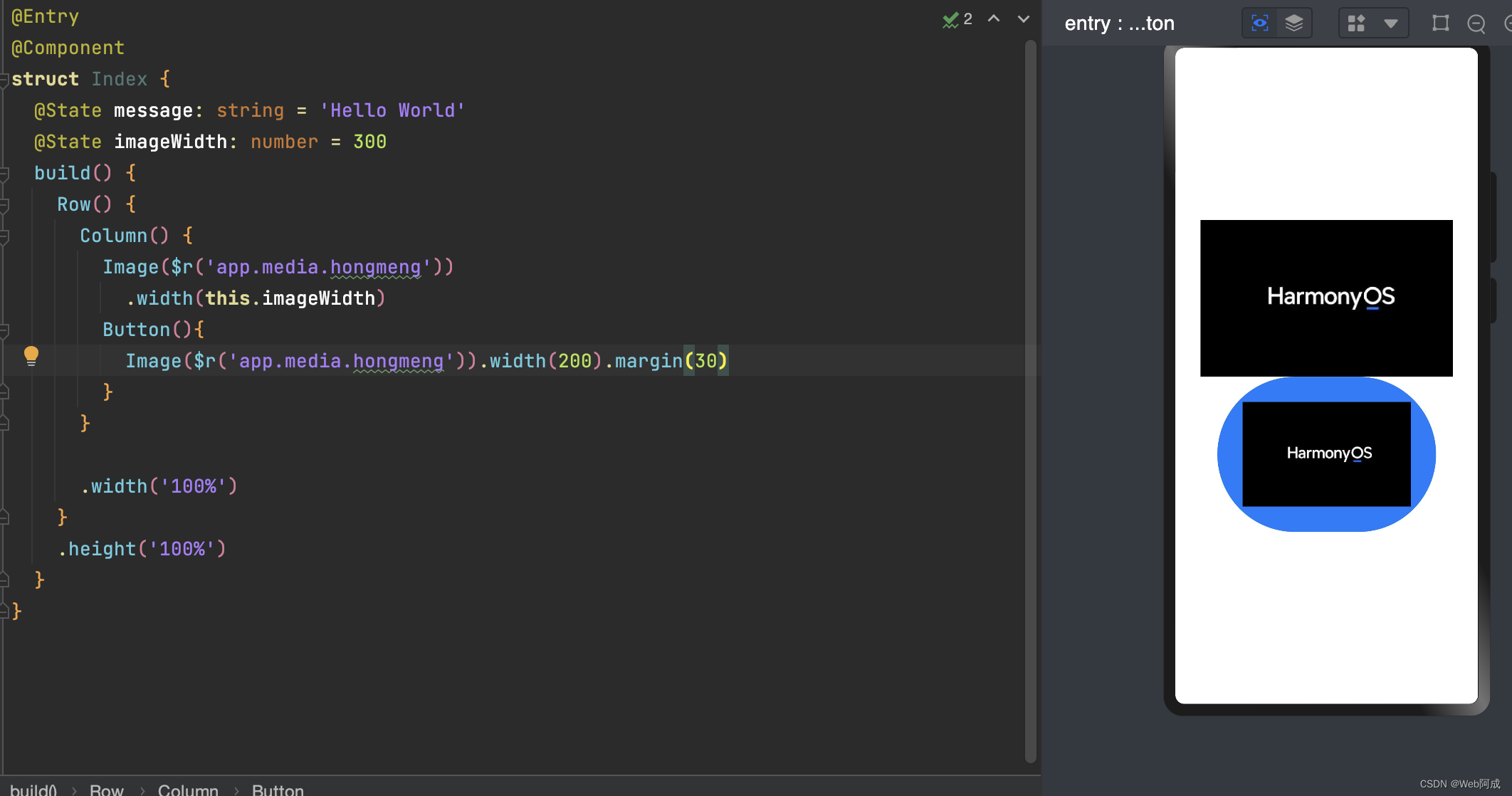
按钮类型
按钮使用type(ButtonType.xxx)属性来设置,xxx的类型分为三种
1.Capsule 胶囊型按钮
2.Circle 圆形按钮
3.Normal 普通按钮

事件方法
按钮最重要的肯定就是点击事件 使用.onClick()回调函数来实现
点击按钮实现更改图片大小实现
我们通过点击事件来动态的设置响应式imageWidth的值,来实现图片大小的改变,然后做了一个兼容,让他不能为负数,不能超出屏幕宽度
@Entry
@Component
struct Index {
@State message: string = 'Hello World'
@State imageWidth: number = 300
build() {
Row() {
Column() {
Image($r('app.media.hongmeng'))
.width(this.imageWidth)
.margin(10)
Button("缩小")
.type(ButtonType.Capsule)
.width(200)
.height(100)
.fontSize(20)
.margin(10)
.onClick(()=>{
if(this.imageWidth >= 30){
this.imageWidth -= 30
}
})
Button("放大")
.type(ButtonType.Capsule)
.width(200)
.height(100)
.fontSize(20)
.onClick(()=>{
if(this.imageWidth <= 300){
this.imageWidth += 30
}
})
}
.width('100%')
}
.height('100%')
}
}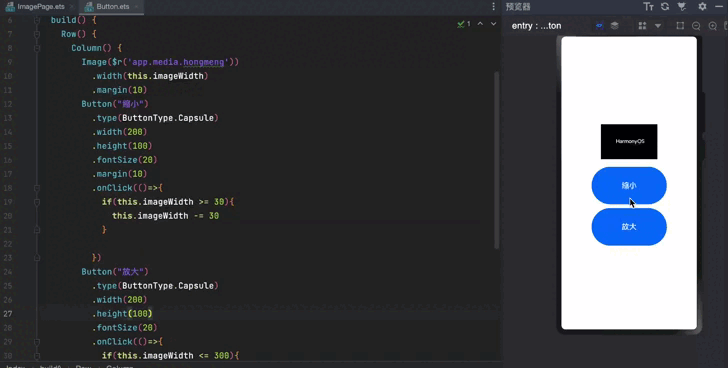























 327
327











 被折叠的 条评论
为什么被折叠?
被折叠的 条评论
为什么被折叠?










