学习SCSF 有写日子了,对该框架有一些了解,于是自己脑子发热写了个假SCSF 虽然不成熟,但是是对自己学习的一个总结。
主要框架示意图(解决方案):
概念:
1.整个系统共用一个WorkItem(工作单元).
2.WorkItem中有 Service集合.
3.初始默认使用ShellForm.
WorkItem:
WorkItem 是自定义的静态类,在程序启动时加载默认设置,当前是代码以后会使用XML配置。
WorkItem代码:
 using System;
using System; using System.Collections.Generic;
using System.Collections.Generic; using System.Text;
using System.Text; using System.Windows.Forms;
using System.Windows.Forms; using Bob.Library.UI;
using Bob.Library.UI; using Bob.Library.Services;
using Bob.Library.Services;
 namespace Bob.Library.WorkItems
namespace Bob.Library.WorkItems

 {
{ public static class WorkItem
public static class WorkItem

 {
{ private static Shell _ShellForm;
private static Shell _ShellForm; private static IServices _Services;
private static IServices _Services;
 public static void InitWorkItem()
public static void InitWorkItem()

 {
{ InitServices();
InitServices(); InitShellForm();
InitShellForm(); }
}

 public static Shell ShellForm
public static Shell ShellForm

 {
{ get
get

 {
{ if (_ShellForm == null)
if (_ShellForm == null)

 {
{ InitShellForm();
InitShellForm(); }
} return _ShellForm;
return _ShellForm; }
} }
}
 private static void InitShellForm()
private static void InitShellForm()

 {
{ _ShellForm = new Shell();
_ShellForm = new Shell(); }
}

 public static Bob.Library.Services.IServices Services
public static Bob.Library.Services.IServices Services

 {
{ get
get

 {
{ if (_Services == null)
if (_Services == null)

 {
{ InitServices();
InitServices(); }
} return _Services;
return _Services; }
} }
}
 private static void InitServices()
private static void InitServices()

 {
{ _Services = new Services.Services();
_Services = new Services.Services(); }
}
 }
} }
}
WorkItem 中有一个 IServices 类型的属性 Services,该属性用于保存全局的Service,
IService 有 AddService<TService>、GetServiceByKey<TService>、Clear 三个方法:
实现 添加、获取、清空Service操作。
代码:
 //接口
//接口 using System;
using System; using System.Collections.Generic;
using System.Collections.Generic; using System.Text;
using System.Text;
 namespace Bob.Library.Services
namespace Bob.Library.Services

 {
{ public interface IServices
public interface IServices

 {
{ TService AddService<TService>(string key,TService service) where TService : class;
TService AddService<TService>(string key,TService service) where TService : class;
 TService GetServiceByKey<TService>(string key) where TService : class;
TService GetServiceByKey<TService>(string key) where TService : class;
 void Clear();
void Clear(); }
} }
}


 //实现
//实现 using System;
using System; using System.Collections.Generic;
using System.Collections.Generic; using System.Text;
using System.Text;
 namespace Bob.Library.Services
namespace Bob.Library.Services

 {
{ public class Services :IServices
public class Services :IServices

 {
{ IDictionary<string, object> _Services;
IDictionary<string, object> _Services;
 public Services()
public Services()

 {
{ InitServices();
InitServices(); }
}
 private void InitServices()
private void InitServices()

 {
{ _Services = new Dictionary<string, object>();
_Services = new Dictionary<string, object>(); }
}

 IServices#region IServices
IServices#region IServices 
 public TService AddService<TService>(string key, TService service) where TService : class
public TService AddService<TService>(string key, TService service) where TService : class

 {
{ _Services[key] = service;
_Services[key] = service; return _Services[key] as TService;
return _Services[key] as TService; }
}
 public TService GetServiceByKey<TService>(string key) where TService : class
public TService GetServiceByKey<TService>(string key) where TService : class

 {
{ object service = _Services[key];
object service = _Services[key]; return service is TService ? service as TService : null;
return service is TService ? service as TService : null; }
}
 public void Clear()
public void Clear()

 {
{ InitServices();
InitServices(); }
}
 #endregion
#endregion }
} }
}
WorkItem 中还有一个 Shell 类型的ShellForm 属性:该属性是一个MDI窗口的实例,作为系统的父容器。
设计图: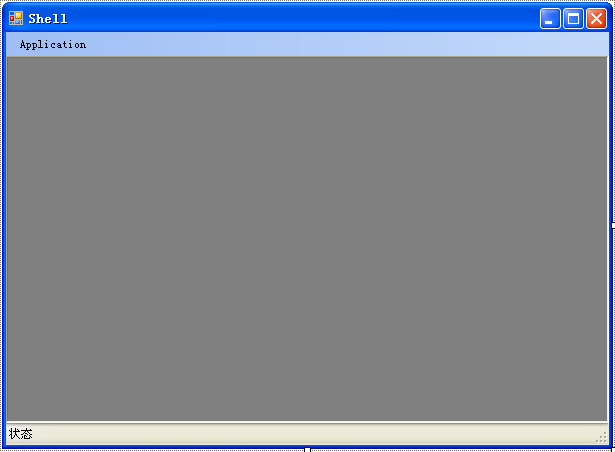
代码:
 using System;
using System; using System.Collections.Generic;
using System.Collections.Generic; using System.ComponentModel;
using System.ComponentModel; using System.Data;
using System.Data; using System.Drawing;
using System.Drawing; using System.Text;
using System.Text; using System.Windows.Forms;
using System.Windows.Forms;
 namespace Bob.Library.UI
namespace Bob.Library.UI

 {
{ public partial class Shell : Form
public partial class Shell : Form

 {
{ public Shell()
public Shell()

 {
{ InitializeComponent();
InitializeComponent(); _AppMenu.Text = AppMenuName;
_AppMenu.Text = AppMenuName; _ExitMenu.Text = ExitString;
_ExitMenu.Text = ExitString; }
}
 public string FormName
public string FormName

 {
{ get
get

 {
{ return this.ParentForm.Text;
return this.ParentForm.Text; }
} set
set

 {
{ this.ParentForm.Text = value;
this.ParentForm.Text = value; }
} }
}

 public void StatusUpdate(string message)
public void StatusUpdate(string message)

 {
{ _ShellStatus.Text = message;
_ShellStatus.Text = message; }
}
 private void _ExitAppMenu_Click(object sender, EventArgs e)
private void _ExitAppMenu_Click(object sender, EventArgs e)

 {
{ if (MessageBox.Show("Exit ?", "Question", MessageBoxButtons.YesNo, MessageBoxIcon.Question) == DialogResult.Yes)
if (MessageBox.Show("Exit ?", "Question", MessageBoxButtons.YesNo, MessageBoxIcon.Question) == DialogResult.Yes)

 {
{ Environment.Exit(0);
Environment.Exit(0); }
} }
}


 MenuItemString#region MenuItemString
MenuItemString#region MenuItemString private string _AppName = "Application";
private string _AppName = "Application"; private string _ExitName = "Exit";
private string _ExitName = "Exit"; public string AppMenuName
public string AppMenuName

 {
{
 get
get  { return _AppName; }
{ return _AppName; } set
set 

 {
{  _AppName = value;
_AppName = value; _AppMenu.Text = _AppName;
_AppMenu.Text = _AppName; }
} }
}
 public string ExitString
public string ExitString

 {
{
 get
get  { return _ExitName; }
{ return _ExitName; } set
set

 {
{ _ExitName = value;
_ExitName = value; _ExitMenu.Text = _ExitName;
_ExitMenu.Text = _ExitName; }
} }
}
 #endregion
#endregion
 public MenuStrip ShellMenu
public MenuStrip ShellMenu

 {
{ get
get

 {
{ return _ShellMenu;
return _ShellMenu; }
} }
}
 }
} }
}
Shell 中有 一个菜单控件,一个状态栏控件,将两个控件作为属性发布。
初始加载了一个菜单项 _AppMenu ,将菜单项的Text属性布.
然后为_AppMenu 添加一个子菜单项 _ExitMenu 同时将他的Text属性发布。
为_ExitMenu 添加事件 _ExitAppMenu_Click;
然后发布一个方法 StatusUpdate(string message) 在状态栏显示提示消息。
准备工作完成,开始项目开发:首先创建一个普通的winform项目,将 Bob.Library 应用进来,
在系统开始类 Program.cs 中添加 WorkItem的加载 代码如下:
 using System;
using System; using System.Collections.Generic;
using System.Collections.Generic; using System.Linq;
using System.Linq; using System.Windows.Forms;
using System.Windows.Forms; using Bob.Library.WorkItems;
using Bob.Library.WorkItems; using ArchitectureDemo.Services;
using ArchitectureDemo.Services;
 namespace ArchitectureDemo
namespace ArchitectureDemo

 {
{ static class Program
static class Program

 {
{ [STAThread]
[STAThread] static void Main()
static void Main()

 {
{ Application.EnableVisualStyles();
Application.EnableVisualStyles();
 Application.SetCompatibleTextRenderingDefault(false);
Application.SetCompatibleTextRenderingDefault(false);
 InitWorkItem();
InitWorkItem();
 Application.Run(WorkItem.ShellForm);
Application.Run(WorkItem.ShellForm); }
}
 private static void InitWorkItem()
private static void InitWorkItem()

 {
{ WorkItem.InitWorkItem();
WorkItem.InitWorkItem();
 AddServices();
AddServices();
 AddModules();
AddModules(); }
}


 private static void AddModules()
private static void AddModules()

 {
{ WorkItem.ShellForm.AppMenuName = "程序";
WorkItem.ShellForm.AppMenuName = "程序";
 WorkItem.ShellForm.ExitString = "退出";
WorkItem.ShellForm.ExitString = "退出";
 AddCustomModule();
AddCustomModule(); }
}
 private static void AddCustomModule()
private static void AddCustomModule()

 {
{ ToolStripMenuItem _btnCutomMenuItem = new ToolStripMenuItem("自定义模块");
ToolStripMenuItem _btnCutomMenuItem = new ToolStripMenuItem("自定义模块");
 ToolStripItem _btnShowMyForm = new ToolStripButton("弹出");
ToolStripItem _btnShowMyForm = new ToolStripButton("弹出");
 _btnShowMyForm.Click += new EventHandler(ShowMyForm_Click);
_btnShowMyForm.Click += new EventHandler(ShowMyForm_Click);
 _btnCutomMenuItem.DropDownItems.Add(_btnShowMyForm);
_btnCutomMenuItem.DropDownItems.Add(_btnShowMyForm);
 WorkItem.ShellForm.ShellMenu.Items.Add(_btnCutomMenuItem);
WorkItem.ShellForm.ShellMenu.Items.Add(_btnCutomMenuItem); }
}
 private static void ShowMyForm_Click(object sender, EventArgs e)
private static void ShowMyForm_Click(object sender, EventArgs e)

 {
{ MyForm mForm = new MyForm();
MyForm mForm = new MyForm();
 mForm.MdiParent = WorkItem.ShellForm;
mForm.MdiParent = WorkItem.ShellForm;
 mForm.Show();
mForm.Show(); }
}
 private static void AddServices()
private static void AddServices()

 {
{ IFormService service = WorkItem.Services.AddService<IFormService>("FormService", new FormService());
IFormService service = WorkItem.Services.AddService<IFormService>("FormService", new FormService()); }
} }
} }
}
首先: 加载WorkItem 添加InitWorkItem() 方法,将Bob.Library 中的ShellForm 实例化。
然后加载 Service 和 模块
AddServices() 添加一个 Key 为 FormService 的 IFormService 实例,该实例在MyForm中有用到。
 private void btnGetGUID_Click(object sender, EventArgs e)
private void btnGetGUID_Click(object sender, EventArgs e)

 {
{ IFormService service = WorkItem.Services.GetServiceByKey<IFormService>("FormService");
IFormService service = WorkItem.Services.GetServiceByKey<IFormService>("FormService"); txtGUID.Text = service.GetGuidString();
txtGUID.Text = service.GetGuidString(); }
}
AddModules() ,模拟的添加一个自定义模块,AddCustomModule(),为该模块添加独享的菜单,为该模块添加子菜单,
为子菜单绑定事件.
然后我们让程序开始Run 我们的 Shell Application.Run(WorkItem.ShellForm);





















 3214
3214

 被折叠的 条评论
为什么被折叠?
被折叠的 条评论
为什么被折叠?








