需要准备的工具:
1.连接Mysql 的jdbc 驱动 mysql-connector-java-5.0.4-bin.jar
2.Oracle公司开发的SQL Developer 1.2
下面就是配置SQL Developer 1.2
配置环境:
选择Tools-Preferences -Database-Third Party JDBC Driver 点击 Add Entry 添加Mysql的jdbc 驱动。
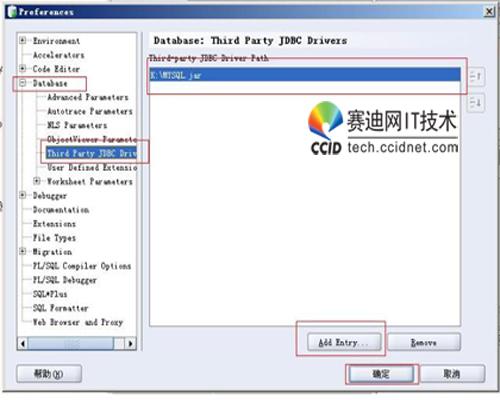
Database-Third Party JDBC Driver
配置MySQL和Oracle的连接
点击Connection 右键选择 New Connection 分别建立Mysql 和Oracle连接。
建立好连接后,你就可以查看你得数据库了。
配置Repository
选择 Migration -> Repository Management -> Create Repository 创建 Repository。
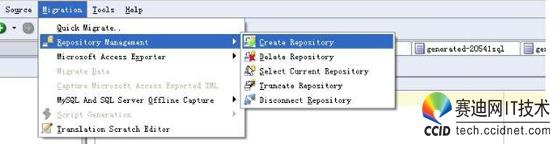
创建 Repository
两种迁移数据的方式:
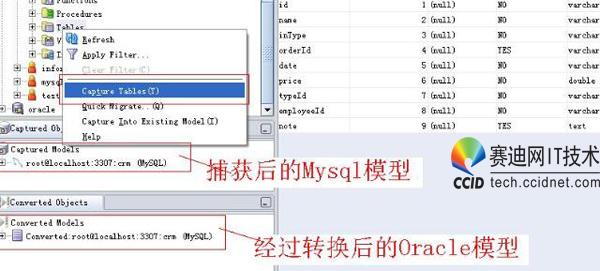
两种迁移数据的方式
1. Capture the source database or tables
2. Convert the captured database or tables
3. Generate DDL for the new Oracle schema objects
4. Run the generated DDL script to create the new user and objects
5. Copy any data from the source database to the new database,select Migration->Migration Data select a converted model.
快速迁移:
选择你要迁移的表或数据库,选择Migration -> Quick Migrate
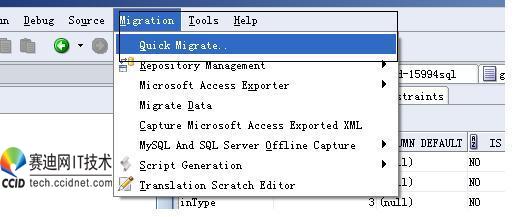





















 336
336











 被折叠的 条评论
为什么被折叠?
被折叠的 条评论
为什么被折叠?








