vxe-gantt 实现任务拖拽调整排序,手动点击排序的方法
查看官网:https://vxeui.com
Github:https://github.com/x-extends/vxe-gantt
Gitee:https://gitee.com/x-extends/vxe-gantt
通过调用 moveRowTo 方法来手动移动行的顺序
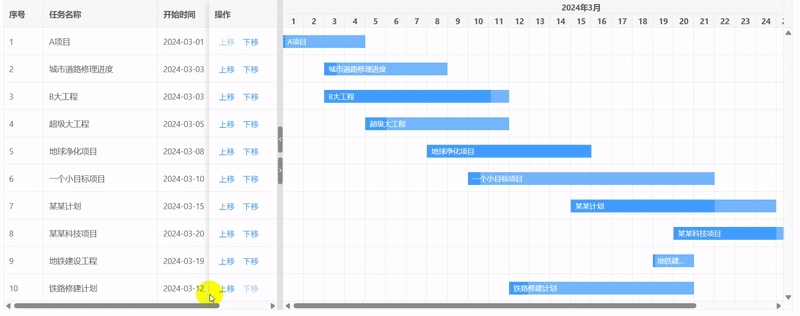
代码
<template>
<div>
<vxe-button status="success" @click="resultEvent">获取数据</vxe-button>
<vxe-gantt ref="ganttRef" v-bind="ganttOptions">
<template #action="{ row, rowIndex }">
<vxe-button mode="text" status="primary" :disabled="rowIndex <= 0" @click="modePrevRow(row)">上移</vxe-button>
<vxe-button mode="text" status="primary" :disabled="rowIndex >= ganttOptions.data.length - 1" @click="modeNextRow(row)">下移</vxe-button>
</template>
</vxe-gantt>
</div>
</template>
<script setup>
import { ref, reactive } from 'vue'
const ganttRef = ref()
const ganttOptions = reactive({
border: true,
rowConfig: {
drag: true
},
rowDragConfig: {
showIcon: false
},
columnConfig: {
resizable: true
},
taskBarConfig: {
showProgress: true,
showContent: true
},
taskViewConfig: {
tableStyle: {
width: 480
}
},
columns: [
{ type: 'seq', width: 70 },
{ field: 'title', title: '任务名称', minWidth: 200, dragSort: true },
{ field: 'start', title: '开始时间', width: 100 },
{ field: 'end', title: '结束时间', width: 100 },
{ field: 'action', title: '操作', fixed: 'right', width: 120, slots: { default: 'action' } }
],
data: [
{ id: 10001, title: 'A项目', start: '2024-03-01', end: '2024-03-04', progress: 3 },
{ id: 10002, title: '城市道路修理进度', start: '2024-03-03', end: '2024-03-08', progress: 10 },
{ id: 10003, title: 'B大工程', start: '2024-03-03', end: '2024-03-11', progress: 90 },
{ id: 10004, title: '超级大工程', start: '2024-03-05', end: '2024-03-11', progress: 15 },
{ id: 10005, title: '地球净化项目', start: '2024-03-08', end: '2024-03-15', progress: 100 },
{ id: 10006, title: '一个小目标项目', start: '2024-03-10', end: '2024-03-21', progress: 5 },
{ id: 10007, title: '某某计划', start: '2024-03-15', end: '2024-03-24', progress: 70 },
{ id: 10008, title: '某某科技项目', start: '2024-03-20', end: '2024-03-29', progress: 50 },
{ id: 10009, title: '地铁建设工程', start: '2024-03-19', end: '2024-03-20', progress: 5 },
{ id: 10010, title: '铁路修建计划', start: '2024-03-12', end: '2024-03-20', progress: 10 }
]
})
const modeRow = (row, targetRow) => {
const $gantt = ganttRef.value
if ($gantt) {
$gantt.moveRowTo(row, targetRow)
}
}
const resultEvent = () => {
const $gantt = ganttRef.value
if ($gantt) {
const tableData = $gantt.getFullData()
console.log(tableData)
}
}
</script>





















 1065
1065

 被折叠的 条评论
为什么被折叠?
被折叠的 条评论
为什么被折叠?








