转载请标明出处 Android源码详解目录
在讲解之前,先看一下demo
package com.example.androiddemo;
import com.example.androiddemo.dispatch.LinearLayoutChild;
import com.example.androiddemo.dispatch.LinearLayoutParent;
import com.example.androiddemo.dispatch.TextView_Child;
import com.example.androiddemo.utils.Util;
import android.app.Activity;
import android.os.Bundle;
import android.util.Log;
import android.view.Gravity;
import android.view.MotionEvent;
import android.view.View;
import android.view.ViewGroup;
import android.view.ViewGroup.LayoutParams;
public class DispatchActivity extends Activity {
@Override
protected void onCreate(Bundle savedInstanceState) {
super.onCreate(savedInstanceState);
setContentView(initView());
}
private View initView() {
TextView_Child mTextView_Child = new TextView_Child(this);
ViewGroup.LayoutParams params0 = new LayoutParams(getWindowManager()
.getDefaultDisplay().getWidth() / 2, getWindowManager()
.getDefaultDisplay().getHeight() / 4);
mTextView_Child.setLayoutParams(params0);
mTextView_Child.setBackgroundColor(getResources().getColor(
android.R.color.holo_orange_dark));
LinearLayoutChild mLinearLayoutChild = new LinearLayoutChild(this);
mLinearLayoutChild.addView(mTextView_Child);
mLinearLayoutChild.setBackgroundColor(getResources().getColor(
android.R.color.holo_red_dark));
ViewGroup.LayoutParams params1 = new LayoutParams(
LayoutParams.WRAP_CONTENT, getWindowManager()
.getDefaultDisplay().getHeight() / 2);
mLinearLayoutChild.setLayoutParams(params1);
mLinearLayoutChild.setGravity(Gravity.CENTER);
LinearLayoutParent mLinearLayoutParent = new LinearLayoutParent(this);
mLinearLayoutParent.addView(mLinearLayoutChild);
mLinearLayoutParent.setBackgroundColor(getResources().getColor(
android.R.color.holo_green_dark));
mLinearLayoutParent.setGravity(Gravity.CENTER);
return mLinearLayoutParent;
}
@Override
public boolean dispatchTouchEvent(MotionEvent ev) {
boolean touch = super.dispatchTouchEvent(ev);
Log.d("wld", "DispatchActivity_dispatchTouchEvent" + "_" + touch);
Util.printEventLog("DispatchActivity", "dispatchTouchEvent", ev);
return touch;
}
@Override
public boolean onTouchEvent(MotionEvent event) {
boolean touch = super.onTouchEvent(event);
Log.d("wld", "DispatchActivity_onTouchEvent" + "_" + touch);
Util.printEventLog("DispatchActivity", "onTouchEvent", event);
return touch;
}
}
package com.example.androiddemo.utils;
import android.util.Log;
import android.view.MotionEvent;
public class Util {
public static void printEventLog(String className, String methodName,
MotionEvent event) {
switch (event.getAction()) {
case MotionEvent.ACTION_DOWN:
Log.d("wld", className + "_" + methodName + "_" + "ACTION_DOWN");
break;
case MotionEvent.ACTION_MOVE:
Log.d("wld", className + "_" + methodName + "_" + "ACTION_MOVE");
break;
case MotionEvent.ACTION_UP:
Log.d("wld", className + "_" + methodName + "_" + "ACTION_UP");
break;
case MotionEvent.ACTION_CANCEL:
Log.d("wld", className + "_" + methodName + "_" + "ACTION_CANCEL");
break;
default:
break;
}
}
}
package com.example.androiddemo.dispatch;
import com.example.androiddemo.utils.Util;
import android.content.Context;
import android.util.AttributeSet;
import android.util.Log;
import android.view.MotionEvent;
import android.widget.LinearLayout;
public class LinearLayoutParent extends LinearLayout {
public LinearLayoutParent(Context context) {
super(context);
}
public LinearLayoutParent(Context context, AttributeSet attrs) {
super(context, attrs);
}
public LinearLayoutParent(Context context, AttributeSet attrs, int defStyle) {
super(context, attrs, defStyle);
}
@Override
public boolean dispatchTouchEvent(MotionEvent ev) {
boolean touch = super.dispatchTouchEvent(ev);
Log.d("wld", "LinearLayoutParent_dispatchTouchEvent" + "_" + touch);
Util.printEventLog("LinearLayoutParent", "dispatchTouchEvent", ev);
return touch;
}
@Override
public boolean onTouchEvent(MotionEvent event) {
boolean touch = super.onTouchEvent(event);
Log.d("wld", "LinearLayoutParent_onTouchEvent" + "_" + touch);
Util.printEventLog("LinearLayoutParent", "onTouchEvent", event);
return touch;
}
@Override
public boolean onInterceptTouchEvent(MotionEvent ev) {
boolean touch = super.onInterceptTouchEvent(ev);
Log.d("wld", "LinearLayoutParent_onInterceptTouchEvent" + "_" + touch);
Util.printEventLog("LinearLayoutParent", "onInterceptTouchEvent", ev);
return touch;
}
}
package com.example.androiddemo.dispatch;
import com.example.androiddemo.utils.Util;
import android.content.Context;
import android.util.AttributeSet;
import android.util.Log;
import android.view.MotionEvent;
import android.widget.LinearLayout;
public class LinearLayoutChild extends LinearLayout {
public LinearLayoutChild(Context context) {
super(context);
}
public LinearLayoutChild(Context context, AttributeSet attrs) {
super(context, attrs);
}
public LinearLayoutChild(Context context, AttributeSet attrs, int defStyle) {
super(context, attrs, defStyle);
}
@Override
public boolean dispatchTouchEvent(MotionEvent ev) {
boolean touch = super.dispatchTouchEvent(ev);
Log.d("wld", "LinearLayoutChild_dispatchTouchEvent" + "_" + touch);
Util.printEventLog("LinearLayoutChild", "dispatchTouchEvent", ev);
return touch;
}
@Override
public boolean onTouchEvent(MotionEvent event) {
boolean touch = super.onTouchEvent(event);
Log.d("wld", "LinearLayoutChild_onTouchEvent" + "_" + touch);
Util.printEventLog("LinearLayoutChild", "onTouchEvent", event);
return touch;
}
@Override
public boolean onInterceptTouchEvent(MotionEvent ev) {
boolean touch = super.onInterceptTouchEvent(ev);
Log.d("wld", "LinearLayoutChild_onInterceptTouchEvent" + "_" + touch);
Util.printEventLog("LinearLayoutChild", "onInterceptTouchEvent", ev);
return touch;
}
}
package com.example.androiddemo.dispatch;
import android.content.Context;
import android.util.AttributeSet;
import android.util.Log;
import android.view.MotionEvent;
import android.view.View;
import android.widget.ImageButton;
import android.widget.ImageView;
import android.widget.LinearLayout;
import android.widget.TextView;
import com.example.androiddemo.utils.Util;
public class TextView_Child extends TextView {
public TextView_Child(Context context) {
super(context);
}
public TextView_Child(Context context, AttributeSet attrs) {
super(context, attrs);
}
public TextView_Child(Context context, AttributeSet attrs, int defStyle) {
super(context, attrs, defStyle);
}
@Override
public boolean dispatchTouchEvent(MotionEvent ev) {
boolean touch = super.dispatchTouchEvent(ev);
Log.d("wld", "TextViewChild_dispatchTouchEvent" + "_" + touch);
Util.printEventLog("TextViewChild", "dispatchTouchEvent", ev);
return touch;
}
@Override
public boolean onTouchEvent(MotionEvent event) {
boolean touch = super.onTouchEvent(event);
Log.d("wld", "TextViewChild_onTouchEvent" + "_" + touch);
Util.printEventLog("TextViewChild", "onTouchEvent", event);
return touch;
}
}
我们点击中间的橘色,再来看一下打印的log
我们看到,默认情况下,全部返回false,并且DispatchActivity的onTouchEvent方法执行了DOWN,MOVE,UP方法,也就说是默认情况下,事件全部被DispatchActivity的onTouchEvent方法给处理了。上面仅仅是一个演示,其实用处并不是很大,只是作为一个了解,但对我们研究Android的事件分发机制有一定的意义,因为我们如果拦截或者处理事件机制的时候一般是在View及其子类中处理。接下来我们会把DispatchActivity中的两个方法dispatchTouchEvent和onTouchEvent注释掉,我们只研究View及其子类中的Event方法。我们知道除了Button及其ImageButton的onTouchEvent方法默认返回true以外,其他的都是返回false,因为Button和ImageButton默认情况下是消耗事件的,刚才上面我们看到TextView的onTouchEvent方法默认情况下返回的是false,就是事件没有被他消耗掉,下面我们把TextView换成Button在看一看,
public class TextView_Child extends Button {
我们可以看到默认情况下Button的onTouchEvent返回的是true,因为点击的时候事件默认被他消耗掉了。好了,这里只是给大家简单的开个头,接下来就会为大家讲解一下View事件的拦截及分发机制,最后在给大家分析源码。








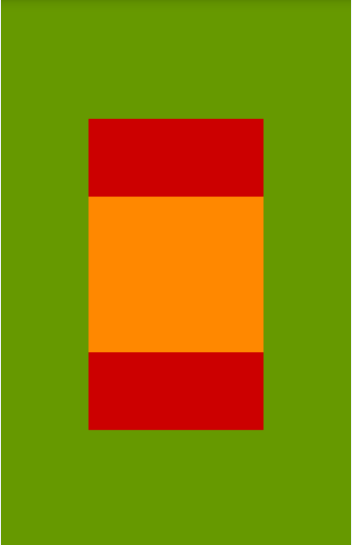
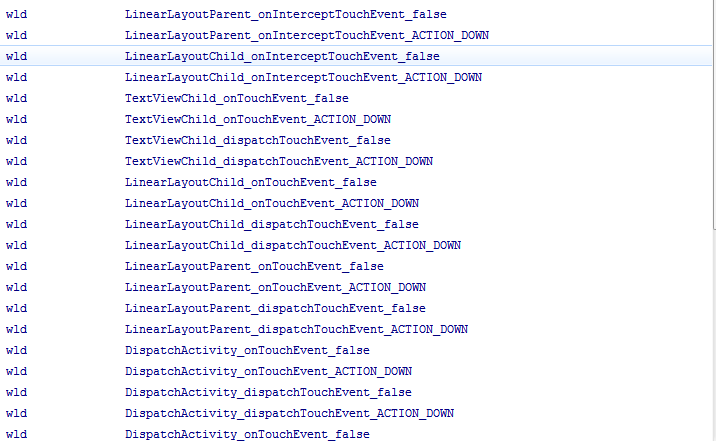
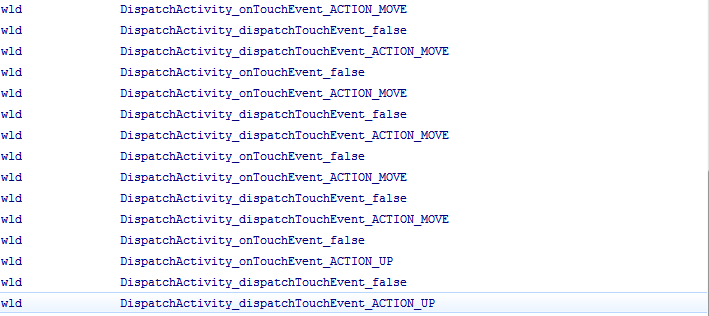
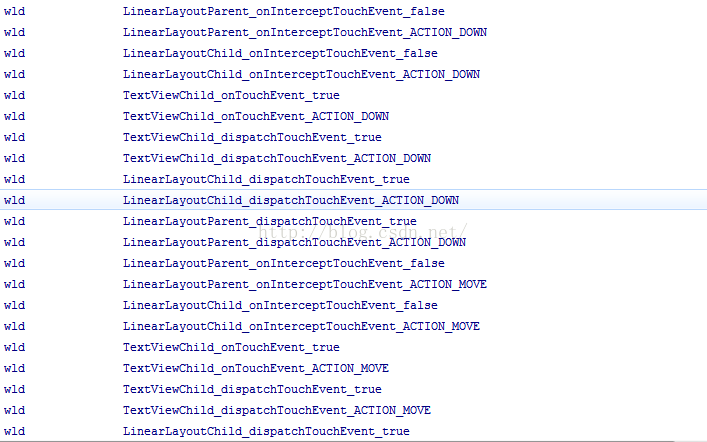
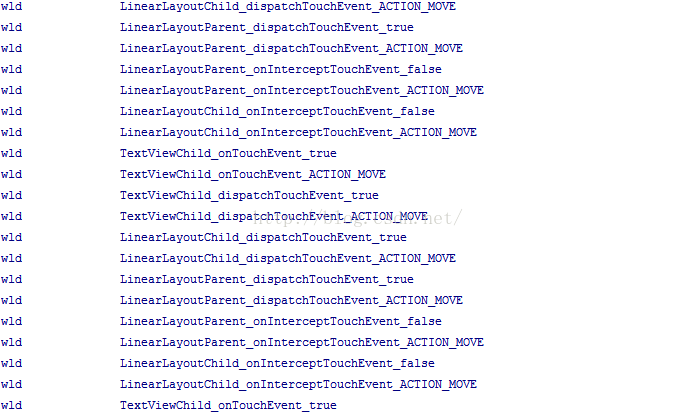
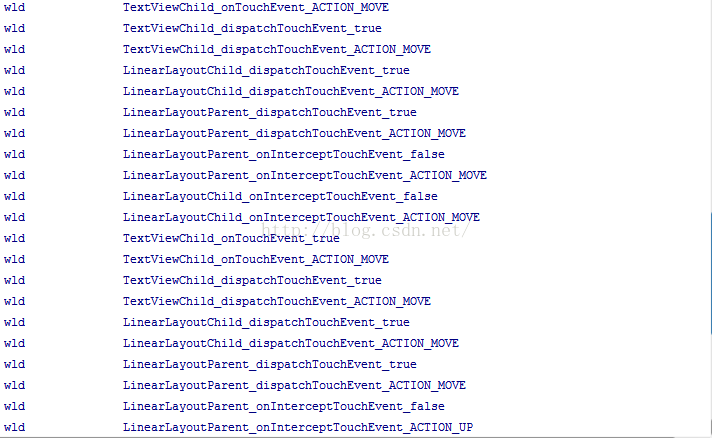
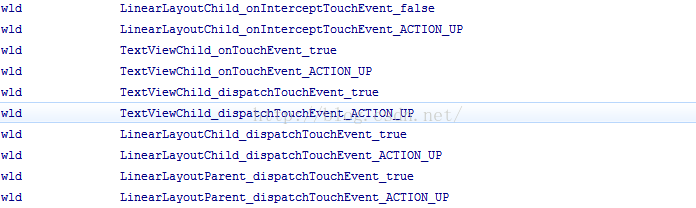















 7321
7321











 被折叠的 条评论
为什么被折叠?
被折叠的 条评论
为什么被折叠?










