转:http://topic.csdn.net/u/20081218/16/7fd5c8dc-fbdc-41a9-a57b-cca8504c0731.html
一、
string arg = string.Format(backupFmt, server, user, pwd, database, file);
Process p = new Process();
p.StartInfo.FileName = "cmd.exe";
p.StartInfo.UseShellExecute = false;
p.StartInfo.WorkingDirectory = location + @"bin";
p.StartInfo.Arguments = arg;
p.StartInfo.WindowStyle = ProcessWindowStyle.Hidden;
p.StartInfo.CreateNoWindow = true;
p.StartInfo.RedirectStandardInput = true;
p.StartInfo.RedirectStandardOutput = true; p.Start();
StreamWriter sw = p.StandardInput;
sw.WriteLine(arg);
sw.WriteLine(Environment.NewLine);
sw.Close();
#if DEBUG
StreamReader sr = p.StandardOutput;
string str = sr.ReadToEnd();
if(!string.IsNullOrEmpty(str))
{
Console.WriteLine("restore file:" + file);
Console.WriteLine("message:" + str);
}
sr.Close(); #endif
p.WaitForExit();
p.Close();
二、
说明:经常有朋友问如何在C#中运行一个dos命令,并截取输出、输出流的问题,这个问题我以前在Java中实现过,由于在C#中没有遇到过类似的 情况,为了避免每次别人问都要一遍一遍演示的情况,特地做了一个简单的例子,实现在WinForm中ping一个网站,并且将ping的结果显示在一个文 本框中。
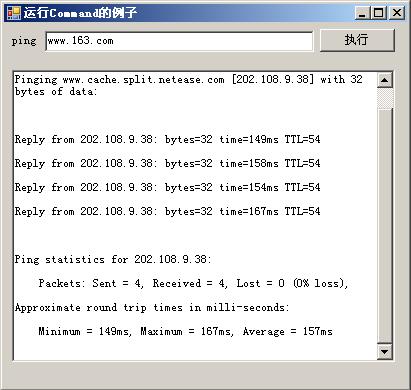
private void btnExecute_Click(object sender, EventArgs e)
{
tbResult.Text = "";
ProcessStartInfo start = new ProcessStartInfo("Ping.exe");
//设置运行的命令行文件问ping.exe文件,这个文件系统会自己找到
//如果是其它exe文件,则有可能需要指定详细路径,如运行winRar.exe
start.Arguments = txtCommand.Text;//设置命令参数
start.CreateNoWindow = true;//不显示dos命令行窗口
start.RedirectStandardOutput = true;//
start.RedirectStandardInput = true;//
start.UseShellExecute = false;//是否指定操作系统外壳进程启动程序
Process p=Process.Start(start);
StreamReader reader = p.StandardOutput;//截取输出流
string line = reader.ReadLine();//每次读取一行
while (!reader.EndOfStream)
{
tbResult.AppendText(line+" ");
line = reader.ReadLine();
}
p.WaitForExit();//等待程序执行完退出进程
p.Close();//关闭进程
reader.Close();//关闭流
}






















 140
140

 被折叠的 条评论
为什么被折叠?
被折叠的 条评论
为什么被折叠?








