版本
我用的是SpringBoot 2.7.3+Knife4j3.0.3
添加依赖
当然最新Knife4j
<dependency>
<groupId>com.github.xiaoymin</groupId>
<artifactId>knife4j-spring-boot-starter</artifactId>
<version>3.0.3</version>
</dependency>
除此之外还需要SpringMvc的依赖
添加配置类
Knife4jConfig:
package com.example.springjpaquery.config;
import com.github.xiaoymin.knife4j.spring.annotations.EnableKnife4j;
import org.springframework.context.annotation.Bean;
import org.springframework.context.annotation.Configuration;
import springfox.documentation.builders.ApiInfoBuilder;
import springfox.documentation.builders.PathSelectors;
import springfox.documentation.builders.RequestHandlerSelectors;
import springfox.documentation.oas.annotations.EnableOpenApi;
import springfox.documentation.service.Contact;
import springfox.documentation.spi.DocumentationType;
import springfox.documentation.spring.web.plugins.Docket;
import springfox.documentation.swagger2.annotations.EnableSwagger2;
/**
* Knife4j配置类
*/
@Configuration
@EnableOpenApi
// @EnableKnife4j
// @EnableSwagger2
public class Knife4jConfig {
@Bean
public Docket docket() {
Docket docket = new Docket(DocumentationType.OAS_30)
.apiInfo(new ApiInfoBuilder()
.title("Aip在线文档")
.description("我的描述")
// .termsOfServiceUrl("http://www.xx.com/")
.contact(new Contact("knife", "https://blog.csdn.net/abst122", "xx@qq.com"))
.version("1.0")
.build())
// 分组名称
.groupName("all")
.select()
// 这里指定Controller扫描包路径
.apis(RequestHandlerSelectors.basePackage("com.example.springjpaquery"))
.paths(PathSelectors.any())
.build();
return docket;
}
}
添加controller
IndexController:
package com.example.springjpaquery.controller;
import io.swagger.annotations.Api;
import io.swagger.annotations.ApiImplicitParam;
import io.swagger.annotations.ApiImplicitParams;
import io.swagger.annotations.ApiOperation;
import org.springframework.http.ResponseEntity;
import org.springframework.web.bind.annotation.GetMapping;
import org.springframework.web.bind.annotation.RequestParam;
import org.springframework.web.bind.annotation.RestController;
/**
* 首页模块
*/
@Api(tags = {"首页模块"})
@RestController
public class IndexController {
@ApiImplicitParams({
@ApiImplicitParam(paramType = "query", dataType = "string", name = "name", value = "姓名")
})
@ApiOperation(value = "", notes = "", httpMethod = "GET")
@GetMapping("/sayHi")
public ResponseEntity<String> sayHi(@RequestParam(value = "name")String name){
return ResponseEntity.ok("Hi:"+name);
}
}
启动测试
如果报错
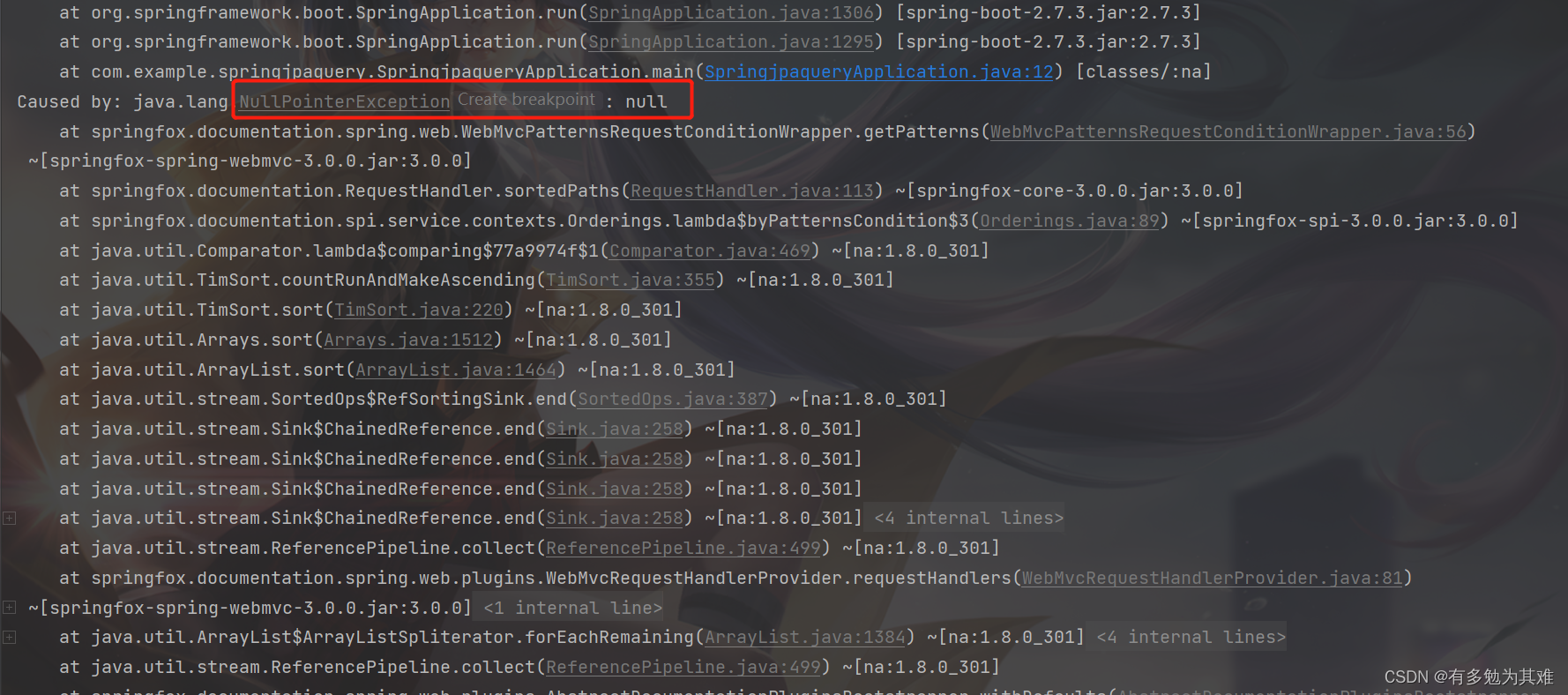
空指针异常,百度一下,有两个解决方案,忘记从哪里看的了,感谢!
- 降低springboot的版本一般降到
2.5.7即可,其他版本没试过 - 在主程序启动类中加上 @EnableWebMvc
既然使用MVC就要对静态资源进行放行
其实可以不用加@EnableWebMvc,springboot已经帮我们做了
@Configuration
public class SpringMvcSupport extends WebMvcConfigurationSupport {
//设置静态资源访问过滤,当前类需要设置为配置类,并被扫描加载
@Override
public void addResourceHandlers(ResourceHandlerRegistry registry) {
//当访问/pages/????时候,从/pages目录下查找内容
registry.addResourceHandler("/**").addResourceLocations("classpath:/static/");
registry.addResourceHandler("doc.html").addResourceLocations("classpath:/META-INF/resources/");
registry.addResourceHandler("/webjars/**").addResourceLocations("classpath:/META-INF/resources/webjars/");
super.addResourceHandlers(registry);
}
}
访问
http://localhost:8889/doc.html

yml配置
knife4j:
# 是否开启加强模式 true开启 false关闭
enable: true
setting:
# 是否开启调试功能 true开启 false关闭
enableDebug: true
basic:
# 是否开启认证功能 true开启 false关闭
enable: true
username: test
password: 123456
knife4j:
# 开启增强配置
enable: true
# 开启生产环境屏蔽
production: true
























 1万+
1万+











 被折叠的 条评论
为什么被折叠?
被折叠的 条评论
为什么被折叠?








