Eclipse IDE has many customize components, the splash welcome image (purple color loading image) is one of those. I’m very boring to see the purple image loading everyday, a new fresh image will make my development more encouraging :)
How to change Eclipse IDE loading image
1) Find “config.ini” file
Find the Eclipse’s configuration file “config.ini” in the following location
{eclipse.dir}\configuration\config.ini
2) Find “osgi.splashPath”
Open the “config.ini”, find the “osgi.splashPath” to find out where’s Eclipse IDE welcome image stored
osgi.splashPath=platform\:/base/plugins/org.eclipse.platform
The default splash welcome image is stored in the {eclipse.dir} /plugins/org.eclipse.platform folder
3) Find “splash.bmp” image
Find the “splash.bmp” image in the following location
{eclipse.dir}/plugins/org.eclipse.platform_4.6.1.v20160831-0700/splash.bmp
4.6.1.v20160831-0700 is my Eclipse version, it may be different with yours.
4) Replace it
Replace the default “splash.bmp” image with yours.
5) Done
Done, restart your Eclipse IDE to see the result
6) Original

7) Modified
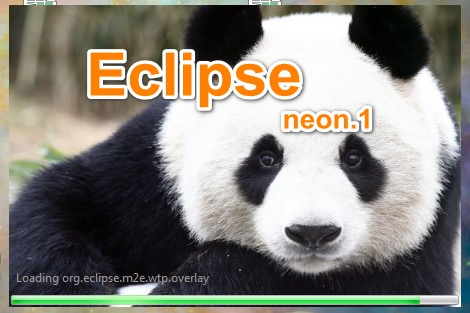
8) Reference
https://www.mkyong.com/java/how-to-change-eclipse-splash-welcome-screen-image/
========================================================
More reading,and english is important.
I'm Hongten
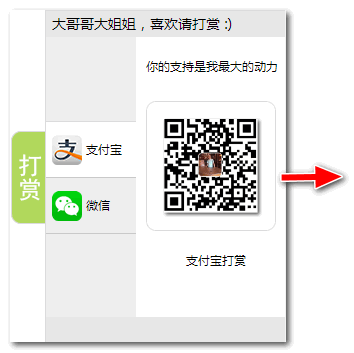
大哥哥大姐姐,觉得有用打赏点哦!多多少少没关系,一分也是对我的支持和鼓励。谢谢。
Hongten博客排名在100名以内。粉丝过千。
Hongten出品,必是精品。
E | hongtenzone@foxmail.com B | http://www.cnblogs.com/hongten
========================================================





















 561
561











 被折叠的 条评论
为什么被折叠?
被折叠的 条评论
为什么被折叠?








