鼠标悬停在片名上时显示其详细信息
在效果如下图所示: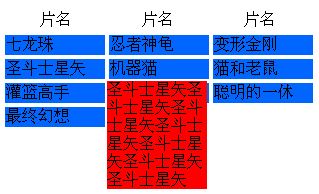
表DVD:
CREATE TABLE [DVD] (
[ID] [int] IDENTITY (1, 1) NOT NULL ,
[Name] [char] (10) COLLATE Chinese_PRC_CI_AS NOT NULL ,
[Description] [nvarchar] (100) COLLATE Chinese_PRC_CI_AS NOT NULL ,
CONSTRAINT [PK_DVD] PRIMARY KEY CLUSTERED
(
[ID]
) ON [PRIMARY]
)
GO
DVD_request.aspx:
<%@ Page Language="C#" AutoEventWireup="true" CodeFile="DVD_request.aspx.cs" Inherits="Ajax_DVD_request" %>
<html xmlns="http://www.w3.org/1999/xhtml" >
<head runat="server">
<script>
document.write("<div id='divDesc' style='background-color:red;left:-100;top:-100;POSITION:absolute;width:100;height:100;Z-INDEX:99'></div>");
var xmlHttp;
function displayInfo(source,id)
{
getDVDInfo(id);
moveDiv(source);
}
function moveDiv(source)
{
var x,y;
var oRect = source.getBoundingClientRect();
x=oRect.left;
y=oRect.top;
var divD = document.getElementById('divDesc');
divD.style.posLeft = x+source.clientWidth;
divD.style.posTop = y+source.clientHeight;
}
function getDVDInfo(id)
{
if (window.ActiveXObject)
{
xmlHttp = new ActiveXObject("Microsoft.XMLHTTP");
}
else if (window.XMLHttpRequest)
{
xmlHttp = new XMLHttpRequest();
}
xmlHttp.onreadystatechange = handleStateChange;
xmlHttp.open("GET","DVD_response.aspx?id="+id+"&timeStamp="+new Date().getTime(),true);
xmlHttp.send(null);
}
function handleStateChange()
{
if (xmlHttp.readyState==4 && xmlHttp.status==200)
{
var divD = document.getElementById('divDesc');
divD.innerHTML = xmlHttp.responseText;
}
}
</script>
</head>
<body>
<form id="form1" runat="server">
<asp:DataList ID="DataList1" runat="server" RepeatColumns="3" RepeatDirection="Horizontal">
<HeaderTemplate>
<table style="word-break:break-all;table-layout:fixed;">
<tr>
<td width="100" align="center">片名</td>
<td width="100" align="center">片名</td>
<td width="100" align="center">片名</td>
</tr>
</table>
</HeaderTemplate>
<ItemTemplate>
<table style="word-break:break-all;table-layout:fixed;" cellspacing="1">
<tr>
<td width="100" onMouseOver="displayInfo(this,'<%#DataBinder.Eval(Container.DataItem,"id")%>');" bgcolor="#0066FF"><asp:Label runat="server" Text='<%#DataBinder.Eval(Container.DataItem,"name")%>'></asp:Label></td>
</tr>
</table>
</ItemTemplate>
</asp:DataList>
</form>
</body>
</html>
DVD_response.aspx:
<%@ Page Language="C#" AutoEventWireup="true" %>
<%@ Import Namespace="System.Data.SqlClient" %>
<html>
<body>
<script language="C#" runat="server">
void Page_Load(object sender, EventArgs e)
{
if (!this.IsPostBack)
{
string id = Request.QueryString["id"].ToString();
SqlConnection con = new SqlConnection("server=.;uid=sa;pwd=;database=test");
con.Open();
SqlCommand cmd = new SqlCommand("select description from DVD where id=" + id, con);
string desc = cmd.ExecuteScalar().ToString();
con.Close();
Response.Write(desc);
}
}
</script>
</body>
</html>





















 1万+
1万+











 被折叠的 条评论
为什么被折叠?
被折叠的 条评论
为什么被折叠?








