- 11. 引入Spring MVC
编写配置文件:spring-mvc.xm
<?xml version="1.0" encoding="UTF-8"?>
<beans xmlns="http://www.springframework.org/schema/beans"
xmlns:mvc="http://www.springframework.org/schema/mvc" xmlns:xsi="http://www.w3.org/2001/XMLSchema-instance"
xmlns:p="http://www.springframework.org/schema/p" xmlns:context="http://www.springframework.org/schema/context"
xsi:schemaLocation="http://www.springframework.org/schema/beans
http://www.springframework.org/schema/beans/spring-beans-4.2.xsd
http://www.springframework.org/schema/context
http://www.springframework.org/schema/context/spring-context-4.2.xsd
http://www.springframework.org/schema/mvc
http://www.springframework.org/schema/mvc/spring-mvc-4.2.xsd">
<mvc:annotation-driven />
<!--资源映射-->
<!--
<mvc:resources mapping="/_includes/**" location="/_includes/" />
<mvc:resources mapping="/scripts/**" location="/scripts/" />
<mvc:resources mapping="/fonts/**" location="/fonts/" />
<mvc:resources mapping="/images/**" location="/images/" />
<mvc:resources mapping="/pages/**" location="/pages/" />
<mvc:resources mapping="/styles/**" location="/styles/" />
-->
<!-- 自动扫描该包,使SpringMVC认为包下用了@controller注解的类是控制器 -->
<context:component-scan base-package="cn.ac.bcc.maque.controller" />
<!--避免IE执行AJAX时,返回JSON出现下载文件 -->
<bean id="mappingJacksonHttpMessageConverter"
class="org.springframework.http.converter.json.MappingJackson2HttpMessageConverter">
<property name="supportedMediaTypes">
<list>
<value>text/html;charset=UTF-8</value>
</list>
</property>
</bean>
<!-- 启动SpringMVC的注解功能,完成请求和注解POJO的映射 -->
<bean
class="org.springframework.web.servlet.mvc.annotation.AnnotationMethodHandlerAdapter">
<property name="messageConverters">
<list>
<ref bean="mappingJacksonHttpMessageConverter" /> <!-- JSON转换器 -->
</list>
</property>
</bean>
<!-- 定义跳转的文件的前后缀 ,视图模式配置 -->
<bean class="org.springframework.web.servlet.view.InternalResourceViewResolver">
<!-- 这里的配置我的理解是自动给后面action的方法return的字符串加上前缀和后缀,变成一个 可用的url地址 -->
<property name="prefix" value="/views/" />
<property name="suffix" value=".jsp" />
</bean>
<!-- 配置文件上传,如果没有使用文件上传可以不用配置,当然如果不配,那么配置文件中也不必引入上传组件包 -->
<bean id="multipartResolver"
class="org.springframework.web.multipart.commons.CommonsMultipartResolver">
<!-- 默认编码 -->
<property name="defaultEncoding" value="utf-8" />
<!-- 文件大小最大值 -->
<property name="maxUploadSize" value="2000000" />
<!-- 内存中的最大值 -->
<property name="maxInMemorySize" value="2000000" />
</bean>
<!--拦截器-->
<!--
<mvc:interceptors>
<mvc:interceptor>
<mvc:mapping path="/**"/>-->
<!-- 需排除拦截的地址 -->
<!--
<mvc:exclude-mapping path="/scripts/**"/>
<mvc:exclude-mapping path="/fonts/**"/>
<mvc:exclude-mapping path="/images/**"/>
<mvc:exclude-mapping path="/pages/**"/>
<mvc:exclude-mapping path="/styles/**"/>
<mvc:exclude-mapping path="/views/index.jsp"/>
<mvc:exclude-mapping path="/userinfo/signin"/>
<mvc:exclude-mapping path="/userinfo/signup"/>
<mvc:exclude-mapping path="/userinfo/signup-freetrial"/>
<mvc:exclude-mapping path="/userinfo/login"/>
<mvc:exclude-mapping path="/userinfo/addTenant"/>
<mvc:exclude-mapping path="/userinfo/checkPhone"/>
<bean id="commonIntercepter" class="cn.ac.bcc.maque.controller.CommonInterceptor"/>
</mvc:interceptor>
</mvc:interceptors>
-->
</beans>- 12. 配置web.xml容器
<?xml version="1.0" encoding="UTF-8"?>
<web-app xmlns:xsi="http://www.w3.org/2001/XMLSchema-instance"
xmlns="http://java.sun.com/xml/ns/javaee"
xsi:schemaLocation="http://java.sun.com/xml/ns/javaee http://java.sun.com/xml/ns/javaee/web-app_3_0.xsd"
version="3.0">
<display-name>Archetype Created Web Application</display-name>
<context-param>
<param-name>contextConfigLocation</param-name>
<param-value>classpath:spring*.xml</param-value>
</context-param>
<!-- 编码过滤器 -->
<filter>
<filter-name>encodingFilter</filter-name>
<filter-class>org.springframework.web.filter.CharacterEncodingFilter</filter-class>
<async-supported>true</async-supported>
<init-param>
<param-name>encoding</param-name>
<param-value>UTF-8</param-value>
</init-param>
</filter>
<filter-mapping>
<filter-name>encodingFilter</filter-name>
<url-pattern>/*</url-pattern>
</filter-mapping>
<!-- openSessionInView配置 作用是延迟session关闭到view层 -->
<filter>
<filter-name>openSessionInViewFilter</filter-name>
<filter-class>org.springframework.orm.hibernate4.support.OpenSessionInViewFilter</filter-class>
<init-param>
<param-name>singleSession</param-name>
<param-value>true</param-value>
</init-param>
</filter>
<filter-mapping>
<filter-name>openSessionInViewFilter</filter-name>
<url-pattern>/</url-pattern>
</filter-mapping>
<!-- Spring监听器 -->
<listener>
<listener-class>org.springframework.web.context.ContextLoaderListener</listener-class>
</listener>
<!-- 防止Spring内存溢出监听器 -->
<listener>
<listener-class>org.springframework.web.util.IntrospectorCleanupListener</listener-class>
</listener>
<!-- Spring MVC servlet -->
<servlet>
<servlet-name>SpringMVC</servlet-name>
<servlet-class>org.springframework.web.servlet.DispatcherServlet</servlet-class>
<init-param>
<param-name>contextConfigLocation</param-name>
<param-value>classpath:spring-mvc.xml</param-value>
</init-param>
<load-on-startup>1</load-on-startup>
<async-supported>true</async-supported>
</servlet>
<servlet-mapping>
<servlet-name>SpringMVC</servlet-name>
<!-- 此处可以可以配置成*.do,对应struts的后缀习惯 -->
<url-pattern>/</url-pattern>
</servlet-mapping>
<welcome-file-list>
<welcome-file>/views/index.jsp</welcome-file>
</welcome-file-list>
</web-app>
- 13. 创建控制层controller
UserController.java
package cn.ac.bcc.maque.controller;
import java.util.List;
import org.apache.log4j.Logger;
import org.springframework.beans.factory.annotation.Autowired;
import org.springframework.stereotype.Controller;
import org.springframework.ui.ModelMap;
import org.springframework.web.bind.annotation.PathVariable;
import org.springframework.web.bind.annotation.RequestMapping;
import org.springframework.web.bind.annotation.ResponseBody;
import cn.ac.bcc.maque.model.Login;
import cn.ac.bcc.maque.model.User;
import cn.ac.bcc.maque.service.UserService;
@Controller
@RequestMapping("/user")
public class UserController {
private static final Logger LOGGER = Logger.getLogger(UserController.class);
@Autowired
private UserService userService;
@RequestMapping("/showInfo/{userId}")
public String showUserInfo(ModelMap modelMap, @PathVariable String userId){
LOGGER.info("查询用户:" + userId);
Login.setTenantId("myschema");
User user = userService.get(userId);
modelMap.addAttribute("userInfo", user);
return "/user/showInfo";
}
@RequestMapping("/showInfos")
@ResponseBody
public List<User> showUserInfos(){
LOGGER.info("查询全部用户");
Login.setTenantId("myschema");
List<User> users = userService.findAll();
return users;
}
}
- 14. 创建视图层
在webapp/views/user/下创建showInfo.jsp
<%@ page language="java" contentType="text/html; charset=UTF-8" pageEncoding="UTF-8"%>
<%@taglib prefix="c" uri="http://java.sun.com/jsp/jstl/core"%>
<%@taglib prefix="fmt" uri="http://java.sun.com/jsp/jstl/fmt"%>
<%
String path = request.getContextPath();
String basePath = request.getScheme() + "://"
+ request.getServerName() + ":" + request.getServerPort()
+ path + "/";
%>
<!DOCTYPE html PUBLIC "-//W3C//DTD HTML 4.01 Transitional//EN" "http://www.w3.org/TR/html4/loose.dtd">
<html>
<head>
<base href="<%=basePath%>" />
<meta http-equiv="Content-Type" content="text/html; charset=UTF-8">
<script type="text/javascript" src="scripts/jquery-1.9.1.min.js"></script>
<title>userInfo</title>
</head>
<body>
用户信息 昵称: ${userInfo.name} 用户id:${userInfo.id} 注册时间:
<fmt:formatDate value="${userInfo.signupDate }" pattern="yyyy-MM-dd HH:mm:ss" />
<br /> ajax显示全部用户信息:
<div id="show_all_user"></div>
</body>
<script type="text/javascript">
$.ajax({
type : "get",
url : "user/showInfos.htmls",
dataType : "json",
success : function(data) {
$(data).each(
function(i, user) {
var p = "<p>昵称:" + user.name + " 注册时间:"
+ user.signupDate + " id:" + user.id +
"</p>";
$("#show_all_user").append(p);
});
},
async : true
});
</script>
</html> - 15. 部署服务器测试
配置tomcat服务器,在浏览器访问:http://localhost:8080/maque/user/showInfos可以查看全部用户,http://localhost:8080/maque/user/showinfo/{userId}可以访问当前用户信息
至此,框架配置完成。如有问题可以给我留言。








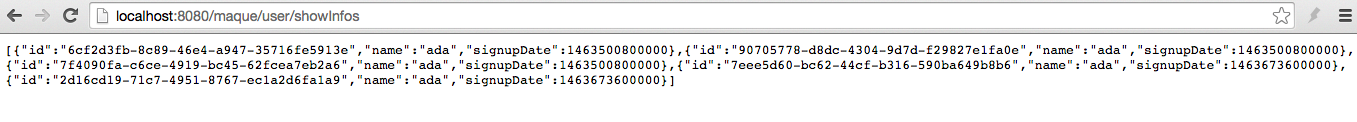
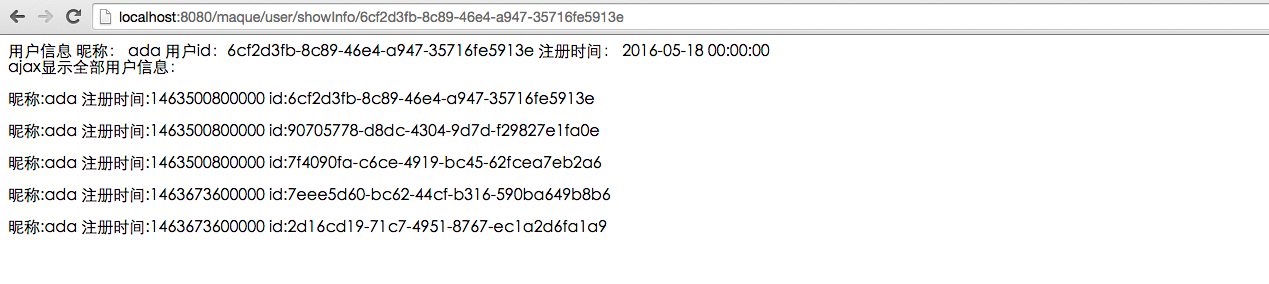














 143
143

 被折叠的 条评论
为什么被折叠?
被折叠的 条评论
为什么被折叠?








