Linux xxx 3.2.0-4-686-pae #1 SMP Debian 3.2.65-1+deb7u1 i686 GNU/Linux
前情提要:
我家的minipc安装debian的经过记录
安装完毕后一直用的是有线拨号,wifi一直没用过,今天心血来潮配置下无线。
查找网上很多教程都是有关wpe的,安装测试都不得法导致用不起来,想其以前写过的文档debian7安装和配置小经验,去https://wiki.debian.org/WiFi 找答案。
首先找到
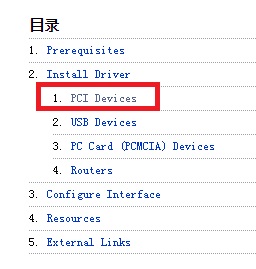
因为我这个是pci模式的网卡,所以点击pci,如果是其他模式请点其他模式。出来一堆型号,看看我的是什么型号吧。
$lspci
jjm@jarmini:/etc/apt$ lspci
00:00.0 Host bridge: Intel Corporation ValleyView SSA-CUnit (rev 0c)
00:02.0 VGA compatible controller: Intel Corporation ValleyView Gen7 (rev 0c)
00:13.0 SATA controller: Intel Corporation ValleyView 6-Port SATA AHCI Controller (rev 0c)
00:14.0 USB controller: Intel Corporation ValleyView USB xHCI Host Controller (rev 0c)
00:1a.0 Encryption controller: Intel Corporation ValleyView SEC (rev 0c)
00:1b.0 Audio device: Intel Corporation ValleyView High Definition Audio Controller (rev 0c)
00:1c.0 PCI bridge: Intel Corporation ValleyView PCI Express Root Port (rev 0c)
00:1c.1 PCI bridge: Intel Corporation ValleyView PCI Express Root Port (rev 0c)
00:1c.2 PCI bridge: Intel Corporation ValleyView PCI Express Root Port (rev 0c)
00:1c.3 PCI bridge: Intel Corporation ValleyView PCI Express Root Port (rev 0c)
00:1d.0 USB controller: Intel Corporation ValleyView USB Enhanced Host Controller (rev 0c)
00:1f.0 ISA bridge: Intel Corporation ValleyView Power Control Unit (rev 0c)
00:1f.3 SMBus: Intel Corporation ValleyView SMBus Controller (rev 0c)
01:00.0 Ethernet controller: Realtek Semiconductor Co., Ltd. RTL8111/8168B PCI Express Gigabit Ethernet controller (rev 06)
02:00.0 Network controller: Broadcom Corporation BCM43225 802.11b/g/n (rev 01)
搜索4325有2条,一个是brcm80211,一个是wl,分别拉下来找到
Installation
Debian 7 “Wheezy”
然后brcm80211
Add a “non-free” component to /etc/apt/sources.list, for example:
Debian 7 “Wheezy”
deb http://http.debian.net/debian/ wheezy main contrib non-free
Update the list of available packages and install the firmware-brcm80211 package:apt-get update && apt-get install firmware-brcm80211
As the driver may already be loaded, reinsert the module to access installed firmware:
modprobe -r brcmsmac ; modprobe brcmsmac
Configure your wireless interface as appropriate.
再是wl
Add a “non-free” component to /etc/apt/sources.list, for example:
Debian 7 “Wheezy”
deb http://http.debian.net/debian/ wheezy main contrib non-free
Update the list of available packages. Install the relevant linux-headers and broadcom-sta-dkms packages:apt-get update
apt-get install linux-headers-$(uname -r|sed ‘s,[^-]-[^-]-,,’) broadcom-sta-dkms
This will also install the recommended wireless-tools package. DKMS will build the wl module for your system.
Unload conflicting modules:modprobe -r b44 b43 b43legacy ssb brcmsmac
Load the wl module:
modprobe wl
Configure your wireless interface as appropriate. See also known issues.
https://wiki.debian.org/wl
https://wiki.debian.org/brcm80211
全部设置完毕但是网卡还是不能启用,点击https://wiki.debian.org/WiFi/HowToUse
到Command Line一节
Find your wireless interface and bring it up:
ip a
iwconfig
ip link set wlan0 up
Scan for available networks and get network details:
$ suiwlist scan
然后来到WPA-PSK and WPA2-PSK一段
$ wpa_passphrase 无线网卡ssid 无线网卡密码
network={
ssid=”myssid”
#psk=”my_very_secret_passphrase”
psk=ccb290fd4fe6b22935cbae31449e050edd02ad44627b16ce0151668f5f53c01b
}
这段先保存下来,有用的
nano /etc/network/interfaces
auto wlan0
iface wlan0 inet dhcp
wpa-ssid 你的ssid
wpa-psk ccb290fd4fe6b22935cbae31449e050edd02ad44627b16ce0151668f5f53c01b (这个就是前面记录下来的文字中的一部分,和wpa-psk是一行的)
然后
ifup wlan0
debian的wiki做的很好,前面我花的时间都是瞎测试,一看wiki就会
























 1740
1740











 被折叠的 条评论
为什么被折叠?
被折叠的 条评论
为什么被折叠?








