为了将大量的数据分为多页显示,提高用户浏览体验,我们经常需要对数据进行分页。DataGrid就具有分页功能,而要让DataList和DataRepeater具备类似功能,我们能够使用的最直接、快速的方法是利用PageDataSource控件。在数据进行分页的时候还需要对数据页索引做一个导航,类似于“首页 上一页 下一页 末页”或者“1 2 3 4 5 6 7 8 9 10 ……”,在这个例子中创建了一个类,它封装了一个PagedDataSource控件和输出的数据索引导航条。下面是其实现:
创建PagedDataSourceExtension类:PagedDataSourceExtension.cs![]()
![]() Code
Code
1 using System;
using System;
2 using System.Data;
using System.Data;
3 using System.Data.OleDb;
using System.Data.OleDb;
4 using System.Data.SqlClient;
using System.Data.SqlClient;
5 using System.Web;
using System.Web;
6 using System.Web.Security;
using System.Web.Security;
7 using System.Web.UI;
using System.Web.UI;
8 using System.Web.UI.WebControls;
using System.Web.UI.WebControls;
9 using System.Text;
using System.Text;
10
11
 /**//// <summary>
/**//// <summary>
12 ///PagedDataSourceExtension 的摘要说明
///PagedDataSourceExtension 的摘要说明
13 /// </summary>
/// </summary>
14 public class PagedDataSourceExtension
public class PagedDataSourceExtension
15

 {
{
16
 /**//// <summary>
/**//// <summary>
17 /// 分页参数的查询字符串
/// 分页参数的查询字符串
18 /// </summary>
/// </summary>
19 private string queryStringName = "pageIndex";
private string queryStringName = "pageIndex";
20
 /**//// <summary>
/**//// <summary>
21 /// 设置或获取分页参数的查询字符串
/// 设置或获取分页参数的查询字符串
22 /// </summary>
/// </summary>
23 public string QueryStringName
public string QueryStringName
24

 {
{
25
 get
get  { return this.queryStringName; }
{ return this.queryStringName; }
26
 set
set  { this.queryStringName = value; }
{ this.queryStringName = value; }
27
28 }
}
29
 /**//// <summary>
/**//// <summary>
30 /// 数据存储组件
/// 数据存储组件
31 /// </summary>
/// </summary>
32 private PagedDataSource ps;
private PagedDataSource ps;
33
 /**//// <summary>
/**//// <summary>
34 /// 分页索引文本
/// 分页索引文本
35 /// </summary>
/// </summary>
36 private String pagerText;
private String pagerText;
37
 /**//// <summary>
/**//// <summary>
38 /// 以每页记录大小为参数构造一个实例
/// 以每页记录大小为参数构造一个实例
39 /// </summary>
/// </summary>
40 /// <param name="pSize"></param>
/// <param name="pSize"></param>
41 public PagedDataSourceExtension(int pSize)
public PagedDataSourceExtension(int pSize)
42

 {
{
43 ps = new PagedDataSource();
ps = new PagedDataSource();
44 ps.AllowPaging = true;
ps.AllowPaging = true;
45 ps.PageSize = pSize;
ps.PageSize = pSize;
46 }
}
47
 /**//// <summary>
/**//// <summary>
48 /// 获取从查询字符串中得来的页数索引,默认为1
/// 获取从查询字符串中得来的页数索引,默认为1
49 /// </summary>
/// </summary>
50 int curIndex
int curIndex
51

 {
{
52 get
get
53

 {
{
54 HttpContext ctx = HttpContext.Current;
HttpContext ctx = HttpContext.Current;
55 int index = 1;
int index = 1;
56 if (ctx.Request.Params[this.queryStringName] != null)
if (ctx.Request.Params[this.queryStringName] != null)
57 int.TryParse(ctx.Request.Params[this.queryStringName], out index);
int.TryParse(ctx.Request.Params[this.queryStringName], out index);
58 if (index == 0)
if (index == 0)
59 index = 1;
index = 1;
60 return index;
return index;
61 }
}
62 }
}
63
 /**//// <summary>
/**//// <summary>
64 /// 为数据消费者提供数据
/// 为数据消费者提供数据
65 /// </summary>
/// </summary>
66 public PagedDataSource Data
public PagedDataSource Data
67

 {
{
68
 get
get  { return ps; }
{ return ps; }
69 }
}
70
 /**//// <summary>
/**//// <summary>
71 /// 获取分页索引文本作为导航
/// 获取分页索引文本作为导航
72 /// </summary>
/// </summary>
73 public String PagerText
public String PagerText
74

 {
{
75
 get
get  { return pagerText; }
{ return pagerText; }
76 }
}
77
 /**//// <summary>
/**//// <summary>
78 /// 给PagedDataSource填充数据
/// 给PagedDataSource填充数据
79 /// </summary>
/// </summary>
80 /// <param name="ds">DataSet参数</param>
/// <param name="ds">DataSet参数</param>
81 public void FillData(DataSet ds)
public void FillData(DataSet ds)
82

 {
{
83 ps.DataSource = ds.Tables[0].DefaultView;
ps.DataSource = ds.Tables[0].DefaultView;
84 if (this.curIndex >= ps.PageCount) ps.CurrentPageIndex = ps.PageCount - 1;
if (this.curIndex >= ps.PageCount) ps.CurrentPageIndex = ps.PageCount - 1;
85 else if (curIndex <= 0) ps.CurrentPageIndex = 0;
else if (curIndex <= 0) ps.CurrentPageIndex = 0;
86 else ps.CurrentPageIndex = curIndex;
else ps.CurrentPageIndex = curIndex;
87 CreatePagerText();
CreatePagerText();
88 }
}
89
 /**//// <summary>
/**//// <summary>
90 /// 给PagedDataSource填充数据
/// 给PagedDataSource填充数据
91 /// </summary>
/// </summary>
92 /// <param name="sql">Select语句</param>
/// <param name="sql">Select语句</param>
93 /// <param name="connstr">连接字符串</param>
/// <param name="connstr">连接字符串</param>
94 public void FillData(string sql, string connstr)
public void FillData(string sql, string connstr)
95

 {
{
96 IDataAdapter ida;
IDataAdapter ida;
97 if (connstr.ToLower().Contains("jet") || connstr.ToLower().Contains("provider"))
if (connstr.ToLower().Contains("jet") || connstr.ToLower().Contains("provider"))
98
99 ida = new OleDbDataAdapter(sql, connstr);
ida = new OleDbDataAdapter(sql, connstr);
100 else
else
101 ida = new SqlDataAdapter(sql, connstr);
ida = new SqlDataAdapter(sql, connstr);
102 DataSet ds = new DataSet();
DataSet ds = new DataSet();
103 ida.Fill(ds);
ida.Fill(ds);
104 ps.DataSource = ds.Tables[0].DefaultView;
ps.DataSource = ds.Tables[0].DefaultView;
105 if (curIndex >= ps.PageCount) ps.CurrentPageIndex = ps.PageCount - 1;
if (curIndex >= ps.PageCount) ps.CurrentPageIndex = ps.PageCount - 1;
106 else if (curIndex <= 0) ps.CurrentPageIndex = 0;
else if (curIndex <= 0) ps.CurrentPageIndex = 0;
107 else ps.CurrentPageIndex = curIndex - 1;
else ps.CurrentPageIndex = curIndex - 1;
108 CreatePagerText();
CreatePagerText();
109
110 }
}
111
 /**//// <summary>
/**//// <summary>
112 /// 生成导航文本
/// 生成导航文本
113 /// </summary>
/// </summary>
114 void CreatePagerText()
void CreatePagerText()
115

 {
{
116 StringBuilder sb = new StringBuilder();
StringBuilder sb = new StringBuilder();
117 int startPage = this.curIndex / 10;
int startPage = this.curIndex / 10;
118 startPage = (this.curIndex % 10 == 0) ? startPage - 1 : startPage;
startPage = (this.curIndex % 10 == 0) ? startPage - 1 : startPage;
119 if (startPage > 0)
if (startPage > 0)
120

 {
{
121 for (int j = 0; j < startPage; j++)
for (int j = 0; j < startPage; j++)
122

 {
{
123 sb.Append(string.Format("<a href='?{1}={0}' title='第{0}页'>{0}</a> ", j * 10 + 1, this.queryStringName));
sb.Append(string.Format("<a href='?{1}={0}' title='第{0}页'>{0}</a> ", j * 10 + 1, this.queryStringName));
124 }
}
125 }
}
126
127 if (this.curIndex > 10 * startPage && this.curIndex > 10)
if (this.curIndex > 10 * startPage && this.curIndex > 10)
128 sb.Append(string.Format("<a title='第{0}页' href='?{1}={0}'>
sb.Append(string.Format("<a title='第{0}页' href='?{1}={0}'> </a> ", startPage * 10, this.queryStringName));
</a> ", startPage * 10, this.queryStringName));
129
130 for (int i = startPage * 10 + 1; i <= ps.PageCount; i++)
for (int i = startPage * 10 + 1; i <= ps.PageCount; i++)
131

 {
{
132
133 if (i <= startPage * 10 + 10 || i == ps.PageCount)
if (i <= startPage * 10 + 10 || i == ps.PageCount)
134

 {
{
135 if (i == this.curIndex)
if (i == this.curIndex)
136 sb.Append(string.Format("<a href='?{1}={0}' title='第{0}页'><b><u>{0}</u></b></a> ", i, this.queryStringName));
sb.Append(string.Format("<a href='?{1}={0}' title='第{0}页'><b><u>{0}</u></b></a> ", i, this.queryStringName));
137 else
else
138 sb.Append(string.Format("<a href='?{1}={0}' title='第{0}页'>{0}</a> ", i, this.queryStringName));
sb.Append(string.Format("<a href='?{1}={0}' title='第{0}页'>{0}</a> ", i, this.queryStringName));
139 }
}
140 else if (i == startPage * 10 + 11)
else if (i == startPage * 10 + 11)
141 sb.Append(string.Format("<a href='?{1}={0}' title='第{0}页'>
sb.Append(string.Format("<a href='?{1}={0}' title='第{0}页'> </a> ", i, this.queryStringName));
</a> ", i, this.queryStringName));
142 }
}
143
144 pagerText = sb.ToString();
pagerText = sb.ToString();
145
146 }
}
147 }
}
PageDataSourceExtension从一个包含每页记录数的Int创建实例,并从一个已有的DataSet对象或者一个SELECT语句和ConnectionString获取数据。其Data属性返回PagedDataSource对象供数据消费者使用,而PagerText属性则返回为数据消费者创建的导航文本。
后台使用方法为:
protected void Page_Load(object sender, EventArgs e)
{
PagedDataSourceExtension pdse = new PagedDataSourceExtension(2);
pdse.FillData("select * from products","Provider=Microsoft.Jet.OleDb.4.0;Data Source="+Request.MapPath("app_data\\ebiz.mdb"));
this.PagerNav.Text = pdse.PagerText;
this.DataList1.DataSource = pdse.Data;
this.DataList1.DataBind();
}
使用效果:
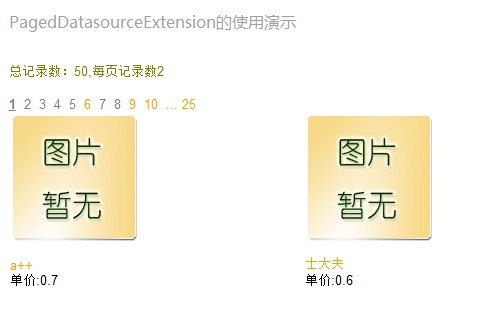
双导航条显示:

使用PagedDataSource控件进行分页并不是理想的方案,特别是在数据量大的时候非常不经济。因为该控件是每次访问页面是都使用全部的数据,而高效的分页应该是用多少数据取多少数据。





















 2528
2528











 被折叠的 条评论
为什么被折叠?
被折叠的 条评论
为什么被折叠?








