突然间,发现, Chrome 里的 Encoding 项不见了,找了半天,才发现是前久升级过版本,现在的版本 55已经被移除了。
chrome 53 更多工具——编码 里,
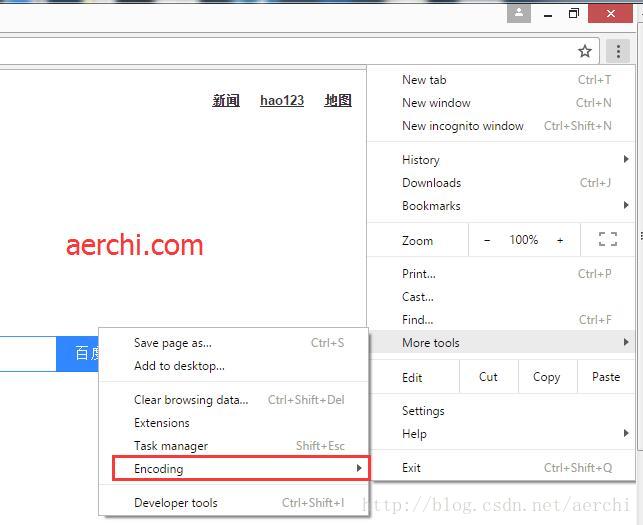
Chrome 55, 已经移除 Encoding 项了:
Google 官方相关说明资料:
https://productforums.google.com/forum/#!topic/chrome/-Ul20dPvbbo
https://bugs.chromium.org/p/chromium/issues/detail?id=597488
附:
-------------------------------------------------------------------------------------------------------------------------------
Encoding settings for garbled text
If you open the .txt Google product taxonomy and find that the text is garbled, you can update your browser's encoding settings to allow the taxonomy to render properly.
To adjust your browser's encoding settings, just follow the browser-specific steps below.
Chrome
- Click the Chrome menu on the browser toolbar.
- Select "More tools."
- Select "Encoding."
- Pick "Unicode (UTF-8)" or "Auto Detect" from the menu of encodings.
For more help with Google Chrome, visit the Chrome Help Center.
Firefox
- Select "View" from the top of your browser window.
- Select "Text Encoding."
- Select "Unicode (UTF-8)" from the dropdown menu.
Safari
- Select "View" from the top of your browser window.
- Select "Text Encoding."
- Select "Unicode (UTF-8)" from the dropdown menu.
Internet Explorer
- Navigate to the page you're having trouble viewing.
- Right-click on the page.
- Mouse over "Encoding."
- In the expanded menu, select "Unicode (UTF-8)."
----------------------------------------------------------------------











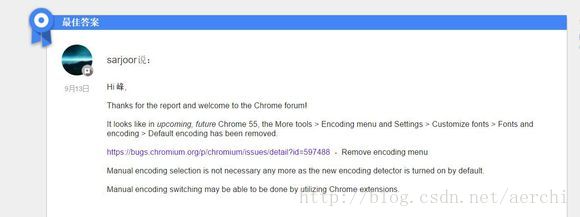














 2201
2201

 被折叠的 条评论
为什么被折叠?
被折叠的 条评论
为什么被折叠?








