1 Viper简介
viper 配置文件解析库,支持 Yaml、Json、 TOML、HCL 等格式,读取非常的方便。
Github地址:
:https://github.com/spf13/viper
2 Viper安装
Get方式安装:
go get -u github.com/spf13/viper
mod方式引入:
require github.com/spf13/viper v1.9.0
3 Viper编程入门
这里以Yaml文件格式为例进行说明。
第1步:定义Yaml文件。这里配置信息放在resource/Application.yaml中。:
server:
port: 8080
mysql:
host: 127.0.0.1
port: 3306
user: root
password: 123456
第2步:定义全局变量vp:
var vp *viper.Viper
第3步:初始化vp:
//spf13/viper的初始化函数
func Init(){
//初始化viper
vp = viper.New()
//设置文件名
vp.SetConfigName("Application")
//设置文件类型
vp.SetConfigType("yaml")
//设置文件所在的目录
vp.AddConfigPath("resource")
if err := vp.ReadInConfig(); err != nil {
fmt.Println("init fail:",err.Error())
}
}
第4步:然后就可以根据key获取指定的value
func GetValue(key string) interface{}{
return vp.Get(key)
}
第5步:启动调用函数:
fmt.Println("server的配置参数:")
serverPort:= config.GetValue("server.port")
fmt.Println("server port::",serverPort)
fmt.Println("MySql的配置参数:")
host:= config.GetValue("mysql.host")
fmt.Println("mysql host:",host)
port:= config.GetValue("mysql.port")
fmt.Println("mysql port:",port)
user:= config.GetValue("mysql.user")
fmt.Println("mysql user:",user)
password:= config.GetValue("mysql.password")
fmt.Println("mysql password:",password)
输出结果如下:
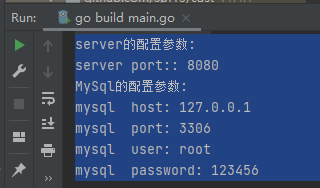
代码:
https://gitee.com/linghufeixia/go-simple
chapter3






















 6670
6670











 被折叠的 条评论
为什么被折叠?
被折叠的 条评论
为什么被折叠?








