
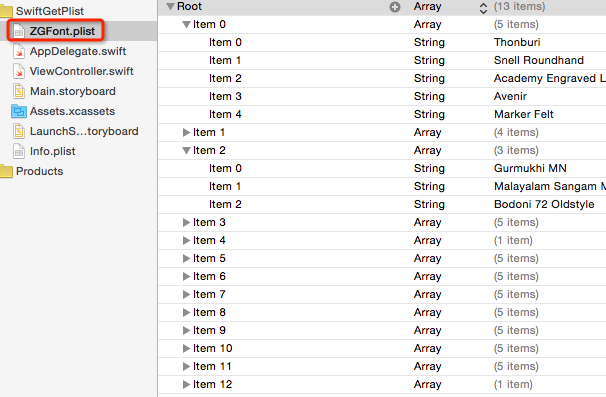
// 1.定义二维数组
var data:[[String]]!
override func viewDidLoad() {
super.viewDidLoad()
// 2.实例化tableView
let tableView = UITableView(frame: self.view.bounds, style: UITableViewStyle.Plain)
//设置填充量
tableView.contentInset = UIEdgeInsetsMake(20, 0, 0, 0)
tableView.delegate = self
tableView.dataSource = self
tableView.backgroundColor = UIColor.whiteColor()
self.view.addSubview(tableView)
// 3.获取数据
let path = NSBundle.mainBundle().pathForResource("ZGFont", ofType: "plist")
//通过一个文件路径,获取文件路径下的数组文件
let array = NSArray(contentsOfFile: path!)
// 4.赋值
self.data = array as! [[String]]
}
//MARK: UITableViewDataSource
//返回的组的数量,如果没有实现,默认返回1组
func numberOfSectionsInTableView(tableView: UITableView) -> Int
{
return self.data.count
}
//返回每一组单元格的数量
func tableView(tableView: UITableView, numberOfRowsInSection section: Int) -> Int
{
return self.data[section].count
}
func tableView(tableView: UITableView, cellForRowAtIndexPath indexPath: NSIndexPath) -> UITableViewCell
{
let cell = UITableViewCell(style: UITableViewCellStyle.Default, reuseIdentifier: "myCell")
let fontName = self.data[indexPath.section][indexPath.row]
cell.textLabel?.text = fontName
cell.textLabel?.font = UIFont(name: fontName, size: 16)
return cell
}
func tableView(tableView: UITableView, titleForHeaderInSection section: Int) -> String? {
return "第\(section)组"
}




















 540
540











 被折叠的 条评论
为什么被折叠?
被折叠的 条评论
为什么被折叠?








