目录
SystemUI流程三:系统Notification实现流程
源码基于 Android 12。
SystemUI 是 Android 的系统界面,在 Andorid 系统源码中,系统内置 app 一般放在 package/apps下,例如 settings,camera,Phone,Message 等等。而在 framework/base/package 下,它们也是系统的 app,SystemUI 就在此目录下。SystemUI 是系统应用,由 SystemServer 进程进行启动,入口 Application 为SystemUIApplication。常用UI组件有如下几个:
- 状态栏
StatusBar - 通知栏
NotificationPanel - 导航栏
NavigationBar - 最近任务
Recent - 键盘锁
Keyguard - 快捷按键栏
QSPanel
SystemUI类图
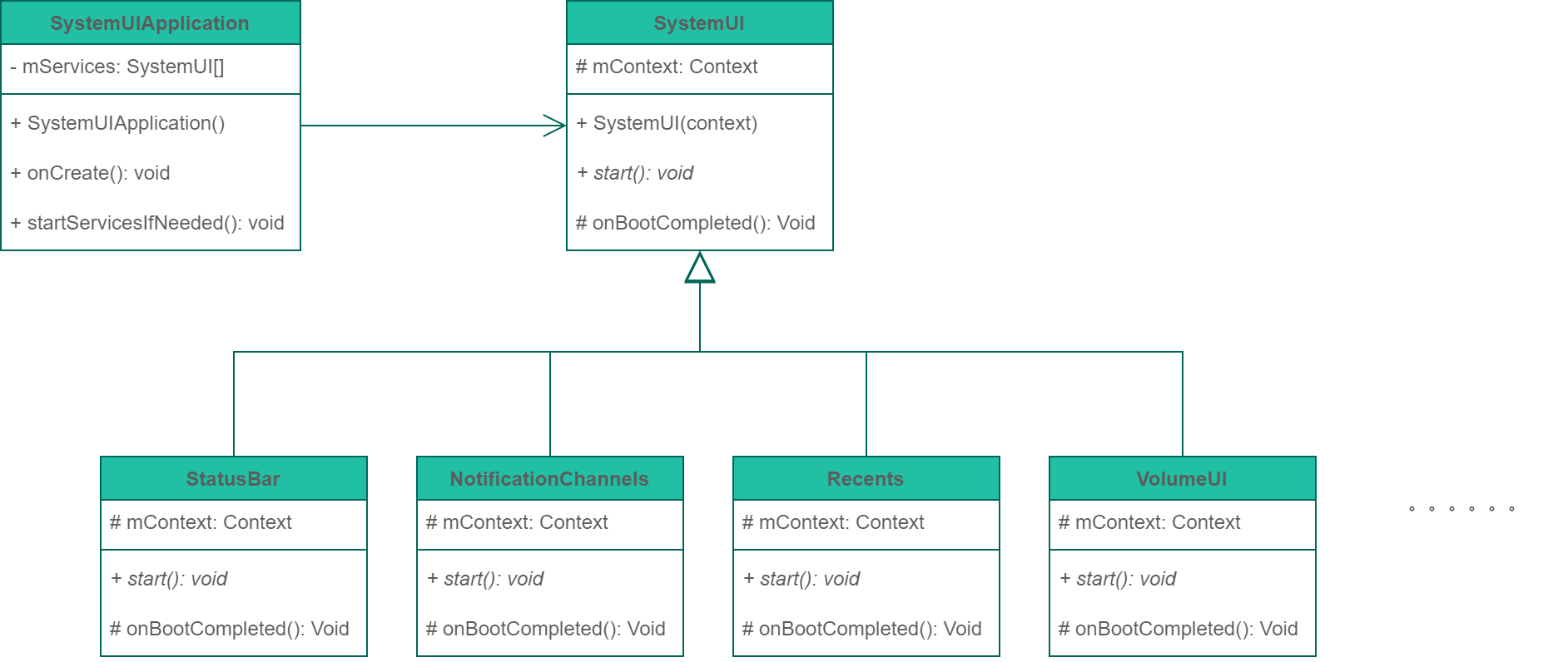
SystemUI流程一:SystemUI启动流程
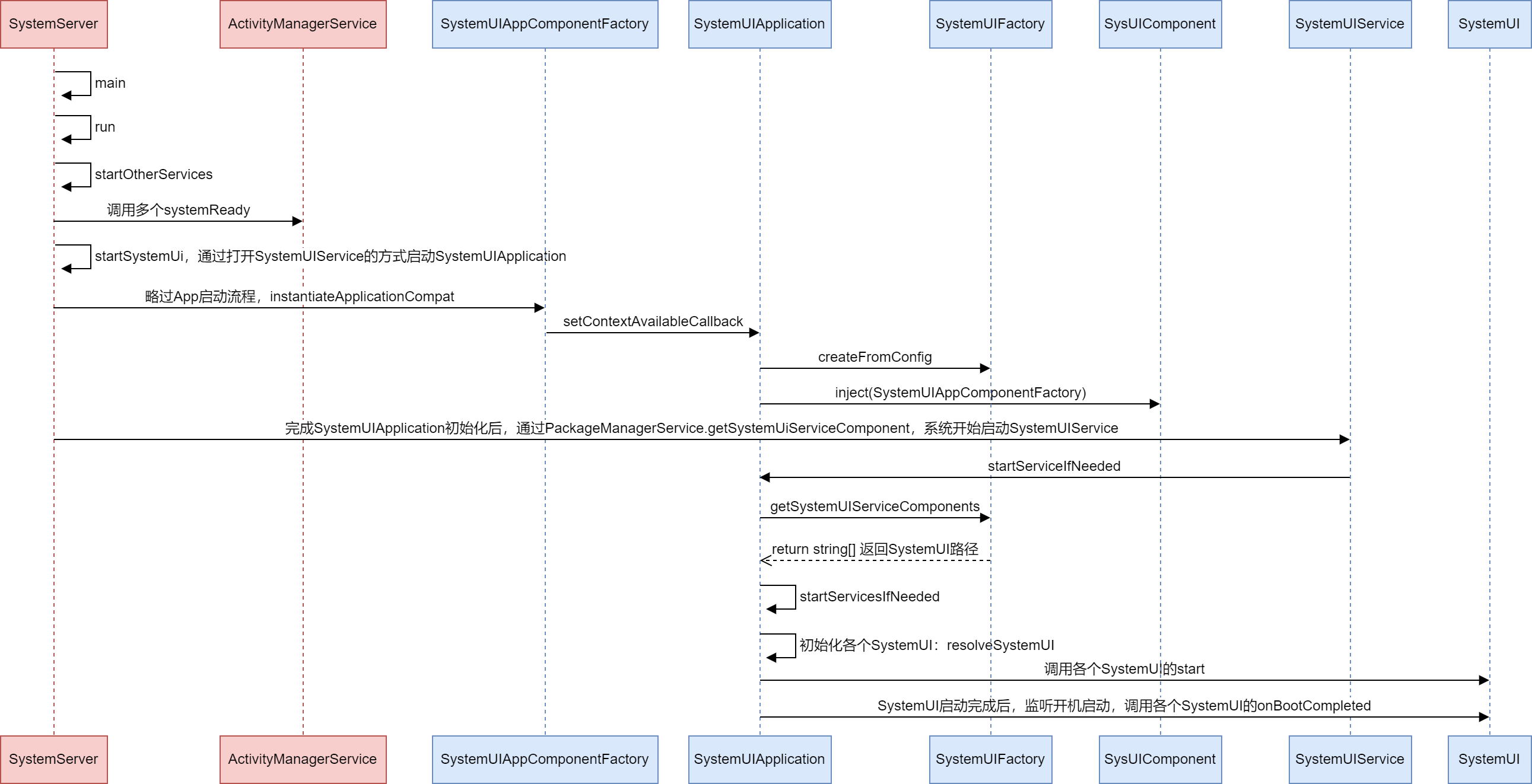
SystemUI流程二:StatusBar创建流程
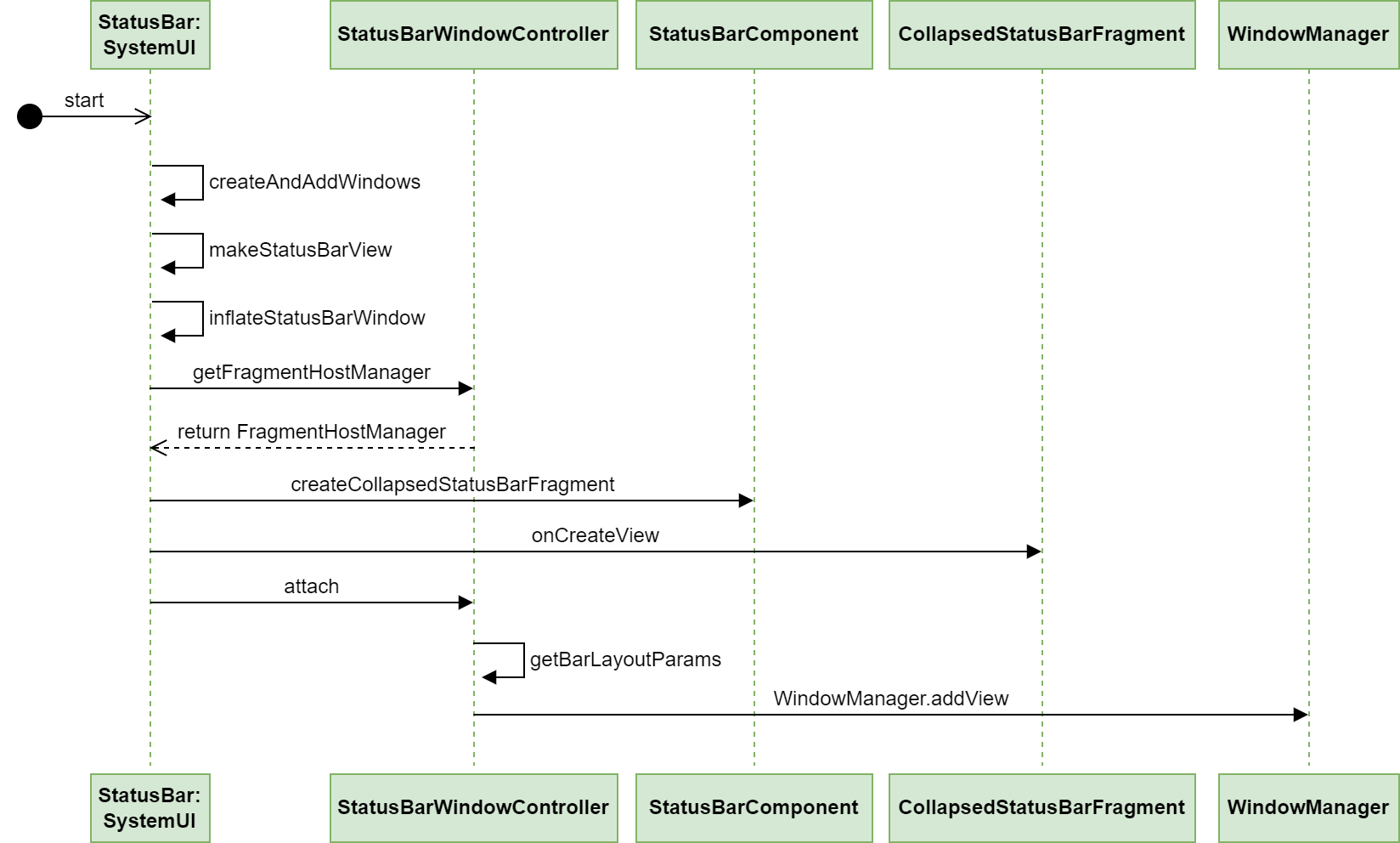
SystemUI流程三:系统Notification实现流程
- 根布局:super_status_bar.xml;
- 顶上状态栏: status_bar.xml, 通过CollapsedStatusBarFragment.java加载,PhoneStatusBarView(FrameLayout,)是里面的父控件,对应 R.id.status_bar_container ;
- 下拉状态栏:(包括通知为status_bar_expanded.xml),最外层布局NotificationPanelView。
通知显示过程:
- super_status_bar.xml
- status_bar.xml
- super_notification_shade.xml
- status_bar_expanded.xml
- NotificationPanelView
- NotificationsQuickSettingsContainer
- NotificationStackScrollLayout
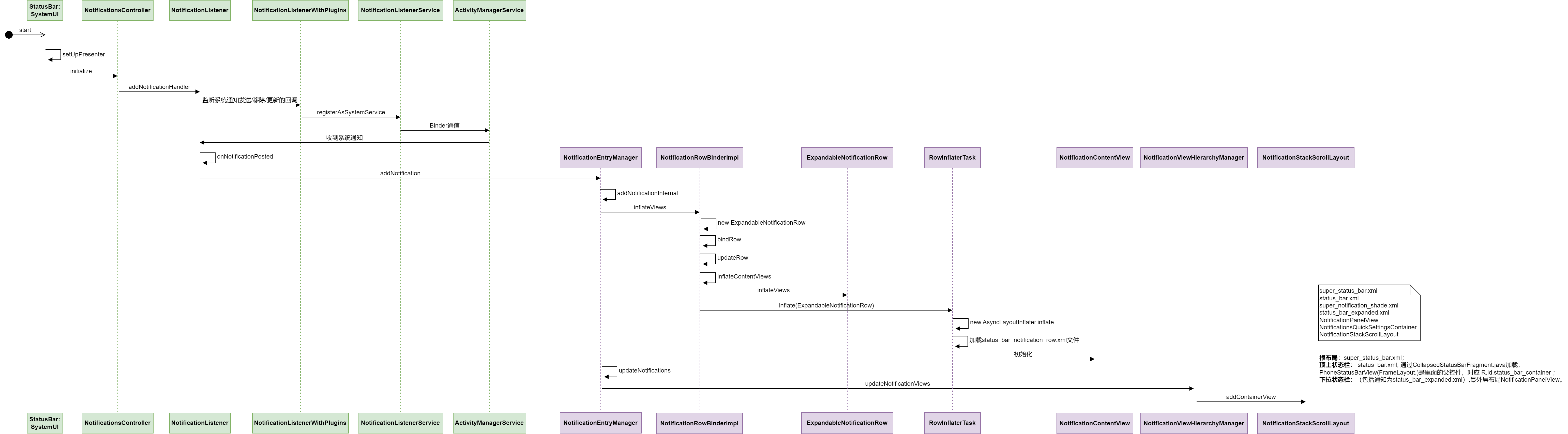
以上从 SystemUI 大概类图,以及自身启动流程开始,到 StatusBar 创建流程,再到系统 Notification 实现流程,一步步去理解 SystemUI 的相关流程。
附:应用Notification实现流程
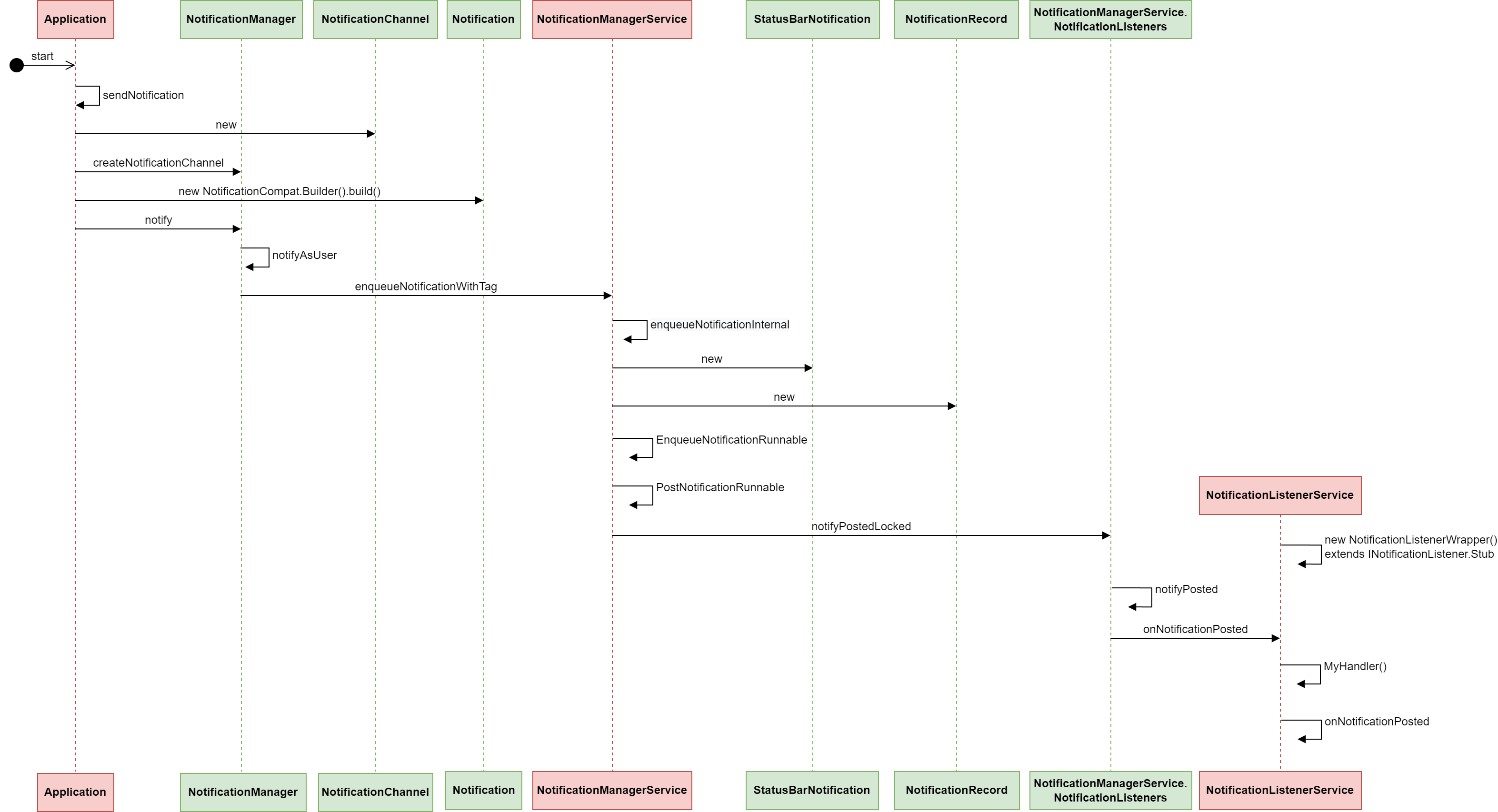
























 被折叠的 条评论
为什么被折叠?
被折叠的 条评论
为什么被折叠?








