jsp+servlet手机管理(增加和修改二)
一 :新增功能
注意新增 不仅要增加手机 还要选择手机的品牌 , 我们可以将手机品牌做成下拉列表框
首先 在t_list.jsp列表页面新增一个a标签 跳转新增界面
<a href="<%=request.getContextPath()%>/tel?method=tosave">新增</a>
虽然样式有点丑 ,勉强还能看 。 我们跳到新增界面后
先实现添加时品牌动态从数据库读取
Dao
在dao层创建TbrandDao 接口
List<Tbrand> findAll();
接口实现类 TbrandDaoImpl
public List<Tbrand> findAll() {
Connection connection=null;
PreparedStatement preparedStatement=null;
ResultSet resultSet=null;
String sql="select * from t_brand";
List<Tbrand> tbrandList=null;
Tbrand tbrand=null;
try {
tbrandList=new ArrayList<>();
connection = JDBCUtil.getConnection();
preparedStatement = connection.prepareStatement(sql);
resultSet = preparedStatement.executeQuery();
while (resultSet.next()) {
tbrand=new Tbrand();
tbrand.setId(resultSet.getInt("id"));
tbrand.setDname(resultSet.getString("dname"));
tbrandList.add(tbrand);
}
}catch (Exception e){
e.printStackTrace();
}finally {
JDBCUtil.close(resultSet,preparedStatement,connection);
}
return tbrandList;
}
与我们上一期的列表有些许相似
service
然后实现我们的service层
TbrandService 接口
List<Tbrand> findAll();
TbrandService 接口实现类 TbrandServiceImpl
public class TbrandServiceImpl implements TbrandService {
private TbrandDao tbrandDao=new TbrandDaoImpl();
@Override
public List<Tbrand> findAll() {
return tbrandDao.findAll();
}
}
Telservlet
在doPost方法中 还是老样子 判断请求地址
String method = request.getParameter("method");
if ("findAll".equals(method)){
findAll(request,response);
}else if ("tosave".equals(method)){
tosave(request,response);
}
}
private void tosave(HttpServletRequest request, HttpServletResponse response) throws ServletException, IOException {
List<Tbrand> tbrandList = tbrandService.findAll();
request.setAttribute("tbrandList",tbrandList);
request.getRequestDispatcher("/t_save.jsp").forward(request,response);
}
protected void doGet(HttpServletRequest request, HttpServletResponse response) throws ServletException, IOException {
doPost(request,response);
}
创建 新增页面 t_save.jsp
<%@ taglib prefix="c" uri="http://java.sun.com/jsp/jstl/core" %>
<%@ page contentType="text/html;charset=UTF-8" language="java" %>
<html>
<head>
<title>新增</title>
</head>
<body>
<form action="<%=request.getContextPath()%>/tel?method=saveTel" method="post">
名称:<input type="text" name="name"><br>
品牌:<select name="bid">
<c:forEach items="${requestScope.tbrandList}" var="tbrandList">
<option value="${tbrandList.id}">${tbrandList.dname}</option>
</c:forEach>
</select>
<input type="submit" value="提交">
</form>
</body>
</html>

接下来我们实现新增功能
在TelDao里 添加新方法
//新增
void save(Tel tel);
在TelDaoImpl接口实现类实现该方法
@Override
public void save(Tel tel) {
Connection connection=null;
PreparedStatement preparedStatement=null;
String sql="insert into t_tel set name=?,bid=?";
try {
connection = JDBCUtil.getConnection();
preparedStatement = connection.prepareStatement(sql);
preparedStatement.setString(1,tel.getName());
preparedStatement.setInt(2,tel.getBid());
//更新操作
preparedStatement.executeUpdate();
}catch (Exception e){
e.printStackTrace();
}finally {
JDBCUtil.close(null,preparedStatement,connection);
}
}
下面就是TelService接口 添加新方法:
void save(Tel tel);
TelServiceImpl 实现 新方法
public void save(Tel tel) {
telDao.save(tel);
}
Telservlet
还是老样子 判断请求参数
protected void doPost(HttpServletRequest request, HttpServletResponse response) throws ServletException, IOException {
String method = request.getParameter("method");
if ("findAll".equals(method)){
findAll(request,response);
}else if ("tosave".equals(method)){
tosave(request,response);
}else if ("saveTel".equals(method)){
saveTel(request,response);
}
}
private void saveTel(HttpServletRequest request, HttpServletResponse response) throws IOException {
String name = request.getParameter("name");
String bid = request.getParameter("bid");
Tel tel = new Tel();
tel.setBid(Integer.parseInt(bid));
tel.setName(name);
telService.save(tel);
response.sendRedirect(request.getContextPath()+"/tel?method=findAll");
}
protected void doGet(HttpServletRequest request, HttpServletResponse response) throws ServletException, IOException {
doPost(request,response); //千万不要忘记
}
二: 更新功能
1. 我们先点击更新按钮实现一个数据的回显
<td>
<button οnclick="update(${vo.id})">更新</button>
</td>
<script>
function update(id) {
location.href="<%=request.getContextPath()%>/tel?method=toUpdate&id="+id
}
</script>
根据Id来查站我们的数据
TelDao创建新方法
Tel findById(Integer id);
TelDaoImpl实现接口方法
public Tel findById(Integer id) {
Connection connection=null;
PreparedStatement preparedStatement=null;
ResultSet resultSet=null;
String sql="select id,name,bid from t_tel where id=?";
Tel tel=null;
try {
connection = JDBCUtil.getConnection();
preparedStatement = connection.prepareStatement(sql);
//给id一个占位符
preparedStatement.setInt(1,id);
resultSet = preparedStatement.executeQuery();
if (resultSet.next()) {
tel=new Tel();
tel.setId(resultSet.getInt("id"));
tel.setName(resultSet.getString("name"));
tel.setBid(resultSet.getInt("bid"));
}
}catch (Exception e){
e.printStackTrace();
}finally {
JDBCUtil.close(resultSet,preparedStatement,connection);
}
return tel;
}
Telservice 添加新方法
Tel findById(Integer id);
TelServiceImpl 实现该方法
public Tel findById(Integer id) {
return telDao.findById(id);
}
Telservlet
protected void doPost(HttpServletRequest request, HttpServletResponse response) throws ServletException, IOException {
String method = request.getParameter("method");
if ("findAll".equals(method)){
findAll(request,response);
}else if ("tosave".equals(method)){
tosave(request,response);
}else if ("saveTel".equals(method)){
saveTel(request,response);
}else if ("toUpdate".equals(method)){
toUpdate(request,response);
}
}
private void toUpdate(HttpServletRequest request, HttpServletResponse response) throws ServletException, IOException {
String id = request.getParameter("id");
Tel byId = telService.findById(Integer.parseInt(id));
//品牌的回显
List<Tbrand> tbrands = tbrandService.findAll();
//存入作用域
request.setAttribute("byId",byId);
request.setAttribute("tbrands",tbrands);
request.getRequestDispatcher("/t_update.jsp").forward(request,response);
}
protected void doGet(HttpServletRequest request, HttpServletResponse response) throws ServletException, IOException {
doPost(request,response); //千万不要忘记
}
t_update.jsp 页面
<%@ taglib prefix="c" uri="http://java.sun.com/jsp/jstl/core" %>
<%@ page contentType="text/html;charset=UTF-8" language="java" %>
<html>
<head>
<title>更新</title>
</head>
<body>
<form action="<%=request.getContextPath()%>/tel?method=updateTel" method="post">
<input type="hidden" name="id" value="${requestScope.byId.id}">
<br>
名称:<input type="text" name="name" value="${requestScope.byId.name}"><br>
品牌:<select name="bid">
<c:forEach items="${requestScope.tbrands}" var="tbs">
<option value="${tbs.id}"
<!--根据id来判断-->
<c:if test="${tbs.id==requestScope.byId.bid}">
selected
</c:if>
>${tbs.dname}
</option>
</c:forEach>
</select>
<input type="submit" value="提交">
</form>
</body>
</html>

2. 更新功能
TelDao
void updateTel(Tel tel);
TelDaoImpl
public void updateTel(Tel tel) {
Connection connection=null;
PreparedStatement preparedStatement=null;
String sql="update t_tel set name=?, bid=? where id=?";
try {
connection = JDBCUtil.getConnection();
preparedStatement = connection.prepareStatement(sql);
preparedStatement.setString(1,tel.getName());
preparedStatement.setInt(2,tel.getBid());
preparedStatement.setInt(3,tel.getId());
preparedStatement.executeUpdate();
}catch (Exception e){
e.printStackTrace();
}finally {
JDBCUtil.close(null,preparedStatement,connection);
}
}
TelService
void updateTel(Tel tel);
TelServiceImpl
public void updateTel(Tel tel) {
telDao.updateTel(tel);
}
Telservlet
protected void doPost(HttpServletRequest request, HttpServletResponse response) throws ServletException, IOException {
String method = request.getParameter("method");
if ("toUpdate".equals(method)){
toUpdate(request,response);
}else if ("updateTel".equals(method)){
updateTel(request,response);
}
}
private void updateTel(HttpServletRequest request, HttpServletResponse response) throws IOException {
String id = request.getParameter("id");
String name = request.getParameter("name");
String bid = request.getParameter("bid");
Tel tel = new Tel();
tel.setId(Integer.parseInt(id));
tel.setName(name);
tel.setBid(Integer.parseInt(bid));
telService.updateTel(tel);
response.sendRedirect(request.getContextPath()+"/tel?method=findAll");
}
protected void doGet(HttpServletRequest request, HttpServletResponse response) throws ServletException, IOException {
doPost(request,response); //千万不要忘记
}







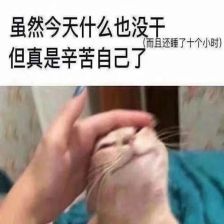














 5323
5323

 被折叠的 条评论
为什么被折叠?
被折叠的 条评论
为什么被折叠?








