环境及开局准备
环境概述
由于环境限制,实验环境如下:
- 时间有限使用VMware6.7环境
- 使用Centos7.8最小化安装方式(不用配置本地yum仓库)
- 注意查看主机名(主机双机操作,部分单机操作)
| 主机名 | 地址 | 备注 |
| PCS01 | 10.10.10.216 | |
| PCS02 | 10.10.10.217 | |
| Virtual IP | 10.10.10.215 |
防火墙配置
关闭防火墙(建议先进行关闭,后期查询端口后开启)
[root@pcs01 ~]# systemctl stop firewalld
[root@pcs01 ~]# systemctl disable firewalld
[root@pcs02 ~]# systemctl stop firewalld
[root@pcs02 ~]# systemctl disable firewalld配置防火墙允许集群组件通过(可选)
[root@pcs01 ~]# firewall-cmd --permanent --add-service=high-availability
[root@pcs01 ~]# firewall-cmd --permanent --add-service=ntp
[root@pcs01 ~]# firewall-cmd --reload
[root@pcs02 ~]# firewall-cmd --permanent --add-service=high-availability
[root@pcs02 ~]# firewall-cmd --permanent --add-service=ntp
[root@pcs02 ~]# firewall-cmd --reloadPCS集群构建
安装pacemaker配置工具
[root@pcs01 ~]# yum install -y pacemaker corosync pcs psmisc policycoreutils-python fence-agents-all nano
[root@pcs01 ~]# rpm -qi fence-agents-all
[root@pcs02 ~]# yum install -y pacemaker corosync pcs psmisc policycoreutils-python fence-agents-all nano
[root@pcs02 ~]# rpm -qi fence-agents-all配置时钟和主机名解析
[root@pcs01 ~]# yum install -y ntp
[root@pcs01 ~]# ntpdate time.windows.com
[root@pcs02 ~]# yum install -y ntp
[root@pcs02 ~]# ntpdate time.windows.comPCS01-与微软时间进行同步
[root@pcs01 ~]# crontab -e
*/30 * * * * /sbin/ntpdate time.windows.com &> /dev/null[root@pcs01 ~] nano /etc/ntp.confPCS02-与PCS01进行同步
[root@pcs02 ~]# crontab -e
*/30 * * * * /sbin/ntpdate pcs01[root@pcs02 ~] nano /etc/ntp.conf主机名解析
[root@pcs01 ~] /etc/hosts
10.10.10.216 pcs01.chndi.com pcs01
10.10.10.217 pcs01.chndi.com pcs02
[root@pcs02 ~] /etc/hosts
10.10.10.216 pcs01.chndi.com pcs01
10.10.10.217 pcs01.chndi.com pcs02完善时间及验证配置
[root@pcs01 ~] systemctl restart ntpd
[root@pcs02 ~] systemctl restart ntpd
[root@pcs02 ~] ntpq -p
[root@pcs01 ~] ssh pcs02 'date';date配置pcs集群组件
访问:https://10.10.10.216:2224(PCS01地址)
PCS集群配置(无共享存储 浮动地址配置)
查询集群状态
[root@pcs01 ~]# pcs status检查配置有无错误
[root@pcs01 ~]# crm_verify -L -V禁用stonish
[root@pcs01 ~]# pcs property set stonith-enabled=false验证配置
[root@pcs01 ~]# crm_verify -L -V创建VIP资源浮动地址
[root@pcs01 ~]pcs resource create VirtualIP ocf:heartbeat:IPaddr2 ip=10.10.10.215 cidr_netmask=24 op monitor interval=30s验证配置
[root@pcs01 ~]# pcs status
[root@pcs01 ~]# ip a
[root@pcs02 ~]# ip aVIP资源浮动地址切换
切换至pcs01
pcspcs resource move VirtualIP pcs01
切换至pcs02
pcspcs resource move VirtualIP pcs02







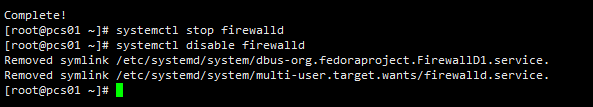
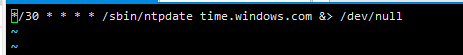
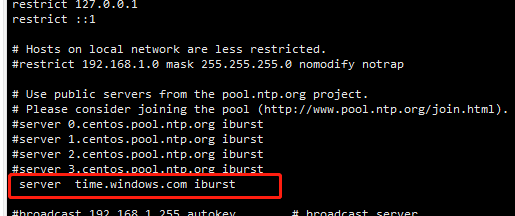

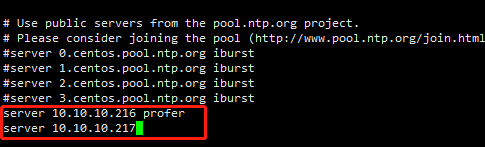
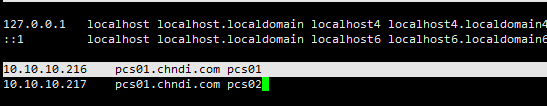
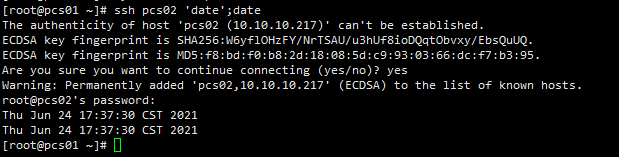
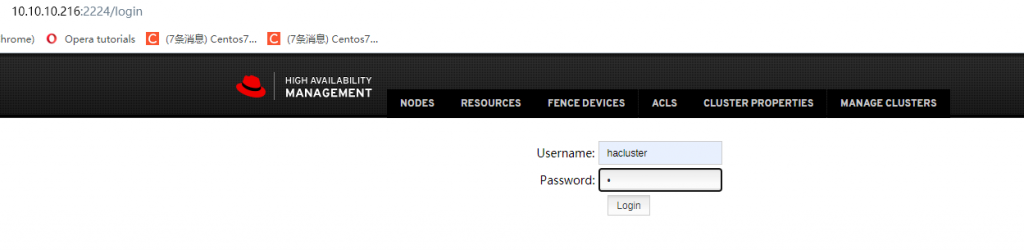
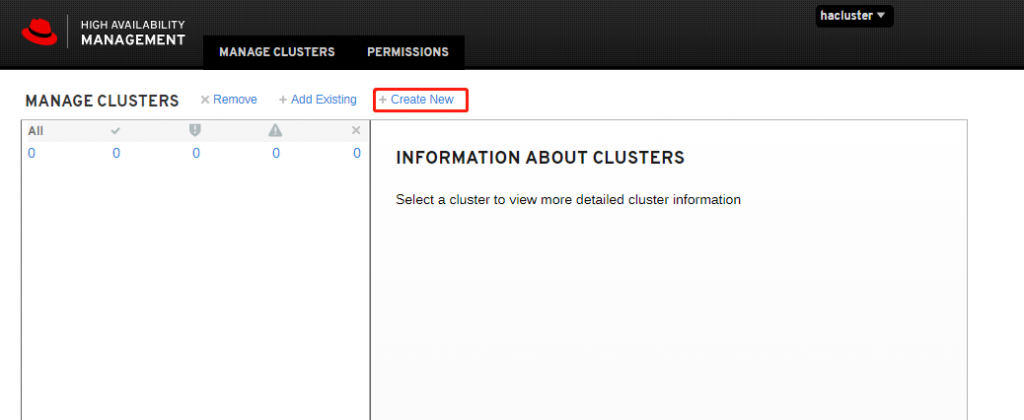
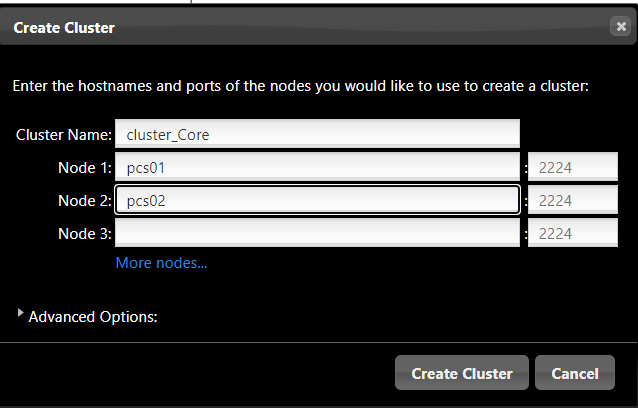
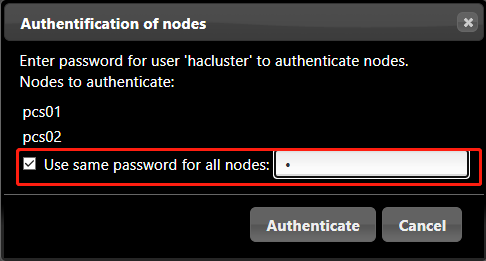
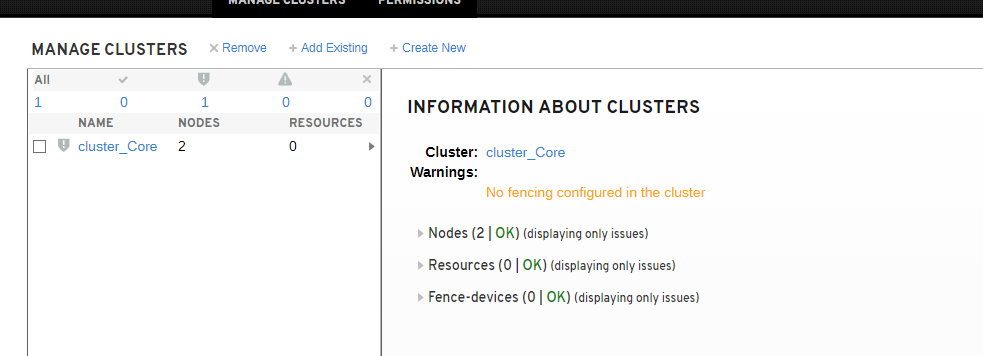
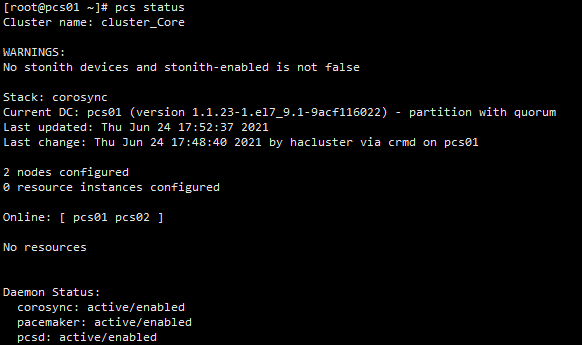
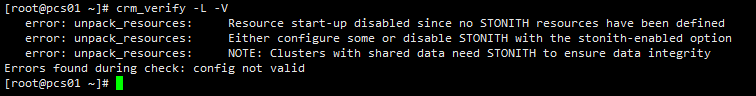
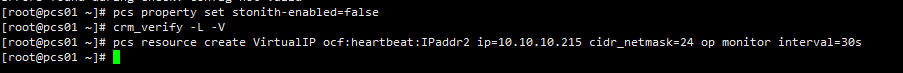
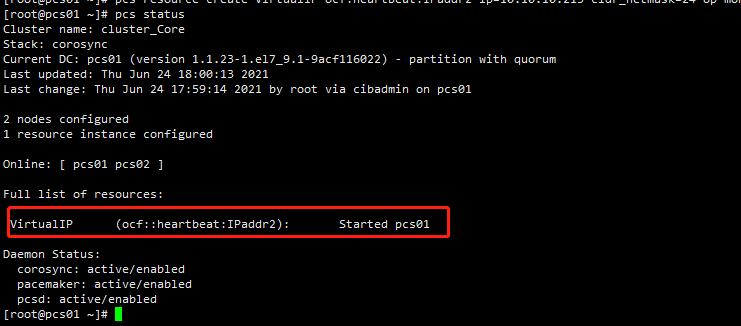
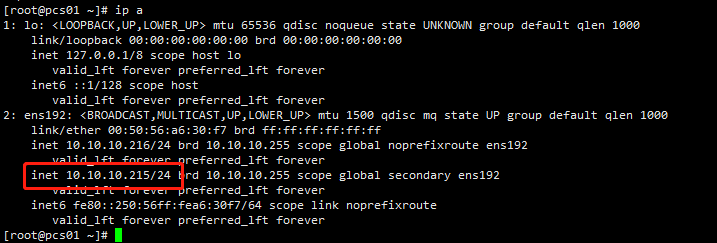
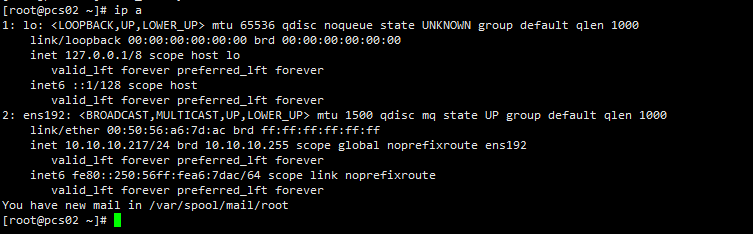















 2574
2574











 被折叠的 条评论
为什么被折叠?
被折叠的 条评论
为什么被折叠?










