图片示例
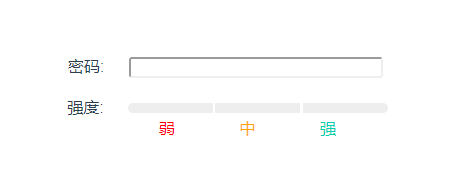

html
<template>
<div>
<label style='margin-left:40px;'>密码:</label>
<input v-model="pwd" id='inputValue' auto-complete="off"></input>
<br></br>
<div class='input_span'>
<label style='margin-left:40px;'>强度:</label>
<span id="one"></span>
<span id="two"></span>
<span id="three"></span>
</div>
<div id="font">
<span>弱</span>
<span>中</span>
<span>强</span>
</div>
</div>
</template>
script
<script>
export function checkStrong(sValue) {
var modes = 0;
//正则表达式验证符合要求的
if(sValue.length < 1) return modes;
if(/\d/.test(sValue)) modes++; //数字
if(/[a-z]/.test(sValue)) modes++; //小写
if(/[A-Z]/.test(sValue)) modes++; //大写
if(/\W/.test(sValue)) modes++; //特殊字符
//逻辑处理
switch(modes) {
case 1:
return 1;
break;
case 2:
return 2;
break;
case 3:
case 4:
return sValue.length < 10 ? 3 : 4
break;
}
return modes;
}
export default {
data() {
return {
msgText: '',
pwd: '',
}
},
methods: {
},
watch: {
pwd(newValue, oldValue) {
this.msgText = checkStrong(newValue);
if(this.msgText > 1 || this.msgText == 1) {
$("#one").css("background", "red");
} else {
$("#one").css("background", "#eee");
}
if(this.msgText > 2 || this.msgText == 2) {
$("#two").css("background", "orange");
} else {
$("#two").css("background", "#eee");
}
if(this.msgText == 4) {
$("#three").css("background", "#00D1B2");
} else {
$("#three").css("background", "#eee");
}
}
},
}
</script>
css
<style scoped>
#inputValue{
width:240px;
margin-left: 20px;
padding-left: 10px;
border-radius: 3px;
}
.input_span span {
display: inline-block;
width: 85px;
height: 10px;
background: #eee;
line-height: 20px;
}
#one {
border-top-left-radius: 5px;
border-bottom-left-radius: 5px;
border-right: 0px solid;
margin-left: 20px;
margin-right: 3px;
}
#two {
border-left: 0px solid;
border-right: 0px solid;
margin-left: -5px;
margin-right: 3px;
}
#three {
border-top-right-radius: 5px;
border-bottom-right-radius: 5px;
border-left: 0px solid;
margin-left: -5px;
}
#font span:nth-child(1){
color:red;
margin-left: 80px;
}
#font span:nth-child(2){
color:orange;
margin: 0 60px;
}
#font span:nth-child(3){
color:#00D1B2;
}
</style>





















 1386
1386











 被折叠的 条评论
为什么被折叠?
被折叠的 条评论
为什么被折叠?








