本章内容介绍
内容
- 公共字段自动填充
- 新增分类
- 分类信息分页查询
- 删除分类
- 修改分类
一、公共字段自动填充-内容分析
- 问题分析
- 代码实现
- 功能测试
- 功能完善
问题分析
前面我们已经完成了后台系统的员工管理功能开发,在新增员工时需要设置创建时间、创建人、修改时间、修改人等字段,在编辑员工时需要设置修改时间和修改人等字段。这些字段属于公共字段,也就是很多表中都有这些字段,如下:
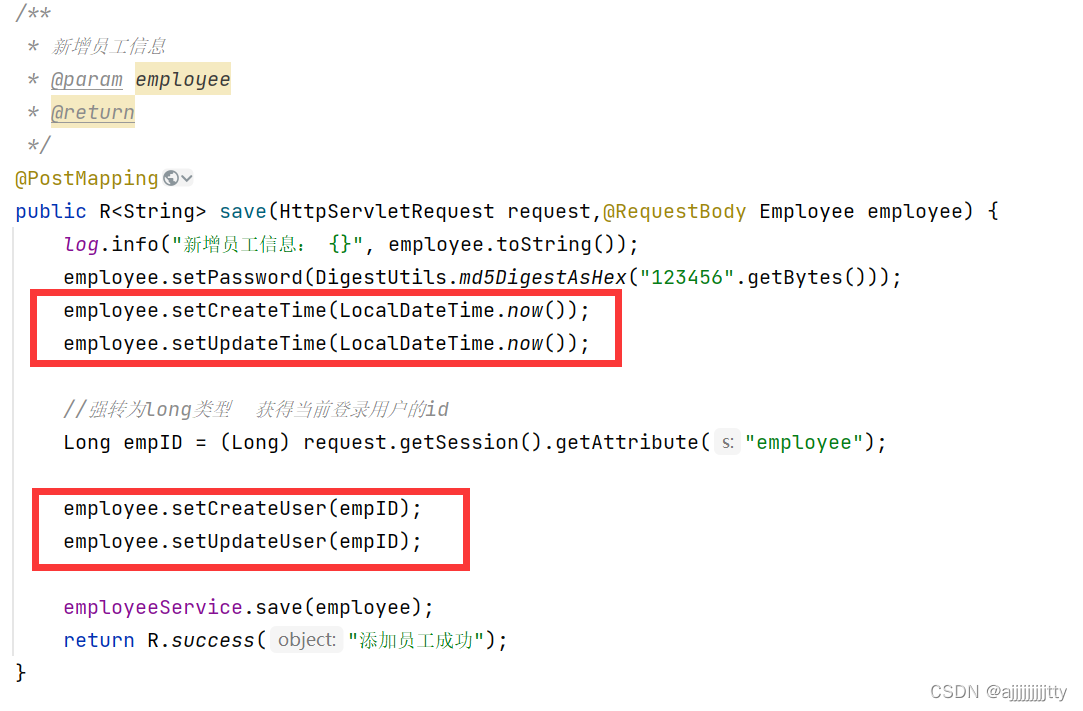
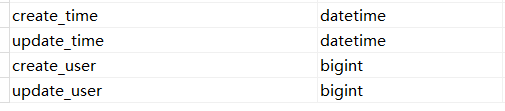
能不能对于这些公共字段在某个地方统一处理,来简化开发呢?
答:答案就是使用MyBatis-Plus提供的公共字段自动填充功能
公共字段自动填充-代码实现并测试
代码实现:
Mybatis Plus公共字段自动填充,也就是在插入或者更新的时候为指定字段赋予指定的值,使用它的好处就是可以统一对这些字段进行处理,避免了重复代码。
实现步骤:
- 在实体类的属性上加入@TableField注解,指定自动填充的策略
- 按照框架要求编写元数据对象处理器,在此类中统一为公共字段赋值,此类需要实现MetaObjectHandler接口
第一步:在公共属性上添加@TableField注解
- @TableField(fill = FieldFill.INSERT),表示插入时填充字段
- @TableField(fill = FieldFill.INSERT_UPDATE),表示插入和更新时填充字段
@TableField(fill = FieldFill.INSERT)//插入时填充字段
private LocalDateTime createTime;
@TableField(fill = FieldFill.INSERT_UPDATE)//插入和更新时填充字段
private LocalDateTime updateTime;
@TableField(fill = FieldFill.INSERT)//插入时填充字段
private Long createUser;
@TableField(fill = FieldFill.INSERT_UPDATE)//插入和更新时填充字段
private Long updateUser;第二步:在common包下,自定义元数据对象处理器,在此类中统一为公共字段赋值,此类需要实现MetaObjectHandler接口
package com.itheima.common;
import com.baomidou.mybatisplus.core.handlers.MetaObjectHandler;
import lombok.extern.slf4j.Slf4j;
import org.apache.ibatis.reflection.MetaObject;
import org.springframework.stereotype.Component;
import java.time.LocalDateTime;
/**
* 自定义的元数据对象处理器
*/
@Component
@Slf4j
public class MyMetaObjecthandle implements MetaObjectHandler {
/**
* 插入操作,自动填充
* @param metaObject
*/
@Override
public void insertFill(MetaObject metaObject) {
log.info("公共字段自动填充[insert]...");
log.info(metaObject.toString());
metaObject.setValue("createTime", LocalDateTime.now());
metaObject.setValue("updateTime", LocalDateTime.now());
metaObject.setValue("createUser", new Long(1));
metaObject.setValue("updateUser", new Long(1));
}
/**
* 更新操作,自动填充
* @param metaObject
*/
@Override
public void updateFill(MetaObject metaObject) {
log.info("公共字段自动填充[update]...");
log.info(metaObject.toString());
metaObject.setValue("updateTime", LocalDateTime.now());
metaObject.setValue("updateUser", new Long(1));
}
}
注释掉处理公共属性的代码
// Long empId = (Long)request.getSession().getAttribute("employee");
// employee.setUpdateTime(LocalDateTime.now());
// employee.setUpdateUser(empId);公共字段自动填充-功能完善
功能完善
在学习ThreadLocal之前,我们需要先确认一个事情,就是客户端发送的每次http请求,对应的在服务端都会分配一个新的线程来处理,在处理过程中涉及到下面类中的方法都属于相同的一个线程:
- LoginCheckFilter的doFilter方法
- EmployeeController的update方法
- MyMetaObjectHandler的updateFill方法
可以在上面的三个方法中分别加入下面代码(获取当前线程id) :
- long id = Thread.currentThread().getId();
- log.info(“MyMetaObjectHandler线程id为:{}”,id);
LoginCheckFilter的doFilter方法
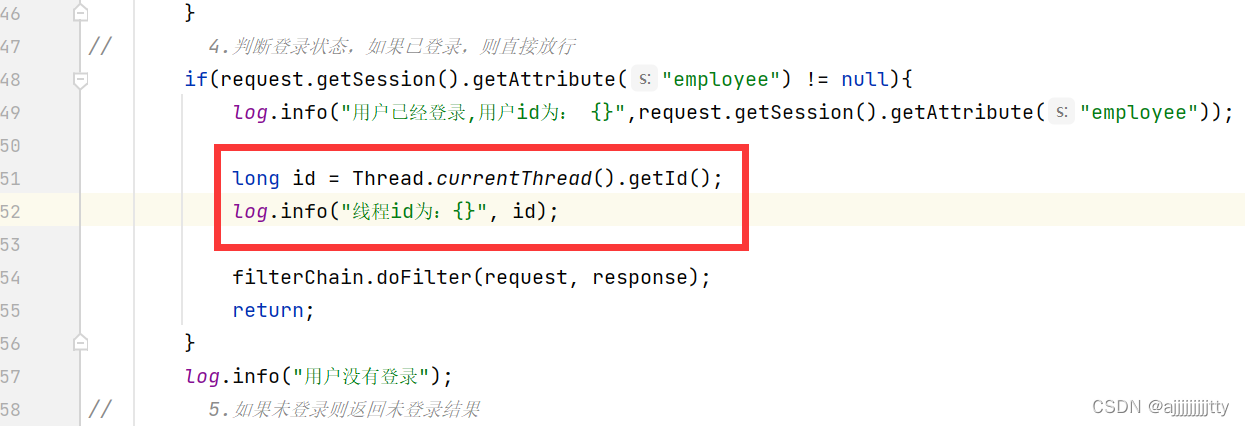
EmployeeController的update方法
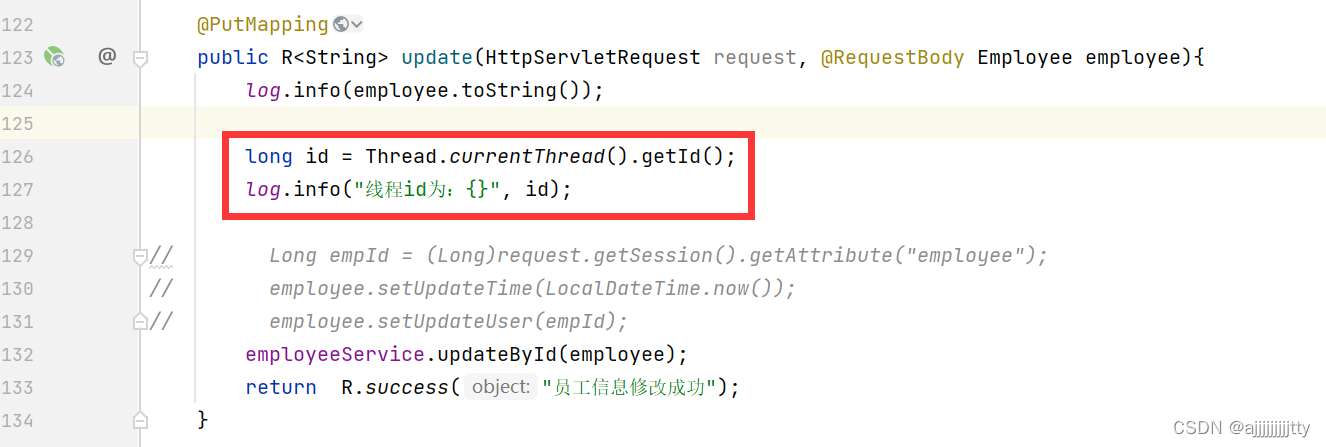
MyMetaObjectHandler的updateFill方法
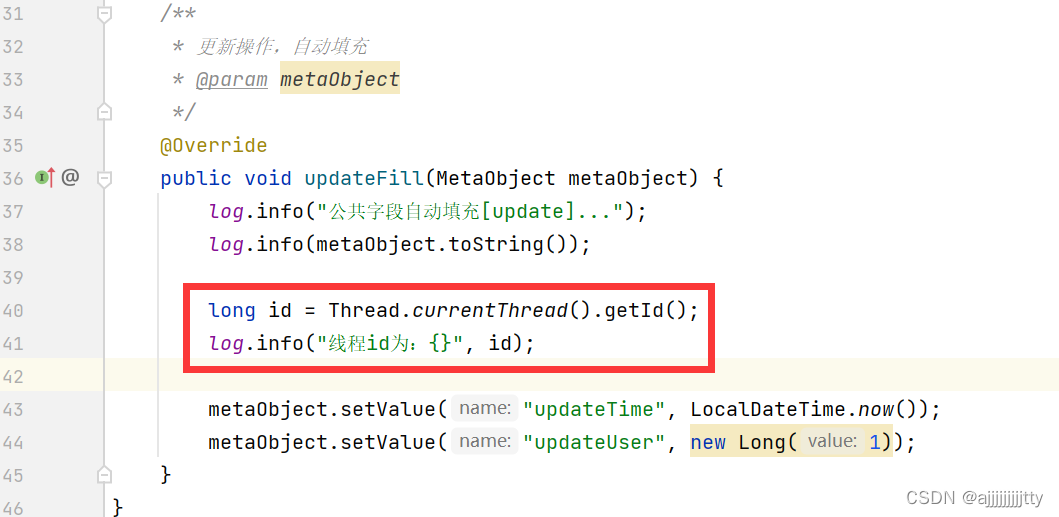
什么是ThreadLocal?
ThreadLocal并不是一个Thread,而是Thread的局部变量
当使用ThreadLocal维护变量时,ThreadLocal为每个使用该变量的线程提供独立的变量副本
所以每一个线程都可以独立地改变自己的副本,而不会影响其它线程所对应的副本
ThreadLocal为每个线程提供单独一份存储空间,具有线程隔离的效果,只有在线程内才能获取到对应的值,线程外则不能访问。
ThreadLocal常用方法:
public void set(T value) 设置当前线程的线程局部变量的值
public T get() 返回当前线程所对应的线程局部变量的值
流程
我们可以在LoginCheckFilter的doFilter方法中获取当前登录用户id,并调用ThreadLocal的set方法来设置当前线程的线程局部变量的值(用户id),然后在MyMetaObjectHandler的updateFill方法中调用ThreadLocal的get方法来获得当前线程所对应的线程局部变量的值(用户id)。
实现步骤:
1.编写BaseContext工具类,基于ThreadLocal封装的工具类
2.在LocalCheckFilter的doFilter方法中调用BaseContext来设置当前登录用户的id
3.在MyMetaObjectHandler的方法中调用BaseContext来获取登录用户的id
代码实现
在common包下添加BaseContext类
作用:基于ThreadLocal封装工具类,用于保护和获取当前用户id
package com.itheima.common;
/**
* 基于ThreadLocal封装工具类,用于保存和获取当前登录用户的id
*/
public class BaseContext {
private static ThreadLocal<Long> threadLocal = new ThreadLocal<>();
public static void setCurrentId(Long id){
threadLocal.set(id);
}
public static Long getCurrentId(){
return threadLocal.get();
}
}
在LoginCheckFilter类中添加代码
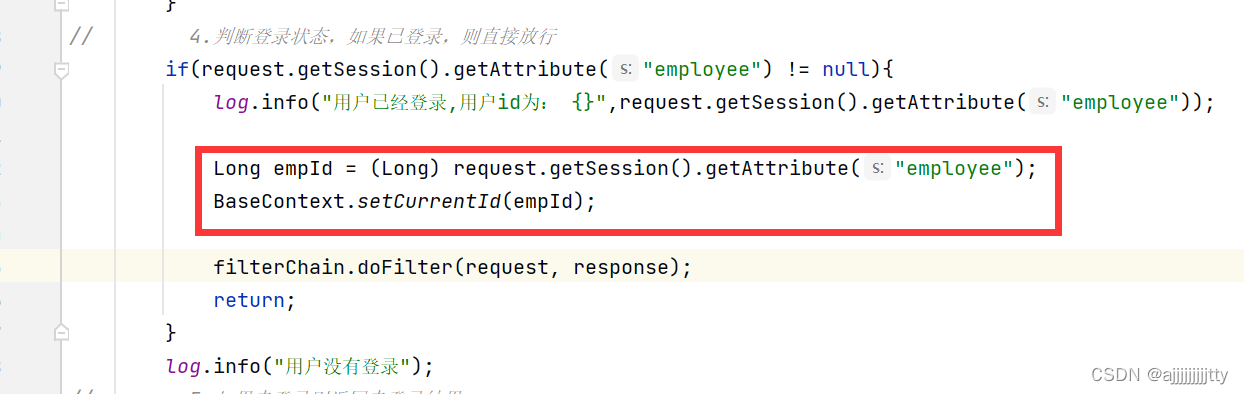
在MyMetaObjectHandler类中,修改部分代码
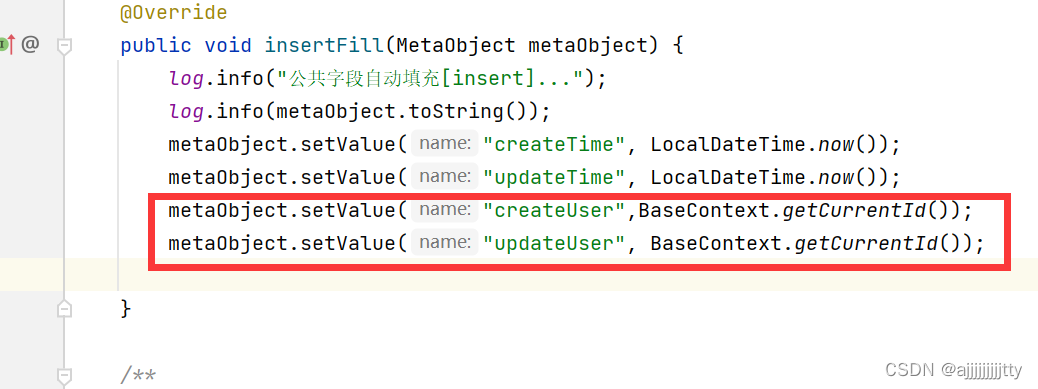
重启项目,登录一个新的员工用户
二、新增分类-需求分析&数据模型&代码开发&功能测试
- 需求分析(菜品分类、套餐分类)
- 数据模型
- 代码开发
- 功能测试
需求分析:
后台系统中可以管理分类信息,分类包括两种类型,分别是菜品分类和套餐分类,当我们在后台系统中添加菜品时需要选择一个菜品分类,当我们在后台系统中添加一个套餐时需要选择一个套餐分类,在移动端也会按照菜品分类和套餐分类来展示对应的菜品和套餐,可以在后台系统的分类管理页面分别添加菜品分类和套餐分类,如下:
新增菜品和套餐分类页面


数据模型
新增分类,其实就是将我们新增窗口录入的分类数据插入到category表,表结构如下:

代码分析
在开发业务功能前,先将需要用到的类和接口基本结构创建好:
- 实体类Category(直接从课程资料中导入即可)
- Mapper接口CategoryMapper
- 业务层接口CategoryService
- 业务层实现类CategoryServicelmpl
- 控制层CategoryController
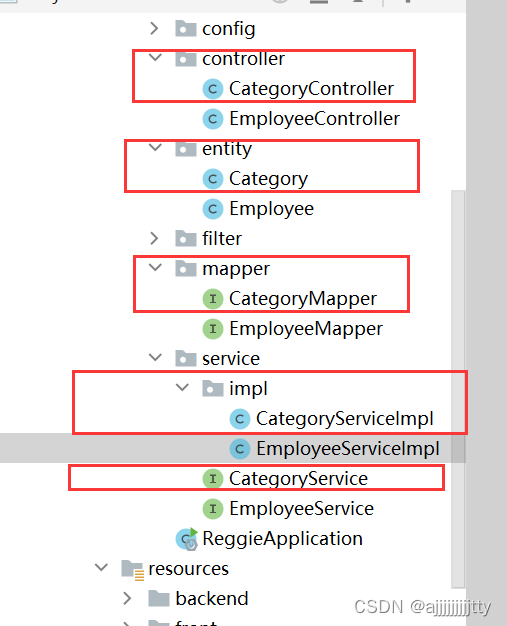
实体类Category
package com.itheima.entity;
import com.baomidou.mybatisplus.annotation.FieldFill;
import com.baomidou.mybatisplus.annotation.IdType;
import com.baomidou.mybatisplus.annotation.TableField;
import com.baomidou.mybatisplus.annotation.TableId;
import lombok.Data;
import lombok.Getter;
import lombok.Setter;
import java.io.Serializable;
import java.time.LocalDateTime;
/**
* 分类
*/
@Data
public class Category implements Serializable {
private static final long serialVersionUID = 1L;
private Long id;
//类型 1 菜品分类 2 套餐分类
private Integer type;
//分类名称
private String name;
//顺序
private Integer sort;
//创建时间
@TableField(fill = FieldFill.INSERT)
private LocalDateTime createTime;
//更新时间
@TableField(fill = FieldFill.INSERT_UPDATE)
private LocalDateTime updateTime;
//创建人
@TableField(fill = FieldFill.INSERT)
private Long createUser;
//修改人
@TableField(fill = FieldFill.INSERT_UPDATE)
private Long updateUser;
//是否删除
private Integer isDeleted;
}
Mapper接口CategoryMapper
package com.itheima.mapper;
import com.baomidou.mybatisplus.core.mapper.BaseMapper;
import com.itheima.entity.Category;
import org.apache.ibatis.annotations.Mapper;
@Mapper
public interface CategoryMapper extends BaseMapper<Category> {
}
业务层接口CategoryService
package com.itheima.service;
import com.baomidou.mybatisplus.extension.service.IService;
import com.itheima.entity.Category;
public interface CategoryService extends IService<Category> {
}
业务层实现类CategoryServicelmpl
package com.itheima.service.impl;
import com.baomidou.mybatisplus.extension.service.impl.ServiceImpl;
import com.itheima.entity.Category;
import com.itheima.mapper.CategoryMapper;
import com.itheima.service.CategoryService;
import org.springframework.stereotype.Service;
@Service
public class CategoryServiceImpl extends ServiceImpl<CategoryMapper, Category> implements CategoryService {
}
控制层CategoryController
在开发代码之前,需要梳理一下整个程序的执行过程:
- 页面(backend/page/category/list.html)发送ajax请求
- 将新增分类窗口输入的数据以json形式提交到服务端
- 服务端Controller接收页面提交的数据并调用Service将数据进行保存
- Service调用Mapper操作数据库,保存数据
可以看到新增菜品分类和新增套餐分类请求的服务端地址和提交的json数据结构相同,所以服务端只需要提供一个方法统一处理即可:
package com.itheima.controller;
import com.itheima.common.R;
import com.itheima.entity.Category;
import com.itheima.service.CategoryService;
import lombok.extern.slf4j.Slf4j;
import org.springframework.beans.factory.annotation.Autowired;
import org.springframework.web.bind.annotation.PostMapping;
import org.springframework.web.bind.annotation.RequestBody;
import org.springframework.web.bind.annotation.RequestMapping;
import org.springframework.web.bind.annotation.RestController;
/**
* 分类管理
*/
@Slf4j
@RestController
@RequestMapping("/category")
public class CategoryController {
@Autowired
private CategoryService categoryService;
/**
* 新增分类的方法
* @param category
* @return
*/
@PostMapping
public R<String> save(@RequestBody Category category){
log.info("cotegory:{}",category);
categoryService.save(category);
return R.success("新增分类成功");
}
}
功能测试
添加菜品分类成功
三、分类信息分页查询-需求分析&代码开发&功能测试
- 需求分析:
- 代码开发
- 功能测试
需求分析
系统中的分类很多的时候,如果在一个页面中全部展示出来会显得比较乱,不便于查看,所以一般的系统中都会以分页的方式来展示列表数据。
代码开发
在开发代码之前,需要梳理一下整个程序的执行过程:
- 页面发送ajax请求,将分页查询参数(page、pageSize)提交到服务端
- 服务端Controller接收页面提交的数据并调用Service查询数据
- Service调用Mapper操作数据库,查询分页数据
- Controler将查询到的分页数据响应给页面
- 页面接收到分页数据并通过ElementUI的Table组件展示到页面上
在CategoryController类上添加page方法
/**
* 分页查询构造
* @param page
* @param pageSize
* @return
*/
@GetMapping("/page")
public R<Page> Page(int page, int pageSize){
//构造分页管理器
Page<Category> pageInfo = new Page<>(page, pageSize);
//构造条件查询器
LambdaQueryWrapper<Category> queryWrapper = new LambdaQueryWrapper<>();
//添加排序条件,根据sort进行排序
queryWrapper.orderByAsc(Category::getSort);
//分页查询
categoryService.page(pageInfo, queryWrapper);
return R.success(pageInfo);
}删除分类-需求分析&代码开发&功能测试
需求分析
在分类管理列表页面,可以对某个分类进行删除操作
需要注意的是当分类关联了菜品或者套餐时,此分类不允许删除
代码开发
在开发代码之前,需要梳理一下整个程序的执行过程:
- 1、页面发送ajax请求,将参数(id)提交到服务端
- 2、服务端Controller接收页面提交的数据并调用Service删除数据
- 3、Service调用Mapper操作数据库
在CategoryController类上添加delete方法
/**
* 根据id删除分类
* @param id
* @return
*/
@DeleteMapping
public R<String> delete(Long id){
log.info("删除分类, id为: {}", id);
categoryService.removeById(id);
return R.success("分类信息删除成功");
}删除分类-功能完善
功能完善
前面我们已经实现了根据id删除分类的功能,但是并没有检查删除的分类是否关联了菜品或者套餐,所以我们需要进行功能完善。
要完善分类删除功能,需要先准备基础的类和接口︰
- 1、实体类Dish和Setmeal(从课程资料中复制即可)
- 2、Mapper接口DishMapper和setmealMapper
- 3、Service接口DishService和SetmealService
- 4、Service实现类DishServicelmpl和SetmealServicelmpl
代码在IDEA
在CategoryServiceImpl 实现类中实现接口定义的remove方法,并为该方法添加所需要的逻辑代码
- 逻辑:查看当前要删除的分类id是否与菜品或套餐相关联,若与其中一个关联,则抛出异常
package com.itheima.service.impl;
import com.baomidou.mybatisplus.core.conditions.query.LambdaQueryWrapper;
import com.baomidou.mybatisplus.extension.service.impl.ServiceImpl;
import com.itheima.common.CustomException;
import com.itheima.entity.Category;
import com.itheima.entity.Dish;
import com.itheima.entity.Setmeal;
import com.itheima.mapper.CategoryMapper;
import com.itheima.service.CategoryService;
import com.itheima.service.DishService;
import com.itheima.service.SetmealService;
import lombok.val;
import org.springframework.beans.factory.annotation.Autowired;
import org.springframework.stereotype.Service;
import java.util.Set;
@Service
public class CategoryServiceImpl extends ServiceImpl<CategoryMapper, Category> implements CategoryService {
@Autowired
private DishService dishService;
@Autowired
private SetmealService setmealService;
/**
* 根据id删除分类,删除之前需要进行判断
* @param id
*/
@Override
public void remove(Long id) {
LambdaQueryWrapper<Dish> dishLambdaQueryWrapper = new LambdaQueryWrapper<Dish>();
//添加查询条件,根据分类id进行查询
dishLambdaQueryWrapper.eq(Dish::getCategoryId, id);
int count1 = dishService.count(dishLambdaQueryWrapper);
//查询当前分类是否关联菜品,如果关联,抛出一个业务异常
if(count1 > 0){
//已经关联菜品,抛出异常
throw new CustomException("当前分类下关联了菜品, 不能删除");
}
LambdaQueryWrapper<Setmeal> setmealLambdaQueryWrapper = new LambdaQueryWrapper<Setmeal>();
//添加查询条件,根据分类id进行查询
setmealLambdaQueryWrapper.eq(Setmeal::getCategoryId, id);
int count2 = setmealService.count();
//查询当前分类是否关联套餐,如果关联,抛出一个业务异常
if(count2 > 0){
//已经关联套餐,抛出一个业务异常
throw new CustomException("当前分类下关联了套餐, 不能删除");
}
//正常则删除分类
super.removeById(id);
}
}
修改分类-需求分析&分析页面回显效果&代码开发&功能测试
需求分析
在分类管理列表页面点击修改按钮,弹出修改窗口,在修改窗口回显分类信息并进行修改,最后点击确定按钮完成修改操作
分析页面回显效果
点击修改按钮,触发点击事件editHandle,并传递该行的数据
代码开发
在CategoryController类中添加update方法,请求方式为put请求
/**
* 修改分类信息
* @param category
* @return
*/
@PutMapping
public R<String> update(@RequestBody Category category){
log.info("修改分类信息为:{}",category);
categoryService.updateById(category);
return R.success("修改分类信息成功");
}























 318
318











 被折叠的 条评论
为什么被折叠?
被折叠的 条评论
为什么被折叠?








