目的:HTM+CSS实现立方体图片旋转展示效果
环境:
系统:Win10
环境:
一、示例1。
话不多说直接上代码
<html>
<head>
<style>
/*立方体效果*/
.wrap {
width: 120px;
height: 200px;
margin: 20px;
position: fixed;
top: 100px;
left: 200px;
display: table-cell;
vertical-align: middle;
text-align: center;
z-index: 22;
}
.cube {
width: 120px;
height: 120px;
margin: 0 auto;
transform-style: preserve-3d;
transform: rotateX(-30deg) rotateY(-80deg);
animation: rotate linear 20s infinite;
}
@-webkit-keyframes rotate {
from {
transform: rotateX(0deg) rotateY(0deg);
}
to {
transform: rotateX(360deg) rotateY(360deg);
}
}
.cube div {
position: absolute;
width: 120px;
height: 120px;
opacity: 0.8;
transition: all .4s;
}
.cube .out_front {
transform: rotateY(0deg) translateZ(60px);
}
.cube .out_back {
transform: translateZ(-60px) rotateY(180deg);
}
.cube .out_left {
transform: rotateY(-90deg) translateZ(60px);
}
.cube .out_right {
transform: rotateY(90deg) translateZ(60px);
}
.cube .out_top {
transform: rotateX(90deg) translateZ(60px);
}
.cube .out_bottom {
transform: rotateX(-90deg) translateZ(60px);
}
</style>
</head>
<body>
<div class="wrap">
<div class="cube">
<div class="out_front"><img src="https://files-cdn.cnblogs.com/files/cjsblog/cube01.bmp" class="pic"></div>
<div class="out_back"><img src="https://files-cdn.cnblogs.com/files/cjsblog/cube02.bmp" class="pic"></div>
<div class="out_left"><img src="https://files-cdn.cnblogs.com/files/cjsblog/cube03.bmp" class="pic"></div>
<div class="out_right"><img src="https://files-cdn.cnblogs.com/files/cjsblog/cube04.bmp" class="pic"></div>
<div class="out_top"><img src="https://files-cdn.cnblogs.com/files/cjsblog/cube05.bmp" class="pic"></div>
<div class="out_bottom"><img src="https://files-cdn.cnblogs.com/files/cjsblog/cube06.bmp" class="pic"></div>
</div>
</div>
</body>
</html>
效果图:
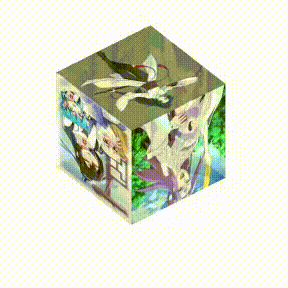
一、示例2,增大立方体。
话不多说直接上代码
<html>
<head>
<style>
/*立方体效果*/
.wrap {
width: 800px;
height: 600px;
margin: 20px;
position: fixed;
top: 100px;
left: 200px;
display: table-cell;
vertical-align: middle;
text-align: center;
z-index: 22;
}
.cube {
width: 600px;
height: 600px;
margin: 0 auto;
transform-style: preserve-3d;
transform: rotateX(-30deg) rotateY(-80deg);
animation: rotate linear 20s infinite;
}
@-webkit-keyframes rotate {
from {
transform: rotateX(0deg) rotateY(0deg);
}
to {
transform: rotateX(360deg) rotateY(360deg);
}
}
.cube div {
position: absolute;
width: 600px;
height: 600px;
opacity: 0.8;
transition: all .4s;
}
.cube .out_front {
transform: rotateY(0deg) translateZ(300px);
}
.cube .out_back {
transform: rotateY(180deg) translateZ(-300px);
}
.cube .out_left {
transform: rotateY(-90deg) translateZ(300px);
}
.cube .out_right {
transform: rotateY(90deg) translateZ(300px);
}
.cube .out_top {
transform: rotateX(90deg) translateZ(300px);
}
.cube .out_bottom {
transform: rotateX(-90deg) translateZ(300px);
}
</style>
</head>
<body>
<div class="wrap">
<div class="cube">
<div class="out_front"><img src="http://pic.sc.chinaz.com/files/pic/pic9/201906/zzpic18408.jpg" class="pic" height="600" width="600" ></div>
<div class="out_back"><img src="http://pic.sc.chinaz.com/files/pic/pic9/201907/zzpic18997.jpg" class="pic" height="600" width="600" ></div>
<div class="out_left"><img src="http://pic.sc.chinaz.com/files/pic/pic9/201907/zzpic19237.jpg" class="pic" height="600" width="600" ></div>
<div class="out_right"><img src="http://pic.sc.chinaz.com/files/pic/pic9/201907/zzpic19021.jpg" class="pic" height="600" width="600" ></div>
<div class="out_top"><img src="http://pic.sc.chinaz.com/files/pic/pic9/201907/zzpic18835.jpg" class="pic" height="600" width="600"></div>
<div class="out_bottom"><img src="http://pic.sc.chinaz.com/files/pic/pic9/201906/zzpic18480.jpg" class="pic" height="600" width="600"></div>
</div>
</div>
</body>
</html>
效果图:

一、示例3。
话不多说直接上代码
<html>
<head>
<meta charset="utf-8" />
<title>CSS3制作3D图片立方体旋转特效</title>
<style type="text/css">
html{
background:linear-gradient(#fc0 0%,#F80 80%);
height: 100%;
}
.wrap{
width: 650px;
height: 200px;
margin: 150px 360px;
position: relative;
}
.cube{
width: 200px;
height: 200px;
margin: 0 auto;
transform-style: preserve-3d;
transform: rotateX(-30deg) rotateY(-80deg);
-webkit-animation: rotate 20s infinite;
animation-timing-function: linear;
}
@-webkit-keyframes rotate{
from{transform: rotateX(0deg) rotateY(0deg);}
to{transform: rotateX(360deg) rotateY(360deg);}
}
.cube div{
position: absolute;
width: 200px;
height: 200px;
opacity: 0.8;
transition: all .4s;
}
.pic{
width: 200px;
height: 200px;
}
.cube .out_front{
transform: rotateY(0deg) translateZ(100px);
}
.cube .out_back{
transform: translateZ(-100px) rotateY(180deg);
}
.cube .out_left{
transform: rotateY(90deg) translateZ(100px);
}
.cube .out_right{
transform: rotateY(-90deg) translateZ(100px);
}
.cube .out_top{
transform: rotateX(90deg) translateZ(100px);
}
.cube .out_bottom{
transform: rotateX(-90deg) translateZ(100px);
}
.cube span{
display: bloack;
width: 100px;
height: 100px;
position: absolute;
top: 50px;
left: 50px;
}
.cube .in_pic{
width: 100px;
height: 100px;
}
.cube .in_front{
transform: rotateY(0deg) translateZ(50px);
}
.cube .in_back{
transform: translateZ(-50px) rotateY(180deg);
}
.cube .in_left{
transform: rotateY(90deg) translateZ(50px);
}
.cube .in_right{
transform: rotateY(-90deg) translateZ(50px);
}
.cube .in_top{
transform: rotateX(90deg) translateZ(50px);
}
.cube .in_bottom{
transform: rotateX(-90deg) translateZ(50px);
}
.cube:hover .out_front{
transform: rotateY(0deg) translateZ(200px);
}
.cube:hover .out_back{
transform: translateZ(-200px) rotateY(180deg);
}
.cube:hover .out_left{
transform: rotateY(90deg) translateZ(200px);
}
.cube:hover .out_right{
transform: rotateY(-90deg) translateZ(200px);
}
.cube:hover .out_top{
transform: rotateX(90deg) translateZ(200px);
}
.cube:hover .out_bottom{
transform: rotateX(-90deg) translateZ(200px);
}
</style>
</head>
<body>
<!--/*外层最大容器*/-->
<div class="wrap">
<!-- /*包裹所有元素的容器*/-->
<div class="cube">
<!--前面图片 -->
<div class="out_front">
<img src="./img/1.jpg" class="pic">
</div>
<!--后面图片 -->
<div class="out_back">
<img src="./img/2.jpg" class="pic">
</div>
<!--左图片 -->
<div class="out_left">
<img src="./img/3.jpg" class="pic">
</div>
<div class="out_right">
<img src="./img/4.jpg" class="pic">
</div>
<div class="out_top">
<img src="./img/5.jpg" class="pic">
</div>
<div class="out_bottom">
<img src="./img/6.jpg" class="pic">
</div>
<!--小正方体 -->
<span class="in_front">
<img src="./img/7.jpg" class="in_pic" />
</span>
<span class="in_back">
<img src="./img/8.jpg" class="in_pic" />
</span>
<span class="in_left">
<img src="./img/9.jpg" class="in_pic" />
</span>
<span class="in_right">
<img src="./img/10.jpg" class="in_pic" />
</span>
<span class="in_top">
<img src="./img/11.jpg" class="in_pic" />
</span>
<span class="in_bottom">
<img src="./img/12.jpg" class="in_pic" />
</span>
</div>
</div>
</body>
</html>
效果图:
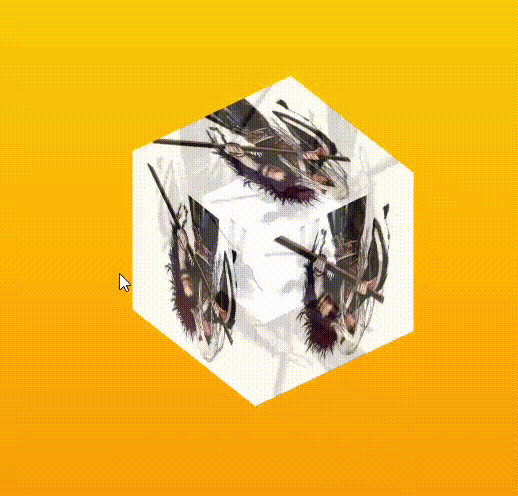





















 2万+
2万+











 被折叠的 条评论
为什么被折叠?
被折叠的 条评论
为什么被折叠?








