经常使用美团,感觉下拉刷新动画挺好玩的,抽空也做了一个,图片资源是网上获取,先看效果:
本文所实现的功能是在网上流传的下拉刷新框架(PullToRefreshView.java),然后修改而得的,只在分享经验,代码如下:
package refresh_view;
import com.example.pullrefersh.R;
import android.content.Context;
import android.graphics.Bitmap;
import android.graphics.Matrix;
import android.graphics.drawable.AnimationDrawable;
import android.graphics.drawable.BitmapDrawable;
import android.graphics.drawable.Drawable;
import android.util.AttributeSet;
import android.view.LayoutInflater;
import android.view.MotionEvent;
import android.view.View;
import android.view.ViewGroup;
import android.view.animation.LinearInterpolator;
import android.view.animation.RotateAnimation;
import android.widget.AdapterView;
import android.widget.ImageView;
import android.widget.LinearLayout;
import android.widget.ProgressBar;
import android.widget.ScrollView;
import android.widget.TextView;
public class PullToRefreshView extends LinearLayout{
private static final int PULL_TO_REFRESH = 2;
private static final int RELEASE_TO_REFRESH = 3;
private static final int REFRESHING = 4;
private static final int PULL_UP_STATE = 0;
private static final int PULL_DOWN_STATE = 1;
private static final int HEADER_OFFERT = 20;
private boolean enablePullTorefresh = true;
private boolean enablePullLoadMoreDataStatus = true;
private int mLastMotionY;
private boolean mLock;
private boolean isFooter;
private View mHeaderView;
private View mFooterView;
private LayoutParams params;
private AdapterView<?> mAdapterView;
private ScrollView mScrollView;
private int mHeaderViewHeight;
private int mFooterViewHeight;
private ImageView mHeaderImageView;
private ImageView mFooterImageView;
private TextView mFooterTextView;
private ProgressBar mFooterProgressBar;
private LayoutInflater mInflater;
private int mHeaderState;
private int mFooterState;
private int mPullState;
private RotateAnimation mFlipAnimation;
private RotateAnimation mReverseFlipAnimation;
private OnFooterRefreshListener mOnFooterRefreshListener;
private OnHeaderRefreshListener mOnHeaderRefreshListener;
private float mCurrentDragPercent;
private boolean isShow = false;
private Drawable showDrawable;
public PullToRefreshView(Context context) {
super(context);
init();
}
public PullToRefreshView(Context context, AttributeSet attrs) {
super(context, attrs);
init();
}
private void init() {
setOrientation(LinearLayout.VERTICAL);
// Load all of the animations we need in code rather than through XML
mFlipAnimation = new RotateAnimation(0, -180,
RotateAnimation.RELATIVE_TO_SELF, 0.5f,
RotateAnimation.RELATIVE_TO_SELF, 0.5f);
mFlipAnimation.setInterpolator(new LinearInterpolator());
mFlipAnimation.setDuration(150);
mFlipAnimation.setFillAfter(true);
mReverseFlipAnimation = new RotateAnimation(-180, 0,
RotateAnimation.RELATIVE_TO_SELF, 0.5f,
RotateAnimation.RELATIVE_TO_SELF, 0.5f);
mReverseFlipAnimation.setInterpolator(new LinearInterpolator());
mReverseFlipAnimation.setDuration(150);
mReverseFlipAnimation.setFillAfter(true);
mHeaderState = 2;
mInflater = LayoutInflater.from(getContext());
addHeaderView();
}
/**
* 头部刷新视图
*/
private void addHeaderView() {
mHeaderView = mInflater.inflate(R.layout.refresh_header, this, false);
mHeaderImageView = (ImageView) mHeaderView.findViewById(R.id.pull_to_refresh_image);
measureView(mHeaderView);
mHeaderViewHeight = mHeaderView.getMeasuredHeight();
params = new LayoutParams(LayoutParams.MATCH_PARENT, mHeaderViewHeight);
params.topMargin = -(mHeaderViewHeight);
addView(mHeaderView, params);
}
private void measureView(View child) {
ViewGroup.LayoutParams p = child.getLayoutParams();
if (p == null) {
p = new ViewGroup.LayoutParams(ViewGroup.LayoutParams.MATCH_PARENT, ViewGroup.LayoutParams.WRAP_CONTENT);
}
int childWidthSpec = ViewGroup.getChildMeasureSpec(0, 0 + 0, p.width);
int lpHeight = p.height;
int childHeightSpec;
if (lpHeight > 0) {
childHeightSpec = MeasureSpec.makeMeasureSpec(lpHeight, MeasureSpec.EXACTLY);
} else {
childHeightSpec = MeasureSpec.makeMeasureSpec(0, MeasureSpec.UNSPECIFIED);
}
child.measure(childWidthSpec, childHeightSpec);
}
/**
* 尾部刷新视图
*/
private void addFooterView() {
mFooterView = mInflater.inflate(R.layout.refresh_footer, this, false);
mFooterImageView = (ImageView) mFooterView.findViewById(R.id.pull_to_load_image);
mFooterTextView = (TextView) mFooterView.findViewById(R.id.pull_to_load_text);
mFooterProgressBar = (ProgressBar) mFooterView.findViewById(R.id.pull_to_load_progress);
measureView(mFooterView);
mFooterViewHeight = mFooterView.getMeasuredHeight();
LayoutParams params = new LayoutParams(LayoutParams.MATCH_PARENT, mFooterViewHeight);
addView(mFooterView, params);
}
@Override
protected void onFinishInflate() {
super.onFinishInflate();
// footer view 鍦ㄦ娣诲姞淇濊瘉娣诲姞鍒發inearlayout涓殑鏈�悗
addFooterView();
initContentAdapterView();
}
private void initContentAdapterView() {
int count = getChildCount();
if (count < 3) {
throw new IllegalArgumentException("this layout must contain 3 child views,and AdapterView or ScrollView must in the second position!");
}
View view = null;
for (int i = 0; i < count - 1; ++i) {
view = getChildAt(i);
if (view instanceof AdapterView<?>) {
mAdapterView = (AdapterView<?>) view;
}
if (view instanceof ScrollView) {
// finish later
mScrollView = (ScrollView) view;
break;
}
}
if (mAdapterView == null && mScrollView == null) {
throw new IllegalArgumentException("must contain a AdapterView or ScrollView in this layout!");
}
}
@Override
public boolean onInterceptTouchEvent(MotionEvent e) {
int y = (int) e.getRawY();
switch (e.getAction()) {
case MotionEvent.ACTION_DOWN:
mLastMotionY = y;
break;
case MotionEvent.ACTION_MOVE:
int deltaY = y - mLastMotionY;
if (isRefreshViewScroll(deltaY)) {
return true;
}
break;
case MotionEvent.ACTION_UP:
case MotionEvent.ACTION_CANCEL:
break;
}
return false;
}
private boolean isRefreshViewScroll(int deltaY) {
if (mHeaderState == REFRESHING || mFooterState == REFRESHING) {
return false;
}
if (mAdapterView != null) {
if (deltaY > 0) {
if (!enablePullTorefresh) {
return false;
}
View child = mAdapterView.getChildAt(0);
if (child == null) {
return false;
}
if (mAdapterView.getFirstVisiblePosition() == 0 && child.getTop() == 0) {
mPullState = PULL_DOWN_STATE;
return true;
}
int top = child.getTop();
int padding = mAdapterView.getPaddingTop();
if (mAdapterView.getFirstVisiblePosition() == 0 && Math.abs(top - padding) <= 11) {
mPullState = PULL_DOWN_STATE;
return true;
}
} else if (deltaY < 0) {
if (!enablePullLoadMoreDataStatus) {
return false;
}
View lastChild = mAdapterView.getChildAt(mAdapterView.getChildCount() - 1);
if (lastChild == null) {
return false;
}
if (lastChild.getBottom() <= getHeight() && mAdapterView.getLastVisiblePosition() == mAdapterView.getCount() - 1) {
mPullState = PULL_UP_STATE;
return true;
}
}
}
if (mScrollView != null) {
View child = mScrollView.getChildAt(0);
if (deltaY > 0 && mScrollView.getScrollY() == 0) {
mPullState = PULL_DOWN_STATE;
return true;
} else if (deltaY < 0 && child.getMeasuredHeight() <= getHeight() + mScrollView.getScrollY()) {
mPullState = PULL_UP_STATE;
return true;
}
}
return false;
}
@Override
public boolean onTouchEvent(MotionEvent event) {
if (mLock) {
return true;
}
int y = (int) event.getRawY();
switch (event.getAction()) {
case MotionEvent.ACTION_DOWN:
break;
case MotionEvent.ACTION_MOVE:
int deltaY = y - mLastMotionY;
if (mPullState == PULL_DOWN_STATE) {
headerPrepareToRefresh(deltaY);
} else if (mPullState == PULL_UP_STATE && isFooter) {
footerPrepareToRefresh(deltaY);
}
mLastMotionY = y;
changeDrawable();//处理头部下拉刷新动画
break;
case MotionEvent.ACTION_UP:
case MotionEvent.ACTION_CANCEL:
isShow = false;
int topMargin = getHeaderTopMargin();
if (mPullState == PULL_DOWN_STATE) {
if (topMargin >= 0) {
headerRefreshing();
} else {
setHeaderTopMargin(-mHeaderViewHeight);
}
} else if (mPullState == PULL_UP_STATE && isFooter) {
if (Math.abs(topMargin) >= mHeaderViewHeight + mFooterViewHeight) {
footerRefreshing();
} else {
setHeaderTopMargin(-mHeaderViewHeight);
}
}
break;
}
return super.onTouchEvent(event);
}
private void headerPrepareToRefresh(int deltaY) {
int newTopMargin = changingHeaderViewTopMargin(deltaY);
if (newTopMargin >= 0 && mHeaderState != RELEASE_TO_REFRESH) {
mHeaderState = RELEASE_TO_REFRESH;
} else if (newTopMargin < 0 && newTopMargin > -mHeaderViewHeight && mHeaderState != PULL_TO_REFRESH) {
mHeaderState = PULL_TO_REFRESH;
}
}
private void footerPrepareToRefresh(int deltaY) {
int newTopMargin = changingHeaderViewTopMargin(deltaY);
if (Math.abs(newTopMargin) >= (mHeaderViewHeight + mFooterViewHeight) && mFooterState != RELEASE_TO_REFRESH) {
mFooterTextView.setText(R.string.pull_to_refresh_footer_release_label);
mHeaderImageView.setImageResource(R.drawable.ic_pulltorefresh_arrow);
mFooterImageView.clearAnimation();
mFooterImageView.startAnimation(mFlipAnimation);
mFooterState = RELEASE_TO_REFRESH;
} else if (Math.abs(newTopMargin) < (mHeaderViewHeight + mFooterViewHeight)) {
mFooterImageView.clearAnimation();
mFooterImageView.startAnimation(mFlipAnimation);
mHeaderImageView.setImageResource(R.drawable.ic_pulltorefresh_arrow_up);
mFooterTextView.setText(R.string.pull_to_refresh_footer_pull_label);
mFooterState = PULL_TO_REFRESH;
}
}
private int changingHeaderViewTopMargin(int deltaY) {
float newTopMargin = params.topMargin + deltaY * 0.3f;
if (deltaY > 0 && mPullState == PULL_UP_STATE && Math.abs(params.topMargin) <= mHeaderViewHeight) {
return params.topMargin;
}
if (deltaY < 0 && mPullState == PULL_DOWN_STATE && Math.abs(params.topMargin) >= mHeaderViewHeight) {
return params.topMargin;
}
params.topMargin = (int) newTopMargin;
mHeaderView.setLayoutParams(params);
invalidate();
return params.topMargin;
}
public void headerRefreshing() {
mHeaderState = REFRESHING;
setHeaderTopMargin(0);
mHeaderImageView.clearAnimation();
AnimationDrawable drawable = (AnimationDrawable) getResources().getDrawable(R.drawable.meimei_showing);
mHeaderImageView.setImageDrawable(drawable);
drawable.start();
if (mOnHeaderRefreshListener != null) {
mOnHeaderRefreshListener.onHeaderRefresh(this);
}
}
public void footerRefreshing() {
mFooterState = REFRESHING;
int top = mHeaderViewHeight + mFooterViewHeight;
setHeaderTopMargin(-top);
mFooterImageView.setVisibility(View.GONE);
mFooterImageView.clearAnimation();
mFooterImageView.setImageDrawable(null);
mFooterProgressBar.setVisibility(View.VISIBLE);
mFooterTextView.setText(R.string.pull_to_refresh_footer_refreshing_label);
if (mOnFooterRefreshListener != null) {
mOnFooterRefreshListener.onFooterRefresh(this);
}
}
private void setHeaderTopMargin(int topMargin) {
LayoutParams params = (LayoutParams) mHeaderView.getLayoutParams();
params.topMargin = topMargin;
mHeaderView.setLayoutParams(params);
invalidate();
}
public void onHeaderRefreshComplete() {
setHeaderTopMargin(-mHeaderViewHeight);
mHeaderImageView.setVisibility(View.VISIBLE);
mHeaderImageView.setImageResource(R.drawable.ic_pulltorefresh_arrow);
mHeaderState = PULL_TO_REFRESH;
}
public void onHeaderRefreshComplete(CharSequence lastUpdated) {
onHeaderRefreshComplete();
}
public void onFooterRefreshComplete() {
setHeaderTopMargin(-mHeaderViewHeight);
mFooterImageView.setVisibility(View.VISIBLE);
mFooterImageView.setImageResource(R.drawable.ic_pulltorefresh_arrow_up);
mFooterTextView.setText(R.string.pull_to_refresh_footer_pull_label);
mFooterProgressBar.setVisibility(View.GONE);
mFooterState = PULL_TO_REFRESH;
}
public void onFooterRefreshComplete(int size) {
if (size > 0) {
mFooterView.setVisibility(View.VISIBLE);
} else {
mFooterView.setVisibility(View.GONE);
}
setHeaderTopMargin(-mHeaderViewHeight);
mFooterImageView.setVisibility(View.VISIBLE);
mFooterImageView.setImageResource(R.drawable.ic_pulltorefresh_arrow_up);
mFooterTextView.setText(R.string.pull_to_refresh_footer_pull_label);
mFooterProgressBar.setVisibility(View.GONE);
mFooterState = PULL_TO_REFRESH;
}
private int getHeaderTopMargin() {
LayoutParams params = (LayoutParams) mHeaderView.getLayoutParams();
return params.topMargin;
}
public void setOnHeaderRefreshListener(OnHeaderRefreshListener headerRefreshListener) {
mOnHeaderRefreshListener = headerRefreshListener;
}
public void setOnFooterRefreshListener(OnFooterRefreshListener footerRefreshListener) {
mOnFooterRefreshListener = footerRefreshListener;
}
public interface OnFooterRefreshListener {
public void onFooterRefresh(PullToRefreshView view);
}
public interface OnHeaderRefreshListener {
public void onHeaderRefresh(PullToRefreshView view);
}
public boolean isEnablePullTorefresh() {
return enablePullTorefresh;
}
public void setEnablePullTorefresh(boolean enablePullTorefresh) {
this.enablePullTorefresh = enablePullTorefresh;
}
public boolean isEnablePullLoadMoreDataStatus() {
return enablePullLoadMoreDataStatus;
}
public void setEnablePullLoadMoreDataStatus(boolean enablePullLoadMoreDataStatus) {
this.enablePullLoadMoreDataStatus = enablePullLoadMoreDataStatus;
}
public void setFooter(boolean footer){
isFooter = footer;
}
/**
* 头部刷新动画
*/
public void changeDrawable() {
int margin = params.topMargin;
if(margin < HEADER_OFFERT) {
mCurrentDragPercent = ((float) mHeaderViewHeight + margin)/(float) mHeaderViewHeight;
mCurrentDragPercent *= mCurrentDragPercent;
if(mCurrentDragPercent > 0.02 && mCurrentDragPercent < 0.9) {//下拉过程的动画
isShow = false;
if(showDrawable == null)
showDrawable = getResources().getDrawable(R.drawable.pull_end_image_frame_00);
Drawable one = zoomDrawable(showDrawable, mCurrentDragPercent);
mHeaderImageView.setImageDrawable(one);
} else if(mCurrentDragPercent >= 0.9 && !isShow) {//刷新过程的动画
AnimationDrawable drawable = (AnimationDrawable) getResources().getDrawable(R.drawable.meimei_show);
mHeaderImageView.setImageDrawable(drawable);
drawable.start();
isShow = true;
}
}
}
/**
* 改变图片的尺寸
* @param drawable
* @param s
* @return
*/
private Drawable zoomDrawable(Drawable drawable, float s) {
int width = drawable.getIntrinsicWidth();
int height = drawable.getIntrinsicHeight();
Bitmap oldbmp = drawableToBitmap(drawable);// drawable转换成bitmap
Matrix matrix = new Matrix(); // 创建操作图片用的Matrix对象
matrix.postScale(s, s); // 设置缩放比例
if(width <= 0 || height <= 0) return null;
Bitmap newbmp = Bitmap.createBitmap(oldbmp, 0, 0, width, height, matrix, true); // 建立新的bitmap,其内容是对原bitmap的缩放后的图
return new BitmapDrawable(getResources(), newbmp); // 把bitmap转换成drawable并返回
}
private Bitmap drawableToBitmap(Drawable drawable) {// drawable 转换成bitmap
BitmapDrawable bitmapDrawable = (BitmapDrawable) drawable;
return bitmapDrawable.getBitmap();
}
}
refresh_header.xml代码:
<?xml version="1.0" encoding="utf-8"?>
<RelativeLayout xmlns:android="http://schemas.android.com/apk/res/android"
android:layout_width="match_parent"
android:layout_height="60dp"
android:gravity="center_horizontal"
android:orientation="vertical" >
<ImageView
android:id="@+id/pull_to_refresh_image"
android:layout_width="wrap_content"
android:layout_height="wrap_content"
android:layout_alignParentBottom="true"
android:layout_centerHorizontal="true"
android:scaleType="centerInside"
android:padding="3dp" />
</RelativeLayout>refresh_footer.xml代码:
<?xml version="1.0" encoding="utf-8"?>
<RelativeLayout xmlns:android="http://schemas.android.com/apk/res/android"
android:id="@+id/pull_to_refresh_header"
android:layout_width="match_parent"
android:layout_height="60dp" >
<TextView
android:id="@+id/pull_to_load_text"
android:layout_width="wrap_content"
android:layout_height="wrap_content"
android:layout_centerInParent="true"
android:text="@string/pull_to_refresh_footer_pull_label"
android:textColor="@color/black"
android:textSize="16sp" />
<ImageView
android:id="@+id/pull_to_load_image"
android:layout_width="wrap_content"
android:layout_height="30dp"
android:layout_centerVertical="true"
android:layout_marginRight="8dp"
android:layout_toLeftOf="@id/pull_to_load_text"
android:contentDescription="@string/app_name"
android:scaleType="centerInside"
android:src="@drawable/ic_pulltorefresh_arrow_up" />
<ProgressBar
android:id="@+id/pull_to_load_progress"
android:layout_width="30dip"
android:layout_height="30dip"
android:layout_centerVertical="true"
android:layout_gravity="center"
android:layout_marginRight="8dp"
android:layout_toLeftOf="@id/pull_to_load_text"
android:gravity="center"
android:visibility="gone" />
</RelativeLayout>版权声明:本文为博主原创文章,未经博主允许不得转载。







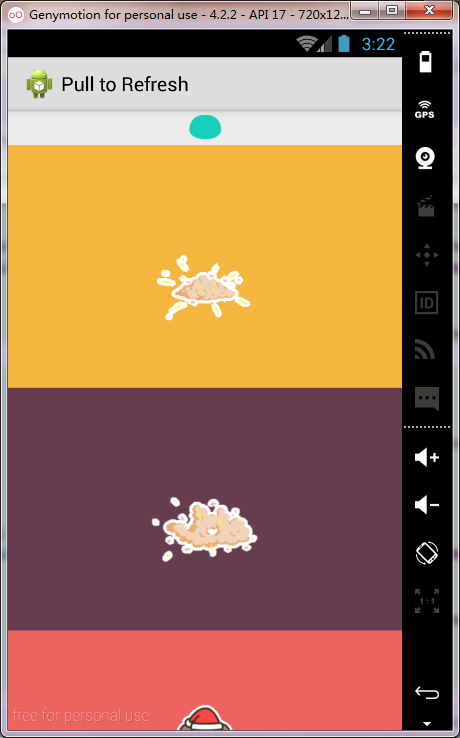
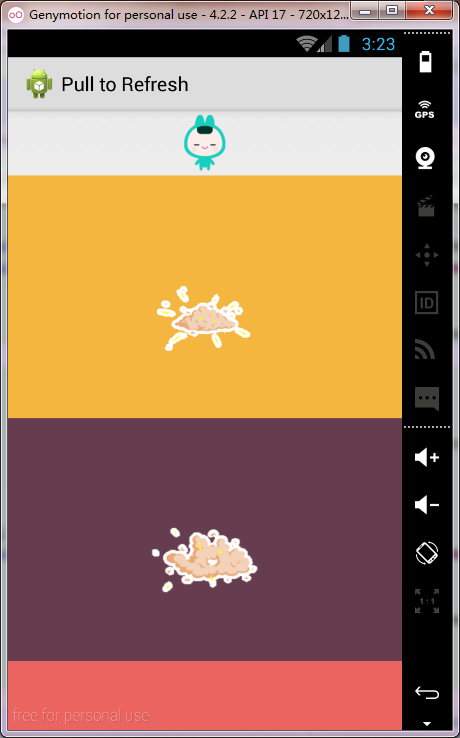














 5725
5725

 被折叠的 条评论
为什么被折叠?
被折叠的 条评论
为什么被折叠?








