因为基于不同的协议传输消息,一般的网络架构都是前端是Apache 或者 Nginx处理静态请求,Tomcat处理动态请求,做到动静分离,提高了网站和系统性能。
以下记录本地用nginx+tomcat实现的动静分离的主要步骤。
1. tomcat web应用jsp文件
路径:D:\nginx-1.8.0\Tomcat\tomcat-node1\webapps\examples\index.jsp
<%@ page language="java" import="java.util.*" pageEncoding="UTF-8"%>
<%@ page import="java.text.SimpleDateFormat"%>
<!DOCTYPE HTML PUBLIC "-//W3C//DTD HTML 4.01 Transitional//EN">
<html>
<head>
<title>Tomcat集群测试</title>
</head>
<body>
<%
out.println("["+request.getLocalAddr()+":" +request.getLocalPort()+"]" + "<br/>session id:" + session.getId());
%>
<h1>images:</h1>
<img src="jsp/images/code.gif" />
</body>
</html>2. nginx主配置文件
upstream local_tomcat {
server localhost:18080;
server localhost:18081;
}
server {
listen 80;
server_name localhost;
location / {
root html;
index index.html index.htm;
}
# 所有静态请求都由nginx处理,存放目录为html
location ~ \.(gif|jpg|jpeg|png|bmp|swf)$ {
root html;
}
# 所有动态请求都转发给tomcat处理
location ~ \.(jsp|do)$ {
proxy_pass http://local_tomcat;
}
error_page 500 502 503 504 /50x.html;
location = /50x.html {
root html;
}
}3. 拷贝静态文件
将图片复制到nginx本地目录,这里我们为了方便并且为了目录的一致性,将其源码全部拷贝至nginx节点:
D:\nginx-1.8.0\Tomcat\tomcat-node1\webapps\examples ==========> D:\nginx-1.8.0\html\examples
4. 测试截图
访问URL:http://localhost/examples/index.jsp
刷新后:
参考:
1. http://www.tuicool.com/articles/uA36biz
2. http://dl528888.blog.51cto.com/2382721/804596
3. http://outofmemory.cn/code-snippet/3037/nginx-configuration-file-de-location-explain-in-detail








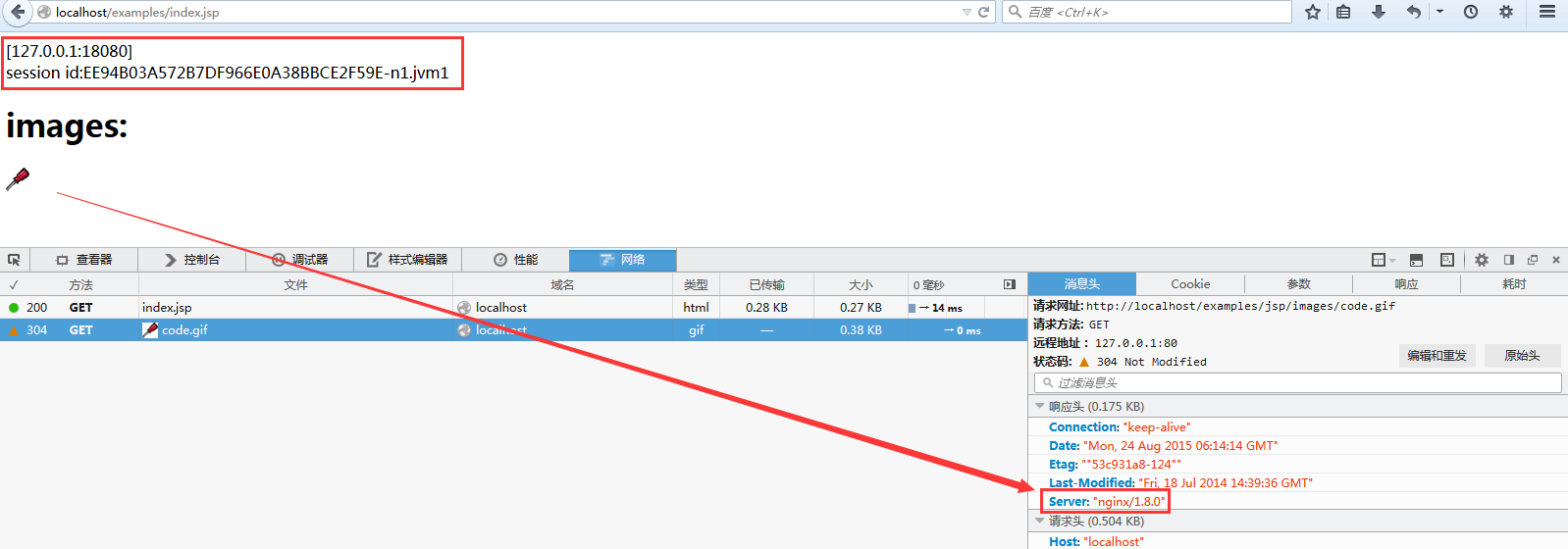
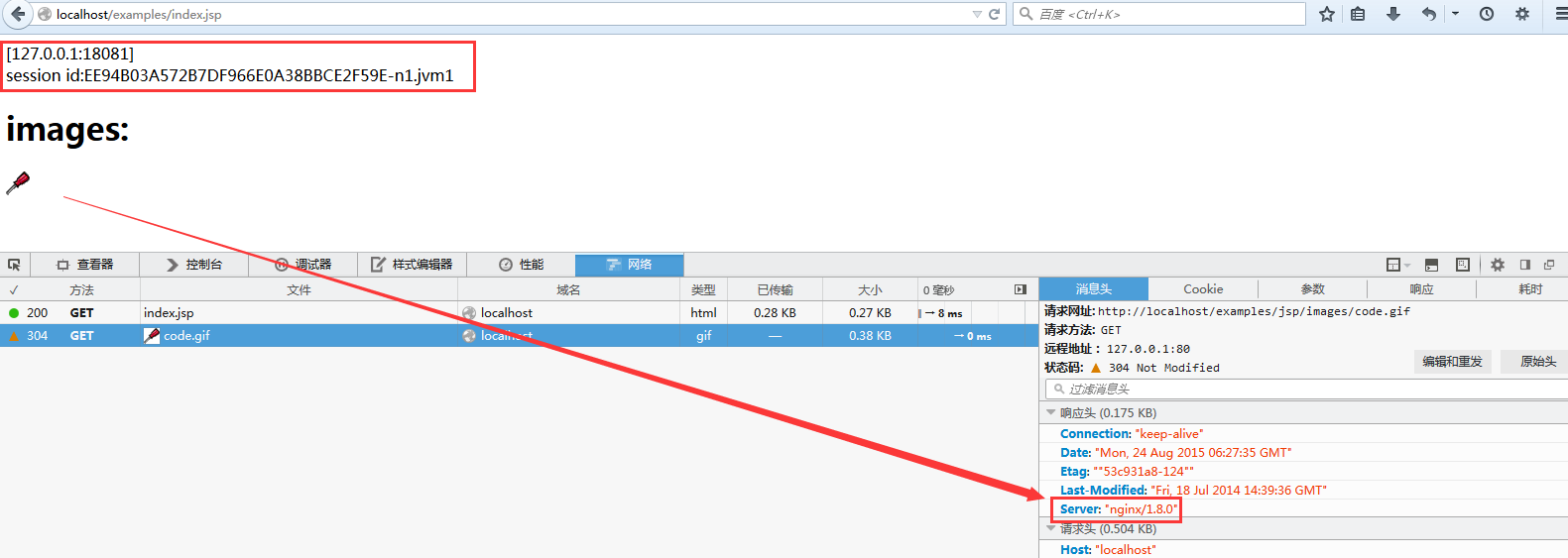













 1506
1506











 被折叠的 条评论
为什么被折叠?
被折叠的 条评论
为什么被折叠?








