安装kvm虚拟机报错,could not open disk ,imagePermission denied的解决
某次使用virt-install 命令安装虚拟机出现权限错误的报错,想来觉得比较有意思,特此写下,以备遗忘。
[root@centos3 ~]# virt-install --name=centos --memory=8196 --vcpus=2 --location=/root/CentOS-7-x86_64-DVD-1708.iso --disk /var/lib/libvirt/images/centos7.qcow2,device=disk,bus=virtio,size=8 --network network=default --os-type=linux --nographics --extra-args='console=tty0 console=ttyS0,115200n8 serial'
WARNING No operating system detected, VM performance may suffer. Specify an OS with --os-variant for optimal results.
Starting install...
Retrieving file .treeinfo... | 354 B 00:00:00
Retrieving file vmlinuz... | 5.6 MB 00:00:00
Retrieving file initrd.img... | 46 MB 00:00:00
Allocating 'centos7.qcow2' | 8.0 GB 00:00:00
ERROR internal error: process exited while connecting to monitor: 2020-06-21T10:52:49.576929Z qemu-kvm: -drive file=/root/CentOS-7-x86_64-DVD-1708.iso,format=raw,if=none,id=drive-ide0-0-0,readonly=on: could not open disk image /root/CentOS-7-x86_64-DVD-1708.iso: Could not open '/root/CentOS-7-x86_64-DVD-1708.iso': Permission denied
#这是提示权限不足的
Removing disk 'centos7.qcow2' | 0 B 00:00:00
Domain installation does not appear to have been successful.
If it was, you can restart your domain by running:
virsh --connect qemu:///system start centos
otherwise, please restart your installation.
#这个报错总的来说就是说virt-install无权限运行这个镜像iso包
#最底下给出了两个建议,一个是添加参数,一个是重新运行安装程序
#但,很显然,这两个建议没有涉及权限,实验后都宣告失败
那么,如何更改文件权限?ls -al /root/CentOS-7-x86_64-DVD-1708.iso这个原始ISO包后,发现是root:root的权限,并没有什么不对,添加了x权限也不行,百度还是可以的,苦寻半个小时后找到了答案------更改文件vim /etc/libvirt/qemu.conf,在该配置文件下,放开root权限,由于更改了配置文件,相应服务重启即可顺利安装了。
vim /etc/libvirt/qemu.conf
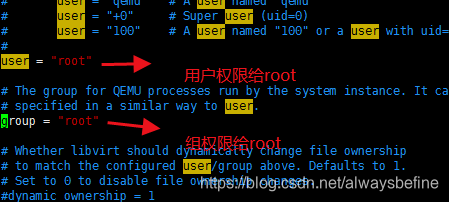
执行命令:systemctl restart libvirt
可以愉快的安装了:
virt-install --virt-type kvm --name centos --ram 1024 --disk /tmp/centos.qcow2,format=qcow2 --network network=default --graphics vnc,listen=0.0.0.0 --noautoconsole --os-type=linux --os-variant=centos7.0 --location=/root/CentOS-7-x86_64-DVD-1708.iso
Starting install...
Retrieving file .treeinfo... | 354 B 00:00:00
Retrieving file vmlinuz... | 5.6 MB 00:00:00
Retrieving file initrd.img... | 46 MB 00:00:00
Domain installation still in progress. You can reconnect to
the console to complete the installation process.
总结:权限问题就是权限问题,不要怀疑,最猛的药可以治最恶心的毛病。。



























 2166
2166

 被折叠的 条评论
为什么被折叠?
被折叠的 条评论
为什么被折叠?










