一、Resources目录下建立一个目录(比如international)来存储资源文件
message.properties
空的,但不能没有
message_zh_CN.properties
hello=您好
message_en_us.properties
hello=hello world
二、自动配置类MessageSourceAutoConfiguration
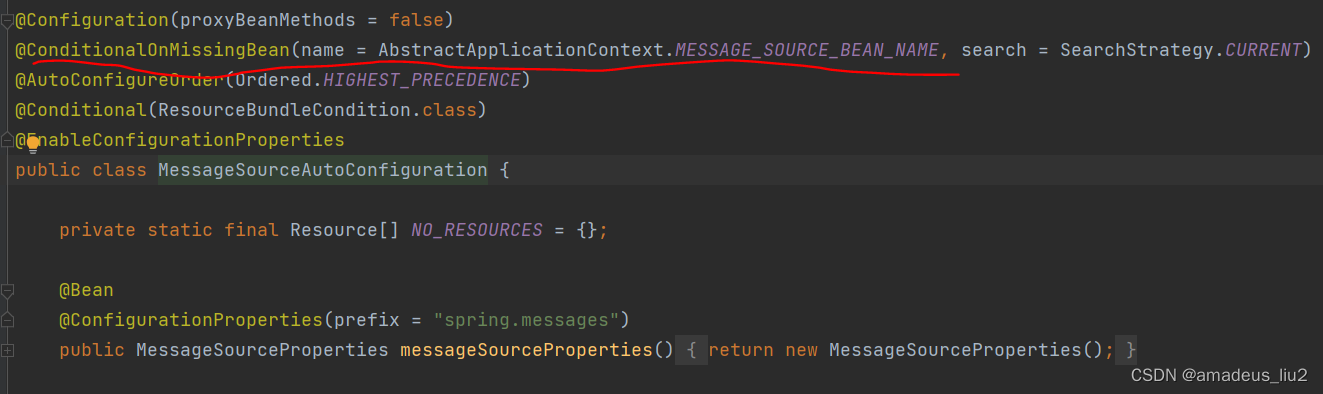
常量MESSAGE_SOURCE_BEAN_NAME为messageSource,也就是有这个名字的bean,则自动配置失效。
因为有@Conditional(ResourceBundleCondition)注解,
还要满足ResourceBundleCondition这个类的match方法返回true,自动配置才会生效
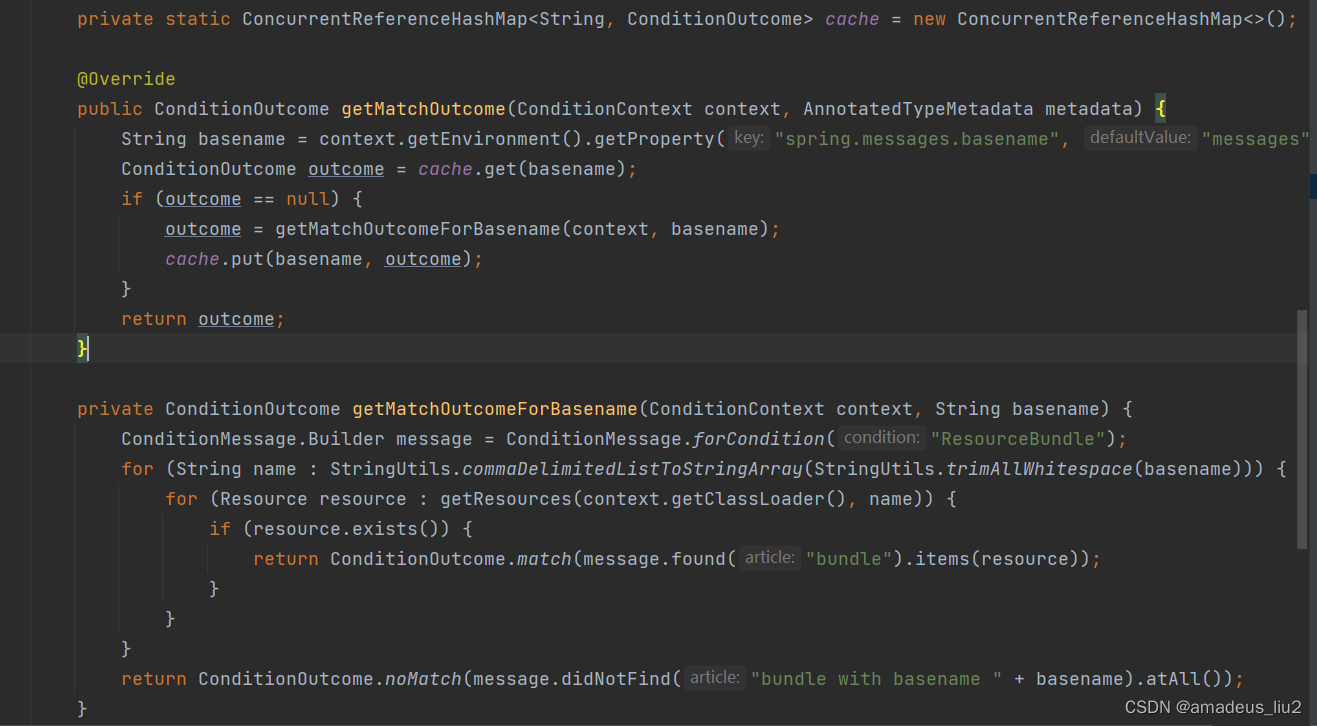
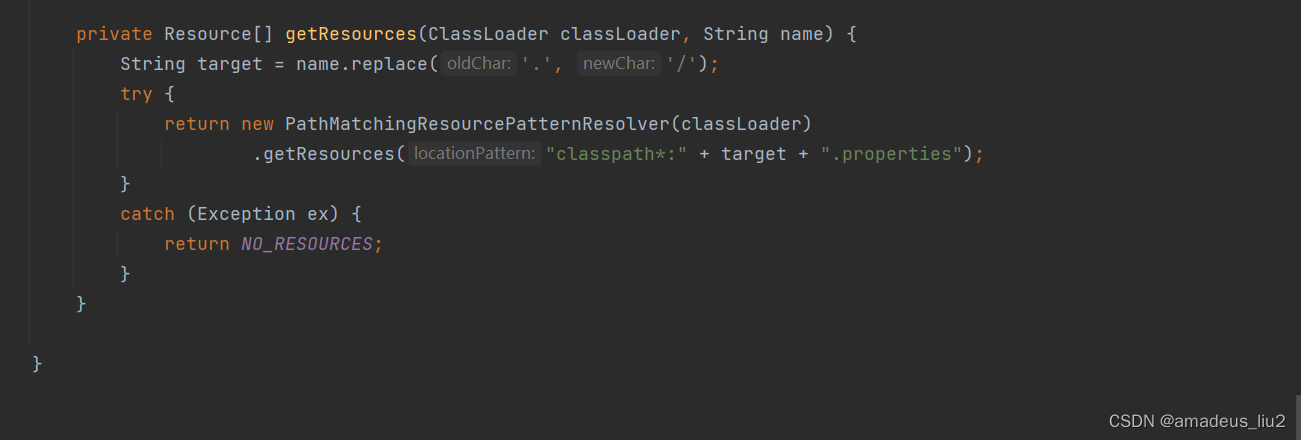
默认加载的资源文件为resources目录下的messages.properties,有这个文件match返回true,否则返回false.
还可以在application.properties中配置spring.messages.basename来指定国际化资源文件的位置,如
spring.messages.basename=international.message
条件满足后,MessageSourceAutoConfiguration自动配置一个Message Source bean
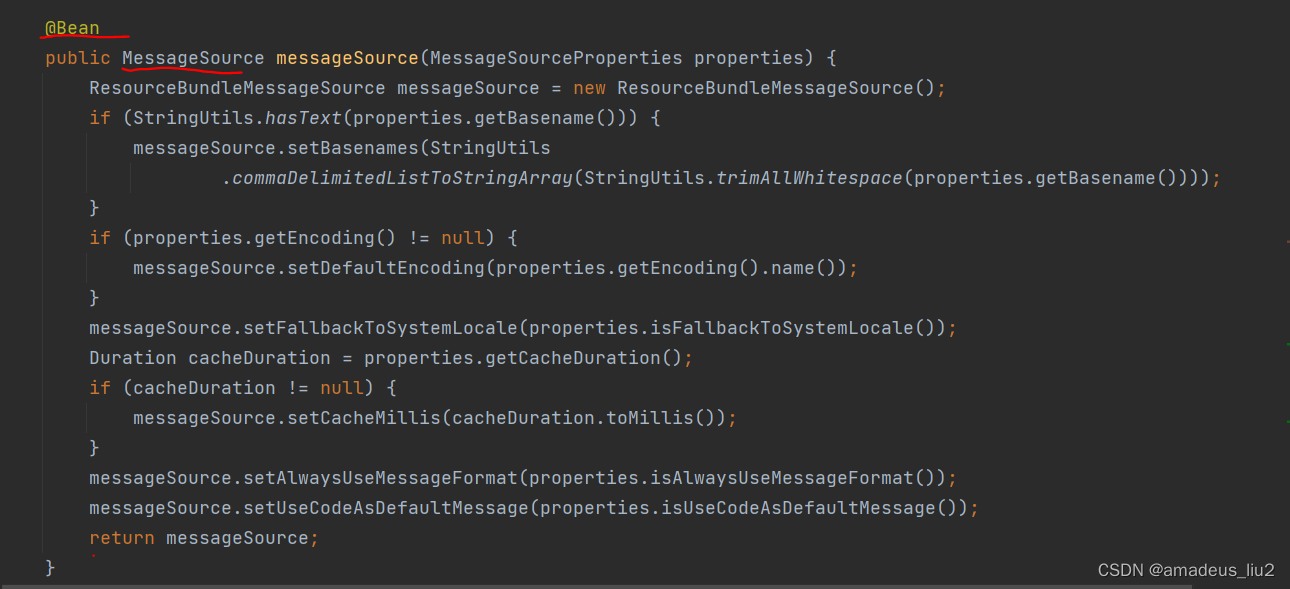
三、有了Message Resource,我们还需要LocaleResolver来对Message Resource进行解析
WebMvcAutoConfiguration中配置了一个LocalResolver bean
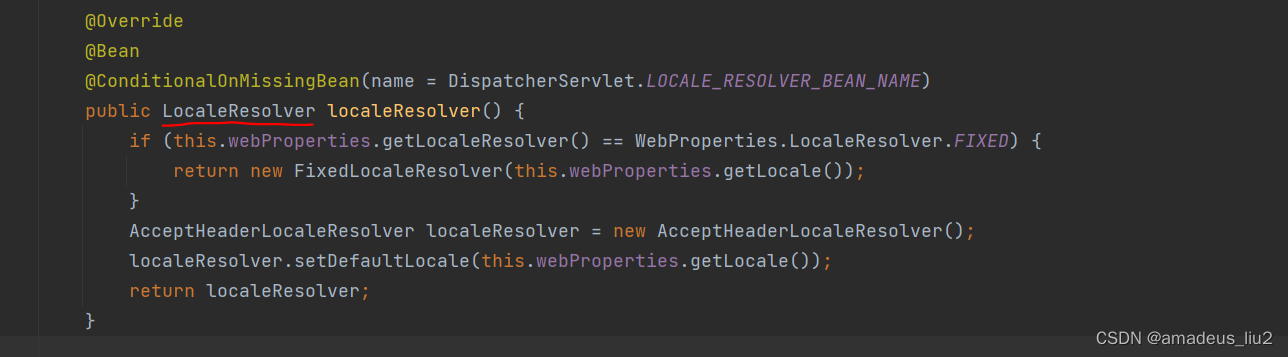
当没有配置LOCAL_RESOLVER_BEAN_NAME(常量值为localeResolver)这个bean时,自动配置的这个LocaleResolver生效
四、controller中返回国际化信息
package cn.edu.tju.controller;
import org.springframework.beans.factory.annotation.Autowired;
import org.springframework.context.MessageSource;
import org.springframework.context.i18n.LocaleContextHolder;
import org.springframework.web.bind.annotation.RequestMapping;
import org.springframework.web.bind.annotation.RestController;
import java.util.Locale;
@RestController
public class InternationalController {
@Autowired
private MessageSource messageSource;
@RequestMapping(value = "/int", produces = "txt/html;charset=utf-8")
public String getInt(){
return messageSource.getMessage("hello", null, Locale.SIMPLIFIED_CHINESE);
}
@RequestMapping("/int2")
public String getInt2(){
return messageSource.getMessage("hello", null, Locale.US);
}
@RequestMapping("/int3")
public String getInt3(){
return messageSource.getMessage("hello", null, LocaleContextHolder.getLocale());
}
}
国际化时,@RequestMapping注解要加produces来设置编码来防止乱码。
####################################################
可以自定义LocaleResolver来覆盖WebMvcAutoConfiguration中自动装配的LocaleResolver
首先自定义WebMvcConfigurer来添加LocaleChangeInterceptor拦截器
package cn.edu.tju.config;
import org.springframework.stereotype.Component;
import org.springframework.web.servlet.View;
import org.springframework.web.servlet.ViewResolver;
import org.springframework.web.servlet.config.annotation.*;
import org.springframework.web.servlet.i18n.LocaleChangeInterceptor;
import org.springframework.web.servlet.view.InternalResourceViewResolver;
import java.util.Locale;
@Component
public class MyWebMvcConfigurer implements WebMvcConfigurer {
@Override
public void addInterceptors(InterceptorRegistry registry) {
System.out.println("YES!!!!!!!!!!!!!!!!!");
//添加拦截器
registry.addInterceptor(new MyInterceptor())
//.addPathPatterns("/api")
.excludePathPatterns("/test");
registry.addInterceptor(new LocaleChangeInterceptor())
.addPathPatterns("/**");
}
}
其次,配置一个CookieLocaleResolver
package cn.edu.tju.config;
import org.springframework.context.annotation.Bean;
import org.springframework.context.annotation.Configuration;
import org.springframework.web.servlet.i18n.CookieLocaleResolver;
import org.springframework.web.servlet.i18n.SessionLocaleResolver;
@Configuration
public class CookieResolverConfig {
@Bean(name="localeResolver")
public CookieLocaleResolver getResolver(){
CookieLocaleResolver cookieLocaleResolver = new CookieLocaleResolver();
cookieLocaleResolver.setCookieMaxAge(60*60*1000);
cookieLocaleResolver.setCookieName("myLocale");
return cookieLocaleResolver;
}
}
请求中的locale这个参数会被LocaleChangeInterceptor拦截,
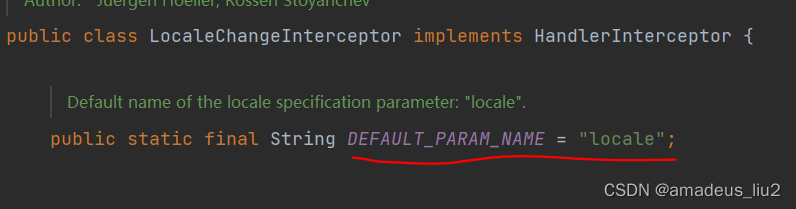
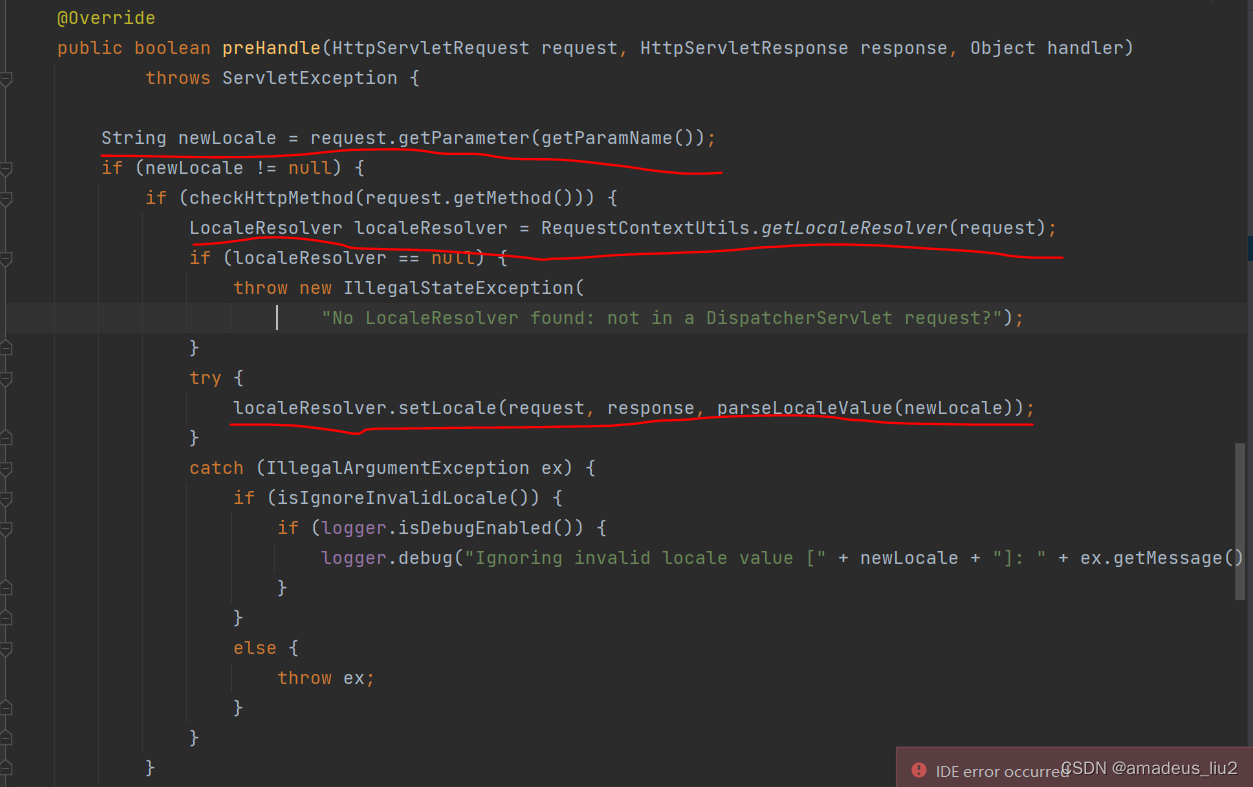
它最终会把请求参数对应的Locale设置到我们所配置的CookieLocaleResolver,这样同样也为国际化做好了准备。
##################################################################
也可以模仿LocaleChangeInterceptor,解析请求参数,然后直接调用LocaleResolver的setLocale方法








 本文介绍了如何在SpringBoot应用中实现国际化,包括资源文件管理、MessageSourceAutoConfiguration的使用、LocaleResolver解析及定制、以及如何在Controller中处理国际化信息和自定义LocaleChangeInterceptor。
本文介绍了如何在SpringBoot应用中实现国际化,包括资源文件管理、MessageSourceAutoConfiguration的使用、LocaleResolver解析及定制、以及如何在Controller中处理国际化信息和自定义LocaleChangeInterceptor。














 2万+
2万+

 被折叠的 条评论
为什么被折叠?
被折叠的 条评论
为什么被折叠?








