QT表格双击弹出对话框
QT版本5.0.3
文章目录
1.效果预览
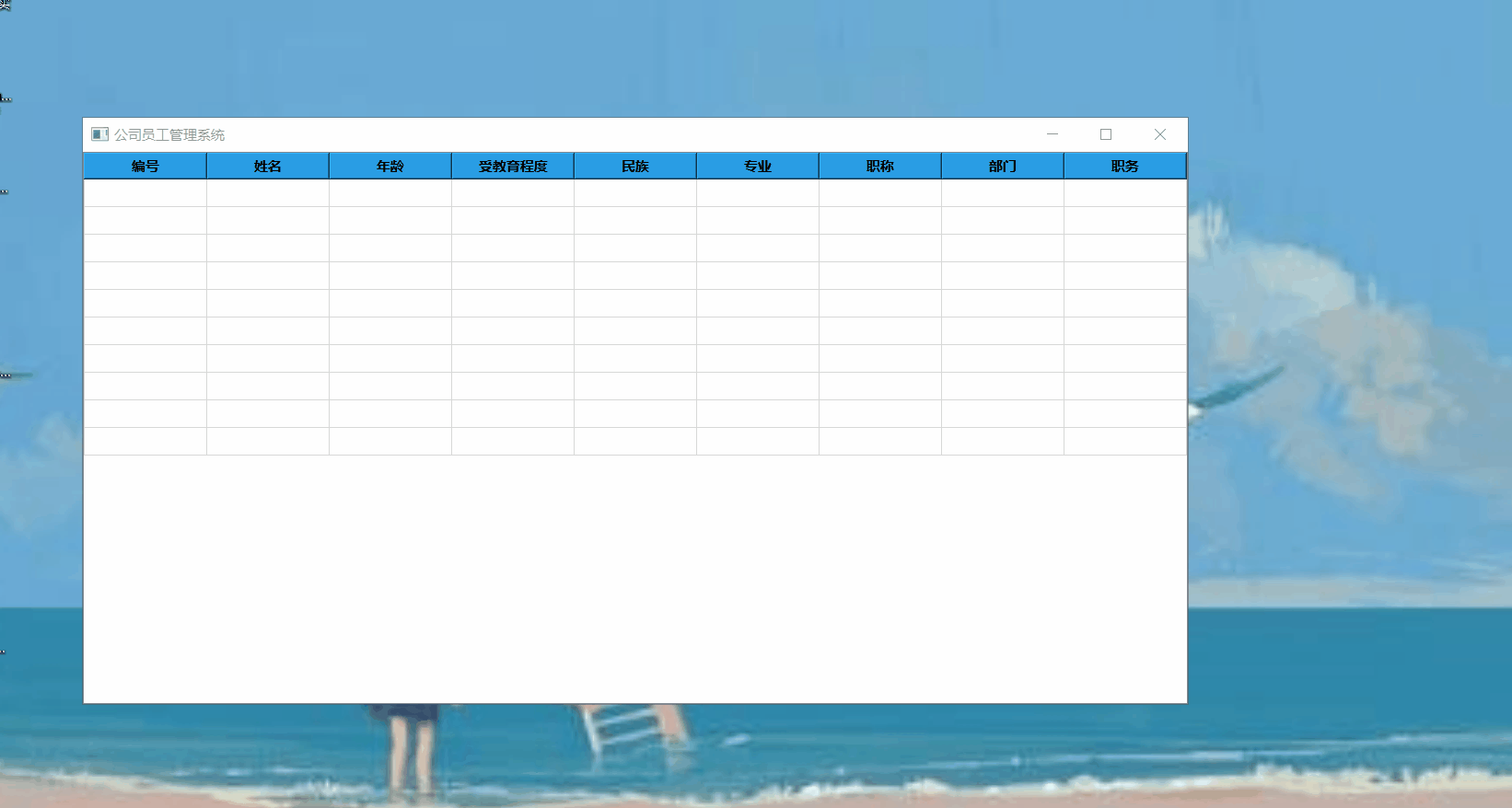
2.新建项目
打开QT,文件>新建文件或项目>选择应用程序,选择QTGUI应用>输入项目名称:Table>一直选择下一步>完成。注意取消勾选创建界面按钮。
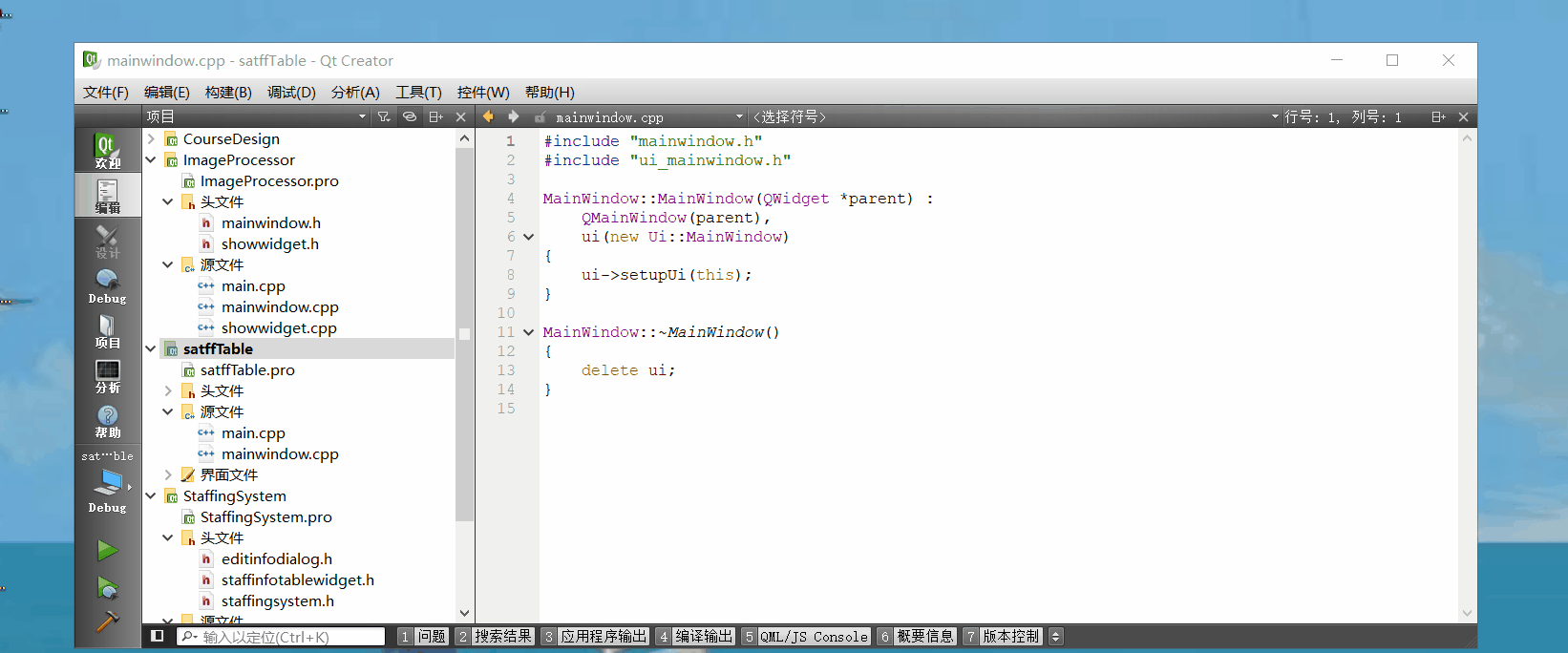
3.添加表格类
在项目文件下右键单击>添加新文件>C++类>将类名MyTableWidget,基类设置为QTableWidget>点击下一步直到完成。
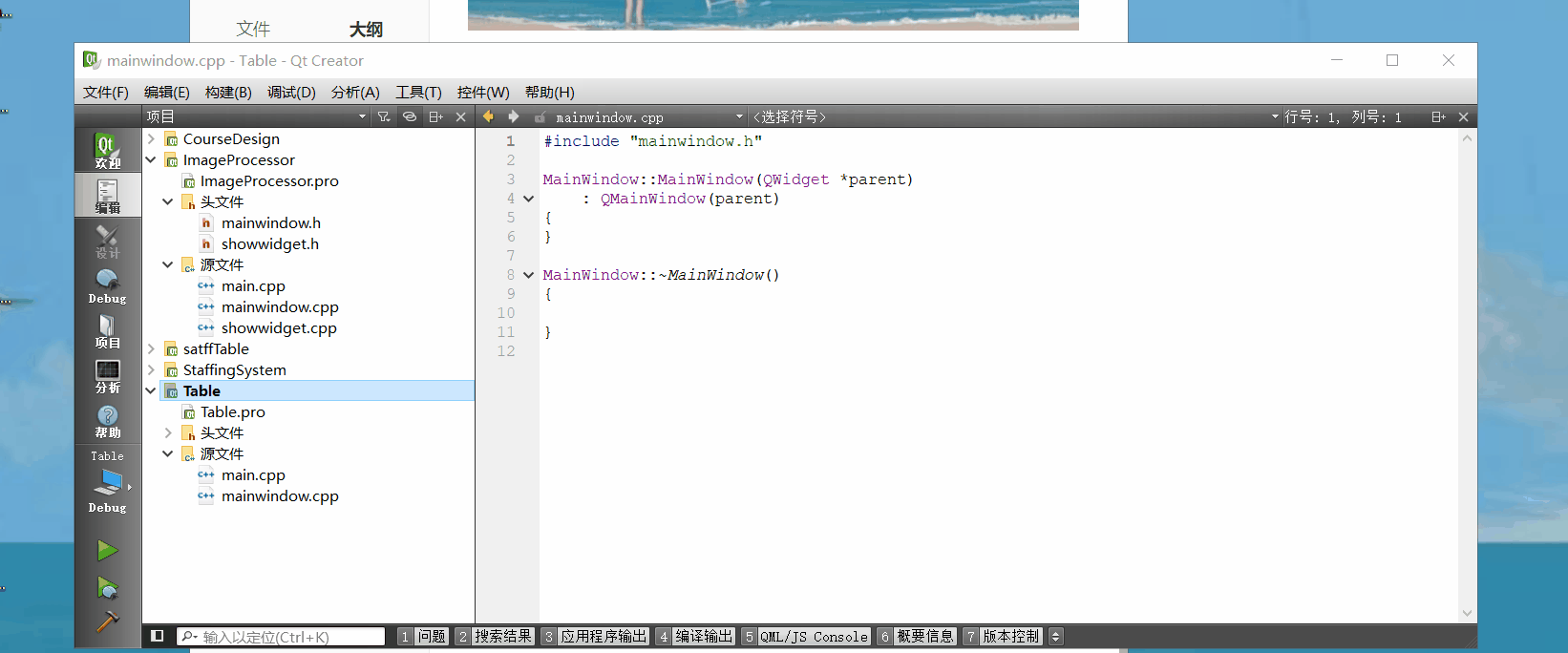
记得在输入类名界面将基类的类型信息改为QWidget。

将会生成两个文件:mytablewidget.h和mytablewidget.cpp。mytablewidget.h负责定义表格属性,mytablewidget.cpp负责实现表格。修改mytablewidget.cpp如下:
#include "mytablewidget.h"
//引入表头视图
#include <QHeaderView>
#include <QPushButton>
MyTableWidget::MyTableWidget(QWidget *parent):
QTableWidget(parent)
{
setColumnCount(9);//设置列数
setRowCount(10);//设置行数
//表头
setHorizontalHeaderLabels(QStringList()<<"编号"<<"姓名"<<"年龄"
<<"受教育程度"<<"民族"
<<"专业"<<"职称"<<"部门"<<"职务");
//表头单元格背景色和字体
setStyleSheet(QString( "QTableWidget QHeaderView::section{background:#2a9ee4;font-weight:bold;}"));
horizontalHeader()->setStretchLastSection(true);//设置表格的列随窗口拉伸
verticalHeader()->hide();//隐藏竖直表头
horizontalHeader()->setSectionResizeMode(QHeaderView::Stretch); //表格列宽自适应
setSelectionBehavior(QAbstractItemView::SelectRows);//单击选择类型为行
setEditTriggers(QAbstractItemView::NoEditTriggers);//禁用表格双击修改
}
mytablewidget.h目前还不需要设置。
4.创建对话框类
4.1 创建对话框类
在项目文件下右键单击>添加新文件>C++类>将类名MyDialog,基类设置为QDialog>点击下一步直到完成。
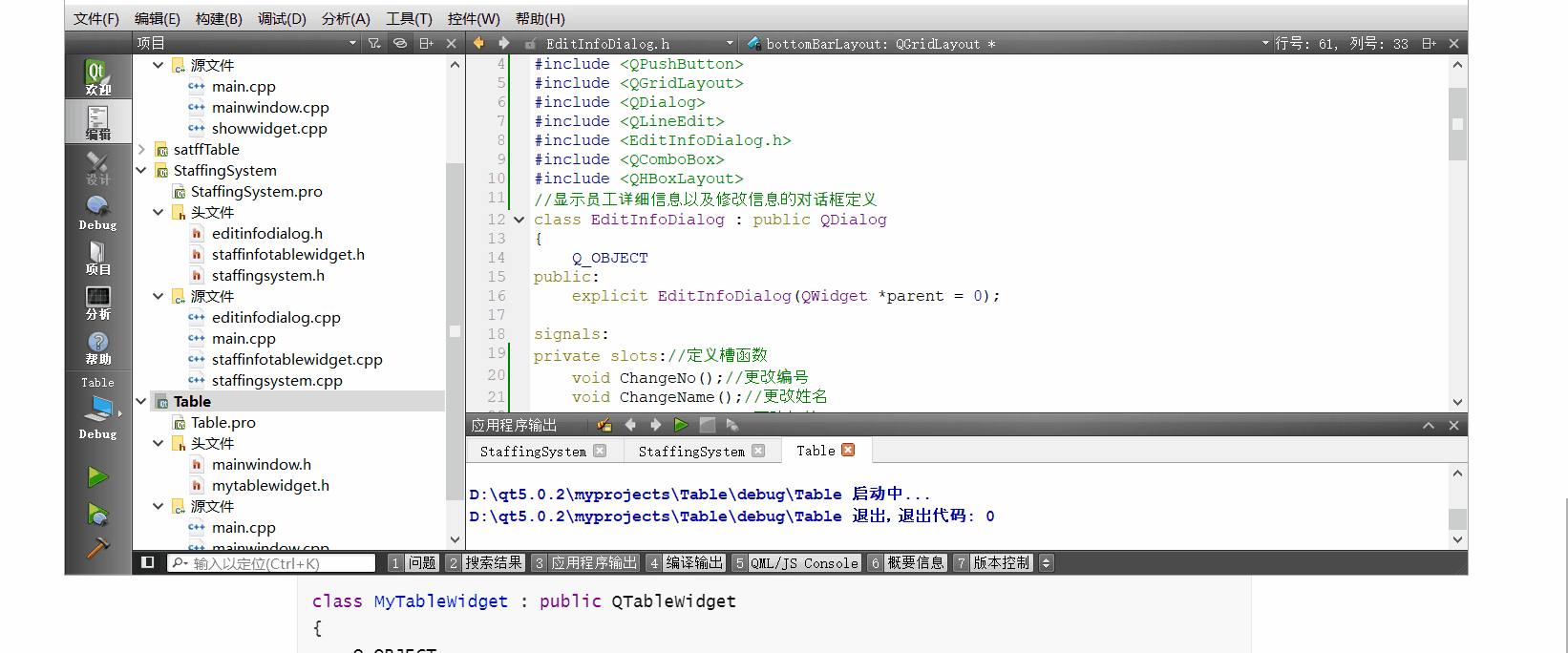
4.2 在mydialog.h中定义对话框widget
#ifndef MYDIALOG_H
#define MYDIALOG_H
#include <QDialog>
#include <QLabel>
#include <QPushButton>
#include <QGridLayout>
#include <QDialog>
#include <QLineEdit>
#include <QComboBox>
#include <QHBoxLayout>
class MyDialog : public QDialog
{
Q_OBJECT
public:
explicit MyDialog(QWidget *parent = 0);
private://定义对话框控件
QLabel *noLabel;//编号标签
QLineEdit *noInput;//编号输入框
QLabel *nameLabel;//姓名标签
QLineEdit *nameInput;//姓名输入框
QLabel *ageLabel;//年龄标签
QLineEdit *ageInput;//年龄输入框
QLabel *educationLabel;//受教育程度标签
QComboBox *educationComBox;//受教育程度下拉选择框
QLabel *nationLabel;//民族标签
QComboBox *nationComBox;//民族下拉选择框
QLabel *majorLabel;//专业标签
QLineEdit *majorInput;//专业输入框
QLabel *positionLabel;//职称标签
QComboBox *positionComBox;//职称下拉选择框
QLabel *departmentLabel;//部门标签
QComboBox *departmentComBox;//部门下拉选择框
QLabel *jobLabel;//职务标签
QComboBox *jobComBox;//职务下拉选择框
QPushButton *saveButton;//保存修改按钮
QPushButton *cancelButton;//取消修改按钮
QPushButton *closeButton;//关闭对话框按钮
QGridLayout *bottomBarLayout;//保存上述按钮的布局
QGridLayout *mainLayout;//对话框主布局
signals:
public slots:
};
#endif // MYDIALOG_H
4.3 在mydialog.cpp实例化对话框
#include "mydialog.h"
MyDialog::MyDialog(QWidget *parent) :
QDialog(parent)
{
//实例化头文件中声明的控件
noLabel=new QLabel;//编号标签
noLabel->setText(tr("编号:"));
noInput = new QLineEdit;//编号输入框
nameLabel=new QLabel;//姓名标签
nameLabel->setText(tr("姓名"));
nameInput = new QLineEdit;//姓名输入框
ageLabel = new QLabel(tr("年龄:"));//年龄标签
ageInput = new QLineEdit;//年龄输入框
educationLabel=new QLabel;//受教育程度标签
educationLabel->setText(tr("受教育程度:"));
educationComBox = new QComboBox;//受教育程度下拉选择框
QStringList educationList;//受教育程度列表
educationList << "小学"<<"初中"<<"高中"<<"本科"<<"专科"<<"硕士"<<"博士";
for(int i=0;i<educationList.size();i++){//添加下拉框选项
educationComBox->addItem(educationList.at(i));
}
nationLabel=new QLabel;//民族标签
nationLabel->setText(tr("民族:"));
nationComBox = new QComboBox;//民族下拉选择框
QStringList nationList;//民族列表
nationList<<"壮族"<<"藏族"<<"裕固族"<<"彝族"<<"瑶族"<<"锡伯族"<<"乌孜别克族"
<<"维吾尔族"<<"佤族"<<"土家族"<<"土族"<<"塔塔尔族"<<"塔吉克族"<<"水族"
<<"畲族"<<"撒拉族"<<"羌族"<<"普米族"<<"怒族"<<"纳西族"<<"仫佬族"
<<"苗族"<<"蒙古族"<<"门巴族"<<"毛南族"<<"满族"<<"珞巴族"<<"僳僳族"
<<"黎族"<<"拉祜族"<<"柯尔克孜族"<<"景颇族"<<"京族"<<"基诺族"<<"回族"
<<"赫哲族"<<"哈萨克族"<<"哈尼族"<<"仡佬族"<<"高山族"<<"鄂温克族"<<"鄂伦春族"
<<"独龙族"<<"东乡族"<<"侗族"<<"德昂族"<<"傣族"<<"达斡尔族"<<"朝鲜族"
<<"布依族"<<"保安族"<<"布朗族"<<"白族"<<"阿昌族"<<"汉族"<<"俄罗斯族";
for(int i=0;i<nationList.size();i++){
nationComBox->addItem(nationList.at(i));//添加民族选项
}
majorLabel=new QLabel;//专业标签
majorLabel->setText(tr("专业:"));
majorInput = new QLineEdit;//专业输入框
positionLabel=new QLabel;//职称标签
positionLabel->setText(tr("职称:"));
positionComBox = new QComboBox;
QStringList positionList;
positionList<<"助理工程师"<<"工程师"
<<"高级工程师"<<"教授级高级工程师";
for(int i=0;i<positionList.size();i++){
positionComBox->addItem(positionList.at(i));
}
departmentLabel=new QLabel;//部门标签
departmentLabel->setText(tr("部门:"));
departmentComBox = new QComboBox;//部门下拉选择框
QStringList departmentList;
departmentList<<"人事部"<<"技术部"
<<"后勤部"<<"信息部";
for(int i=0;i<departmentList.size();i++){
departmentComBox->addItem(departmentList.at(i));
}
jobLabel=new QLabel;//职务标签
jobLabel->setText(tr("职务:"));
jobComBox = new QComboBox;
QStringList jobList;
jobList<<"普通员工"<<"工程师"
<<"团队领导"<<"部门领导"<<"公司领导";
for(int i=0;i<jobList.size();i++){
jobComBox->addItem(jobList.at(i));
}
saveButton=new QPushButton;//保存修改按钮
saveButton->setText(tr("保存"));
cancelButton=new QPushButton;//取消修改按钮
cancelButton->setText(tr("取消"));//取消修改按钮
closeButton = new QPushButton(tr("关闭"));//关闭对话框按钮
bottomBarLayout = new QGridLayout;//保存上述按钮的布局
bottomBarLayout->setSpacing(10);
bottomBarLayout->setMargin(15);
//添加按钮到底部栏
bottomBarLayout->addWidget(saveButton,0,0);
bottomBarLayout->addWidget(cancelButton,0,1);
bottomBarLayout->addWidget(closeButton,0,2);
mainLayout=new QGridLayout(this);//实例化对话框主布局
//添加窗口控件到主布局
//编号
mainLayout->addWidget(noLabel,0,0);
mainLayout->addWidget(noInput,0,1);
//姓名
mainLayout->addWidget(nameLabel,1,0);
mainLayout->addWidget(nameInput,1,1);
//年龄
mainLayout->addWidget(ageLabel,2,0);
mainLayout->addWidget(ageInput,2,1);
//受教育程度
mainLayout->addWidget(educationLabel,3,0);
mainLayout->addWidget(educationComBox,3,1);
//民族
mainLayout->addWidget(nationLabel,4,0);
mainLayout->addWidget(nationComBox,4,1);
//专业
mainLayout->addWidget(majorLabel,5,0);
mainLayout->addWidget(majorInput,5,1);
//职称
mainLayout->addWidget(positionLabel,6,0);
mainLayout->addWidget(positionComBox,6,1);
//部门
mainLayout->addWidget(departmentLabel,7,0);
mainLayout->addWidget(departmentComBox,7,1);
//职务
mainLayout->addWidget(jobLabel,8,0);
mainLayout->addWidget(jobComBox,8,1);
//添加底部工具条布局
mainLayout->addLayout(bottomBarLayout,9,0);
}
5.将表格添加到主窗口以及弹出对话框
5.1在mainwindow.h中声明表格和对话框
在mainwindow.h中声明表格和对话框,并声明一个显示对话框的槽函数(slots)
#ifndef MAINWINDOW_H
#define MAINWINDOW_H
#include <QMainWindow>
#include <mytablewidget.h>
#include <mydialog.h>
class MainWindow : public QMainWindow
{
Q_OBJECT
public:
MainWindow(QWidget *parent = 0);
~MainWindow();
private:
//表格
MyTableWidget *table;
//对话框
MyDialog *dialog;
private slots:
//显示对话框
void showDialog();
};
#endif // MAINWINDOW_H
5.2 在mainwindow.cpp中实例化表格和对话框并实现显示对话框
#include "mainwindow.h"
#include <mytablewidget.h>
#include <mydialog.h>
MainWindow::MainWindow(QWidget *parent)
: QMainWindow(parent)
{
setMinimumSize(1200,600);//设置窗口的最小尺寸1200x800
table = new MyTableWidget(this);//实例化表格
setCentralWidget(table);//添加表格到窗口中
dialog = new MyDialog(this);
//关联表格点击和显示对话框的槽函数
connect(table,SIGNAL(cellDoubleClicked(int,int)),this,SLOT(showDialog()));
}
MainWindow::~MainWindow()
{
}
//实现显示对话框的方法
void MainWindow::showDialog(){
dialog->show();//显示弹窗
}
6.运行
注意:运行之前请取消项目>Shadow Build,否则运行不成功。
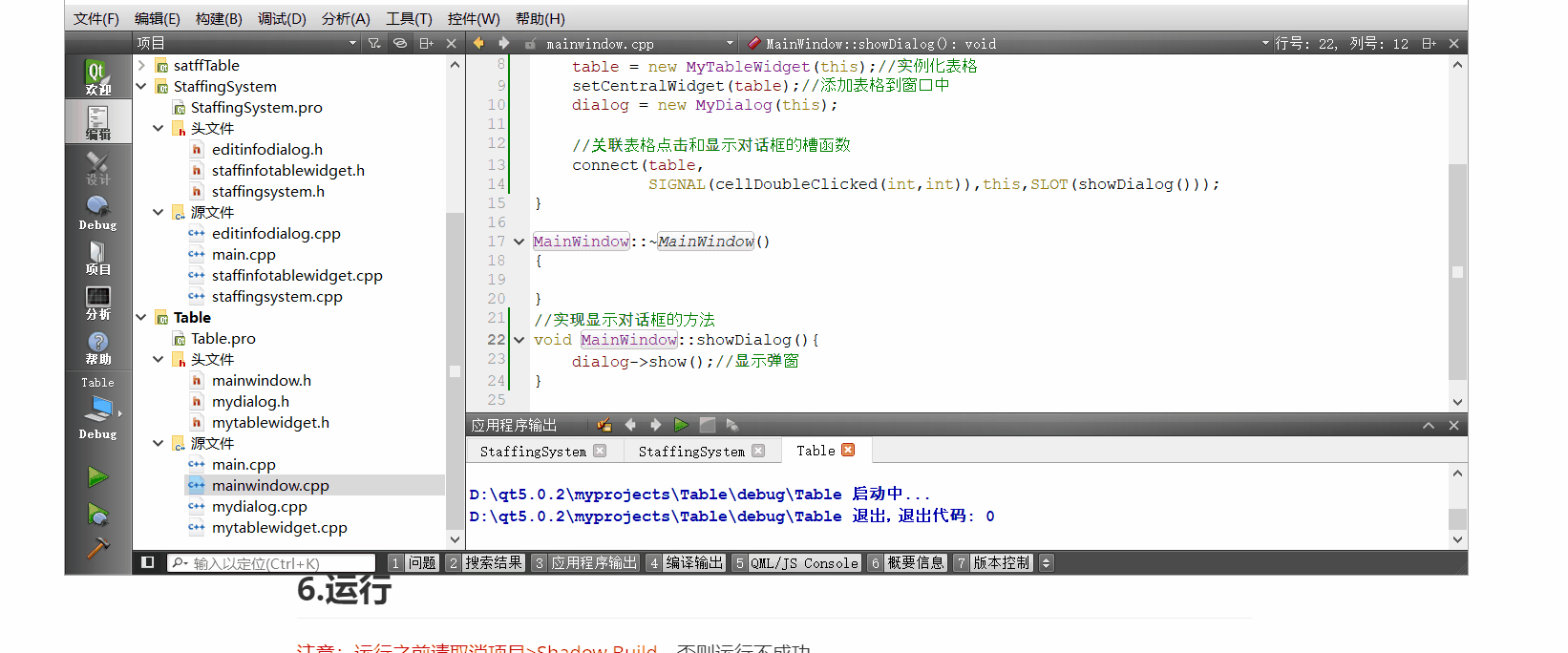
运行效果
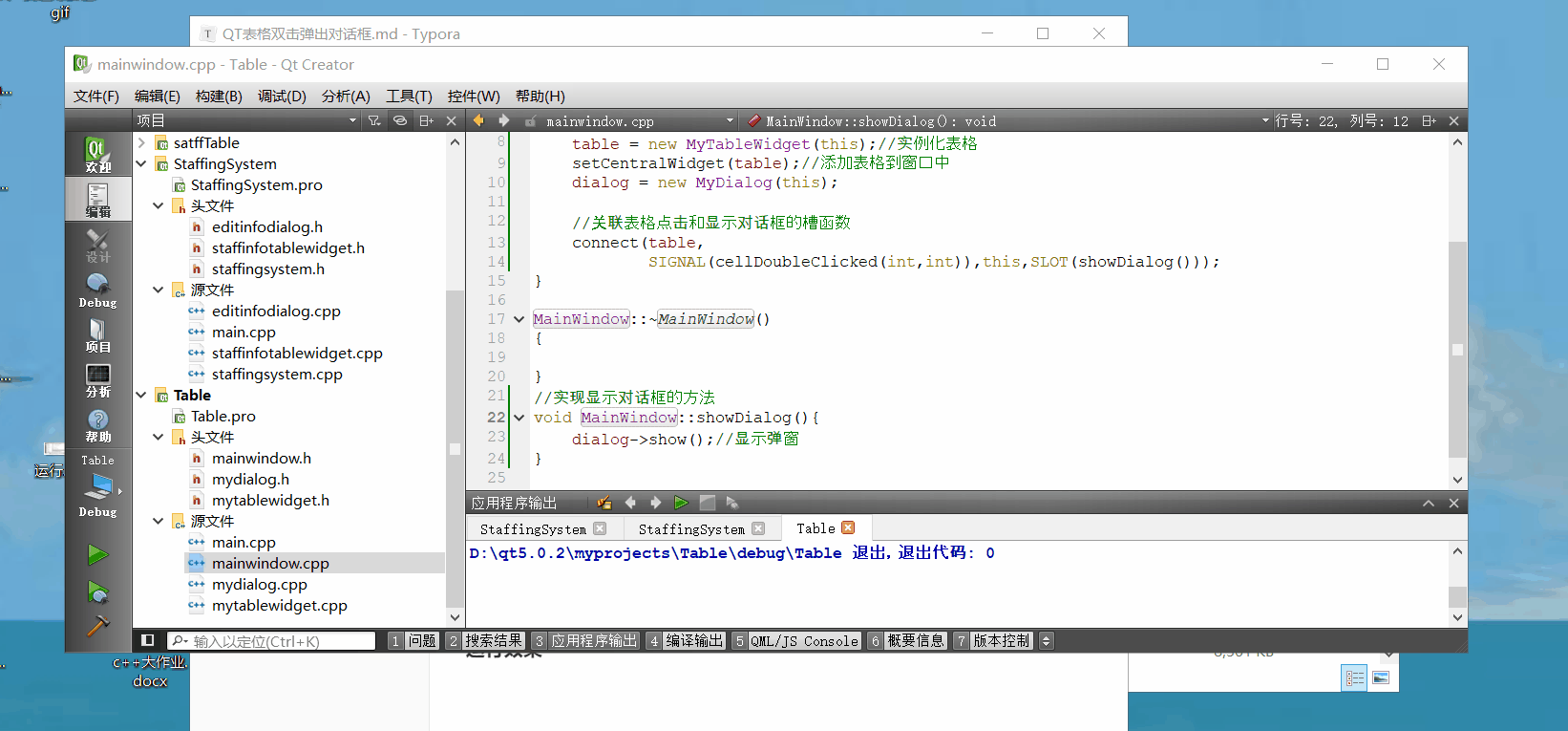























 1181
1181











 被折叠的 条评论
为什么被折叠?
被折叠的 条评论
为什么被折叠?










